-
 bitcoin
bitcoin $87959.907984 USD
1.34% -
 ethereum
ethereum $2920.497338 USD
3.04% -
 tether
tether $0.999775 USD
0.00% -
 xrp
xrp $2.237324 USD
8.12% -
 bnb
bnb $860.243768 USD
0.90% -
 solana
solana $138.089498 USD
5.43% -
 usd-coin
usd-coin $0.999807 USD
0.01% -
 tron
tron $0.272801 USD
-1.53% -
 dogecoin
dogecoin $0.150904 USD
2.96% -
 cardano
cardano $0.421635 USD
1.97% -
 hyperliquid
hyperliquid $32.152445 USD
2.23% -
 bitcoin-cash
bitcoin-cash $533.301069 USD
-1.94% -
 chainlink
chainlink $12.953417 USD
2.68% -
 unus-sed-leo
unus-sed-leo $9.535951 USD
0.73% -
 zcash
zcash $521.483386 USD
-2.87%
How to calculate profit and loss (PnL) on Binance Futures?
Unrealized PnL shows profit/loss on open positions based on current market price, while realized PnL is the actual gain or loss locked in when you close a position.
Jul 27, 2025 at 04:56 am
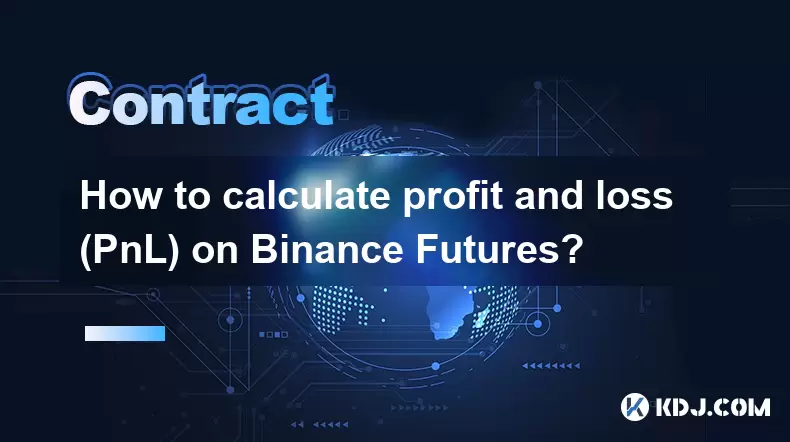
Understanding Unrealized and Realized PnL
When trading on Binance Futures, it's essential to distinguish between unrealized PnL and realized PnL. Unrealized PnL reflects the profit or loss of an open position based on the current market price versus your entry price. It changes in real time as the market moves. Realized PnL, on the other hand, is locked in when you close a position—it’s the actual gain or loss you receive in your wallet.
- Unrealized PnL = (Current Mark Price - Entry Price) × Position Size × Direction
- Realized PnL = (Exit Price - Entry Price) × Closed Position Size × Direction Direction is +1 for long positions and -1 for short positions. Binance automatically calculates these values in your Futures account dashboard under the 'Positions' tab.
Calculating PnL for USDT-Margined Contracts
For USDT-margined futures (like BTCUSDT), the PnL is denominated in USDT. Suppose you open a long position of 0.5 BTC at $30,000 per BTC. If the price rises to $32,000: - Unrealized PnL = ($32,000 - $30,000) × 0.5 = $1,000 If you close the entire position at $32,000:
- Realized PnL = ($32,000 - $30,000) × 0.5 = $1,000 This value appears in your wallet immediately after the trade closes. Fees (taker or maker) are subtracted from this amount automatically by Binance.
Calculating PnL for Coin-Margined Contracts
Coin-margined contracts (like BTCUSD perpetual) express PnL in the base asset—in this case, BTC. The formula uses the inverse: - PnL (in BTC) = Position Size × (1 / Entry Price - 1 / Exit Price) For example, if you go long 10,000 USD worth of BTC at $30,000 and exit at $35,000:
- Position Size = 10,000 / 30,000 = 0.3333 BTC
- Realized PnL = 0.3333 × (1/30,000 - 1/35,000) = 0.3333 × (0.00003333 - 0.00002857) ≈ 0.0000159 BTC This small amount is added to your BTC balance once the position is closed.
How Binance Displays PnL in the Interface
Log into your Binance Futures account. Navigate to the 'Positions' section: - Unrealized PnL appears next to each open position in real time
- Realized PnL is visible in the 'Order History' or 'Trade History' tab after closing a position
- You can switch between USDT and coin-margined views using the toggle in the top-right corner
- Hover over the PnL percentage to see exact values. Binance uses mark price, not last traded price, to prevent manipulation-based PnL spikes.
Step-by-Step: Manual Calculation for a Partial Close
If you close only part of a position, calculate PnL for the closed portion separately: - Open long: 1 BTC at $30,000
- Close 0.3 BTC at $33,000
- Remaining position: 0.7 BTC still open
- Realized PnL = (33,000 - 30,000) × 0.3 = $900
- Unrealized PnL on remaining 0.7 BTC = (Current Price - 30,000) × 0.7 This partial close logic applies to both USDT-margined and coin-margined contracts. Always verify the closed quantity in the trade history to avoid miscalculations.
Fees and Their Impact on Net PnL
Binance charges fees on every trade—taker fees (when you remove liquidity) and maker fees (when you add liquidity). These are deducted from your realized PnL: For a $1,000 profit with a 0.04% taker fee on a $15,000 trade:
- Fee = $15,000 × 0.0004 = $6
- Net PnL = $1,000 - $6 = $994 Fees are shown in the 'Fee' column of your trade history. Binance displays gross PnL first, then subtracts fees to show net PnL in your wallet balance.
Frequently Asked Questions
Q: Why does my unrealized PnL show a loss even if the price hasn’t moved much?A: Binance uses the mark price, which is derived from an index of multiple exchanges to prevent price manipulation. If the index price differs from the last traded price on Binance, your unrealized PnL may reflect that difference.
Q: Can I see PnL for a specific time period, like the last 24 hours?A: Yes. Go to 'Wallet' > 'Futures Account' > 'Transaction History'. Set the date filter to your desired range. Look for 'Realized PnL' entries—they include timestamps and exact values.
Q: Does leverage affect how PnL is calculated?A: Leverage does not change the PnL formula—it only affects position size relative to your margin. A 10x leverage means you control 10x the position with the same margin, but the PnL per unit remains the same.
Q: What happens to PnL if my position is liquidated?A: If liquidated, your position is closed at the liquidation price. Binance calculates realized PnL using that price. Any remaining margin after covering losses and fees stays in your wallet; if losses exceed margin, insurance covers the rest—you won’t owe more.
Disclaimer:info@kdj.com
The information provided is not trading advice. kdj.com does not assume any responsibility for any investments made based on the information provided in this article. Cryptocurrencies are highly volatile and it is highly recommended that you invest with caution after thorough research!
If you believe that the content used on this website infringes your copyright, please contact us immediately (info@kdj.com) and we will delete it promptly.
- AI Revolutionizes Penny Error Hunting: Unlocking Hidden Coin Value
- 2026-02-04 21:50:02
- Blockchain Evolution: Bitcoin Core Welcomes New Maintainer, Ethereum Explores ERC-8004, and L2s Advance
- 2026-02-04 21:45:01
- Chiliz Price Takes Flight: Vision 2030 Blueprint Unveils Aggressive Supply Reduction & SportFi Expansion for CHZ
- 2026-02-04 22:10:01
- Bitcoin's Wild Ride: Navigating the Bounce and Downside Amidst Market Volatility
- 2026-02-04 19:55:02
- LiquidChain Ignites Market Unification Amidst Surge in Short ETFs
- 2026-02-04 22:05:01
- Musk's xAI Eyes Crypto Markets with New AI Talent Hunt, Dogecoin Mission Looms
- 2026-02-04 22:05:01
Related knowledge

How to Use TradingView Alerts to Execute Futures Trades Automatically?
Feb 04,2026 at 09:00pm
Setting Up TradingView Alerts for Futures Contracts1. Log into your TradingView account and open the chart of the desired futures instrument—such as B...

How to Use One-Way Mode vs. Hedge Mode in Futures Trading?
Feb 04,2026 at 06:19pm
Understanding One-Way Mode1. One-way mode establishes a single position direction per asset—either long or short—at any given time. 2. Traders cannot ...

How to Transfer Funds from Spot Wallet to Futures Account? (Instant Guide)
Feb 04,2026 at 06:00pm
Understanding Wallet Separation in Crypto Exchanges1. Spot wallets and futures accounts operate as independent financial containers within most centra...

How to close a crypto contract position manually or automatically?
Feb 01,2026 at 11:19pm
Manual Position Closure Process1. Log into the trading platform where the contract is active and navigate to the 'Positions' or 'Open Orders' tab. 2. ...

How to understand the impact of Bitcoin ETFs on crypto contracts?
Feb 01,2026 at 04:19pm
Bitcoin ETFs and Market Liquidity1. Bitcoin ETFs introduce institutional capital directly into the spot market, increasing order book depth and reduci...

How to trade DeFi contracts during the current liquidity surge?
Feb 01,2026 at 07:00am
Understanding Liquidity Dynamics in DeFi Protocols1. Liquidity surges in DeFi are often triggered by coordinated capital inflows from yield farming in...

How to Use TradingView Alerts to Execute Futures Trades Automatically?
Feb 04,2026 at 09:00pm
Setting Up TradingView Alerts for Futures Contracts1. Log into your TradingView account and open the chart of the desired futures instrument—such as B...

How to Use One-Way Mode vs. Hedge Mode in Futures Trading?
Feb 04,2026 at 06:19pm
Understanding One-Way Mode1. One-way mode establishes a single position direction per asset—either long or short—at any given time. 2. Traders cannot ...

How to Transfer Funds from Spot Wallet to Futures Account? (Instant Guide)
Feb 04,2026 at 06:00pm
Understanding Wallet Separation in Crypto Exchanges1. Spot wallets and futures accounts operate as independent financial containers within most centra...

How to close a crypto contract position manually or automatically?
Feb 01,2026 at 11:19pm
Manual Position Closure Process1. Log into the trading platform where the contract is active and navigate to the 'Positions' or 'Open Orders' tab. 2. ...

How to understand the impact of Bitcoin ETFs on crypto contracts?
Feb 01,2026 at 04:19pm
Bitcoin ETFs and Market Liquidity1. Bitcoin ETFs introduce institutional capital directly into the spot market, increasing order book depth and reduci...

How to trade DeFi contracts during the current liquidity surge?
Feb 01,2026 at 07:00am
Understanding Liquidity Dynamics in DeFi Protocols1. Liquidity surges in DeFi are often triggered by coordinated capital inflows from yield farming in...
See all articles










































































