-
 Bitcoin
Bitcoin $117600
0.25% -
 Ethereum
Ethereum $4424
0.10% -
 XRP
XRP $3.101
0.50% -
 Tether USDt
Tether USDt $1.001
-0.01% -
 BNB
BNB $836.2
1.26% -
 Solana
Solana $188.8
2.11% -
 USDC
USDC $1.000
0.01% -
 Dogecoin
Dogecoin $0.2301
0.57% -
 TRON
TRON $0.3485
-1.00% -
 Cardano
Cardano $0.9209
-1.34% -
 Hyperliquid
Hyperliquid $46.72
-1.19% -
 Chainlink
Chainlink $22.62
4.84% -
 Stellar
Stellar $0.4275
-0.38% -
 Sui
Sui $3.761
1.91% -
 Bitcoin Cash
Bitcoin Cash $586.7
-0.25% -
 Ethena USDe
Ethena USDe $1.001
0.01% -
 Hedera
Hedera $0.2510
2.06% -
 Avalanche
Avalanche $24.21
2.22% -
 Litecoin
Litecoin $119.7
1.07% -
 Toncoin
Toncoin $3.450
1.06% -
 UNUS SED LEO
UNUS SED LEO $9.411
-0.93% -
 Shiba Inu
Shiba Inu $0.00001298
1.20% -
 Uniswap
Uniswap $10.98
3.25% -
 Polkadot
Polkadot $3.961
2.16% -
 Dai
Dai $1.000
0.00% -
 Bitget Token
Bitget Token $4.642
0.95% -
 Cronos
Cronos $0.1514
0.57% -
 Ethena
Ethena $0.7290
3.78% -
 Monero
Monero $254.1
7.69% -
 Pepe
Pepe $0.00001102
2.47%
BitMart contract trading steps
BitMart's contract trading platform empowers traders with advanced trading tools, a wide range of contract pairs, and comprehensive risk management mechanisms.
Dec 02, 2024 at 01:48 am

BitMart Contract Trading Steps: A Comprehensive Guide
Contract trading, a derivative form of trading, has gained immense popularity in the cryptocurrency market. BitMart, a renowned cryptocurrency exchange, offers an advanced contract trading platform that enables traders to engage in leveraged trading and benefit from price fluctuations. This guide will delve into the detailed steps involved in contract trading on BitMart, empowering traders with the knowledge and confidence to navigate this dynamic market.
Step 1: Create a BitMart Account
Begin your contract trading journey by creating an account on the BitMart platform. Visit the official BitMart website (https://www.bitmart.com/) and click on the "Create Account" button. Provide the necessary personal information, including your email address, a chosen username, and a secure password. Complete the account creation process by verifying your email address and completing any additional identity verification steps as required by BitMart.
Step 2: Familiarize Yourself with the Contract Trading Platform
Once you have a verified account, familiarize yourself with the BitMart contract trading interface. Locate the "Contracts" tab from the menu options and explore the platform's features. Familiarize yourself with the order book, trading chart, and various trading tools available. Understanding the interface will enhance your trading experience and decision-making process.
Step 3: Fund Your Account
Before placing trades, you must fund your BitMart account with either cryptocurrencies or fiat currencies. BitMart supports a wide range of cryptocurrencies and offers various methods for funding your account, including wire transfer, credit/debit card deposits, and crypto deposits from external wallets. Select the most convenient method and follow the instructions to complete the funding process.
Step 4: Choose a Contract to Trade
BitMart offers a wide range of contract pairs to trade, including perpetual contracts, inverse perpetual contracts, and quarterly contracts. Each contract has its unique characteristics and risk profile. Choose a contract pair that aligns with your risk appetite and trading strategy. Carefully consider the underlying asset, the contract type, and the leverage available before making a trade.
Step 5: Understand Market Sentiment and Technical Indicators
Analyze market trends and gather insights into price movements using technical indicators and chart patterns. BitMart's trading platform provides a range of technical indicators, such as moving averages, Bollinger Bands, and RSI, to assist traders in making informed decisions. Study price charts, identify potential trading opportunities, and formulate a trading plan based on your market analysis.
Step 6: Choose Your Trading Strategy and Risk Management
Define your trading strategy before entering a position. Determine the direction of your trade (long or short), the target profit level, and the stop loss level. Risk management is crucial in contract trading due to the leveraged nature of these instruments. Set stop-loss orders to mitigate potential losses
Disclaimer:info@kdj.com
The information provided is not trading advice. kdj.com does not assume any responsibility for any investments made based on the information provided in this article. Cryptocurrencies are highly volatile and it is highly recommended that you invest with caution after thorough research!
If you believe that the content used on this website infringes your copyright, please contact us immediately (info@kdj.com) and we will delete it promptly.
- Kazakhstan's Crypto Leap: Bitcoin ETF and Central Asia's Digital Finance Future
- 2025-08-13 12:45:19
- BlockDAG Presale Blazes Past $371M: Fundraising Frenzy Fuels Crypto Sensation
- 2025-08-13 13:05:21
- Meme Coins: Chasing the 2025 Surge – Which Will Moonshot?
- 2025-08-13 10:25:23
- Bitcoin's Wild Ride: Rally, Pullback, and What's Next
- 2025-08-13 10:25:23
- Bitcoin, Bitmax, and Institutional Demand: A New Era of Crypto Investment
- 2025-08-13 10:45:12
- Solana, ROAM, and Airdrops: What's the Buzz in 2025?
- 2025-08-13 11:35:13
Related knowledge
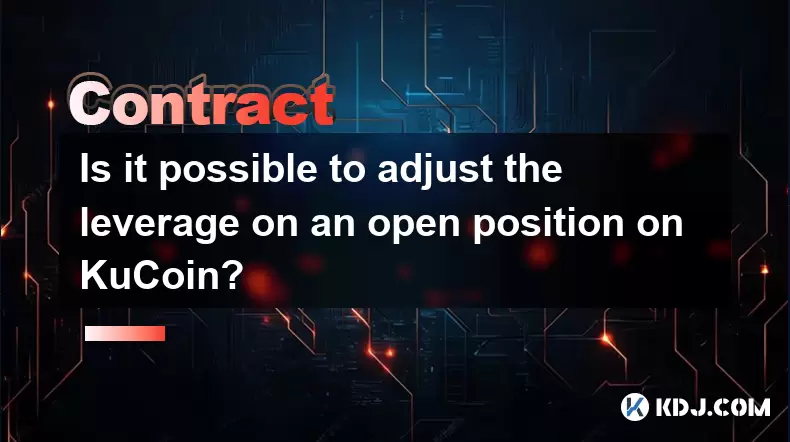
Is it possible to adjust the leverage on an open position on KuCoin?
Aug 09,2025 at 08:21pm
Understanding Leverage in KuCoin Futures TradingLeverage in KuCoin Futures allows traders to amplify their exposure to price movements by borrowing fu...

What cryptocurrencies are supported as collateral on KuCoin Futures?
Aug 11,2025 at 04:21am
Overview of KuCoin Futures and Collateral MechanismKuCoin Futures is a derivatives trading platform that allows users to trade perpetual and delivery ...

What is the difference between realized and unrealized PNL on KuCoin?
Aug 09,2025 at 01:49am
Understanding Realized and Unrealized PNL on KuCoinWhen trading on KuCoin, especially in futures and perpetual contracts, understanding the distinctio...

What different order types are available to use on KuCoin Futures?
Aug 13,2025 at 11:35am
Understanding Order Types on KuCoin FuturesKuCoin Futures offers a comprehensive range of order types to accommodate different trading strategies and ...

How does KuCoin Futures compare against Binance Futures in terms of features?
Aug 09,2025 at 03:22am
Trading Interface and User ExperienceThe trading interface is a critical component when comparing KuCoin Futures and Binance Futures, as it directly i...

How can I manage risk when applying high leverage on KuCoin?
Aug 13,2025 at 11:35am
Understanding High Leverage and Its Implications on KuCoinHigh leverage in cryptocurrency trading allows users to control larger positions with a rela...
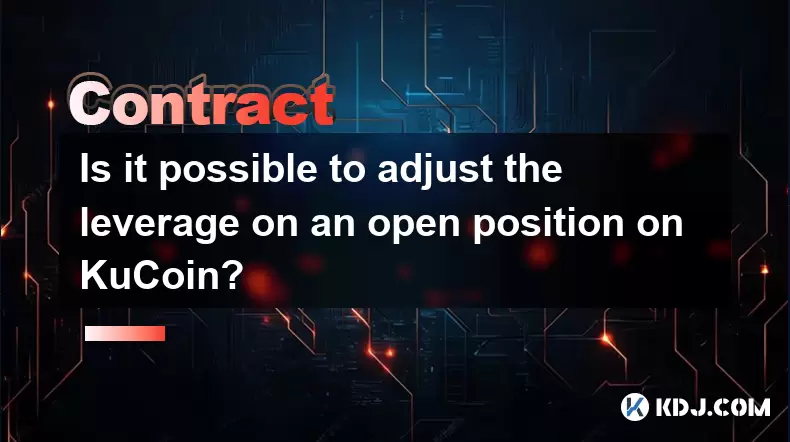
Is it possible to adjust the leverage on an open position on KuCoin?
Aug 09,2025 at 08:21pm
Understanding Leverage in KuCoin Futures TradingLeverage in KuCoin Futures allows traders to amplify their exposure to price movements by borrowing fu...

What cryptocurrencies are supported as collateral on KuCoin Futures?
Aug 11,2025 at 04:21am
Overview of KuCoin Futures and Collateral MechanismKuCoin Futures is a derivatives trading platform that allows users to trade perpetual and delivery ...

What is the difference between realized and unrealized PNL on KuCoin?
Aug 09,2025 at 01:49am
Understanding Realized and Unrealized PNL on KuCoinWhen trading on KuCoin, especially in futures and perpetual contracts, understanding the distinctio...

What different order types are available to use on KuCoin Futures?
Aug 13,2025 at 11:35am
Understanding Order Types on KuCoin FuturesKuCoin Futures offers a comprehensive range of order types to accommodate different trading strategies and ...

How does KuCoin Futures compare against Binance Futures in terms of features?
Aug 09,2025 at 03:22am
Trading Interface and User ExperienceThe trading interface is a critical component when comparing KuCoin Futures and Binance Futures, as it directly i...

How can I manage risk when applying high leverage on KuCoin?
Aug 13,2025 at 11:35am
Understanding High Leverage and Its Implications on KuCoinHigh leverage in cryptocurrency trading allows users to control larger positions with a rela...
See all articles

























































































