-
 Bitcoin
Bitcoin $119000
-2.21% -
 Ethereum
Ethereum $4315
1.01% -
 XRP
XRP $3.151
-3.11% -
 Tether USDt
Tether USDt $0.0000
0.00% -
 BNB
BNB $808.5
-0.71% -
 Solana
Solana $175.8
-4.21% -
 USDC
USDC $0.9999
0.00% -
 Dogecoin
Dogecoin $0.2250
-3.92% -
 TRON
TRON $0.3469
1.77% -
 Cardano
Cardano $0.7818
-3.81% -
 Chainlink
Chainlink $21.47
-2.10% -
 Hyperliquid
Hyperliquid $43.30
-6.81% -
 Stellar
Stellar $0.4370
-2.84% -
 Sui
Sui $3.682
-4.40% -
 Bitcoin Cash
Bitcoin Cash $590.8
2.67% -
 Hedera
Hedera $0.2484
-5.20% -
 Ethena USDe
Ethena USDe $1.001
0.00% -
 Avalanche
Avalanche $23.10
-4.29% -
 Litecoin
Litecoin $119.2
-3.96% -
 Toncoin
Toncoin $3.409
0.90% -
 UNUS SED LEO
UNUS SED LEO $9.016
-1.29% -
 Shiba Inu
Shiba Inu $0.00001304
-3.82% -
 Uniswap
Uniswap $11.18
1.33% -
 Polkadot
Polkadot $3.913
-3.51% -
 Cronos
Cronos $0.1672
-3.08% -
 Dai
Dai $1.000
0.02% -
 Ethena
Ethena $0.7899
-4.70% -
 Bitget Token
Bitget Token $4.400
-1.23% -
 Pepe
Pepe $0.00001132
-5.93% -
 Monero
Monero $257.9
-6.44%
BitMart contract stop loss and take profit settings
Using stop loss orders on BitMart can help safeguard your capital by automatically selling assets if the market price falls, preventing catastrophic losses.
Dec 05, 2024 at 01:37 pm

BitMart Contract Stop Loss and Take Profit Settings
Introduction
BitMart is a popular cryptocurrency exchange offering various trading options, including contract trading. Stop loss and take profit orders are essential tools for risk management in contract trading. This guide will provide a comprehensive explanation of how to set up stop loss and take profit orders on BitMart and the strategies associated with their use.
1. Understanding Stop Loss Orders
- Definition: A stop loss order is a conditional order that automatically sells your asset if the price falls below a specified level, limiting potential losses.
Benefits:
- Protects your capital from catastrophic losses.
- Preserves profits by locking in gains when the price moves in your favor.
Risks:
- May trigger an unwanted liquidation if prices fluctuate rapidly.
- Can limit your potential profit if the price recovers after selling.
2. Setting Up Stop Loss Orders on BitMart
- Step 1: Select Contract and Trading Pair: Navigate to the Contract Trading page, select the desired contract market and trading pair.
- Step 2: Enter Position: Open a trade by specifying the order type (Market or Limit), quantity, and leverage (optional).
- Step 3: Set Stop Loss Price: Locate the "Stop Loss" field and enter a price level below the current market price where you want to trigger the stop loss order.
- Step 4: Confirm Order: Review your stop loss settings and click on the "Set Stop Loss" button to activate the order.
3. Understanding Take Profit Orders
- Definition: A take profit order is a conditional order that automatically sells your asset when the price rises to a specified level, securing profits.
Benefits:
- Locks in gains at a predetermined price, reducing the risk of market reversals.
- Allows you to secure profits while away from the trading platform.
Risks:
- May result in missed profit opportunities if the price continues to rise.
- Can trigger unwanted selling if prices fluctuate rapidly.
4. Setting Up Take Profit Orders on BitMart
- Step 1: Select Contract and Trading Pair: Similar to stop loss orders, select your contract market and trading pair.
- Step 2: Enter Position: Open a trade as per your trading strategy.
- Step 3: Set Take Profit Price: Locate the "Take Profit" field and enter a price level above the current market price where you want to trigger the take profit order.
- Step 4: Confirm Order: Review your take profit settings and click on the "Set Take Profit" button to activate the order.
5. Advanced Stop Loss and Take Profit Techniques
- Trailing Stop Loss: This dynamic stop loss order adjusts its trigger price based on the market movement, allowing you to protect your gains as the price rises.
- Partial Take Profit: By setting multiple take profit orders at different price levels, you can gradually book profits while keeping a portion of your position open for further gains.
- Oco Orders: Oco orders combine a stop loss and take profit order. Once one of the orders is executed, the other is automatically canceled, preventing simultaneous execution.
6. Strategies for Using Stop Loss and Take Profit Orders
- Use stop loss orders to prevent catastrophic losses and preserve capital.
- Set take profit orders to secure profits at predetermined levels, reducing the risk of market reversals.
- Implement trailing stop loss orders to protect profits while allowing for market fluctuations.
- Use partial take profit orders to lock in gains gradually while maintaining potential for further rewards.
- Combine stop loss and take profit orders as Oco orders for a more efficient risk-reward strategy.
Conclusion
Properly utilizing stop loss and take profit orders on BitMart is crucial for effective contract trading risk management. By understanding their functionality, setting them up correctly, and implementing advanced techniques, you can mitigate losses, lock in gains, and enhance your trading performance. Remember to use these tools judiciously, considering your trading strategy, risk tolerance, and market conditions.
Disclaimer:info@kdj.com
The information provided is not trading advice. kdj.com does not assume any responsibility for any investments made based on the information provided in this article. Cryptocurrencies are highly volatile and it is highly recommended that you invest with caution after thorough research!
If you believe that the content used on this website infringes your copyright, please contact us immediately (info@kdj.com) and we will delete it promptly.
- Arc Blockchain: Circle's Layer-1 Play Amidst $428 Million Loss
- 2025-08-12 20:30:13
- XRP Price: Riding the Bull Cycle Wave or Hitting a Wall?
- 2025-08-12 20:50:12
- Cloud Mining in 2025: Chasing Passive Income and High Returns
- 2025-08-12 20:30:13
- XRP Price Forecast: Can XRP Hit $8, $12.60, or Even $100? Surge Drivers Analyzed
- 2025-08-12 21:10:13
- SUI Analyst Predicts Potential 7x Setup: Don't Ignore This Crypto!
- 2025-08-12 21:50:12
- Solana Price, Meme Coins, and 100x Gains: What's the Hype?
- 2025-08-12 20:50:12
Related knowledge
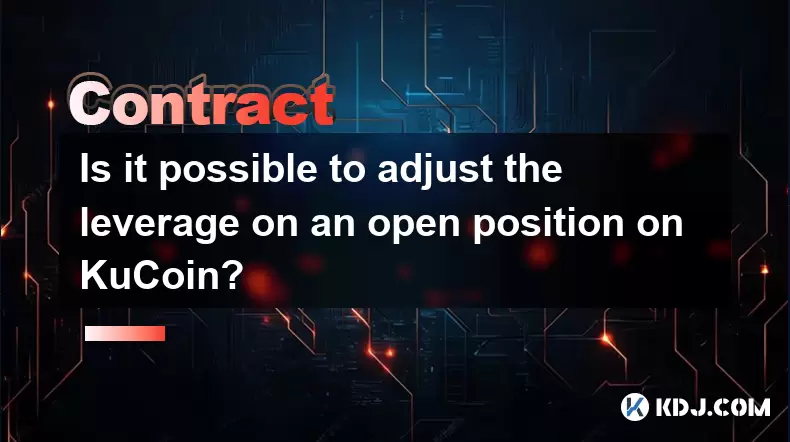
Is it possible to adjust the leverage on an open position on KuCoin?
Aug 09,2025 at 08:21pm
Understanding Leverage in KuCoin Futures TradingLeverage in KuCoin Futures allows traders to amplify their exposure to price movements by borrowing fu...

What cryptocurrencies are supported as collateral on KuCoin Futures?
Aug 11,2025 at 04:21am
Overview of KuCoin Futures and Collateral MechanismKuCoin Futures is a derivatives trading platform that allows users to trade perpetual and delivery ...

What is the difference between realized and unrealized PNL on KuCoin?
Aug 09,2025 at 01:49am
Understanding Realized and Unrealized PNL on KuCoinWhen trading on KuCoin, especially in futures and perpetual contracts, understanding the distinctio...

How does KuCoin Futures compare against Binance Futures in terms of features?
Aug 09,2025 at 03:22am
Trading Interface and User ExperienceThe trading interface is a critical component when comparing KuCoin Futures and Binance Futures, as it directly i...
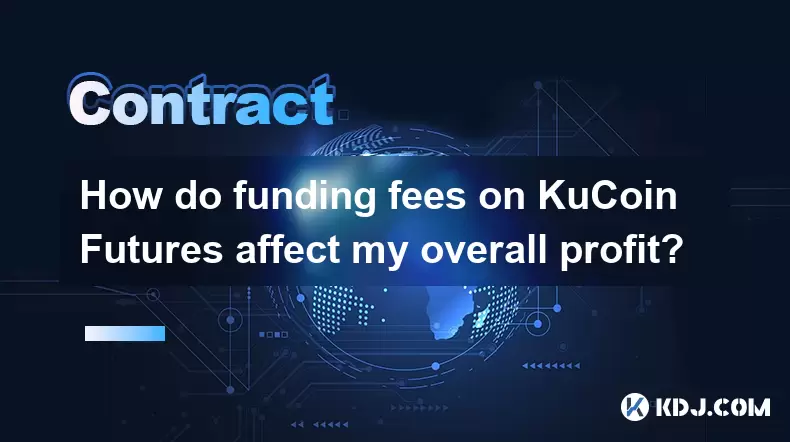
How do funding fees on KuCoin Futures affect my overall profit?
Aug 09,2025 at 08:22am
Understanding Funding Fees on KuCoin FuturesFunding fees on KuCoin Futures are periodic payments exchanged between long and short position holders to ...

What is the distinction between mark price and last price on KuCoin?
Aug 08,2025 at 01:58pm
Understanding the Basics of Price in Cryptocurrency TradingIn cryptocurrency exchanges like KuCoin, two key price indicators frequently appear on trad...
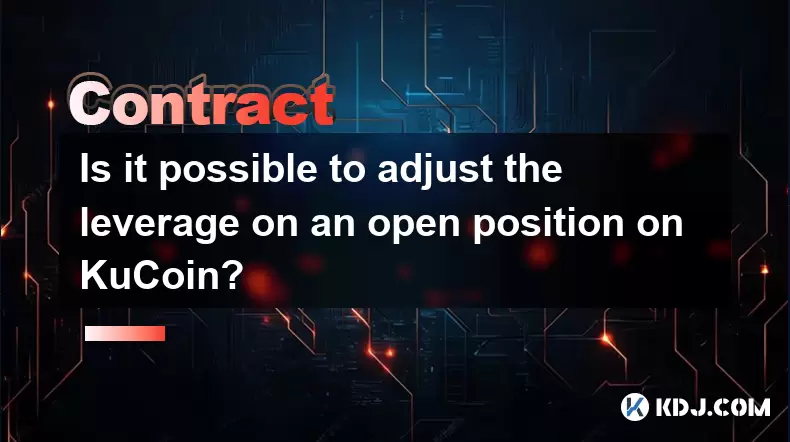
Is it possible to adjust the leverage on an open position on KuCoin?
Aug 09,2025 at 08:21pm
Understanding Leverage in KuCoin Futures TradingLeverage in KuCoin Futures allows traders to amplify their exposure to price movements by borrowing fu...

What cryptocurrencies are supported as collateral on KuCoin Futures?
Aug 11,2025 at 04:21am
Overview of KuCoin Futures and Collateral MechanismKuCoin Futures is a derivatives trading platform that allows users to trade perpetual and delivery ...

What is the difference between realized and unrealized PNL on KuCoin?
Aug 09,2025 at 01:49am
Understanding Realized and Unrealized PNL on KuCoinWhen trading on KuCoin, especially in futures and perpetual contracts, understanding the distinctio...

How does KuCoin Futures compare against Binance Futures in terms of features?
Aug 09,2025 at 03:22am
Trading Interface and User ExperienceThe trading interface is a critical component when comparing KuCoin Futures and Binance Futures, as it directly i...
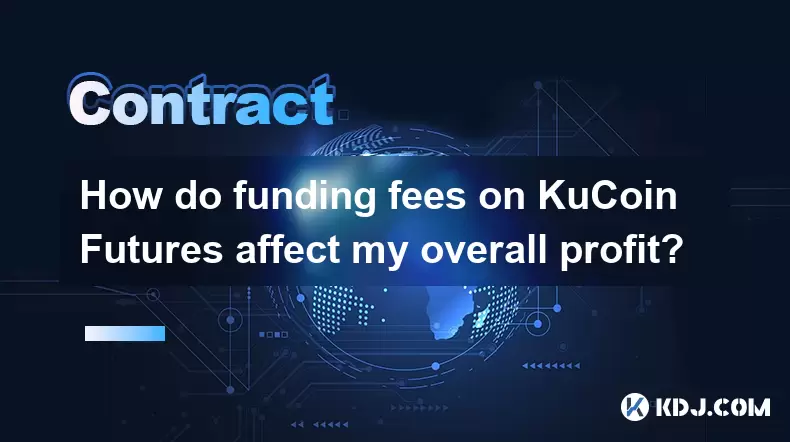
How do funding fees on KuCoin Futures affect my overall profit?
Aug 09,2025 at 08:22am
Understanding Funding Fees on KuCoin FuturesFunding fees on KuCoin Futures are periodic payments exchanged between long and short position holders to ...

What is the distinction between mark price and last price on KuCoin?
Aug 08,2025 at 01:58pm
Understanding the Basics of Price in Cryptocurrency TradingIn cryptocurrency exchanges like KuCoin, two key price indicators frequently appear on trad...
See all articles

























































































