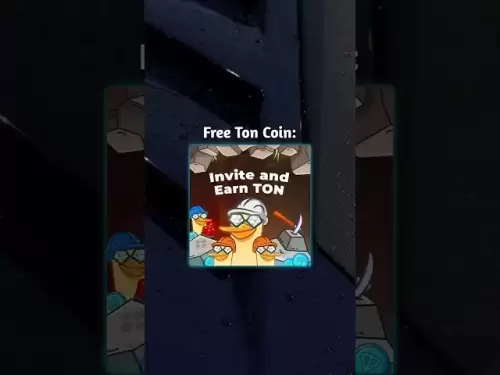-
 Bitcoin
Bitcoin $119800
1.38% -
 Ethereum
Ethereum $3873
3.25% -
 XRP
XRP $3.247
1.85% -
 Tether USDt
Tether USDt $1.001
0.02% -
 BNB
BNB $840.4
5.94% -
 Solana
Solana $190.0
2.55% -
 USDC
USDC $1.000
0.03% -
 Dogecoin
Dogecoin $0.2433
2.69% -
 TRON
TRON $0.3197
-0.05% -
 Cardano
Cardano $0.8367
1.39% -
 Sui
Sui $4.327
3.11% -
 Hyperliquid
Hyperliquid $44.00
0.31% -
 Stellar
Stellar $0.4461
1.76% -
 Chainlink
Chainlink $19.25
4.61% -
 Hedera
Hedera $0.2941
3.90% -
 Bitcoin Cash
Bitcoin Cash $598.4
6.89% -
 Avalanche
Avalanche $26.19
4.67% -
 Litecoin
Litecoin $115.1
0.50% -
 Shiba Inu
Shiba Inu $0.00001427
1.55% -
 Toncoin
Toncoin $3.379
2.01% -
 UNUS SED LEO
UNUS SED LEO $8.966
-0.16% -
 Ethena USDe
Ethena USDe $1.001
0.02% -
 Uniswap
Uniswap $11.04
4.16% -
 Polkadot
Polkadot $4.239
2.00% -
 Monero
Monero $324.6
0.36% -
 Bitget Token
Bitget Token $4.672
2.46% -
 Pepe
Pepe $0.00001294
2.69% -
 Dai
Dai $0.0000
0.01% -
 Cronos
Cronos $0.1443
2.71% -
 Aave
Aave $302.9
1.98%
How to open a Bitget contract cooling-off period
Bitget's cooling-off period requires account login, navigation to settings, suspension activation, duration selection, and a final click to initiate the trading interruption for responsible decision-making.
Nov 12, 2024 at 11:00 pm

How to Open a Bitget Contract Cooling-Off Period
Step 1: Log In to Your Bitget Account
- Visit the Bitget official website (www.bitget.com) and click "Log In" on the top right corner.
- Enter your email address or mobile number and password, then click "Log In."
Step 2: Navigate to the Cooling-Off Period Settings
- Click on your user profile icon (avatar) on the top right corner of the homepage.
- Select "Settings" from the drop-down menu.
- In the settings menu, click on "API Management."
Step 3: Open the Cooling-Off Period
- Under "API Management," find the "Suspend API Access" section.
- Click on the "Suspend" button to open the cooling-off period.
Step 4: Confirm the Suspension
- A pop-up window will appear asking for confirmation to suspend API access.
- Read the warning message carefully and ensure you understand the implications of suspending API access.
- If you wish to proceed, click on the "Suspend" button to confirm the action.
Step 5: Set the Cooling-Off Period Duration
- After confirming the suspension, you can set the duration of the cooling-off period.
- Bitget offers three options: 12 hours, 24 hours, or 48 hours.
- Select the desired duration from the drop-down menu.
Step 6: Click "Suspend" to Activate the Cooling-Off Period
- Once you have selected the cooling-off period duration, click on the "Suspend" button to activate it.
- Your API access will be suspended for the specified duration, and you will not be able to access your Bitget contract trading account through any API key.
Frequently Asked Questions
1. What is the purpose of a cooling-off period?
A cooling-off period is a voluntary measure implemented by Bitget to encourage responsible trading and prevent impulsive actions. It provides users with time to reflect on their trading strategies and make informed decisions before resuming trading.
2. How long will my API access be suspended during the cooling-off period?
The duration of the cooling-off period depends on the option you select when activating it. Bitget offers 12-hour, 24-hour, or 48-hour cooling-off periods.
3. Can I cancel the cooling-off period once it is activated?
No, once the cooling-off period is activated, it cannot be canceled. You must wait for the specified duration to elapse before you can resume API trading.
4. Will I lose any funds or open positions during the cooling-off period?
No, your funds and open positions will not be affected by the cooling-off period. However, you will not be able to execute any new trades or close existing positions during this time.
5. What if I need to cancel any API keys before the cooling-off period expires?
If you need to cancel any API keys during the cooling-off period, you can do so manually by following the steps outlined in the "How to Manage API Keys on Bitget" support article.
Disclaimer:info@kdj.com
The information provided is not trading advice. kdj.com does not assume any responsibility for any investments made based on the information provided in this article. Cryptocurrencies are highly volatile and it is highly recommended that you invest with caution after thorough research!
If you believe that the content used on this website infringes your copyright, please contact us immediately (info@kdj.com) and we will delete it promptly.
- US President, EU Trade, Crypto Spike: What's the Deal?
- 2025-07-28 18:30:12
- Adrian Newman's Endorsement: Ethereum Still King for NFT Collections?
- 2025-07-28 18:30:12
- Crypto's Next Big Meme: Is MAGACOIN Finance the New DOGE or SHIB?
- 2025-07-28 17:15:12
- Altcoins, Cryptos, and 250x Potential: Catching the Next Wave
- 2025-07-28 17:15:12
- BlackRock Veteran Joins SharpLink as Ethereum Treasury Swells: A New Era?
- 2025-07-28 17:50:12
- Bitcoin Laundering, Blockchain Forensics, and Crypto Fraud: A Deep Dive into the Dark Side of Digital Assets
- 2025-07-28 17:50:12
Related knowledge

Why is my Bitstamp futures position being liquidated?
Jul 23,2025 at 11:08am
Understanding Futures Liquidation on BitstampFutures trading on Bitstamp involves borrowing funds to open leveraged positions, which amplifies both po...

Does Bitstamp offer inverse contracts?
Jul 23,2025 at 01:28pm
Understanding Inverse Contracts in Cryptocurrency TradingIn the realm of cryptocurrency derivatives, inverse contracts are a specific type of futures ...

What is the difference between futures and perpetuals on Bitstamp?
Jul 27,2025 at 05:08am
Understanding Futures Contracts on BitstampFutures contracts on Bitstamp are financial derivatives that allow traders to speculate on the future price...

How to find your Bitstamp futures trade history?
Jul 23,2025 at 08:07am
Understanding Bitstamp and Futures Trading AvailabilityAs of the current state of Bitstamp’s service offerings, it is critical to clarify that Bitstam...

Can I use a trailing stop on Bitstamp futures?
Jul 23,2025 at 01:42pm
Understanding Trailing Stops in Cryptocurrency TradingA trailing stop is a dynamic type of stop-loss order that adjusts automatically as the price of ...

Can I use a trailing stop on Bitstamp futures?
Jul 25,2025 at 02:28am
Understanding Trailing Stops in Cryptocurrency Futures TradingA trailing stop is a dynamic type of stop-loss order that adjusts automatically as the m...

Why is my Bitstamp futures position being liquidated?
Jul 23,2025 at 11:08am
Understanding Futures Liquidation on BitstampFutures trading on Bitstamp involves borrowing funds to open leveraged positions, which amplifies both po...

Does Bitstamp offer inverse contracts?
Jul 23,2025 at 01:28pm
Understanding Inverse Contracts in Cryptocurrency TradingIn the realm of cryptocurrency derivatives, inverse contracts are a specific type of futures ...

What is the difference between futures and perpetuals on Bitstamp?
Jul 27,2025 at 05:08am
Understanding Futures Contracts on BitstampFutures contracts on Bitstamp are financial derivatives that allow traders to speculate on the future price...

How to find your Bitstamp futures trade history?
Jul 23,2025 at 08:07am
Understanding Bitstamp and Futures Trading AvailabilityAs of the current state of Bitstamp’s service offerings, it is critical to clarify that Bitstam...

Can I use a trailing stop on Bitstamp futures?
Jul 23,2025 at 01:42pm
Understanding Trailing Stops in Cryptocurrency TradingA trailing stop is a dynamic type of stop-loss order that adjusts automatically as the price of ...

Can I use a trailing stop on Bitstamp futures?
Jul 25,2025 at 02:28am
Understanding Trailing Stops in Cryptocurrency Futures TradingA trailing stop is a dynamic type of stop-loss order that adjusts automatically as the m...
See all articles