-
 bitcoin
bitcoin $87959.907984 USD
1.34% -
 ethereum
ethereum $2920.497338 USD
3.04% -
 tether
tether $0.999775 USD
0.00% -
 xrp
xrp $2.237324 USD
8.12% -
 bnb
bnb $860.243768 USD
0.90% -
 solana
solana $138.089498 USD
5.43% -
 usd-coin
usd-coin $0.999807 USD
0.01% -
 tron
tron $0.272801 USD
-1.53% -
 dogecoin
dogecoin $0.150904 USD
2.96% -
 cardano
cardano $0.421635 USD
1.97% -
 hyperliquid
hyperliquid $32.152445 USD
2.23% -
 bitcoin-cash
bitcoin-cash $533.301069 USD
-1.94% -
 chainlink
chainlink $12.953417 USD
2.68% -
 unus-sed-leo
unus-sed-leo $9.535951 USD
0.73% -
 zcash
zcash $521.483386 USD
-2.87%
Binance Futures error codes explained
Binance Futures error codes like -4001, -2010, and -1102 signal issues such as immediate order triggers, insufficient margin, or missing parameters—knowing them helps traders fix problems fast.
Jul 27, 2025 at 10:07 am
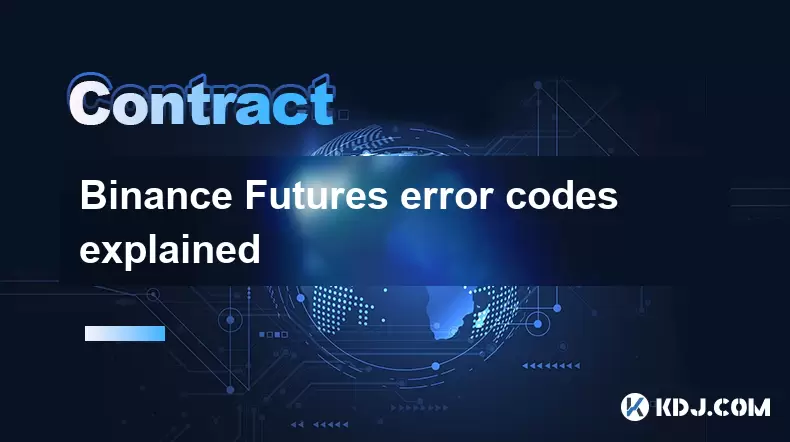
What Are Binance Futures Error Codes?
When trading on Binance Futures, users may encounter various error codes that prevent their orders from executing. These codes are standardized messages from Binance’s API or web interface designed to inform traders about the exact reason an action failed. Understanding these codes is essential to avoid repeated mistakes and maintain smooth trading operations. Each code corresponds to a specific issue, such as insufficient margin, invalid parameters, or rate limiting. Recognizing the meaning behind codes like -4001, -2010, or -1102 helps traders resolve issues quickly without contacting support.
Common Binance Futures Error Codes and Their Meanings
Some of the most frequently seen error codes include:
- -4001: 'Order would trigger immediately.' This occurs when your stop-loss or take-profit order price is set at a level that would execute instantly based on current market conditions.
- -2010: 'Account has insufficient balance for requested action.' This means your available margin is too low to open or maintain a position.
- -1102: 'A mandatory parameter was not sent, or a parameter was not valid.' This happens when a required field like
quantity,symbol, orsideis missing or incorrectly formatted. - -1121: 'Invalid symbol.' This indicates the trading pair (e.g., BTCUSDT) doesn’t exist or is misspelled in the request.
- -2021: 'Order would immediately match and take.' This appears when placing a limit order that would execute against existing orders in the order book immediately—common in high-frequency trading bots.
How to Fix Error Code -2010: Insufficient Balance
This error means your cross or isolated margin account lacks the necessary funds to open or adjust a position. To resolve it: - Check your Available Balance in the Futures wallet under “Assets.”
- Ensure you’re not using leverage that exceeds your margin capacity—use the Margin Calculator in Binance’s interface.
- If using isolated margin, verify that the selected symbol has enough allocated margin—go to “Position” > select symbol > click “Edit Margin.”
- Transfer more funds from your spot wallet to Futures if needed via the Internal Transfer tab.
Step-by-Step Guide to Resolve Error -1102: Missing or Invalid Parameter
This error typically appears in API-based trading. Follow these steps to fix it: - Review your API request payload—ensure all required fields like
symbol,side,type, andquantityare present. - Confirm that
symboluses uppercase (e.g., BTCUSDT, not btcusdt). - Validate
sideis either BUY or SELL—not lowercase or misspelled. - Check
quantityformat—it must be a string or float with correct precision (e.g., 0.001 for BTC, not 0.00123456). - Use Binance’s API Test Endpoint (
https://testnet.binance.vision) to simulate requests before going live.Understanding Rate Limit Errors Like -2014 and -2015
These codes appear when you exceed Binance’s API call limits: - -2014: 'API key not found.' Your API key is either invalid or not properly attached in the request header (
X-MBX-APIKEY). - -2015: 'Invalid API-key, IP, or permissions for action.' This means your IP is not whitelisted (if enabled), or the API key lacks Futures trading permissions.To fix:
- Regenerate your API key in Binance Settings if it’s corrupted.
- Enable 'Enable Futures' permission when creating the key.
- Whitelist your IP address in the API management panel if IP restriction is active.
How to Prevent Order Rejection Due to Price Filters (-1111)
Error -1111: 'Price * QTY is zero or less' or 'Price is too small' means your limit price violates the symbol’s price filter. Each futures contract has a minimum price precision (e.g., 0.1 for BTCUSDT). To avoid this: - Fetch the symbol’s filters via Binance’s Exchange Information endpoint (
/fapi/v1/exchangeInfo). - Look for
priceFilterin the JSON response—it showsminPrice,maxPrice, andtickSize. - Ensure your limit price is a multiple of
tickSize(e.g., 60000.1, 60000.2 for BTCUSDT if tickSize is 0.1). - Round your price using
Math.floor(price / tickSize) * tickSizein your code to comply automatically.Frequently Asked Questions
Q: Why do I get error -1100: 'Illegal characters found in a parameter'?This occurs when your request includes non-numeric characters in numeric fields like
quantityorprice. For example, sending '1.0abc' instead of '1.0'. Always validate input types—use string-to-float conversion only after sanitizing the input.Q: What does error -4061 mean in Binance Futures?-4061 means 'Order's notional must be greater than X and less than Y.' Each symbol has a minimum and maximum notional value (price × quantity). For BTCUSDT, the minimum might be $5. Adjust your order size to stay within these bounds.
Q: Can I get error -1121 even if the symbol is correct?Yes—if the symbol is correct but the contract type is wrong. For example, using 'BTCUSDT_210625' (delivery futures) instead of 'BTCUSDT' (perpetual). Always confirm you’re trading the correct contract type in your API or UI.
Q: How do I know if my API key is restricted from Futures?Check your API key permissions in Binance under “API Management.” If “Futures” is unchecked, you’ll see -2015 when placing orders. Enable it, save, and wait 5 minutes for propagation.
Disclaimer:info@kdj.com
The information provided is not trading advice. kdj.com does not assume any responsibility for any investments made based on the information provided in this article. Cryptocurrencies are highly volatile and it is highly recommended that you invest with caution after thorough research!
If you believe that the content used on this website infringes your copyright, please contact us immediately (info@kdj.com) and we will delete it promptly.
- Vitalik Buterin Rethinks Ethereum's Future: L2s Evolve Beyond Shards as Ethereum Scales
- 2026-02-04 15:35:01
- Ozak AI Fuels Network Expansion with Growth Simulations, Eyeing Major Exchange Listings
- 2026-02-04 12:50:01
- From Digital Vaults to Tehran Streets: Robbery, Protests, and the Unseen Tears of a Shifting World
- 2026-02-04 12:45:01
- Bitcoin's Tightrope Walk: Navigating US Credit Squeeze and Swelling Debt
- 2026-02-04 12:45:01
- WisdomTree Eyes Crypto Profitability as Traditional Finance Embraces On-Chain Innovation
- 2026-02-04 10:20:01
- Big Apple Bit: Bitcoin's Rebound Hides a Deeper Dive, Say Wave 3 Watchers
- 2026-02-04 07:00:03
Related knowledge

How to close a crypto contract position manually or automatically?
Feb 01,2026 at 11:19pm
Manual Position Closure Process1. Log into the trading platform where the contract is active and navigate to the 'Positions' or 'Open Orders' tab. 2. ...

How to understand the impact of Bitcoin ETFs on crypto contracts?
Feb 01,2026 at 04:19pm
Bitcoin ETFs and Market Liquidity1. Bitcoin ETFs introduce institutional capital directly into the spot market, increasing order book depth and reduci...

How to trade DeFi contracts during the current liquidity surge?
Feb 01,2026 at 07:00am
Understanding Liquidity Dynamics in DeFi Protocols1. Liquidity surges in DeFi are often triggered by coordinated capital inflows from yield farming in...

How to use social trading to copy crypto contract experts?
Feb 02,2026 at 07:40am
Understanding Social Trading Platforms1. Social trading platforms integrate real-time market data with user interaction features, enabling traders to ...

How to trade BNB contracts and save on transaction fees?
Feb 03,2026 at 12:39am
Understanding BNB Contract Trading Mechanics1. BNB contracts are derivative instruments traded on Binance Futures, allowing users to gain leveraged ex...

How to build a consistent crypto contract trading plan for 2026?
Feb 02,2026 at 10:59pm
Defining Contract Specifications1. Selecting the underlying asset requires evaluating liquidity depth, historical volatility, and exchange support acr...

How to close a crypto contract position manually or automatically?
Feb 01,2026 at 11:19pm
Manual Position Closure Process1. Log into the trading platform where the contract is active and navigate to the 'Positions' or 'Open Orders' tab. 2. ...

How to understand the impact of Bitcoin ETFs on crypto contracts?
Feb 01,2026 at 04:19pm
Bitcoin ETFs and Market Liquidity1. Bitcoin ETFs introduce institutional capital directly into the spot market, increasing order book depth and reduci...

How to trade DeFi contracts during the current liquidity surge?
Feb 01,2026 at 07:00am
Understanding Liquidity Dynamics in DeFi Protocols1. Liquidity surges in DeFi are often triggered by coordinated capital inflows from yield farming in...

How to use social trading to copy crypto contract experts?
Feb 02,2026 at 07:40am
Understanding Social Trading Platforms1. Social trading platforms integrate real-time market data with user interaction features, enabling traders to ...

How to trade BNB contracts and save on transaction fees?
Feb 03,2026 at 12:39am
Understanding BNB Contract Trading Mechanics1. BNB contracts are derivative instruments traded on Binance Futures, allowing users to gain leveraged ex...

How to build a consistent crypto contract trading plan for 2026?
Feb 02,2026 at 10:59pm
Defining Contract Specifications1. Selecting the underlying asset requires evaluating liquidity depth, historical volatility, and exchange support acr...
See all articles










































































