-
 Bitcoin
Bitcoin $117500
2.15% -
 Ethereum
Ethereum $3911
6.19% -
 XRP
XRP $3.316
10.79% -
 Tether USDt
Tether USDt $1.000
0.01% -
 BNB
BNB $787.2
2.24% -
 Solana
Solana $175.2
4.15% -
 USDC
USDC $0.9999
0.00% -
 Dogecoin
Dogecoin $0.2225
8.40% -
 TRON
TRON $0.3383
0.28% -
 Cardano
Cardano $0.7868
6.02% -
 Stellar
Stellar $0.4382
9.34% -
 Hyperliquid
Hyperliquid $40.92
7.56% -
 Sui
Sui $3.764
7.63% -
 Chainlink
Chainlink $18.48
10.66% -
 Bitcoin Cash
Bitcoin Cash $582.1
1.88% -
 Hedera
Hedera $0.2601
6.30% -
 Avalanche
Avalanche $23.33
4.94% -
 Ethena USDe
Ethena USDe $1.001
0.02% -
 Litecoin
Litecoin $122.3
2.04% -
 UNUS SED LEO
UNUS SED LEO $8.969
-0.27% -
 Toncoin
Toncoin $3.339
0.86% -
 Shiba Inu
Shiba Inu $0.00001287
4.30% -
 Uniswap
Uniswap $10.43
7.38% -
 Polkadot
Polkadot $3.861
5.08% -
 Dai
Dai $1.000
0.02% -
 Bitget Token
Bitget Token $4.513
3.41% -
 Monero
Monero $267.7
-6.18% -
 Cronos
Cronos $0.1499
4.14% -
 Pepe
Pepe $0.00001110
5.15% -
 Aave
Aave $284.9
8.28%
How to adjust the leverage of Binance Contracts? How to choose the margin mode when opening a position?
Adjust leverage on Binance Futures by selecting your trading pair, clicking "Leverage," and choosing from 1x to 125x. Choose between Cross and Isolated Margin modes based on your strategy.
May 06, 2025 at 09:07 am
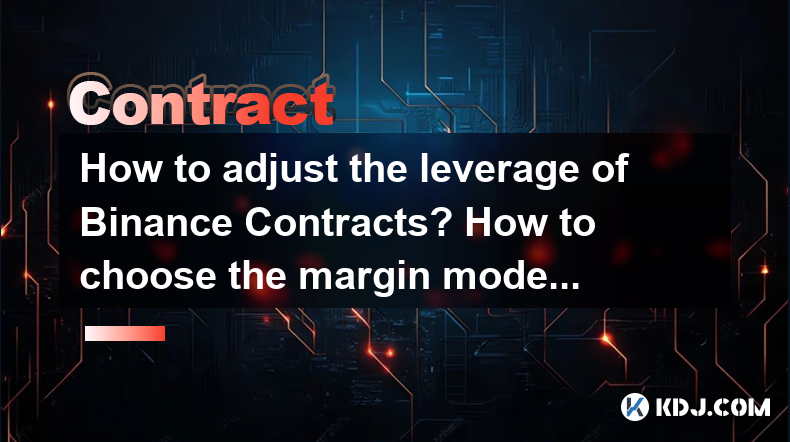
Trading on Binance Futures allows users to leverage their investments to potentially increase returns. Understanding how to adjust the leverage and choose the appropriate margin mode is crucial for effective trading. This article will guide you through the process of adjusting leverage on Binance Contracts and choosing the correct margin mode when opening a position.
Understanding Leverage on Binance Contracts
Leverage on Binance Futures refers to the ability to control a large position with a relatively small amount of capital. It amplifies both potential profits and losses. Binance offers various leverage options, typically ranging from 1x to 125x, depending on the trading pair.
To adjust the leverage on Binance Contracts, follow these steps:
- Log into your Binance account and navigate to the Futures trading section.
- Select the trading pair you wish to trade. For example, BTCUSDT.
- Click on the "Open Orders" tab and then select "Position" to view your current positions.
- Find the "Leverage" button next to the trading pair. Click on it to open the leverage adjustment window.
- Choose your desired leverage level from the dropdown menu. You can select from 1x to the maximum leverage available for that pair.
- Confirm your selection by clicking "Confirm" to apply the new leverage setting.
It's important to note that changing leverage does not affect existing positions. It only applies to new positions opened after the change.
Choosing the Margin Mode When Opening a Position
When opening a position on Binance Futures, you have two margin mode options: Cross Margin and Isolated Margin. Each mode has its own advantages and risks, and choosing the right one depends on your trading strategy and risk tolerance.
Cross Margin mode uses your entire account balance as collateral for your positions. This means that profits and losses from one position can affect the margin of other positions. Cross Margin can be beneficial for traders who want to manage their risk across multiple positions.
Isolated Margin mode, on the other hand, allocates a specific amount of margin to each position. This means that the margin for one position is isolated from the rest of your account balance. Isolated Margin is useful for traders who want to limit their risk on individual positions.
To choose the margin mode when opening a position, follow these steps:
- Navigate to the Futures trading section on Binance.
- Select the trading pair you want to trade.
- Click on the "Open Orders" tab and then select "Position" to view your current positions.
- Find the "Margin Mode" button next to the trading pair. Click on it to open the margin mode selection window.
- Choose between "Cross Margin" and "Isolated Margin" based on your trading strategy.
- Confirm your selection by clicking "Confirm" to apply the new margin mode setting.
Adjusting Leverage for Existing Positions
While you cannot directly change the leverage of an existing position, you can adjust the position size to effectively change the leverage. Here's how to do it:
- Navigate to the Futures trading section on Binance.
- Select the trading pair with the position you want to adjust.
- Click on the "Position" tab to view your current positions.
- Find the position you want to adjust and click on the "+" or "-" buttons next to the position size to increase or decrease it.
- Confirm the new position size by clicking "Confirm" to apply the changes.
By adjusting the position size, you can effectively change the leverage of your existing position. For example, if you increase the position size, you are effectively increasing the leverage, and vice versa.
Switching Between Margin Modes for Existing Positions
Switching between Cross Margin and Isolated Margin for existing positions is also possible on Binance. Here's how to do it:
- Navigate to the Futures trading section on Binance.
- Select the trading pair with the position you want to switch.
- Click on the "Position" tab to view your current positions.
- Find the position you want to switch and click on the "Margin Mode" button next to it.
- Choose between "Cross Margin" and "Isolated Margin" based on your trading strategy.
- Confirm your selection by clicking "Confirm" to apply the new margin mode setting.
Switching between margin modes can help you manage your risk more effectively, depending on your trading strategy and market conditions.
Understanding the Risks of Leverage and Margin Modes
Using leverage and choosing the right margin mode can significantly impact your trading outcomes. It's essential to understand the risks involved:
- Leverage Risk: Higher leverage can lead to higher potential profits, but it also increases the risk of significant losses. A small price movement against your position can result in a substantial loss of your margin.
- Cross Margin Risk: In Cross Margin mode, losses from one position can affect the margin of other positions, potentially leading to a cascade of liquidations if not managed properly.
- Isolated Margin Risk: While Isolated Margin limits the risk to individual positions, it can also limit your ability to use profits from one position to cover losses in another.
Understanding these risks and managing them effectively is crucial for successful trading on Binance Futures.
Frequently Asked Questions
Q: Can I change the leverage of an existing position on Binance Futures?
A: No, you cannot directly change the leverage of an existing position. However, you can adjust the position size to effectively change the leverage.
Q: What happens if I switch from Cross Margin to Isolated Margin for an existing position?
A: When you switch from Cross Margin to Isolated Margin, the position's margin will be isolated from your account balance. This means that any profits or losses from that position will not affect the margin of other positions.
Q: Is it possible to use different leverage levels for different trading pairs on Binance Futures?
A: Yes, you can set different leverage levels for different trading pairs. Each trading pair has its own leverage setting, which you can adjust independently.
Q: How does changing the margin mode affect my existing positions on Binance Futures?
A: Changing the margin mode from Cross to Isolated or vice versa will affect how the margin is allocated for your existing positions. In Cross Margin, your entire account balance is used as collateral, while in Isolated Margin, each position has its own allocated margin.
Disclaimer:info@kdj.com
The information provided is not trading advice. kdj.com does not assume any responsibility for any investments made based on the information provided in this article. Cryptocurrencies are highly volatile and it is highly recommended that you invest with caution after thorough research!
If you believe that the content used on this website infringes your copyright, please contact us immediately (info@kdj.com) and we will delete it promptly.
- FTT Token's Wild Ride: Creditor Repayments vs. Market Drop - A New Yorker's Take
- 2025-08-08 07:10:12
- Floki Crypto Price Prediction: Riding the Robinhood Rocket or Just a Meme?
- 2025-08-08 07:15:12
- EigenLayer, Restaking, and Ethereum: Navigating the Hype and the Hazards
- 2025-08-08 06:30:12
- Super Bowl 59: Jon Batiste to Jazz Up the National Anthem
- 2025-08-08 06:30:12
- Cold Wallet Crypto in 2025: The Future is Now, Ya'll
- 2025-08-08 05:10:13
- MAGACOIN, SOL, and ADA: A Tale of Shifting Tides in Crypto
- 2025-08-08 05:10:13
Related knowledge

What is the minimum deposit for OKX contracts?
Aug 08,2025 at 07:00am
Understanding OKX Contract Trading BasicsOKX is one of the leading cryptocurrency derivatives exchanges, offering a wide range of perpetual and future...

Where can I find the OKX trading calculator?
Aug 08,2025 at 07:49am
Understanding the OKX Trading Calculator FunctionalityThe OKX trading calculator is a powerful analytical tool designed to assist traders in estimatin...

Are there any fees for futures settlement on OKX?
Aug 08,2025 at 05:35am
Understanding Futures Settlement on OKXFutures settlement on OKX refers to the process by which open futures contracts are automatically closed or mar...

How to use the OKX margin calculator for futures?
Aug 08,2025 at 05:15am
Understanding the OKX Margin Calculator for FuturesThe OKX margin calculator is a specialized tool designed to assist traders in estimating the requir...

How to find and copy experienced traders on Bybit contracts?
Aug 08,2025 at 06:00am
Understanding Copy Trading on BybitBybit offers a copy trading feature that allows users to automatically replicate the contract positions of experien...

What are the API rate limits for automated trading on Bybit contracts?
Aug 08,2025 at 06:08am
Understanding API Rate Limits on BybitWhen engaging in automated trading on Bybit contracts, understanding the API rate limits is essential to prevent...

What is the minimum deposit for OKX contracts?
Aug 08,2025 at 07:00am
Understanding OKX Contract Trading BasicsOKX is one of the leading cryptocurrency derivatives exchanges, offering a wide range of perpetual and future...

Where can I find the OKX trading calculator?
Aug 08,2025 at 07:49am
Understanding the OKX Trading Calculator FunctionalityThe OKX trading calculator is a powerful analytical tool designed to assist traders in estimatin...

Are there any fees for futures settlement on OKX?
Aug 08,2025 at 05:35am
Understanding Futures Settlement on OKXFutures settlement on OKX refers to the process by which open futures contracts are automatically closed or mar...

How to use the OKX margin calculator for futures?
Aug 08,2025 at 05:15am
Understanding the OKX Margin Calculator for FuturesThe OKX margin calculator is a specialized tool designed to assist traders in estimating the requir...

How to find and copy experienced traders on Bybit contracts?
Aug 08,2025 at 06:00am
Understanding Copy Trading on BybitBybit offers a copy trading feature that allows users to automatically replicate the contract positions of experien...

What are the API rate limits for automated trading on Bybit contracts?
Aug 08,2025 at 06:08am
Understanding API Rate Limits on BybitWhen engaging in automated trading on Bybit contracts, understanding the API rate limits is essential to prevent...
See all articles

























































































