-
 bitcoin
bitcoin $87959.907984 USD
1.34% -
 ethereum
ethereum $2920.497338 USD
3.04% -
 tether
tether $0.999775 USD
0.00% -
 xrp
xrp $2.237324 USD
8.12% -
 bnb
bnb $860.243768 USD
0.90% -
 solana
solana $138.089498 USD
5.43% -
 usd-coin
usd-coin $0.999807 USD
0.01% -
 tron
tron $0.272801 USD
-1.53% -
 dogecoin
dogecoin $0.150904 USD
2.96% -
 cardano
cardano $0.421635 USD
1.97% -
 hyperliquid
hyperliquid $32.152445 USD
2.23% -
 bitcoin-cash
bitcoin-cash $533.301069 USD
-1.94% -
 chainlink
chainlink $12.953417 USD
2.68% -
 unus-sed-leo
unus-sed-leo $9.535951 USD
0.73% -
 zcash
zcash $521.483386 USD
-2.87%
How to withdraw Bitcoin ETF? Is the deposit fast?
To withdraw from a Bitcoin ETF, sell your shares via your brokerage, wait for settlement, then transfer the proceeds to your bank, which may take 1-5 business days.
May 17, 2025 at 04:57 am

Withdrawing from a Bitcoin ETF (Exchange-Traded Fund) involves a series of steps that can vary slightly depending on the specific platform or broker you are using. In this article, we will guide you through the general process of withdrawing from a Bitcoin ETF, and we will also discuss the speed of deposits into these funds.
Understanding Bitcoin ETFs
Bitcoin ETFs are investment vehicles that track the price of Bitcoin and are traded on traditional stock exchanges. They allow investors to gain exposure to Bitcoin without the need to directly own the cryptocurrency. When you invest in a Bitcoin ETF, you are essentially buying shares in a fund that holds Bitcoin or Bitcoin-related assets.
Steps to Withdraw from a Bitcoin ETF
Withdrawing from a Bitcoin ETF involves selling your shares and then transferring the proceeds to your bank account. Here is a detailed guide on how to do this:
Log into Your Brokerage Account: Start by logging into the brokerage account where you hold your Bitcoin ETF shares. This could be a platform like Robinhood, E*TRADE, or any other broker that offers Bitcoin ETFs.
Navigate to Your Holdings: Once logged in, navigate to the section of your account that shows your current holdings. This is usually labeled as 'Portfolio' or 'Holdings.'
Select the Bitcoin ETF: Find the Bitcoin ETF in your list of holdings. Click on it to view more details about your investment.
Sell Your Shares: To withdraw, you need to sell your shares. Look for an option to sell or trade your shares. Enter the number of shares you wish to sell. You can usually choose to sell all or a portion of your holdings.
Confirm the Sale: After entering the number of shares, review the details of the sale, including the price and any fees. Confirm the sale to execute the transaction.
Wait for the Sale to Settle: Once you have sold your shares, you need to wait for the transaction to settle. This can take a few business days, depending on the broker and the market.
Transfer the Proceeds: After the sale has settled, the proceeds will be available in your brokerage account. To withdraw, navigate to the withdrawal or transfer section of your account. Select the option to transfer funds to your bank account.
Enter Bank Details: If you haven't already linked a bank account, you will need to do so now. Enter your bank account details and follow the prompts to link your account.
Initiate the Withdrawal: Once your bank account is linked, enter the amount you wish to withdraw and initiate the transfer. Review the details and confirm the withdrawal.
Wait for the Transfer to Complete: The time it takes for the funds to reach your bank account can vary. It typically takes 1-5 business days, depending on the broker and the bank.
Speed of Deposits into Bitcoin ETFs
When it comes to depositing funds into a Bitcoin ETF, the process is generally faster than withdrawing. Here's how it works:
Fund Your Brokerage Account: To buy shares in a Bitcoin ETF, you first need to deposit funds into your brokerage account. This can usually be done via bank transfer, credit card, or other payment methods supported by your broker.
Link Your Bank Account: If you haven't already, link your bank account to your brokerage account. This is usually a one-time process that involves entering your bank details and verifying the account.
Initiate the Deposit: Once your bank account is linked, initiate a deposit by entering the amount you wish to transfer. Review the details and confirm the deposit.
Wait for the Funds to Clear: The time it takes for the funds to clear and become available in your brokerage account can vary. Typically, it takes 1-3 business days for a bank transfer to clear. Some brokers offer instant deposits for smaller amounts, but these may come with fees.
Buy Bitcoin ETF Shares: Once the funds are available in your brokerage account, you can use them to buy shares in a Bitcoin ETF. Navigate to the trading section of your account, search for the Bitcoin ETF you want to invest in, and enter the number of shares you wish to buy. Confirm the purchase to execute the transaction.
Factors Affecting Withdrawal and Deposit Speed
Several factors can affect the speed of both withdrawals and deposits into Bitcoin ETFs:
Broker Policies: Different brokers have different policies regarding the timing of transactions. Some may offer faster processing times than others.
Bank Processing Times: The speed at which your bank processes transactions can also impact the overall time it takes for funds to move between your bank account and your brokerage account.
Market Conditions: During times of high market volatility or trading volume, transactions may take longer to process.
Verification and Security Checks: Brokers often perform verification and security checks on transactions, which can add to the processing time.
Common Issues and Solutions
When withdrawing from or depositing into a Bitcoin ETF, you may encounter some common issues. Here are some solutions:
Delayed Transactions: If your transaction is taking longer than expected, contact your broker's customer support for an update on the status of your transaction.
Incorrect Bank Details: If you enter incorrect bank details, the transaction may fail. Double-check your bank details before initiating a transfer.
Insufficient Funds: Ensure you have sufficient funds in your brokerage account to cover the transaction fees and any minimum withdrawal amounts.
Technical Issues: If you encounter technical issues on the broker's platform, try clearing your cache, using a different browser, or contacting customer support for assistance.
Frequently Asked Questions
Q: Can I withdraw Bitcoin directly from a Bitcoin ETF?A: No, you cannot withdraw Bitcoin directly from a Bitcoin ETF. Bitcoin ETFs are traded in shares on traditional stock exchanges, and when you withdraw, you are selling your shares and transferring the proceeds to your bank account in fiat currency.
Q: Are there any fees associated with withdrawing from a Bitcoin ETF?A: Yes, there may be fees associated with withdrawing from a Bitcoin ETF. These can include transaction fees charged by the broker, as well as any fees charged by your bank for receiving the transfer. Always review the fee schedule of your broker before initiating a withdrawal.
Q: Can I withdraw from a Bitcoin ETF on weekends?A: Typically, you cannot withdraw from a Bitcoin ETF on weekends because stock markets and banks are closed. You will need to initiate the withdrawal during business hours on a weekday.
Q: Is it possible to withdraw from a Bitcoin ETF to a cryptocurrency wallet?A: No, it is not possible to withdraw directly from a Bitcoin ETF to a cryptocurrency wallet. The proceeds from selling your Bitcoin ETF shares will be transferred to your linked bank account in fiat currency. If you want to convert these funds to Bitcoin, you would need to use a cryptocurrency exchange after receiving the funds in your bank account.
Disclaimer:info@kdj.com
The information provided is not trading advice. kdj.com does not assume any responsibility for any investments made based on the information provided in this article. Cryptocurrencies are highly volatile and it is highly recommended that you invest with caution after thorough research!
If you believe that the content used on this website infringes your copyright, please contact us immediately (info@kdj.com) and we will delete it promptly.
- White House Brokers Peace: Crypto, Banks, and the Future of Finance
- 2026-01-31 18:50:01
- Rare Royal Mint Coin Discovery Sparks Value Frenzy: What's Your Change Worth?
- 2026-01-31 18:55:01
- Pi Network's Mainnet Migration Accelerates, Unlocking Millions and Bolstering Pi Coin's Foundation
- 2026-01-31 18:55:01
- Lido's stVaults Revolutionize Ethereum Staking for Institutions
- 2026-01-31 19:25:01
- MegaETH's Bold Bet: No Listing Fees, No Exchange Airdrops, Just Pure Grit
- 2026-01-31 19:20:02
- BlockDAG Presale Delays Raise Questions on Listing Date Amidst Market Scrutiny
- 2026-01-31 19:15:01
Related knowledge

How to get started with Bitcoin ETF investing with just $100?
Jan 22,2026 at 08:59pm
Understanding Bitcoin ETF Basics1. A Bitcoin ETF is a financial instrument traded on stock exchanges that tracks the price of Bitcoin without requirin...
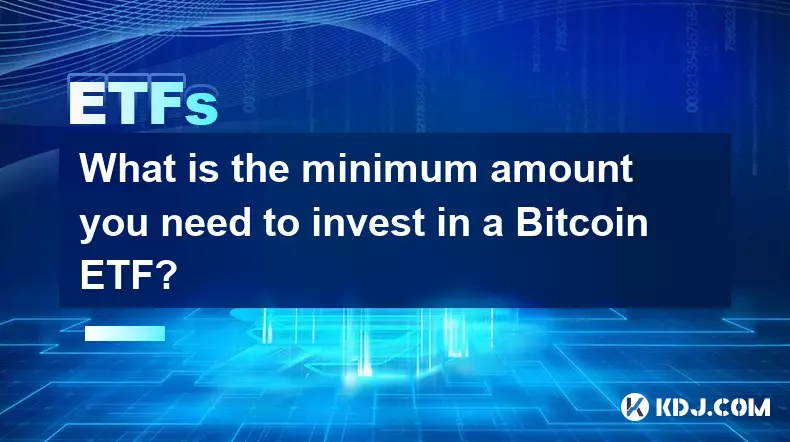
What is the minimum amount you need to invest in a Bitcoin ETF?
Jan 18,2026 at 08:20am
Bitcoin ETF Investment Thresholds1. Bitcoin ETFs trade on traditional stock exchanges, meaning investors purchase shares just like any other publicly ...

How do I protect my Bitcoin ETF from market volatility?
Jan 18,2026 at 12:20pm
Understanding Bitcoin ETF Structure1. Bitcoin ETFs hold bitcoin or bitcoin futures contracts rather than the underlying asset directly, introducing st...

How to transfer your GBTC shares to a lower-cost Bitcoin ETF?
Jan 23,2026 at 04:20am
Understanding GBTC Share Conversion Mechanics1. Grayscale Bitcoin Trust (GBTC) operates as a closed-end fund, meaning its shares trade on the open mar...

What is the best time of day to buy or sell a Bitcoin ETF?
Jan 20,2026 at 02:39am
Market Hours and Liquidity Patterns1. Bitcoin ETFs trade on traditional stock exchanges like the NYSE and Nasdaq, which operate during standard U.S. m...

How to buy the ARK 21Shares Bitcoin ETF (ARKB)?
Jan 25,2026 at 10:39pm
Understanding ARKB Structure and Availability1. ARKB is a spot Bitcoin exchange-traded fund launched by ARK Invest and 21Shares in the United States. ...

How to get started with Bitcoin ETF investing with just $100?
Jan 22,2026 at 08:59pm
Understanding Bitcoin ETF Basics1. A Bitcoin ETF is a financial instrument traded on stock exchanges that tracks the price of Bitcoin without requirin...
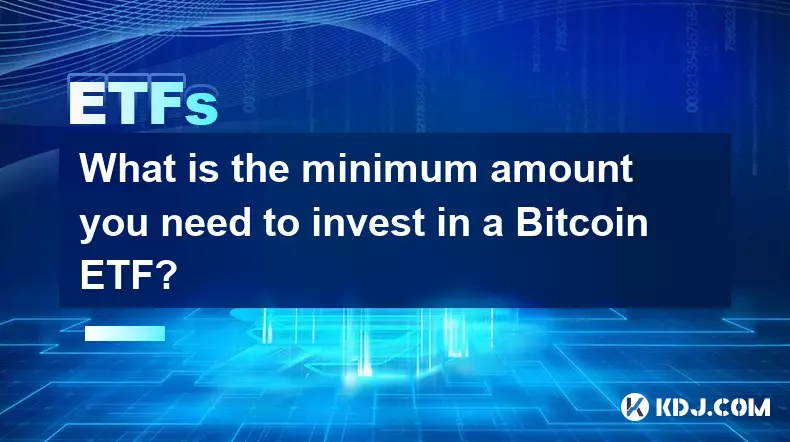
What is the minimum amount you need to invest in a Bitcoin ETF?
Jan 18,2026 at 08:20am
Bitcoin ETF Investment Thresholds1. Bitcoin ETFs trade on traditional stock exchanges, meaning investors purchase shares just like any other publicly ...

How do I protect my Bitcoin ETF from market volatility?
Jan 18,2026 at 12:20pm
Understanding Bitcoin ETF Structure1. Bitcoin ETFs hold bitcoin or bitcoin futures contracts rather than the underlying asset directly, introducing st...

How to transfer your GBTC shares to a lower-cost Bitcoin ETF?
Jan 23,2026 at 04:20am
Understanding GBTC Share Conversion Mechanics1. Grayscale Bitcoin Trust (GBTC) operates as a closed-end fund, meaning its shares trade on the open mar...

What is the best time of day to buy or sell a Bitcoin ETF?
Jan 20,2026 at 02:39am
Market Hours and Liquidity Patterns1. Bitcoin ETFs trade on traditional stock exchanges like the NYSE and Nasdaq, which operate during standard U.S. m...

How to buy the ARK 21Shares Bitcoin ETF (ARKB)?
Jan 25,2026 at 10:39pm
Understanding ARKB Structure and Availability1. ARKB is a spot Bitcoin exchange-traded fund launched by ARK Invest and 21Shares in the United States. ...
See all articles





















![Ultra Paracosm by IlIRuLaSIlI [3 coin] | Easy demon | Geometry dash Ultra Paracosm by IlIRuLaSIlI [3 coin] | Easy demon | Geometry dash](/uploads/2026/01/31/cryptocurrencies-news/videos/origin_697d592372464_image_500_375.webp)




















































