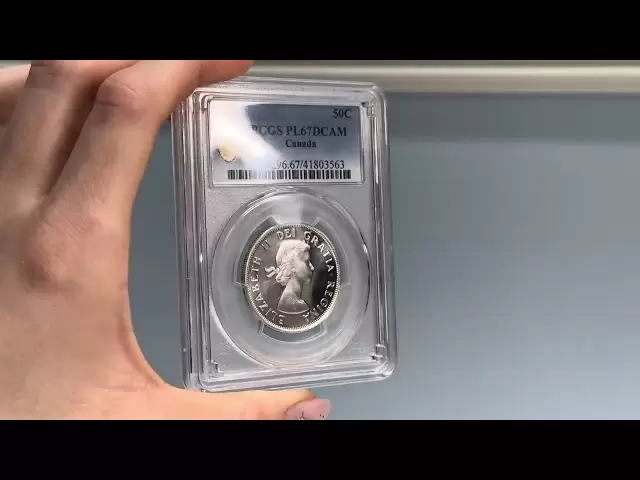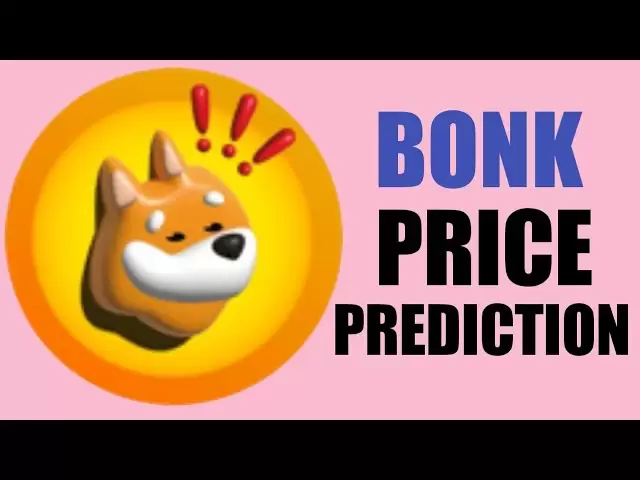-
 Bitcoin
Bitcoin $94,603.5212
0.54% -
 Ethereum
Ethereum $1,796.6490
-0.69% -
 Tether USDt
Tether USDt $1.0004
0.01% -
 XRP
XRP $2.3182
6.38% -
 BNB
BNB $604.7367
0.66% -
 Solana
Solana $151.7861
2.35% -
 USDC
USDC $1.0000
0.00% -
 Dogecoin
Dogecoin $0.1800
-0.97% -
 Cardano
Cardano $0.7161
2.48% -
 TRON
TRON $0.2464
-1.31% -
 Sui
Sui $3.7222
3.71% -
 Chainlink
Chainlink $14.8476
1.96% -
 Avalanche
Avalanche $22.0376
-1.33% -
 Stellar
Stellar $0.2883
1.16% -
 UNUS SED LEO
UNUS SED LEO $8.9990
-0.11% -
 Toncoin
Toncoin $3.2986
0.83% -
 Hedera
Hedera $0.1961
3.61% -
 Shiba Inu
Shiba Inu $0.0...01401
1.85% -
 Bitcoin Cash
Bitcoin Cash $350.9025
-0.26% -
 Polkadot
Polkadot $4.1994
1.69% -
 Litecoin
Litecoin $86.6374
0.35% -
 Hyperliquid
Hyperliquid $18.3504
4.49% -
 Dai
Dai $1.0001
0.01% -
 Bitget Token
Bitget Token $4.4019
0.42% -
 Monero
Monero $270.1988
18.62% -
 Ethena USDe
Ethena USDe $0.9996
0.00% -
 Pi
Pi $0.6122
-4.18% -
 Pepe
Pepe $0.0...09047
0.54% -
 Uniswap
Uniswap $5.5352
-3.34% -
 Aptos
Aptos $5.5481
0.60%
How can I get real-time market data on Bitfinex?
Access real-time Bitfinex market data via the API, third-party services like CryptoWatch, the Bitfinex website, mobile apps, or WebSocket for instant updates.
Apr 24, 2025 at 11:22 am

How can I get real-time market data on Bitfinex?
Bitfinex is one of the leading cryptocurrency exchanges that provides a robust platform for trading various digital assets. One of the essential features for traders is access to real-time market data, which can help them make informed trading decisions. In this article, we will explore several methods to obtain real-time market data on Bitfinex, including using the Bitfinex API, third-party services, and the Bitfinex website itself.
Using the Bitfinex API
The Bitfinex API is a powerful tool that allows developers and traders to access real-time market data directly from the exchange. The API provides a variety of endpoints that can be used to fetch different types of data, including ticker information, order books, and trade history.
To get started with the Bitfinex API, you will need to:
Register for an API key: Visit the Bitfinex website and navigate to the API section. Here, you can create a new API key by providing a name for the key and setting the necessary permissions. Make sure to keep your API key and secret secure, as they grant access to your account.
Choose an appropriate programming language: The Bitfinex API supports multiple programming languages, including Python, JavaScript, and C#. Choose the language that you are most comfortable with.
Install the necessary libraries: Depending on your chosen language, you will need to install specific libraries to interact with the Bitfinex API. For example, in Python, you can use the
bitfinexlibrary, which can be installed usingpip install bitfinex.Write the code to fetch data: Once you have set up your environment, you can start writing code to fetch real-time market data. Below is a simple example using Python to fetch the ticker data for the BTC/USD pair:
from bitfinex import ClientV2client = ClientV2()
ticker = client.ticker('tBTCUSD')
print(ticker)
This code snippet will return the latest ticker data for the BTC/USD pair, including the last price, daily volume, and other relevant information.
Using Third-Party Services
Third-party services offer another way to access real-time market data from Bitfinex. These services often provide user-friendly interfaces and additional features that can enhance your trading experience. Some popular third-party services that offer real-time data from Bitfinex include:
- CryptoWatch: CryptoWatch is a professional charting and trading platform that aggregates data from multiple exchanges, including Bitfinex. To access real-time Bitfinex data on CryptoWatch, follow these steps:
- Visit the CryptoWatch website and create an account if you do not already have one.
- Navigate to the "Markets" section and select Bitfinex from the list of available exchanges.
- Choose the trading pair you are interested in, such as BTC/USD, and you will see real-time market data displayed on the chart.
- TradingView: TradingView is another popular platform that provides advanced charting tools and real-time data from various exchanges, including Bitfinex. To access Bitfinex data on TradingView, follow these steps:
- Visit the TradingView website and sign up for an account if you do not already have one.
- Use the search bar to find the Bitfinex market you are interested in, such as BTC/USD on Bitfinex.
- Click on the market to open the chart, and you will see real-time market data displayed.
Using the Bitfinex Website
The Bitfinex website itself provides a straightforward way to access real-time market data without the need for any additional tools or services. To view real-time data on the Bitfinex website, follow these steps:
- Log in to your Bitfinex account: Visit the Bitfinex website and log in using your credentials.
- Navigate to the trading page: Once logged in, click on the "Trading" tab at the top of the page.
- Select the trading pair: Use the dropdown menu to select the trading pair you are interested in, such as BTC/USD.
- View real-time data: The trading page will display real-time market data, including the current price, order book, and recent trades.
Using Mobile Apps
Mobile apps provide a convenient way to access real-time market data on Bitfinex while on the go. Bitfinex offers its own mobile app, which can be downloaded from the App Store or Google Play. To access real-time data using the Bitfinex mobile app, follow these steps:
- Download and install the Bitfinex app: Visit the App Store or Google Play and search for the Bitfinex app. Download and install the app on your device.
- Log in to your account: Open the app and log in using your Bitfinex credentials.
- Navigate to the trading section: Once logged in, navigate to the trading section of the app.
- Select the trading pair: Choose the trading pair you are interested in, such as BTC/USD.
- View real-time data: The app will display real-time market data, including the current price, order book, and recent trades.
Using WebSocket for Real-Time Data
WebSocket is a protocol that enables real-time, full-duplex communication between a client and a server. Bitfinex provides a WebSocket API that can be used to receive real-time market data. To use the Bitfinex WebSocket API, follow these steps:
Choose a WebSocket library: Depending on your programming language, you will need to choose an appropriate WebSocket library. For example, in Python, you can use the
websocket-clientlibrary, which can be installed usingpip install websocket-client.Establish a connection: Use the WebSocket library to establish a connection to the Bitfinex WebSocket server. The URL for the Bitfinex WebSocket API is
wss://api-pub.bitfinex.com/ws/2.Subscribe to channels: Once connected, you can subscribe to various channels to receive real-time data. For example, to subscribe to the ticker channel for the BTC/USD pair, you can send the following message:
{
"event": "subscribe",
"channel": "ticker",
"symbol": "tBTCUSD"
}Process incoming data: As data is received from the WebSocket server, you will need to process it to extract the relevant information. Below is a simple example using Python to connect to the Bitfinex WebSocket API and print ticker data for the BTC/USD pair:
import websocket
import jsondef on_message(ws, message):
data = json.loads(message) if data[1] == 'hb': return print(data)def on_error(ws, error):
print(error)def on_close(ws):
print("### closed ###")def on_open(ws):
subscribe_message = { "event": "subscribe", "channel": "ticker", "symbol": "tBTCUSD" } ws.send(json.dumps(subscribe_message))if name == "__main__":
websocket.enableTrace(True) ws = websocket.WebSocketApp("wss://api-pub.bitfinex.com/ws/2", on_message=on_message, on_error=on_error, on_close=on_close) ws.on_open = on_open ws.run_forever()
This code snippet will establish a WebSocket connection to the Bitfinex server, subscribe to the ticker channel for the BTC/USD pair, and print the incoming data.
Frequently Asked Questions
Q: Can I access historical market data on Bitfinex?
A: Yes, Bitfinex provides access to historical market data through its API. You can use the candles endpoint to fetch historical candlestick data for various time intervals.
Q: Is there a cost associated with using the Bitfinex API?
A: No, the Bitfinex API is free to use. However, there may be rate limits on the number of requests you can make per minute, depending on your API key permissions.
Q: Can I use the Bitfinex WebSocket API to receive real-time data for multiple trading pairs?
A: Yes, you can subscribe to multiple channels and symbols using the Bitfinex WebSocket API. Simply send separate subscribe messages for each trading pair you are interested in.
Q: Are there any limitations to accessing real-time data on the Bitfinex website?
A: The Bitfinex website provides real-time data for logged-in users. However, the data may be delayed by a few seconds for non-logged-in users or users with lower account tiers.
Disclaimer:info@kdj.com
The information provided is not trading advice. kdj.com does not assume any responsibility for any investments made based on the information provided in this article. Cryptocurrencies are highly volatile and it is highly recommended that you invest with caution after thorough research!
If you believe that the content used on this website infringes your copyright, please contact us immediately (info@kdj.com) and we will delete it promptly.
- Monero (XMR) Surged Nearly 50%, Hitting $389, Its Highest Since May 2021.
- 2025-04-28 19:20:13
- President Donald Trump's Latest Cryptocurrency Venture Has Drawn Both Financial Gains and Ethical Scrutiny
- 2025-04-28 19:20:13
- Monero (XMR) Price Surges 50% to Trade Above $320, Outpacing Bitcoin's (BTC) Rally
- 2025-04-28 19:15:13
- Monero (XMR) Price Surges 40-50% to Trade Above $320, Marking a Three-Year High
- 2025-04-28 19:15:13
- Trump's $TRUMP Token Project Delays Insider Sales by 90 Days
- 2025-04-28 19:10:12
- PEPE Coin (PEPE) Price Prediction: Can It Hit $0.001?
- 2025-04-28 19:10:12
Related knowledge
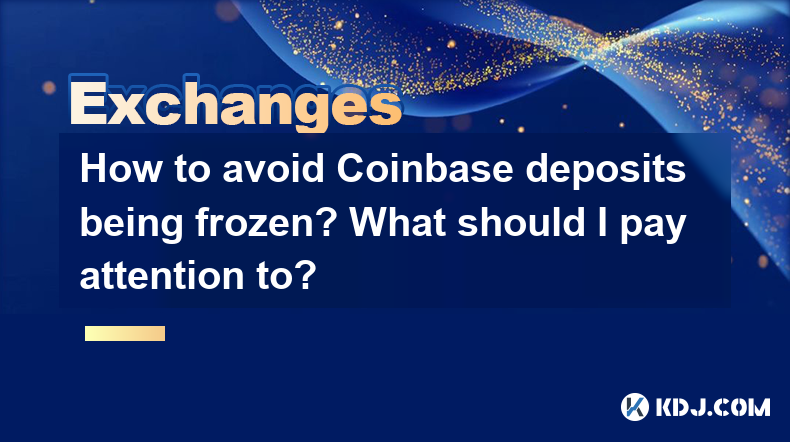
How to avoid Coinbase deposits being frozen? What should I pay attention to?
Apr 27,2025 at 11:57pm
Understanding Coinbase Deposit FreezingCoinbase, one of the largest cryptocurrency exchanges, occasionally freezes deposits for various reasons. Understanding why your deposits might be frozen is crucial for preventing such occurrences. Common reasons include suspicious activity, account verification issues, or failure to comply with regulatory requirem...

Is it possible to withdraw funds from Coinbase to a credit card? What are the restrictions?
Apr 28,2025 at 05:57pm
Is it possible to withdraw funds from Coinbase to a credit card? What are the restrictions? When it comes to managing your cryptocurrency, understanding the various methods of moving funds in and out of your accounts is crucial. One common question many users have is whether it's possible to withdraw funds from Coinbase directly to a credit card. In thi...
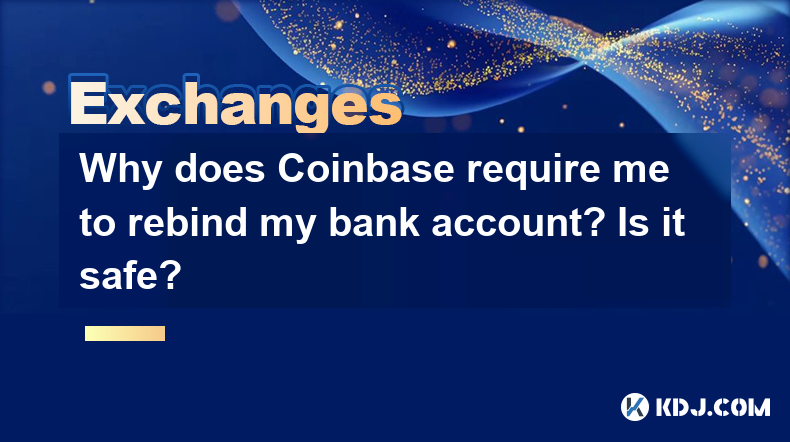
Why does Coinbase require me to rebind my bank account? Is it safe?
Apr 28,2025 at 12:07am
Why Does Coinbase Require Me to Rebind My Bank Account? Coinbase, one of the leading cryptocurrency exchanges, occasionally requires users to rebind their bank accounts. This process involves re-verifying and updating the connection between your Coinbase account and your bank account. The primary reasons for this requirement are to enhance security, com...
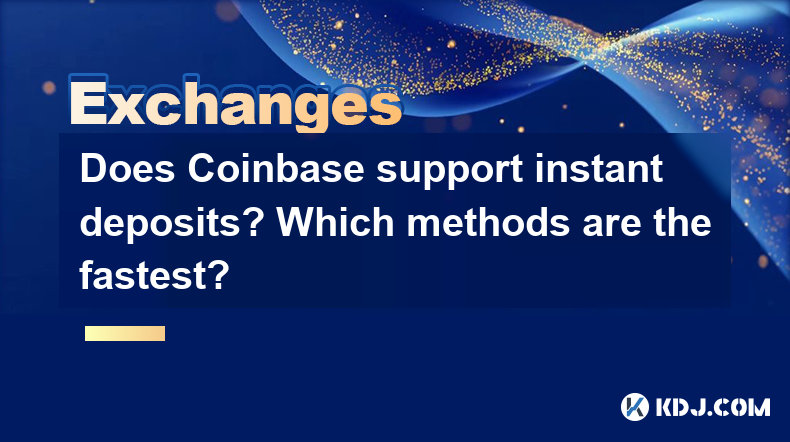
Does Coinbase support instant deposits? Which methods are the fastest?
Apr 28,2025 at 03:35pm
Coinbase, one of the leading cryptocurrency exchanges, offers various methods for users to deposit funds into their accounts. Many users are keen to understand whether Coinbase supports instant deposits and which methods are the fastest. This article will delve into these topics, providing a comprehensive overview of the deposit options available on Coi...

What if Coinbase recharges are not received? How to contact customer service?
Apr 28,2025 at 08:22am
When you send cryptocurrency to your Coinbase account and the recharge is not received, it can be a frustrating experience. This situation can arise due to various reasons, such as network congestion, incorrect address input, or delays in transaction processing. Understanding how to address this issue and contact Coinbase customer service effectively is...

Why does Coinbase show that the deposit was successful but the balance is not updated?
Apr 28,2025 at 03:14pm
Introduction to the IssueWhen using Coinbase, one common issue users face is that their deposit appears to be successful, but their balance does not reflect the deposited amount. This discrepancy can be frustrating and confusing. Understanding why Coinbase shows a successful deposit but does not update the balance is crucial for users to manage their fu...
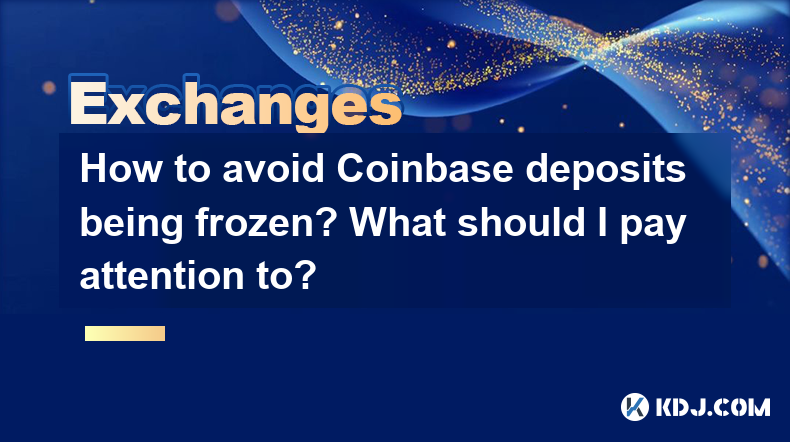
How to avoid Coinbase deposits being frozen? What should I pay attention to?
Apr 27,2025 at 11:57pm
Understanding Coinbase Deposit FreezingCoinbase, one of the largest cryptocurrency exchanges, occasionally freezes deposits for various reasons. Understanding why your deposits might be frozen is crucial for preventing such occurrences. Common reasons include suspicious activity, account verification issues, or failure to comply with regulatory requirem...

Is it possible to withdraw funds from Coinbase to a credit card? What are the restrictions?
Apr 28,2025 at 05:57pm
Is it possible to withdraw funds from Coinbase to a credit card? What are the restrictions? When it comes to managing your cryptocurrency, understanding the various methods of moving funds in and out of your accounts is crucial. One common question many users have is whether it's possible to withdraw funds from Coinbase directly to a credit card. In thi...
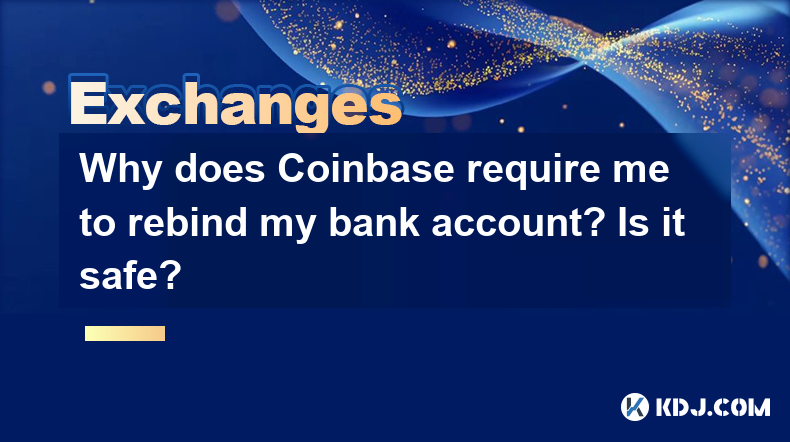
Why does Coinbase require me to rebind my bank account? Is it safe?
Apr 28,2025 at 12:07am
Why Does Coinbase Require Me to Rebind My Bank Account? Coinbase, one of the leading cryptocurrency exchanges, occasionally requires users to rebind their bank accounts. This process involves re-verifying and updating the connection between your Coinbase account and your bank account. The primary reasons for this requirement are to enhance security, com...
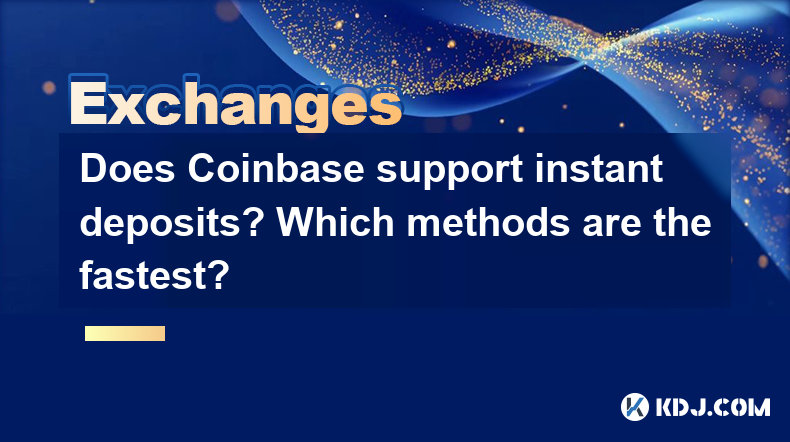
Does Coinbase support instant deposits? Which methods are the fastest?
Apr 28,2025 at 03:35pm
Coinbase, one of the leading cryptocurrency exchanges, offers various methods for users to deposit funds into their accounts. Many users are keen to understand whether Coinbase supports instant deposits and which methods are the fastest. This article will delve into these topics, providing a comprehensive overview of the deposit options available on Coi...

What if Coinbase recharges are not received? How to contact customer service?
Apr 28,2025 at 08:22am
When you send cryptocurrency to your Coinbase account and the recharge is not received, it can be a frustrating experience. This situation can arise due to various reasons, such as network congestion, incorrect address input, or delays in transaction processing. Understanding how to address this issue and contact Coinbase customer service effectively is...

Why does Coinbase show that the deposit was successful but the balance is not updated?
Apr 28,2025 at 03:14pm
Introduction to the IssueWhen using Coinbase, one common issue users face is that their deposit appears to be successful, but their balance does not reflect the deposited amount. This discrepancy can be frustrating and confusing. Understanding why Coinbase shows a successful deposit but does not update the balance is crucial for users to manage their fu...
See all articles