-
 Bitcoin
Bitcoin $117,576.6195
-0.21% -
 Ethereum
Ethereum $2,938.5668
-1.35% -
 XRP
XRP $2.7699
4.60% -
 Tether USDt
Tether USDt $1.0003
0.01% -
 BNB
BNB $688.1624
-0.01% -
 Solana
Solana $160.5113
-1.95% -
 USDC
USDC $0.9999
0.01% -
 Dogecoin
Dogecoin $0.1976
-0.70% -
 TRON
TRON $0.3008
1.54% -
 Cardano
Cardano $0.7159
-2.16% -
 Hyperliquid
Hyperliquid $46.2240
2.04% -
 Stellar
Stellar $0.3966
22.03% -
 Sui
Sui $3.3928
-3.11% -
 Chainlink
Chainlink $15.1204
-2.43% -
 Bitcoin Cash
Bitcoin Cash $515.1741
-1.19% -
 Avalanche
Avalanche $20.8130
-0.90% -
 Hedera
Hedera $0.2001
-2.12% -
 UNUS SED LEO
UNUS SED LEO $9.0522
0.72% -
 Shiba Inu
Shiba Inu $0.0...01316
-2.01% -
 Toncoin
Toncoin $2.9843
0.61% -
 Litecoin
Litecoin $92.6745
-2.71% -
 Polkadot
Polkadot $3.9483
-0.06% -
 Monero
Monero $328.5347
1.10% -
 Dai
Dai $0.9998
0.01% -
 Ethena USDe
Ethena USDe $1.0006
-0.01% -
 Uniswap
Uniswap $8.3739
-6.50% -
 Bitget Token
Bitget Token $4.4241
-1.99% -
 Pepe
Pepe $0.0...01222
-3.96% -
 Aave
Aave $300.5203
-3.61% -
 Bittensor
Bittensor $382.2607
-1.92%
How to write a custom script to monitor a mining rig?
A mining rig monitoring script automates tracking of GPU temperatures, hash rates, and system uptime to ensure optimal performance and prevent hardware issues.
Jul 12, 2025 at 10:14 pm
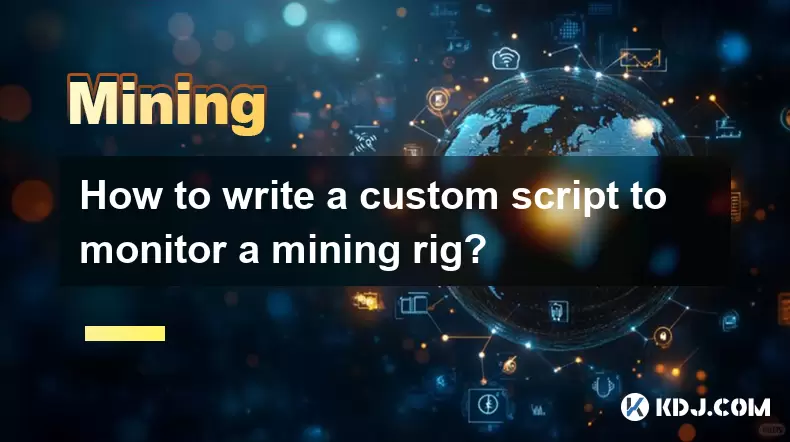
Understanding the Purpose of a Mining Rig Monitoring Script
A custom script to monitor a mining rig serves multiple purposes, including tracking hardware performance, detecting anomalies, and ensuring optimal operation. Whether you're managing one or multiple rigs, having real-time data is essential for maintaining efficiency. The core idea behind writing such a script is to automate repetitive tasks like checking GPU temperatures, hash rates, and system uptime. By using programming languages like Python or Bash, you can extract this data from your mining software and operating system tools.
Monitoring scripts help identify issues before they become critical.
Selecting the Right Tools and Libraries
Before diving into code, ensure you have the appropriate tools installed on your mining machine. For example, if you're using Linux, you'll likely need nvidia-smi for NVIDIA GPU monitoring or amdgpu-top for AMD GPUs. Additionally, Python libraries such as psutil for system-level information and GPUtil for GPU details are highly useful. On Windows, tools like Task Scheduler, PowerShell, and WMI (Windows Management Instrumentation) provide access to hardware metrics.
- Install nvidia-smi or amdgpu-top depending on your GPU brand
- Use pip to install GPUtil and psutil in your Python environment
- Ensure mining software like NiceHash or Claymore exposes an API for data retrieval
Accessing Mining Software APIs
Most modern mining applications expose internal statistics via local HTTP APIs. For instance, NiceHash Miner offers a RESTful API that allows querying miner status, current algorithm, and device health. To use it, you typically send a GET request to http://localhost:port/api/status. The response is usually in JSON format, making it easy to parse with Python or any scripting language.
APIs allow real-time access to mining performance without manual checks.
To integrate with your script:
- Find the correct port used by your miner’s API
- Send a request using Python's requests library
- Parses relevant fields like hashrate, temperature, and fan speed
Writing the Core Monitoring Logic
Once the data sources are identified, the next step is to structure your script. Begin by importing necessary modules like json, requests, time, and os. Then create functions to fetch GPU stats and miner stats separately. Use try-except blocks to handle potential errors like unreachable APIs or missing binaries.
Here's a basic outline of what your Python script might include:
import json
import requests
import GPUtil
import psutil
import timedef get_gpu_stats():
gpus = GPUtil.getGPUs()
for gpu in gpus:
print(f"GPU ID: {gpu.id}, Load: {gpu.load * 100}%, Temp: {gpu.temperature}°C")
def get_miner_stats(api_url):
try:
response = requests.get(api_url)
data = response.json()
# Extract and display relevant miner info
except Exception as e:
print("Miner API error:", e)
while True:
get_gpu_stats()
get_miner_stats("http://localhost:38080/api/status")
time.sleep(60) # Run every minute
The loop ensures continuous monitoring at set intervals.
Logging and Alerting Mechanisms
Beyond just displaying data, a robust monitoring script should log historical data and trigger alerts when thresholds are breached. You can append results to a CSV file for later analysis. Implement alerting by sending notifications through email, Discord, or Telegram using webhooks.
For logging:
- Open a file in append mode
- Write timestamps along with relevant metrics
- Flush after each write to prevent data loss
For alerts:
- Set temperature or hashrate thresholds
- Use smtplib for email alerts
- Use webhook URLs for instant messaging platforms
Alert systems help prevent overheating and downtime automatically.
Frequently Asked Questions
Can I run the monitoring script on a remote server instead of the mining rig?
Yes, but you’ll need SSH access or exposed APIs from the mining rig. Remote execution may introduce latency and security considerations.
How do I customize the frequency of monitoring?
Adjust the sleep duration inside the while loop. For example, changing time.sleep(60) will control how often the script runs.
What permissions are needed to access GPU data?
On Linux, you may need sudo privileges to read certain GPU metrics, especially with tools like nvidia-smi. On Windows, running the script as administrator might be required.
Is there a lightweight alternative to Python for this task?
Yes, shell scripts using commands like nvidia-smi --query-gpu=index,name,temperature.gpu,utilization.gpu --format=csv can offer similar functionality with lower resource usage.
Disclaimer:info@kdj.com
The information provided is not trading advice. kdj.com does not assume any responsibility for any investments made based on the information provided in this article. Cryptocurrencies are highly volatile and it is highly recommended that you invest with caution after thorough research!
If you believe that the content used on this website infringes your copyright, please contact us immediately (info@kdj.com) and we will delete it promptly.
- Tether's USDT on Blockchains: Streamlining for Scalability and Regulatory Shifts
- 2025-07-12 22:30:12
- HBAR Price Prediction: Hedera's AI Play and the $100 Dream
- 2025-07-12 23:10:12
- Shiba Inu, Meme Coin, Quick Gains: Is the Hype Fading?
- 2025-07-13 00:15:16
- Pepeto, DOGE, and the Meme Coin Frenzy: What's Hot and What's Not
- 2025-07-12 22:50:12
- XRP Price Prediction: Riding the Crypto Coaster to New Highs?
- 2025-07-12 22:50:12
- Crypto's Wild Ride: Unrealized Gains, Regulatory Shifts, and Digital Asset Dominance
- 2025-07-12 22:30:12
Related knowledge

How to keep a mining rig cool
Jul 12,2025 at 01:42pm
Understanding the Importance of Cooling in Mining RigsCryptocurrency mining is an intensive process that places heavy demand on hardware components, p...

How much does it cost to start crypto mining?
Jul 13,2025 at 12:22am
Understanding the Basic Costs of Crypto MiningStarting crypto mining involves several upfront and ongoing expenses. The primary costs include hardware...

What do I need to start mining crypto?
Jul 13,2025 at 12:28am
Understanding the Basics of Crypto MiningCrypto mining is the process by which transactions are verified and added to a blockchain, and new coins are ...

How to find the best Dogecoin mining pool for me
Jul 12,2025 at 04:14pm
Understanding the Role of a Mining PoolWhen mining Dogecoin, joining a mining pool can significantly increase your chances of earning consistent rewar...

How to update Dogecoin miner software
Jul 12,2025 at 12:36pm
Understanding Dogecoin Mining and the Need for Software UpdatesDogecoin mining involves using specialized software to validate transactions on the Dog...

Overclocking settings for Dogecoin mining
Jul 12,2025 at 12:57pm
Understanding Overclocking in Dogecoin MiningOverclocking refers to the process of increasing the clock rate of a component—typically a GPU or CPU—bey...

How to keep a mining rig cool
Jul 12,2025 at 01:42pm
Understanding the Importance of Cooling in Mining RigsCryptocurrency mining is an intensive process that places heavy demand on hardware components, p...

How much does it cost to start crypto mining?
Jul 13,2025 at 12:22am
Understanding the Basic Costs of Crypto MiningStarting crypto mining involves several upfront and ongoing expenses. The primary costs include hardware...

What do I need to start mining crypto?
Jul 13,2025 at 12:28am
Understanding the Basics of Crypto MiningCrypto mining is the process by which transactions are verified and added to a blockchain, and new coins are ...

How to find the best Dogecoin mining pool for me
Jul 12,2025 at 04:14pm
Understanding the Role of a Mining PoolWhen mining Dogecoin, joining a mining pool can significantly increase your chances of earning consistent rewar...

How to update Dogecoin miner software
Jul 12,2025 at 12:36pm
Understanding Dogecoin Mining and the Need for Software UpdatesDogecoin mining involves using specialized software to validate transactions on the Dog...

Overclocking settings for Dogecoin mining
Jul 12,2025 at 12:57pm
Understanding Overclocking in Dogecoin MiningOverclocking refers to the process of increasing the clock rate of a component—typically a GPU or CPU—bey...
See all articles

























































































