-
 bitcoin
bitcoin $87959.907984 USD
1.34% -
 ethereum
ethereum $2920.497338 USD
3.04% -
 tether
tether $0.999775 USD
0.00% -
 xrp
xrp $2.237324 USD
8.12% -
 bnb
bnb $860.243768 USD
0.90% -
 solana
solana $138.089498 USD
5.43% -
 usd-coin
usd-coin $0.999807 USD
0.01% -
 tron
tron $0.272801 USD
-1.53% -
 dogecoin
dogecoin $0.150904 USD
2.96% -
 cardano
cardano $0.421635 USD
1.97% -
 hyperliquid
hyperliquid $32.152445 USD
2.23% -
 bitcoin-cash
bitcoin-cash $533.301069 USD
-1.94% -
 chainlink
chainlink $12.953417 USD
2.68% -
 unus-sed-leo
unus-sed-leo $9.535951 USD
0.73% -
 zcash
zcash $521.483386 USD
-2.87%
How to use a Web3 wallet? A full tutorial from registration to operation
A Web3 wallet is crucial for dApps, crypto management, and blockchain engagement; this guide covers setup, usage, and security for effective operation.
May 28, 2025 at 05:56 pm
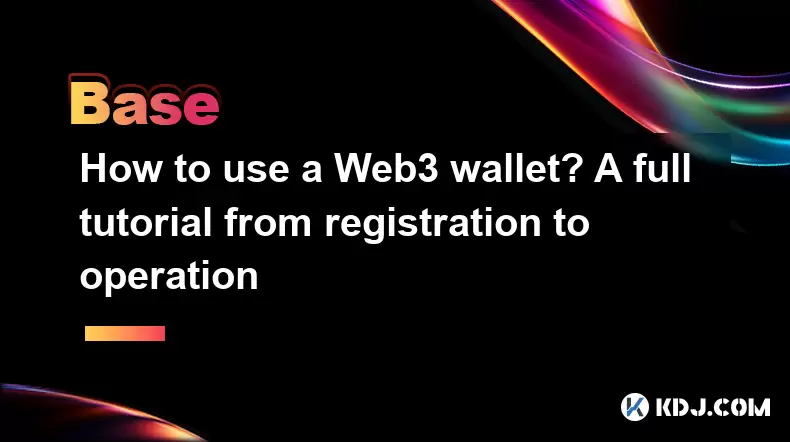
Using a Web3 wallet is essential for anyone looking to interact with decentralized applications (dApps), manage cryptocurrencies, and engage with the broader blockchain ecosystem. This tutorial will guide you through the entire process, from registration to operation, ensuring you have a comprehensive understanding of how to use a Web3 wallet effectively.
Choosing the Right Web3 Wallet
Before diving into the specifics of setting up and using a Web3 wallet, it's crucial to select the right wallet for your needs. There are various types of Web3 wallets available, including browser extensions, mobile apps, and hardware wallets. Some popular options include MetaMask, Trust Wallet, and Ledger. Each has its own set of features and security measures, so consider your requirements and the level of security you need before making a choice.
Registering and Setting Up Your Web3 Wallet
Once you've decided on a wallet, the next step is to register and set it up. Here's how you can do it using MetaMask as an example:
- Download and Install: Go to the MetaMask website and download the browser extension for your preferred browser (Chrome, Firefox, or Brave). Follow the prompts to install the extension.
- Create a New Wallet: After installation, open the MetaMask extension and click on 'Create a Wallet.' You will be prompted to create a password. Make sure it's strong and memorable.
- Secure Your Seed Phrase: MetaMask will generate a 12-word seed phrase. This is crucial for accessing your wallet and should be kept secret and secure. Write it down on a piece of paper and store it in a safe place. Never share it with anyone or store it digitally.
- Verify Your Seed Phrase: MetaMask will ask you to verify the seed phrase by selecting the words in the correct order. This step ensures you have recorded the phrase correctly.
- Access Your Wallet: Once verified, you will be taken to your wallet's main screen, where you can see your Ethereum address and balance.
Adding and Managing Cryptocurrencies
With your wallet set up, you can now add and manage various cryptocurrencies. Here's how to do it:
- Add a Network: To interact with different blockchains, you may need to add networks. Click on the network dropdown at the top of the MetaMask interface and select 'Custom RPC.' Enter the details for the network you want to add (e.g., Polygon, Binance Smart Chain).
- Receive Cryptocurrency: To receive funds, click on the 'Receive' button in your wallet. A QR code and your wallet address will be displayed. Share this address with the sender.
- Send Cryptocurrency: To send funds, click on the 'Send' button. Enter the recipient's address, the amount you want to send, and select the cryptocurrency. Review the transaction details and click 'Confirm' to proceed.
- Swap Tokens: Some wallets, like MetaMask, allow you to swap tokens directly within the wallet. Click on the 'Swap' button, select the tokens you want to exchange, and follow the prompts to complete the transaction.
Interacting with dApps
One of the primary uses of a Web3 wallet is to interact with decentralized applications. Here's how you can do it:
- Connect to a dApp: When you visit a dApp's website, you will typically see a 'Connect Wallet' button. Click on it and select your wallet (e.g., MetaMask) from the list of options.
- Authorize the Connection: Your wallet will prompt you to authorize the connection. Review the permissions the dApp is requesting and click 'Connect' if you agree.
- Interact with the dApp: Once connected, you can use the dApp's features, such as trading on a decentralized exchange, participating in a DeFi protocol, or playing a blockchain-based game. Transactions will be signed and executed through your wallet.
Ensuring Wallet Security
Security is paramount when using a Web3 wallet. Here are some best practices to keep your wallet safe:
- Use Strong Passwords: Always use a strong, unique password for your wallet and change it regularly.
- Enable Two-Factor Authentication (2FA): If your wallet supports it, enable 2FA to add an extra layer of security.
- Keep Software Updated: Regularly update your wallet software to ensure you have the latest security patches.
- Beware of Phishing: Be cautious of phishing attempts. Always double-check URLs and never enter your seed phrase on any website.
- Use Hardware Wallets for Large Amounts: For significant amounts of cryptocurrency, consider using a hardware wallet like Ledger or Trezor, which offers enhanced security by keeping your private keys offline.
Troubleshooting Common Issues
Even with careful use, you might encounter some issues while using your Web3 wallet. Here are some common problems and their solutions:
- Transaction Failures: If a transaction fails, check the gas fees and network congestion. Sometimes, increasing the gas fee can help the transaction go through faster.
- Lost Seed Phrase: If you lose your seed phrase, you will lose access to your funds. There's no way to recover it, so always keep it in a safe place.
- Wallet Not Connecting to dApps: Ensure that you're using the correct network in your wallet. If you're trying to connect to a dApp on Ethereum, make sure your wallet is set to the Ethereum network.
Frequently Asked Questions
Q1: Can I use a Web3 wallet on multiple devices?Yes, you can use a Web3 wallet on multiple devices. For example, with MetaMask, you can install the extension on different browsers or use the mobile app. Just ensure you have your seed phrase to restore your wallet on each device.
Q2: What should I do if my wallet gets hacked?If you suspect your wallet has been hacked, immediately transfer your funds to a new wallet. Change all related passwords and consider using a hardware wallet for added security. Report the incident to the wallet provider and law enforcement if necessary.
Q3: How do I back up my Web3 wallet?To back up your Web3 wallet, write down your seed phrase and store it in a secure location. Some wallets also offer the option to export a JSON file with your private key, but this should be done with extreme caution and stored securely.
Q4: Can I use a Web3 wallet to store NFTs?Yes, many Web3 wallets support the storage of NFTs. For example, MetaMask and Trust Wallet allow you to view and manage your NFTs directly within the wallet interface.
Disclaimer:info@kdj.com
The information provided is not trading advice. kdj.com does not assume any responsibility for any investments made based on the information provided in this article. Cryptocurrencies are highly volatile and it is highly recommended that you invest with caution after thorough research!
If you believe that the content used on this website infringes your copyright, please contact us immediately (info@kdj.com) and we will delete it promptly.
- The Big Squeeze: Bitcoin, ZKP, and the Liquidity Crunch Driving Innovation
- 2026-02-04 00:40:02
- Bitcoin Treasuries Unveils Flagship Podcast: Tyler Rowe to Helm New Institutional Show
- 2026-02-04 00:35:01
- Nansen and OpenDelta Launch Solana-Based L1 Index, Signaling Shift Towards Utility on the Blockchain
- 2026-02-04 01:25:01
- Coinbase, Altcoin, and Listing Dynamics: A New Era for Crypto?
- 2026-02-04 01:25:01
- Quantum Leaps & Digital Shifts: qONE Token Spearheads Blockchain's Quantum Migration
- 2026-02-04 01:20:02
- When 'Enough' Is Never Enough: The Enduring Power of 'Letter to Editor, Opinion'
- 2026-02-04 01:20:02
Related knowledge

What is the future of cryptocurrency and blockchain technology?
Jan 11,2026 at 09:19pm
Decentralized Finance Evolution1. DeFi protocols have expanded beyond simple lending and borrowing to include structured products, insurance mechanism...

Who is Satoshi Nakamoto? (The Creator of Bitcoin)
Jan 12,2026 at 07:00am
Origins of the Pseudonym1. Satoshi Nakamoto is the name used by the individual or group who developed Bitcoin, authored its original white paper, and ...

What is a crypto airdrop and how to get one?
Jan 22,2026 at 02:39pm
Understanding Crypto Airdrops1. A crypto airdrop is a distribution of free tokens or coins to multiple wallet addresses, typically initiated by blockc...

What is impermanent loss in DeFi and how to avoid it?
Jan 13,2026 at 11:59am
Understanding Impermanent Loss1. Impermanent loss occurs when the value of tokens deposited into an automated market maker (AMM) liquidity pool diverg...

How to bridge crypto assets between different blockchains?
Jan 14,2026 at 06:19pm
Cross-Chain Bridge Mechanisms1. Atomic swaps enable direct peer-to-peer exchange of assets across two blockchains without intermediaries, relying on h...

What is a whitepaper and how to read one?
Jan 12,2026 at 07:19am
Understanding the Whitepaper Structure1. A whitepaper in the cryptocurrency space functions as a foundational technical and conceptual document outlin...

What is the future of cryptocurrency and blockchain technology?
Jan 11,2026 at 09:19pm
Decentralized Finance Evolution1. DeFi protocols have expanded beyond simple lending and borrowing to include structured products, insurance mechanism...

Who is Satoshi Nakamoto? (The Creator of Bitcoin)
Jan 12,2026 at 07:00am
Origins of the Pseudonym1. Satoshi Nakamoto is the name used by the individual or group who developed Bitcoin, authored its original white paper, and ...

What is a crypto airdrop and how to get one?
Jan 22,2026 at 02:39pm
Understanding Crypto Airdrops1. A crypto airdrop is a distribution of free tokens or coins to multiple wallet addresses, typically initiated by blockc...

What is impermanent loss in DeFi and how to avoid it?
Jan 13,2026 at 11:59am
Understanding Impermanent Loss1. Impermanent loss occurs when the value of tokens deposited into an automated market maker (AMM) liquidity pool diverg...

How to bridge crypto assets between different blockchains?
Jan 14,2026 at 06:19pm
Cross-Chain Bridge Mechanisms1. Atomic swaps enable direct peer-to-peer exchange of assets across two blockchains without intermediaries, relying on h...

What is a whitepaper and how to read one?
Jan 12,2026 at 07:19am
Understanding the Whitepaper Structure1. A whitepaper in the cryptocurrency space functions as a foundational technical and conceptual document outlin...
See all articles





















![[FULL STORY] My grandfather left me his [FULL STORY] My grandfather left me his](/uploads/2026/02/03/cryptocurrencies-news/videos/origin_6981f669e270a_image_500_375.webp)




















































