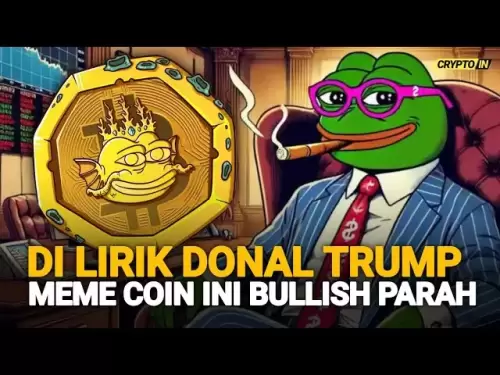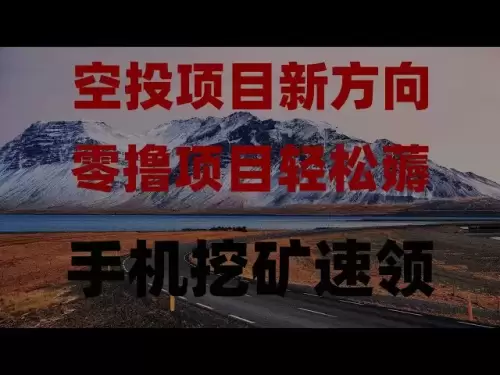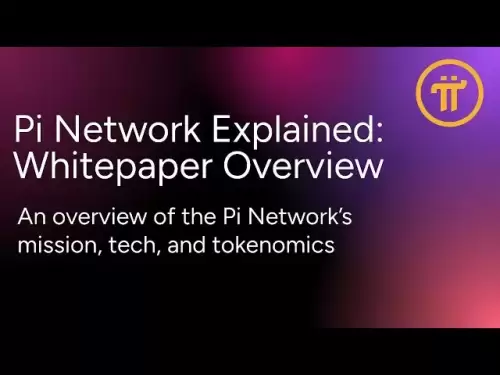-
 Bitcoin
Bitcoin $121,713.8152
3.06% -
 Ethereum
Ethereum $3,041.6437
2.42% -
 XRP
XRP $2.9499
5.12% -
 Tether USDt
Tether USDt $1.0000
-0.02% -
 BNB
BNB $704.1034
1.75% -
 Solana
Solana $166.7523
2.91% -
 USDC
USDC $0.9999
0.00% -
 Dogecoin
Dogecoin $0.2052
2.90% -
 TRON
TRON $0.3011
-0.47% -
 Cardano
Cardano $0.7461
1.42% -
 Hyperliquid
Hyperliquid $48.3650
1.12% -
 Stellar
Stellar $0.4548
3.52% -
 Sui
Sui $3.9527
14.50% -
 Chainlink
Chainlink $16.3300
5.87% -
 Bitcoin Cash
Bitcoin Cash $511.8016
1.25% -
 Hedera
Hedera $0.2395
1.40% -
 Avalanche
Avalanche $21.6526
2.06% -
 UNUS SED LEO
UNUS SED LEO $9.0073
-0.23% -
 Shiba Inu
Shiba Inu $0.0...01369
2.61% -
 Toncoin
Toncoin $3.0335
0.66% -
 Litecoin
Litecoin $96.6206
1.72% -
 Monero
Monero $355.1673
5.35% -
 Polkadot
Polkadot $4.0839
2.47% -
 Uniswap
Uniswap $9.3282
9.72% -
 Dai
Dai $0.9997
-0.01% -
 Ethena USDe
Ethena USDe $1.0004
-0.04% -
 Pepe
Pepe $0.0...01248
1.07% -
 Bitget Token
Bitget Token $4.4642
2.68% -
 Aave
Aave $325.0626
6.81% -
 Bittensor
Bittensor $418.1482
6.22%
How to find my wallet address in the Coinbase app?
To find your Coinbase wallet address, open the app, select a cryptocurrency, tap "Receive," and copy or share the displayed public address.
Jul 15, 2025 at 12:29 am
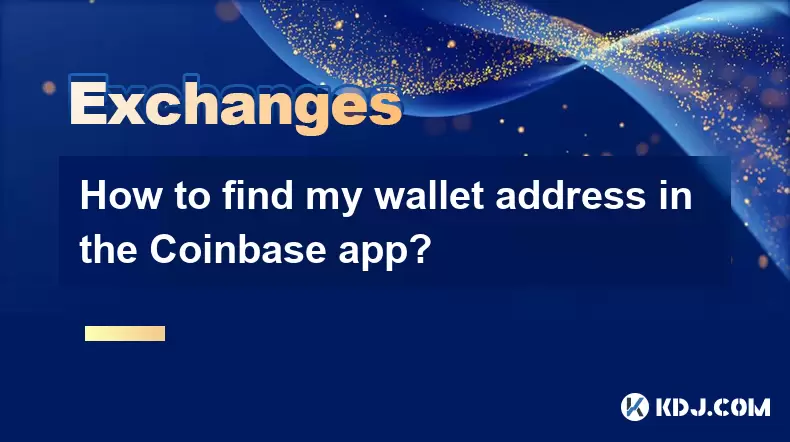
Understanding the Coinbase Wallet Interface
The Coinbase app is a popular digital wallet that allows users to store, send, receive, and manage various cryptocurrencies. Before attempting to locate your wallet address, it's essential to understand the basic structure of the app interface. Upon logging in, you will typically see a dashboard displaying your account balances across different crypto assets. The navigation menu usually contains options such as "Wallets," "Send," "Receive," and "Transactions." These sections are crucial when interacting with your funds.
Tip: Make sure you're using the latest version of the Coinbase app to ensure optimal functionality and updated features.
Navigating to Your Wallet Address
To find your wallet address, begin by selecting the cryptocurrency for which you want to retrieve the address. For example, if you're looking for your Bitcoin (BTC) address, tap on the BTC wallet from your list of assets. If you have multiple wallets, each cryptocurrency has its own unique receiving address.
Once inside the selected wallet, look for an option labeled "Receive" or "Receive Funds." This section will display your public wallet address, which can be shared with others to receive funds. Some versions of the app may also show a QR code alongside the alphanumeric address.
- Open the Coinbase app and log into your account
- Select the specific cryptocurrency you wish to receive
- Tap on the "Receive" button
- Your wallet address will appear on the screen
Coping and Sharing Your Wallet Address
After locating your wallet address, you may need to copy or share it with someone who intends to send you funds. Most versions of the Coinbase app include a copy button next to the displayed address. Tapping this button copies the full address to your clipboard, allowing you to paste it into emails, chat messages, or transaction fields.
Important: Always double-check the copied address before sending it to anyone to avoid any potential typos or errors.
Additionally, the app often provides a QR code representation of your wallet address. This QR code can be scanned by other users or services to send funds directly to your wallet without manually entering the long string of characters.
Address Specificity Across Cryptocurrencies
Each cryptocurrency within your Coinbase wallet comes with its own unique receiving address. It’s vital to ensure that you're providing the correct address for the specific asset you intend to receive. Sending Bitcoin to an Ethereum address, for instance, could result in permanent loss of funds.
- Always verify the cryptocurrency associated with the receiving address
- Never reuse addresses meant for one blockchain on another
- Confirm with the sender that they are using the correct network protocol (e.g., BEP-20, ERC-20)
If you're unsure about the compatibility of networks, Coinbase typically displays notes or warnings when you attempt to receive funds, especially for tokens built on platforms like Ethereum or Binance Smart Chain.
Security Considerations When Handling Wallet Addresses
While sharing your wallet address is necessary to receive funds, it's important to understand that exposing it publicly doesn't compromise your private keys or funds. However, maintaining good security practices is always advisable.
Reminder: Never share your recovery phrase or private keys with anyone — these should remain confidential at all times.
Avoid posting your wallet address on public forums or untrusted websites unless you are comfortable with potential spam transactions or unsolicited interactions. Also, consider rotating addresses periodically if privacy is a concern, although Coinbase generates new addresses automatically for enhanced security.
Frequently Asked Questions
Q: Can I use the same wallet address repeatedly?
A: Yes, you can reuse the same wallet address multiple times to receive funds. However, for better privacy and tracking purposes, Coinbase automatically generates new addresses after each transaction.
Q: What happens if I send the wrong cryptocurrency to my Coinbase wallet?
A: If you accidentally send an unsupported cryptocurrency or token to your Coinbase wallet, there's a risk of losing the funds permanently. Always confirm the receiving address and network compatibility before initiating any transfer.
Q: How do I view previously used wallet addresses in Coinbase?
A: Coinbase maintains a history of past transactions and associated addresses. You can view this information under the "Receive" section of each cryptocurrency wallet or within the transaction details themselves.
Q: Is it possible to export my wallet address for backup purposes?
A: While you can manually note down or save your wallet addresses, exporting them programmatically is not supported through the Coinbase app. Users are encouraged to securely back up their recovery phrase instead, which grants access to all associated addresses.
Disclaimer:info@kdj.com
The information provided is not trading advice. kdj.com does not assume any responsibility for any investments made based on the information provided in this article. Cryptocurrencies are highly volatile and it is highly recommended that you invest with caution after thorough research!
If you believe that the content used on this website infringes your copyright, please contact us immediately (info@kdj.com) and we will delete it promptly.
- Token Buybacks & Altcoin Developers: Navigating Market Tokens in the Wild West
- 2025-07-15 04:30:12
- Bitcoin Blasts Past $120K: How US Policy is Fueling the Crypto Craze
- 2025-07-15 04:30:12
- TradeOS: Revolutionizing Global Trade with Infrastructure and Innovation
- 2025-07-15 02:50:12
- Bitcoin Price Prediction: Is $130K-$200K Next?
- 2025-07-15 03:50:12
- Token Unlocks and Crypto Grabs: What's the Deal?
- 2025-07-15 03:50:12
- BlockDAG Scores Big with Seattle Sports Deals & TIA/SOL Buzz!
- 2025-07-15 03:55:12
Related knowledge

How to buy USDT on OKX with a credit card?
Jul 10,2025 at 01:14pm
What is USDT and why buy it on OKX?USDT (Tether) is one of the most widely used stablecoins in the cryptocurrency market. It is pegged to the value of...

What is the OKX unified account mode?
Jul 09,2025 at 01:07pm
Understanding the OKX Unified Account ModeThe OKX unified account mode is a feature introduced by OKX, one of the leading cryptocurrency exchanges glo...
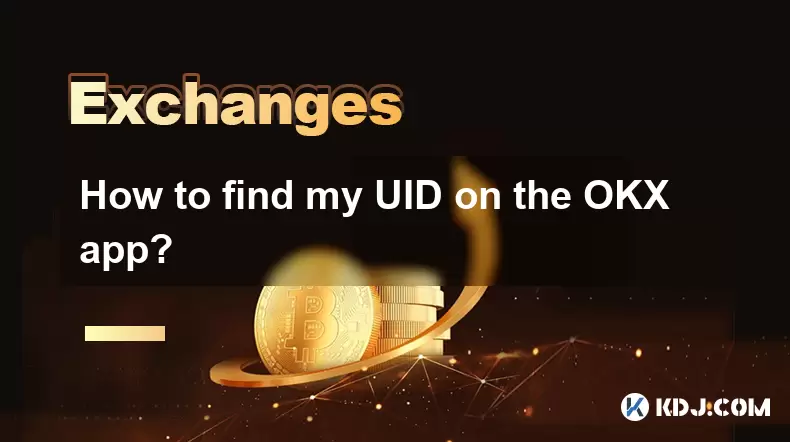
How to find my UID on the OKX app?
Jul 14,2025 at 08:56pm
Understanding What a UID Is on OKXIn the context of cryptocurrency platforms, a UID (User Identification Number) is a unique identifier assigned to ea...

OKX futures trading tutorial for advanced users
Jul 09,2025 at 07:29am
Understanding OKX Futures Trading InterfaceBefore diving into advanced strategies, it's crucial to have a deep understanding of the OKX futures tradin...

What are the different order types available on OKX?
Jul 08,2025 at 10:15pm
Understanding Order Types on OKXOKX is one of the leading cryptocurrency exchanges globally, offering a wide array of trading tools and order types to...

Is my money safe on OKX during a market crash?
Jul 09,2025 at 01:43pm
Understanding Market Crashes and Cryptocurrency ExchangesDuring a market crash, cryptocurrency prices plummet rapidly, often causing panic among trade...

How to buy USDT on OKX with a credit card?
Jul 10,2025 at 01:14pm
What is USDT and why buy it on OKX?USDT (Tether) is one of the most widely used stablecoins in the cryptocurrency market. It is pegged to the value of...

What is the OKX unified account mode?
Jul 09,2025 at 01:07pm
Understanding the OKX Unified Account ModeThe OKX unified account mode is a feature introduced by OKX, one of the leading cryptocurrency exchanges glo...
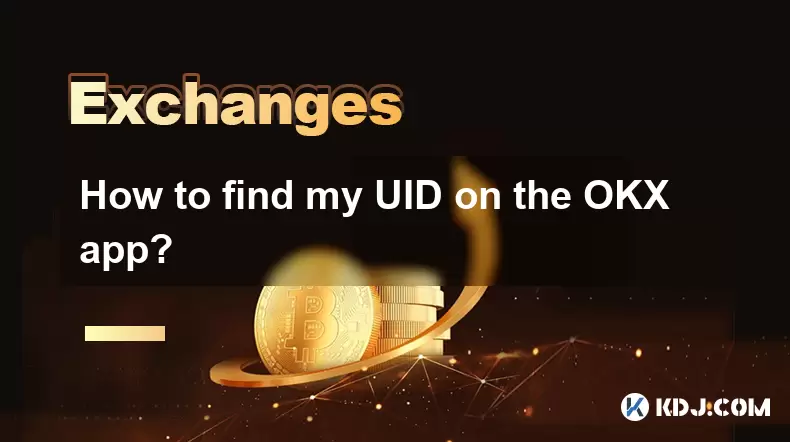
How to find my UID on the OKX app?
Jul 14,2025 at 08:56pm
Understanding What a UID Is on OKXIn the context of cryptocurrency platforms, a UID (User Identification Number) is a unique identifier assigned to ea...

OKX futures trading tutorial for advanced users
Jul 09,2025 at 07:29am
Understanding OKX Futures Trading InterfaceBefore diving into advanced strategies, it's crucial to have a deep understanding of the OKX futures tradin...

What are the different order types available on OKX?
Jul 08,2025 at 10:15pm
Understanding Order Types on OKXOKX is one of the leading cryptocurrency exchanges globally, offering a wide array of trading tools and order types to...

Is my money safe on OKX during a market crash?
Jul 09,2025 at 01:43pm
Understanding Market Crashes and Cryptocurrency ExchangesDuring a market crash, cryptocurrency prices plummet rapidly, often causing panic among trade...
See all articles