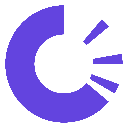-
 bitcoin
bitcoin $118548.520763 USD
3.67% -
 ethereum
ethereum $4352.564943 USD
4.79% -
 xrp
xrp $2.964058 USD
4.22% -
 tether
tether $1.000565 USD
0.05% -
 bnb
bnb $1028.372955 USD
1.46% -
 solana
solana $221.373507 USD
6.00% -
 usd-coin
usd-coin $0.999933 USD
0.02% -
 dogecoin
dogecoin $0.248633 USD
6.85% -
 tron
tron $0.341444 USD
2.38% -
 cardano
cardano $0.852946 USD
5.82% -
 hyperliquid
hyperliquid $47.869306 USD
6.15% -
 chainlink
chainlink $22.561476 USD
6.01% -
 ethena-usde
ethena-usde $1.001258 USD
0.05% -
 avalanche
avalanche $30.660000 USD
2.06% -
 stellar
stellar $0.400917 USD
9.76%
How do I update my Ledger device's firmware?
Always update your Ledger firmware via official channels, back up your recovery phrase, and verify the update’s authenticity to ensure your crypto assets remain secure.
Sep 27, 2025 at 08:36 pm

Understanding Ledger Firmware Updates
1. Ledger devices require firmware updates to maintain security, improve functionality, and support new cryptocurrencies. These updates are essential for protecting private keys and ensuring the device operates efficiently in a constantly evolving blockchain environment.
2. Firmware acts as the operating system of your Ledger hardware wallet. It controls how the device interacts with apps, manages cryptographic operations, and communicates with the Ledger Live application.
3. Only download firmware updates through official Ledger channels to avoid counterfeit or malicious software. Unauthorized sources may distribute modified firmware designed to steal sensitive information.
4. Before initiating any update, ensure your Ledger device is genuine. Counterfeit devices may mimic real ones but lack proper encryption and security protocols.
5. The update process requires physical confirmation on the device itself. This ensures that even if a computer is compromised, an attacker cannot silently install malicious firmware without user interaction.
Preparing for the Firmware Update
1. Install the latest version of Ledger Live on your computer. Older versions may not recognize available firmware updates or could fail during installation.
2. Use the original USB cable provided with your device. Third-party cables may cause connection instability, leading to interrupted updates and potential device damage.
3. Ensure your Ledger has sufficient battery charge. A power loss during firmware flashing can brick the device, rendering it unusable.
4. Close all other applications that might interfere with USB communication, including antivirus programs that monitor device connections.
5. Back up your recovery phrase before starting. While firmware updates do not erase wallet data, unexpected errors can occur. Never store this phrase digitally or share it with anyone.
Executing the Firmware Upgrade
1. Open Ledger Live and connect your device while holding the right button. This enters bootloader mode, allowing firmware modification.
2. Follow the prompts in the application to verify your device model and confirm the firmware version being installed.
3. During installation, the screen will display progress indicators. Do not disconnect the device or close Ledger Live until completion.
4. Once the firmware is installed, the device will reboot automatically. You must manually confirm the startup by checking for the expected welcome message.
5. After rebooting, validate the authenticity of the update using Ledger’s Device Verification tool available online. This checks digital signatures to confirm the firmware is legitimate.
Post-Update Configuration
1. Reinstall any cryptocurrency apps you previously had on the device. Firmware updates often remove installed apps as a security measure.
2. Verify that transaction signing works correctly by sending a small test transfer from each major wallet you use.
3. Check firmware version within Ledger Live settings to confirm the update applied successfully and matches the latest release notes.
4. Enable required security settings such as auto-lock timeout and PIN retry limits to reinforce protection against unauthorized access.
5. Monitor community forums and Ledger’s official announcements for reports of post-update bugs or vulnerabilities. Rapid awareness helps mitigate risks associated with newly discovered exploits.
Frequently Asked Questions
Can I downgrade my Ledger firmware after updating?Ledger does not support downgrading firmware due to security policies. Once updated, the device will only accept equal or higher firmware versions to prevent rollback attacks.
What should I do if the firmware update fails midway?Restart the process using a different USB port and ensure the device remains in bootloader mode. If repeated attempts fail, contact Ledger support with error logs from Ledger Live.
Does updating firmware affect my stored crypto assets?No. Your funds are secured by the recovery phrase and remain unaffected by firmware changes. However, apps must be reinstalled afterward to regain access to interfaces.
Is it safe to update firmware over public Wi-Fi?While the firmware binary is verified cryptographically, it's recommended to use a trusted network. Public networks increase exposure to man-in-the-middle attacks during file downloads.
Disclaimer:info@kdj.com
The information provided is not trading advice. kdj.com does not assume any responsibility for any investments made based on the information provided in this article. Cryptocurrencies are highly volatile and it is highly recommended that you invest with caution after thorough research!
If you believe that the content used on this website infringes your copyright, please contact us immediately (info@kdj.com) and we will delete it promptly.
- BlockDAG, DOGE, HYPE Sponsorship: Crypto Trends Shaping 2025
- 2025-10-01 00:25:13
- Deutsche Börse and Circle: A StableCoin Adoption Powerhouse in Europe
- 2025-10-01 00:25:13
- BlockDAG's Presale Buzz: Is It the Crypto to Watch in October 2025?
- 2025-10-01 00:30:13
- Bitcoin, Crypto, and IQ: When Genius Meets Digital Gold?
- 2025-10-01 00:30:13
- Stablecoins, American Innovation, and Wallet Tokens: The Next Frontier
- 2025-10-01 00:35:12
- NBU, Coins, and Crypto in Ukraine: A New Yorker's Take
- 2025-10-01 00:45:14
Related knowledge

How to get the Trust Wallet browser extension?
Oct 01,2025 at 12:37am
How to Access the Trust Wallet Browser Extension1. Visit the official Trust Wallet website through a secure internet connection. Navigate to the downl...

How to interact with a DApp using Trust Wallet?
Oct 02,2025 at 10:00pm
Connecting Trust Wallet to a DApp1. Open the Trust Wallet app on your mobile device and ensure your wallet is unlocked with access to your assets. Nav...

How to scan a QR code with Trust Wallet?
Oct 02,2025 at 03:37pm
Understanding QR Codes in Trust Wallet1. QR codes are widely used in cryptocurrency applications to simplify transaction processes. Trust Wallet lever...

Why is my staked balance not showing in Trust Wallet?
Oct 01,2025 at 12:54am
Understanding Decentralized Exchanges in the Crypto Ecosystem1. Decentralized exchanges (DEXs) operate without a central authority, allowing users to ...

How to revoke smart contract access in Trust Wallet?
Oct 01,2025 at 12:54pm
Understanding Smart Contract Access in Trust Wallet1. Smart contracts are self-executing agreements built on blockchain networks, commonly used in dec...

Why is the Trust Wallet DApp browser not working?
Oct 01,2025 at 05:36am
Common Causes of Trust Wallet DApp Browser Issues1. The DApp browser within Trust Wallet may fail to load due to connectivity problems. A weak or unst...

How to get the Trust Wallet browser extension?
Oct 01,2025 at 12:37am
How to Access the Trust Wallet Browser Extension1. Visit the official Trust Wallet website through a secure internet connection. Navigate to the downl...

How to interact with a DApp using Trust Wallet?
Oct 02,2025 at 10:00pm
Connecting Trust Wallet to a DApp1. Open the Trust Wallet app on your mobile device and ensure your wallet is unlocked with access to your assets. Nav...

How to scan a QR code with Trust Wallet?
Oct 02,2025 at 03:37pm
Understanding QR Codes in Trust Wallet1. QR codes are widely used in cryptocurrency applications to simplify transaction processes. Trust Wallet lever...

Why is my staked balance not showing in Trust Wallet?
Oct 01,2025 at 12:54am
Understanding Decentralized Exchanges in the Crypto Ecosystem1. Decentralized exchanges (DEXs) operate without a central authority, allowing users to ...

How to revoke smart contract access in Trust Wallet?
Oct 01,2025 at 12:54pm
Understanding Smart Contract Access in Trust Wallet1. Smart contracts are self-executing agreements built on blockchain networks, commonly used in dec...

Why is the Trust Wallet DApp browser not working?
Oct 01,2025 at 05:36am
Common Causes of Trust Wallet DApp Browser Issues1. The DApp browser within Trust Wallet may fail to load due to connectivity problems. A weak or unst...
See all articles