-
 bitcoin
bitcoin $87959.907984 USD
1.34% -
 ethereum
ethereum $2920.497338 USD
3.04% -
 tether
tether $0.999775 USD
0.00% -
 xrp
xrp $2.237324 USD
8.12% -
 bnb
bnb $860.243768 USD
0.90% -
 solana
solana $138.089498 USD
5.43% -
 usd-coin
usd-coin $0.999807 USD
0.01% -
 tron
tron $0.272801 USD
-1.53% -
 dogecoin
dogecoin $0.150904 USD
2.96% -
 cardano
cardano $0.421635 USD
1.97% -
 hyperliquid
hyperliquid $32.152445 USD
2.23% -
 bitcoin-cash
bitcoin-cash $533.301069 USD
-1.94% -
 chainlink
chainlink $12.953417 USD
2.68% -
 unus-sed-leo
unus-sed-leo $9.535951 USD
0.73% -
 zcash
zcash $521.483386 USD
-2.87%
Why is my TRIX indicator not working
If your TRIX indicator isn't working, check platform settings, data feed quality, and interpretation of signals to ensure accurate trading insights.
Jul 14, 2025 at 02:49 am

Understanding the TRIX Indicator and Its Purpose
The TRIX indicator, short for Triple Exponential Average, is a momentum oscillator used in technical analysis to identify oversold and overbought conditions, as well as potential trend reversals. It is particularly popular among traders in the cryptocurrency market due to its ability to filter out noise from price movements. However, when users encounter issues where their TRIX indicator is not working, it can lead to confusion and missed trading opportunities.
Before troubleshooting, it's essential to understand how the TRIX indicator works. It calculates the percentage change of a triple exponentially smoothed moving average. This process removes insignificant price fluctuations, allowing traders to focus on significant trends. The formula involves several layers of exponential moving averages (EMA), which are applied multiple times to smooth the data.
Key Insight: If you're seeing erratic or unexpected results from your TRIX indicator, the issue may lie in incorrect settings or misinterpretation of its signals rather than a malfunction.
Checking Platform-Specific Settings and Compatibility
One of the most common reasons why the TRIX indicator is not working correctly is due to platform-specific settings or compatibility issues. Different trading platforms—such as TradingView, Binance, or MetaTrader 4/5—may implement indicators differently or allow varying degrees of customization.
- Verify that the TRIX indicator is properly selected and added to your chart.
- Check if the time frame matches the intended strategy. A mismatched time frame can make the TRIX line appear flat or unresponsive.
- Ensure that all parameters (e.g., period length) are set according to your trading plan. Default values like 14 or 15 may not suit every trader’s needs.
- Look for any conflicting indicators or scripts that might interfere with the TRIX calculation.
Tip: Some platforms have bugs or outdated versions of built-in indicators. Make sure your trading software is updated to the latest version.
Reviewing Data Feeds and Market Conditions
Another critical factor affecting the performance of the TRIX indicator is the quality and source of the data feed. In the cryptocurrency market, where volatility is high and liquidity varies across exchanges, discrepancies in data can cause indicators to behave unexpectedly.
- Confirm that your data feed is accurate and up-to-date. Delayed or incomplete candlestick data can skew the TRIX calculation.
- Examine whether the cryptocurrency pair you’re analyzing has sufficient volume and liquidity. Low-liquidity pairs often result in misleading indicator readings.
- Consider using a trusted exchange or data provider for real-time feeds.
Important Note: In fast-moving crypto markets, some indicators lag behind actual price action. Ensure that you're interpreting the TRIX in context with other tools like RSI or MACD.
Custom Scripts and Coding Errors
If you're using a custom script or third-party implementation of the TRIX indicator, coding errors or improper syntax could be the root cause of the issue. Many traders use Pine Script on TradingView or Python libraries like TA or pandas to create custom indicators.
- Review the code for any syntax errors or logical flaws.
- Test the indicator on historical data to see if it produces expected outputs.
- Ensure that all dependencies (e.g., libraries or functions) are properly imported and initialized.
- Use debugging tools or print statements to trace the execution flow and spot anomalies.
Example: If you're calculating the EMA manually, verify that each layer of smoothing is correctly nested within the next. A single misplaced function call can distort the final output.
Interpreting TRIX Signals Correctly
Even when the TRIX indicator is functioning properly, misunderstanding its signals can lead users to believe it isn't working. Unlike simple moving averages, TRIX provides nuanced insights through crossovers, divergences, and zero-line crossings.
- Zero-line crossovers don’t always indicate strong buy/sell signals. They should be confirmed with volume or other confirmatory indicators.
- Divergences between TRIX and price must align with broader market structure to be valid.
- Avoid relying solely on TRIX for trade entries without cross-referencing with support/resistance levels or candlestick patterns.
Critical Reminder: Misinterpreting divergence or expecting instant reactions after a signal can lead to false assumptions about the indicator’s functionality.
Frequently Asked Questions
Can I use TRIX effectively in highly volatile crypto markets?
Yes, but with caution. The TRIX indicator can still provide useful insights in volatile environments, especially when combined with volatility filters like Bollinger Bands or ATR. However, expect more lag during sudden price spikes.
How do I know if my TRIX settings are optimal?
Optimal settings depend on your trading strategy and time horizon. Short-term traders may prefer shorter periods (e.g., 9 or 12), while long-term investors might use higher values (e.g., 20 or 30). Backtesting different settings against historical data helps determine what works best for your approach.
Is there a way to visually test if TRIX is working correctly?
Plotting the TRIX line alongside its signal line (a moving average of TRIX) can help. Look for standard behaviors such as crossovers, divergences, and oscillations around the zero line. If these patterns are absent or inconsistent, recheck your configuration or data source.
Why does TRIX sometimes show no movement even when price is changing?
This typically occurs when the period setting is too long, causing excessive smoothing. Lower the period value incrementally to increase sensitivity. Also, check if the underlying price data is stale or frozen due to connectivity issues.
Disclaimer:info@kdj.com
The information provided is not trading advice. kdj.com does not assume any responsibility for any investments made based on the information provided in this article. Cryptocurrencies are highly volatile and it is highly recommended that you invest with caution after thorough research!
If you believe that the content used on this website infringes your copyright, please contact us immediately (info@kdj.com) and we will delete it promptly.
- Chain Ecosystem Ignites: Latest Updates and XCN News Unveiling Dynamic Growth
- 2026-02-10 13:05:01
- MicroStrategy's Michael Saylor Doubles Down on Bitcoin Bet Amidst Market Turmoil
- 2026-02-10 12:40:03
- Digital Numismatics Takes Center Stage: Apps & AI Revolutionize Coin Collecting Software
- 2026-02-10 13:05:01
- XRP and Ripple Navigate Regulatory Currents: A Look Ahead
- 2026-02-10 13:00:02
- Altcoin Season Stalls: Key Metric Signals Market Stalemate Amid Bitcoin's Shifting Sands
- 2026-02-10 15:50:01
- Luna Classic (LUNC) Price Prediction: Navigating the $1 Dream Amidst Shifting Market Dynamics
- 2026-02-10 13:00:02
Related knowledge

How to identify Breaker Blocks on crypto K-lines for high-probability entries? (SMC Strategy)
Feb 06,2026 at 01:20pm
Understanding Breaker Blocks in SMC Context1. Breaker Blocks emerge when institutional orders reject a prior market structure, creating visible imbala...

How to use the Vertical Volume indicator for crypto breakout confirmation? (Buying Pressure)
Feb 05,2026 at 04:19am
Understanding Vertical Volume in Crypto Markets1. Vertical Volume displays the total traded volume at specific price levels on a chart, visualized as ...
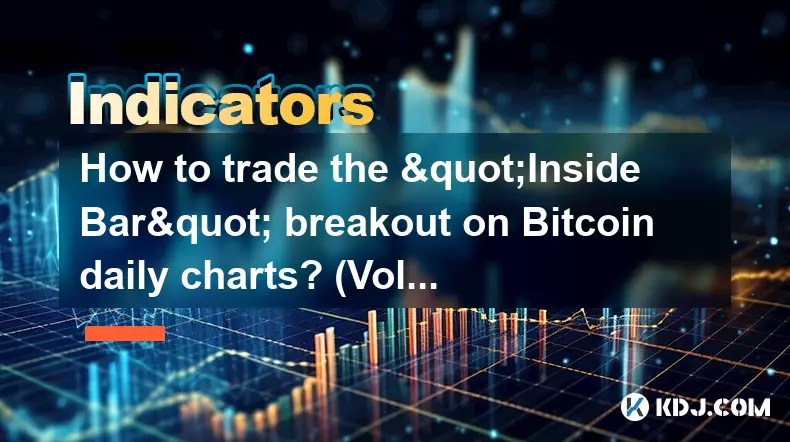
How to trade the "Inside Bar" breakout on Bitcoin daily charts? (Volatility Squeeze)
Feb 07,2026 at 02:39am
Understanding the Inside Bar Pattern in Bitcoin Markets1. An inside bar forms when the high and low of a candle are fully contained within the prior c...
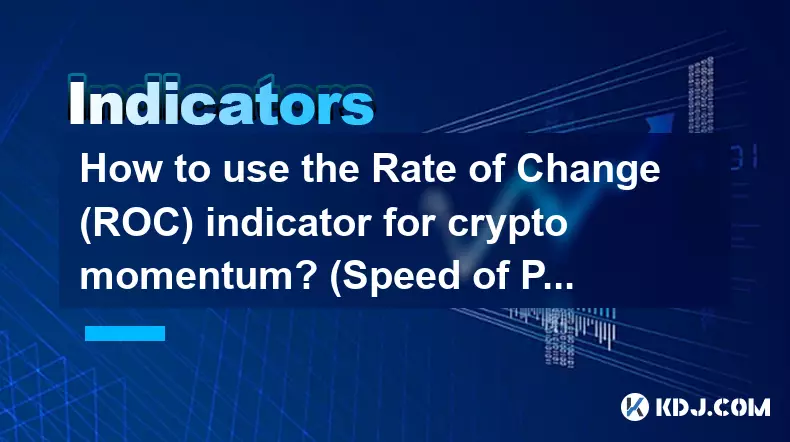
How to use the Rate of Change (ROC) indicator for crypto momentum? (Speed of Price)
Feb 07,2026 at 03:39am
Understanding ROC in Cryptocurrency Markets1. The Rate of Change (ROC) indicator measures the percentage change in price over a specified number of pe...

How to identify "Hidden Bullish Divergence" for crypto trend continuation? (RSI Guide)
Feb 04,2026 at 05:19pm
Understanding Hidden Bullish Divergence1. Hidden bullish divergence occurs when price forms a higher low while the RSI forms a lower low — signaling u...

How to set up the QQE Mod for crypto trend confirmation? (Quantitative Qualitative)
Feb 09,2026 at 09:00pm
Understanding QQE Mod Fundamentals1. QQE Mod stands for Quantitative Qualitative Estimation Modified, a derivative of the original QQE indicator devel...

How to identify Breaker Blocks on crypto K-lines for high-probability entries? (SMC Strategy)
Feb 06,2026 at 01:20pm
Understanding Breaker Blocks in SMC Context1. Breaker Blocks emerge when institutional orders reject a prior market structure, creating visible imbala...

How to use the Vertical Volume indicator for crypto breakout confirmation? (Buying Pressure)
Feb 05,2026 at 04:19am
Understanding Vertical Volume in Crypto Markets1. Vertical Volume displays the total traded volume at specific price levels on a chart, visualized as ...
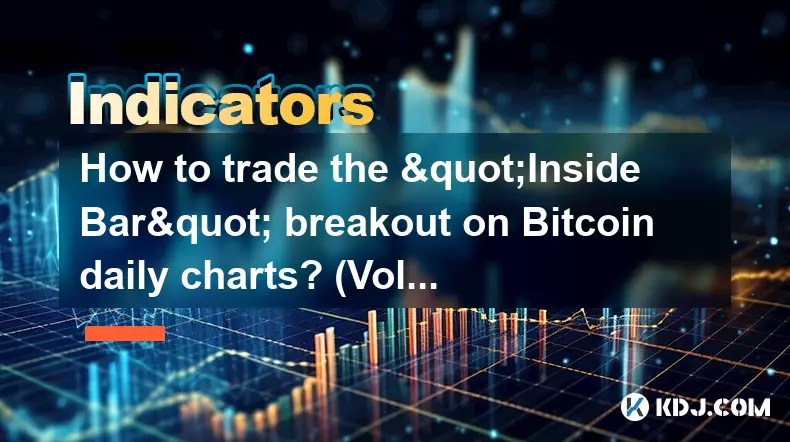
How to trade the "Inside Bar" breakout on Bitcoin daily charts? (Volatility Squeeze)
Feb 07,2026 at 02:39am
Understanding the Inside Bar Pattern in Bitcoin Markets1. An inside bar forms when the high and low of a candle are fully contained within the prior c...
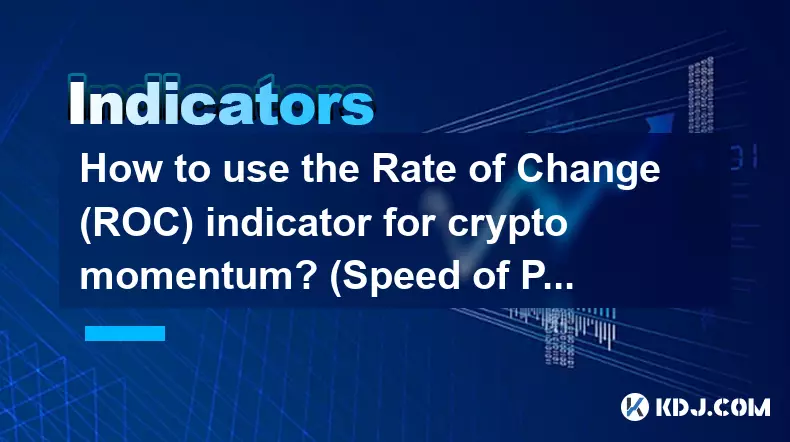
How to use the Rate of Change (ROC) indicator for crypto momentum? (Speed of Price)
Feb 07,2026 at 03:39am
Understanding ROC in Cryptocurrency Markets1. The Rate of Change (ROC) indicator measures the percentage change in price over a specified number of pe...

How to identify "Hidden Bullish Divergence" for crypto trend continuation? (RSI Guide)
Feb 04,2026 at 05:19pm
Understanding Hidden Bullish Divergence1. Hidden bullish divergence occurs when price forms a higher low while the RSI forms a lower low — signaling u...

How to set up the QQE Mod for crypto trend confirmation? (Quantitative Qualitative)
Feb 09,2026 at 09:00pm
Understanding QQE Mod Fundamentals1. QQE Mod stands for Quantitative Qualitative Estimation Modified, a derivative of the original QQE indicator devel...
See all articles










































































