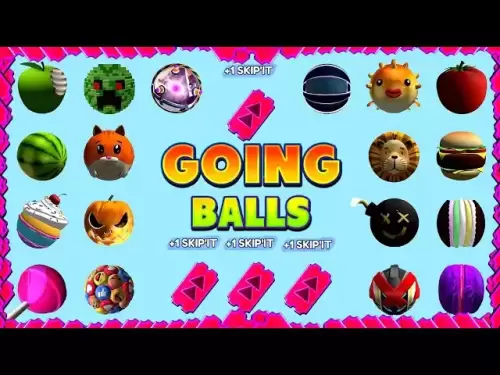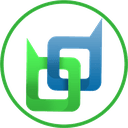-
 Bitcoin
Bitcoin $117,462.8204
-2.03% -
 Ethereum
Ethereum $3,061.1595
1.10% -
 XRP
XRP $2.9139
-2.19% -
 Tether USDt
Tether USDt $1.0002
0.02% -
 BNB
BNB $685.1357
-1.24% -
 Solana
Solana $161.3803
-2.11% -
 USDC
USDC $1.0002
0.04% -
 Dogecoin
Dogecoin $0.1948
-2.92% -
 TRON
TRON $0.2987
-0.89% -
 Cardano
Cardano $0.7330
-1.27% -
 Hyperliquid
Hyperliquid $47.7888
0.13% -
 Stellar
Stellar $0.4514
-2.93% -
 Sui
Sui $4.0169
2.74% -
 Chainlink
Chainlink $15.7088
-2.57% -
 Hedera
Hedera $0.2356
-3.33% -
 Bitcoin Cash
Bitcoin Cash $488.6656
-3.61% -
 Avalanche
Avalanche $21.2955
-1.47% -
 UNUS SED LEO
UNUS SED LEO $9.0415
0.42% -
 Shiba Inu
Shiba Inu $0.0...01332
-0.82% -
 Toncoin
Toncoin $3.0124
-0.62% -
 Litecoin
Litecoin $94.2175
-2.07% -
 Polkadot
Polkadot $4.0011
-0.61% -
 Monero
Monero $333.5714
-3.46% -
 Uniswap
Uniswap $9.1114
-1.56% -
 Dai
Dai $1.0000
0.02% -
 Ethena USDe
Ethena USDe $1.0005
0.00% -
 Bitget Token
Bitget Token $4.4951
1.87% -
 Pepe
Pepe $0.0...01242
0.47% -
 Aave
Aave $321.9943
0.51% -
 Bittensor
Bittensor $434.1984
5.13%
Can I store Solana on a Ledger Nano S?
Yes, you can securely store Solana (SOL) on a Ledger Nano S by installing the Solana app via Ledger Live and following the setup steps.
Jul 12, 2025 at 01:56 pm

Understanding Solana and Ledger Nano S Compatibility
Solana (SOL) is a high-performance blockchain platform designed for decentralized applications and crypto projects. Its native cryptocurrency, SOL, has gained popularity due to the network's scalability and fast transaction speeds. The Ledger Nano S, on the other hand, is a hardware wallet known for its robust security features that allow users to store various cryptocurrencies offline.
To answer the question directly: Yes, you can store Solana (SOL) on a Ledger Nano S. However, this requires specific steps and the use of compatible software such as the Ledger Live application along with the Solana app installed on the device.
Preparing Your Ledger Nano S for Solana Storage
Before storing Solana on your Ledger Nano S, ensure the following prerequisites are met:
- You have the latest version of Ledger Live installed on your computer or mobile device.
- Your Ledger Nano S firmware is up-to-date.
- You have set up your device and securely stored your recovery phrase.
Once these conditions are satisfied, proceed to install the Solana app directly from the Ledger Manager within the Ledger Live interface.
Installing the Solana App on Ledger Nano S
To begin storing Solana, follow these steps carefully:
- Connect your Ledger Nano S to your computer using the provided USB cable.
- Open the Ledger Live application.
- Navigate to the Manager section in the left-hand menu.
- Search for "Solana" in the list of available apps.
- Click the Install button next to the Solana app.
- Confirm the installation on your Ledger Nano S by pressing both buttons simultaneously.
After successful installation, the Solana app will be available on your Ledger device, enabling you to manage your SOL tokens securely.
Accessing and Managing Solana via Ledger Nano S
With the Solana app installed, you can now access your SOL wallet through Ledger Live:
- Ensure the Solana app is open on your Ledger Nano S.
- Return to Ledger Live and click on the "Accounts" tab.
- Click "Add Account" and select your Solana wallet.
- Follow the prompts to create an account and link it to your Ledger device.
At this point, you'll be able to view your Solana balance, send and receive SOL, and interact with supported decentralized applications (dApps) while keeping your private keys offline.
Sending and Receiving Solana Using Ledger Nano S
When transferring SOL to or from your Ledger Nano S, the process involves several important steps:
- To receive SOL, open the Solana app on your Ledger device and copy the public address displayed in Ledger Live.
- Always verify the address on your Ledger screen before confirming any transactions.
- When sending SOL, enter the recipient's address, specify the amount, and confirm the transaction using your Ledger Nano S buttons.
- Never skip verifying transaction details on your device's screen to prevent phishing or malicious attacks.
It's crucial to double-check all inputs and ensure you're using the correct network—Solana (SOL)—to avoid irreversible losses.
Securing Your Solana Assets on Ledger Nano S
Storing SOL on a Ledger Nano S significantly enhances security compared to hot wallets or exchange storage. Here are additional tips to keep your assets safe:
- Store your recovery phrase offline in a secure location, preferably in a tamper-evident container.
- Enable PIN protection on your Ledger device and never share it with anyone.
- Avoid downloading third-party apps or firmware updates from unofficial sources.
- Regularly check for Ledger firmware updates and apply them promptly.
By adhering to these best practices, you minimize the risk of unauthorized access or loss of funds.
Frequently Asked Questions
Q: Can I stake Solana directly from my Ledger Nano S?
A: Yes, you can stake your SOL directly through the Ledger Live interface after connecting your Ledger Nano S and opening the Solana app. The staking process is integrated into the Solana wallet experience on Ledger devices.
Q: What should I do if the Solana app doesn’t appear in Ledger Live?
A: Make sure your Ledger Nano S firmware is updated. If the app still doesn't show up, try reinstalling Ledger Live or resetting your device and reattempting the installation from the Manager section.
Q: Is it possible to recover my Solana wallet on another Ledger device?
A: Absolutely. Use your 24-word recovery phrase to restore your Solana wallet on a new Ledger device. After restoration, install the Solana app again and access your funds seamlessly.
Q: Are there alternatives to Ledger Nano S for storing Solana securely?
A: Yes, other hardware wallets like Ledger Nano X and Trezor Model T also support Solana. Additionally, some software wallets like Phantom offer strong security but lack the offline protection of hardware wallets.
Disclaimer:info@kdj.com
The information provided is not trading advice. kdj.com does not assume any responsibility for any investments made based on the information provided in this article. Cryptocurrencies are highly volatile and it is highly recommended that you invest with caution after thorough research!
If you believe that the content used on this website infringes your copyright, please contact us immediately (info@kdj.com) and we will delete it promptly.
- Lightchain AI Bonus Round: Last Chance for Early Access?
- 2025-07-16 02:30:12
- Payroll Revolution: How Stablecoins are Reshaping Salaries in the Crypto Age
- 2025-07-16 02:30:12
- BlockDAG, X1 App, CRO Price: Decoding the Hype and the Hope
- 2025-07-16 01:20:12
- Trump, Cryptocurrencies, and Remarks: A Wild Ride in the Crypto World
- 2025-07-16 01:35:12
- BNB Price Check: Navigating Crypto Pullback and Inflation Concerns
- 2025-07-16 01:50:12
- ETH at $10K? How Hedge Funds and Telegram are Shaping Ethereum's Future
- 2025-07-16 01:50:12
Related knowledge

What is a hardware wallet's secure element
Jul 11,2025 at 10:14pm
What is a Hardware Wallet's Secure Element?A hardware wallet is one of the most secure ways to store cryptocurrencies. Unlike software wallets, which ...

What is the difference between a custodial and non-custodial wallet
Jul 13,2025 at 03:21am
Understanding Wallet Types in CryptocurrencyIn the world of cryptocurrency, digital wallets play a crucial role in managing and securing assets. A wal...

What is a multisig wallet
Jul 16,2025 at 01:42am
Understanding the Concept of a Multisig WalletA multisignature (multisig) wallet is a type of cryptocurrency wallet that requires more than one privat...

How to add a new network to MetaMask
Jul 11,2025 at 11:42pm
Understanding the Need to Add a New NetworkWhen using MetaMask, a popular Ethereum-based cryptocurrency wallet, users often need to interact with diff...

How to add Ethereum L2 networks like Arbitrum to Trezor
Jul 11,2025 at 12:36am
What Is Ethereum L2 and Why Add It to Trezor?Ethereum Layer 2 (L2) networks, such as Arbitrum, are scaling solutions designed to reduce congestion on ...

What happens to my crypto if my Trezor device breaks
Jul 11,2025 at 01:49pm
Understanding Hardware Wallet FailureWhen you store cryptocurrency in a Trezor hardware wallet, the private keys are kept offline, offering a high lev...

What is a hardware wallet's secure element
Jul 11,2025 at 10:14pm
What is a Hardware Wallet's Secure Element?A hardware wallet is one of the most secure ways to store cryptocurrencies. Unlike software wallets, which ...

What is the difference between a custodial and non-custodial wallet
Jul 13,2025 at 03:21am
Understanding Wallet Types in CryptocurrencyIn the world of cryptocurrency, digital wallets play a crucial role in managing and securing assets. A wal...

What is a multisig wallet
Jul 16,2025 at 01:42am
Understanding the Concept of a Multisig WalletA multisignature (multisig) wallet is a type of cryptocurrency wallet that requires more than one privat...

How to add a new network to MetaMask
Jul 11,2025 at 11:42pm
Understanding the Need to Add a New NetworkWhen using MetaMask, a popular Ethereum-based cryptocurrency wallet, users often need to interact with diff...

How to add Ethereum L2 networks like Arbitrum to Trezor
Jul 11,2025 at 12:36am
What Is Ethereum L2 and Why Add It to Trezor?Ethereum Layer 2 (L2) networks, such as Arbitrum, are scaling solutions designed to reduce congestion on ...

What happens to my crypto if my Trezor device breaks
Jul 11,2025 at 01:49pm
Understanding Hardware Wallet FailureWhen you store cryptocurrency in a Trezor hardware wallet, the private keys are kept offline, offering a high lev...
See all articles