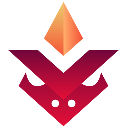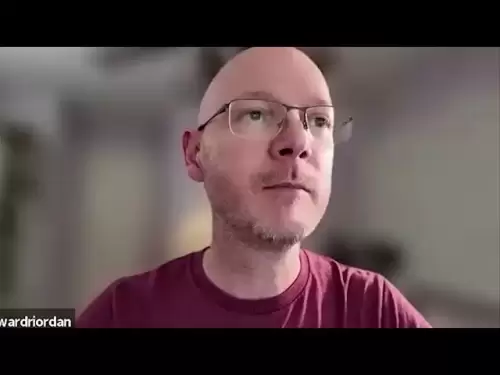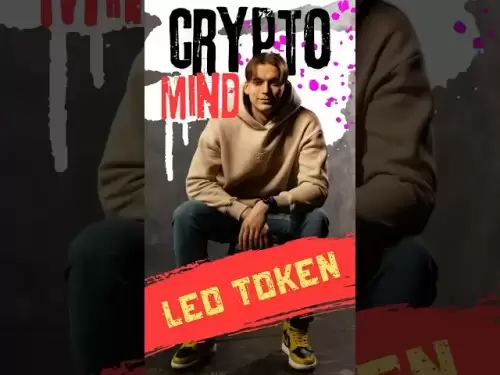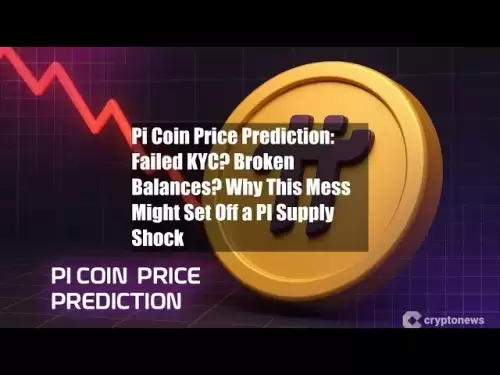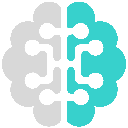-
 Bitcoin
Bitcoin $105,347.8711
0.96% -
 Ethereum
Ethereum $2,550.5078
1.39% -
 Tether USDt
Tether USDt $1.0004
-0.02% -
 XRP
XRP $2.1582
1.72% -
 BNB
BNB $651.7235
0.44% -
 Solana
Solana $146.5846
1.78% -
 USDC
USDC $0.9999
0.01% -
 Dogecoin
Dogecoin $0.1777
2.68% -
 TRON
TRON $0.2709
-0.51% -
 Cardano
Cardano $0.6373
0.79% -
 Hyperliquid
Hyperliquid $42.2043
6.47% -
 Sui
Sui $3.0476
1.60% -
 Chainlink
Chainlink $13.2702
0.27% -
 Bitcoin Cash
Bitcoin Cash $435.5686
7.57% -
 UNUS SED LEO
UNUS SED LEO $9.0412
1.45% -
 Avalanche
Avalanche $19.3181
1.40% -
 Stellar
Stellar $0.2603
1.22% -
 Toncoin
Toncoin $3.0233
2.01% -
 Shiba Inu
Shiba Inu $0.0...01213
3.46% -
 Hedera
Hedera $0.1588
2.17% -
 Litecoin
Litecoin $86.2495
3.74% -
 Polkadot
Polkadot $3.8196
0.90% -
 Ethena USDe
Ethena USDe $1.0006
0.01% -
 Monero
Monero $311.4040
0.67% -
 Dai
Dai $0.9999
0.01% -
 Bitget Token
Bitget Token $4.5613
1.06% -
 Pepe
Pepe $0.0...01117
4.95% -
 Uniswap
Uniswap $7.4671
4.11% -
 Pi
Pi $0.5866
4.86% -
 Aave
Aave $286.3474
5.97%
How do I stake Solana (SOL) through Phantom Wallet?
Staking SOL in Phantom Wallet supports the Solana network, earns rewards, and requires selecting a validator, delegating funds, and monitoring performance.
Jun 13, 2025 at 11:15 pm
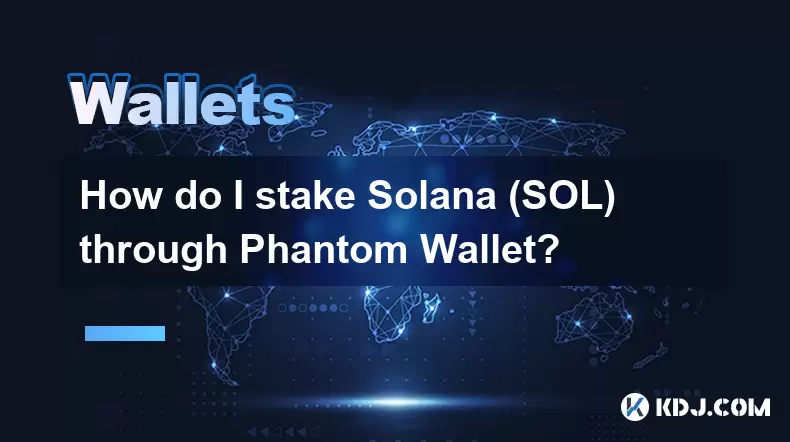
What is Staking in the Context of Solana?
Staking refers to the process of locking up cryptocurrency assets to support the operations of a blockchain network. In Solana, staking SOL helps secure the network and validate transactions through a Proof-of-Stake (PoS) consensus mechanism. By participating in staking, users contribute to network stability and are rewarded with additional SOL tokens as an incentive.
Phantom Wallet is one of the most popular wallet providers for interacting with the Solana ecosystem. It offers a seamless interface for managing digital assets and engaging in activities like staking. Before proceeding with staking via Phantom Wallet, ensure you have enough SOL in your wallet and understand the risks involved, such as potential slashing penalties if validators misbehave.
Setting Up Your Phantom Wallet for Staking
Before you can stake SOL, make sure your Phantom Wallet is properly configured. Begin by downloading the Phantom browser extension or mobile app and create a new wallet or import an existing one using your recovery phrase.
Once your wallet is set up, check that it contains SOL tokens. If not, purchase SOL from a supported exchange and transfer it to your Phantom Wallet address. Ensure that there is sufficient SOL to meet the minimum staking requirements—currently 0.001 SOL—plus additional funds to cover transaction fees.
Verify your wallet balance within the Phantom interface before moving forward. This ensures you're ready to proceed without interruptions caused by insufficient funds.
Navigating the Staking Section in Phantom Wallet
Open your Phantom Wallet and locate the "Stake" tab on the main dashboard. Clicking this will take you to the staking interface, where you can view current validator options and estimated rewards.
In the staking section, you'll see a list of active validators along with their performance metrics, including commission rates and uptime. Selecting a reliable validator is crucial for maximizing returns and minimizing risk. Look for validators with high uptime and reasonable commission percentages.
After choosing a validator, click on the "Stake" button next to its name. This action initiates the staking process and prompts you to specify the amount of SOL you wish to delegate.
Delegating SOL to a Validator
On the delegation screen, enter the amount of SOL you want to stake. Remember that a small portion of your total SOL balance must remain unstaked to cover future transaction fees.
Click "Continue" after entering the desired amount. You'll then be prompted to confirm the delegation. Review all details carefully, including the selected validator and the amount being staked.
Once confirmed, sign the transaction using your Phantom Wallet. The network will process your request, and your SOL will begin contributing to the validator’s total stake. From this point onward, you’ll start earning staking rewards, which are typically distributed periodically based on network inflation rates and validator performance.
Monitoring and Managing Your Stake
After successfully delegating your SOL, you can monitor your staking activity directly within Phantom Wallet. Navigate to the "Stake" tab to view real-time updates on your staked balance, accrued rewards, and validator status.
If you need to adjust your staking strategy, you can choose to undelegate your SOL at any time. However, note that unstaking may involve a cooldown period—usually around two to three days—before the funds become liquid again.
During this period, your SOL remains locked, and you won’t earn rewards. If you decide to redelegate your SOL to another validator, ensure that the new validator aligns with your expectations regarding reliability and reward distribution.
Frequently Asked Questions (FAQ)
Can I stake fractional amounts of SOL?
Yes, Phantom Wallet allows users to stake even small amounts of SOL, provided they meet the minimum delegation requirement of 0.001 SOL. Fractional staking enables broader participation in the network, even for users with limited holdings.
Will my SOL be locked during staking?
Your SOL remains associated with your wallet but becomes temporarily illiquid while delegated to a validator. To regain full access, you must initiate the undelegation process, which usually takes a few days to complete.
Do I earn rewards immediately after staking?
Rewards do not appear instantly after staking. They are typically credited at regular intervals, depending on the network's reward schedule. Once your stake is active, you’ll see accumulated rewards reflected in your Phantom Wallet over time.
Is there a risk of losing SOL when staking?
While staking is generally safe, there is a risk of minor deductions known as slashing if a validator behaves maliciously or experiences downtime. Choosing reputable validators minimizes this risk significantly.
Disclaimer:info@kdj.com
The information provided is not trading advice. kdj.com does not assume any responsibility for any investments made based on the information provided in this article. Cryptocurrencies are highly volatile and it is highly recommended that you invest with caution after thorough research!
If you believe that the content used on this website infringes your copyright, please contact us immediately (info@kdj.com) and we will delete it promptly.
- Nasdaq Advances 21Shares' SUI ETF Proposal, Kicking Off SEC Review
- 2025-06-14 16:40:13
- Solana, Litecoin, and Crypto Baskets Lead ETF Approval Race: Bloomberg
- 2025-06-14 16:40:13
- Blockchain Deposit Insurance Corporation (BDIC) Appoints Oliver Pluckrose as CTO
- 2025-06-14 16:35:13
- An upcoming Bitcoin software update will increase the data limit on a divisive function that will allow significantly more images, text and documents to be stored on the Bitcoin blockchain
- 2025-06-14 16:35:13
- GameStop (GME) shares drop after-hours as the video game retailer reported mixed results for its first quarter
- 2025-06-14 16:30:12
- Will XRP Reach $10? A Deep Dive Into Ripple's Price Potential
- 2025-06-14 16:30:12
Related knowledge

How do I deposit Bitcoin into my Trezor hardware wallet?
Jun 14,2025 at 12:29pm
What is a Trezor Hardware Wallet?A Trezor hardware wallet is a secure device designed to store cryptocurrencies offline, protecting them from online threats. Unlike software wallets, which are vulnerable to hacking and malware, Trezor stores private keys on the physical device itself. This ensures that transactions can only be approved by physically int...

How to merge the balances of multiple wallet addresses?
Jun 13,2025 at 06:21pm
Understanding the Concept of Merging Wallet BalancesMerging the balances of multiple wallet addresses involves consolidating funds from different cryptocurrency wallets into a single address or account. This process is commonly undertaken by users who manage several wallets for security, diversification, or organizational purposes. Merging balances can ...

How to backup and restore wallet addresses?
Jun 14,2025 at 03:21pm
Understanding Wallet Addresses in CryptocurrencyIn the world of cryptocurrency, a wallet address is a unique identifier that allows users to send and receive digital assets. It functions similarly to an email address or bank account number. Each wallet address is associated with a private key, which grants access to the funds stored at that address. Los...
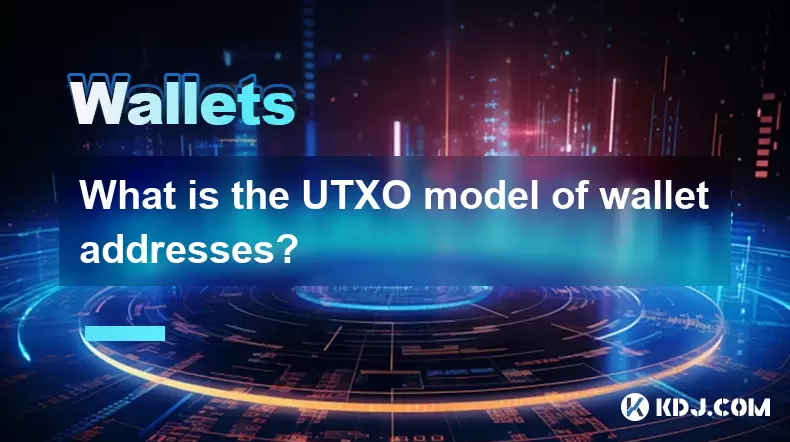
What is the UTXO model of wallet addresses?
Jun 14,2025 at 03:01am
Understanding the UTXO Model in CryptocurrencyThe UTXO (Unspent Transaction Output) model is a fundamental concept in blockchain technology, particularly in cryptocurrencies like Bitcoin. Unlike account-based models used by some other blockchains, such as Ethereum, the UTXO model functions more like physical cash transactions. Each transaction consumes ...
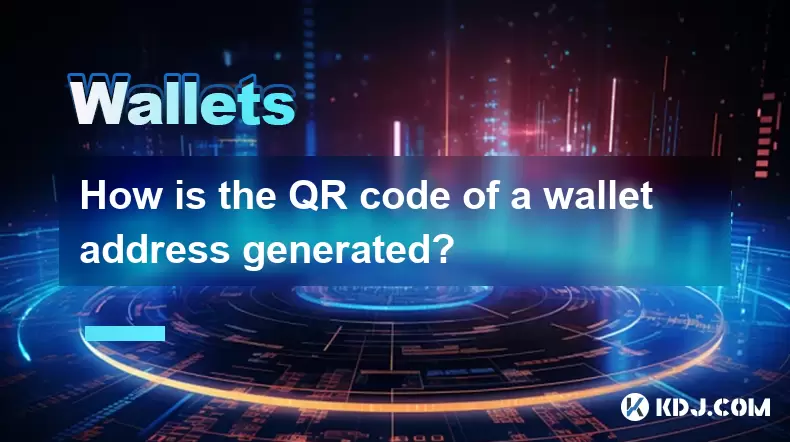
How is the QR code of a wallet address generated?
Jun 13,2025 at 10:49pm
Understanding the Basics of a Wallet AddressA wallet address is a unique identifier used in blockchain networks to send and receive cryptocurrencies. It is derived from a pair of cryptographic keys — a private key and a public key. The private key is kept secret and grants control over the funds, while the public key is used to generate the wallet addre...

How to check the balance of a wallet address?
Jun 14,2025 at 08:56am
Understanding Wallet Addresses and Their ImportanceIn the world of cryptocurrency, a wallet address is a unique identifier used to send and receive digital assets. It functions similarly to an email address or bank account number. Every wallet address corresponds to a specific blockchain network, such as Bitcoin (BTC), Ethereum (ETH), or any other suppo...

How do I deposit Bitcoin into my Trezor hardware wallet?
Jun 14,2025 at 12:29pm
What is a Trezor Hardware Wallet?A Trezor hardware wallet is a secure device designed to store cryptocurrencies offline, protecting them from online threats. Unlike software wallets, which are vulnerable to hacking and malware, Trezor stores private keys on the physical device itself. This ensures that transactions can only be approved by physically int...

How to merge the balances of multiple wallet addresses?
Jun 13,2025 at 06:21pm
Understanding the Concept of Merging Wallet BalancesMerging the balances of multiple wallet addresses involves consolidating funds from different cryptocurrency wallets into a single address or account. This process is commonly undertaken by users who manage several wallets for security, diversification, or organizational purposes. Merging balances can ...

How to backup and restore wallet addresses?
Jun 14,2025 at 03:21pm
Understanding Wallet Addresses in CryptocurrencyIn the world of cryptocurrency, a wallet address is a unique identifier that allows users to send and receive digital assets. It functions similarly to an email address or bank account number. Each wallet address is associated with a private key, which grants access to the funds stored at that address. Los...
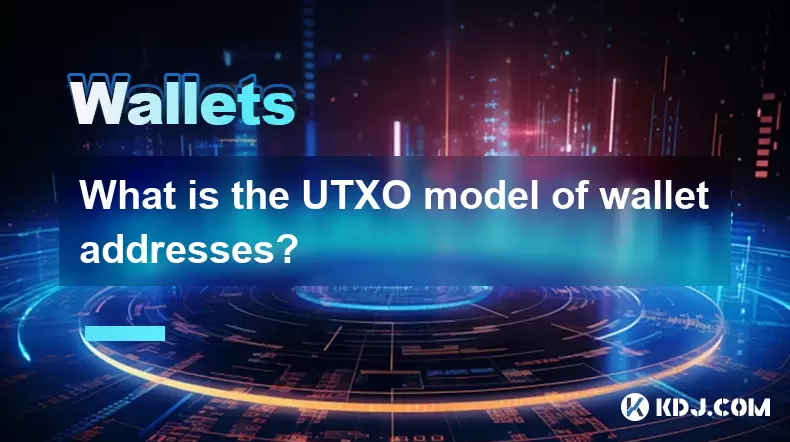
What is the UTXO model of wallet addresses?
Jun 14,2025 at 03:01am
Understanding the UTXO Model in CryptocurrencyThe UTXO (Unspent Transaction Output) model is a fundamental concept in blockchain technology, particularly in cryptocurrencies like Bitcoin. Unlike account-based models used by some other blockchains, such as Ethereum, the UTXO model functions more like physical cash transactions. Each transaction consumes ...
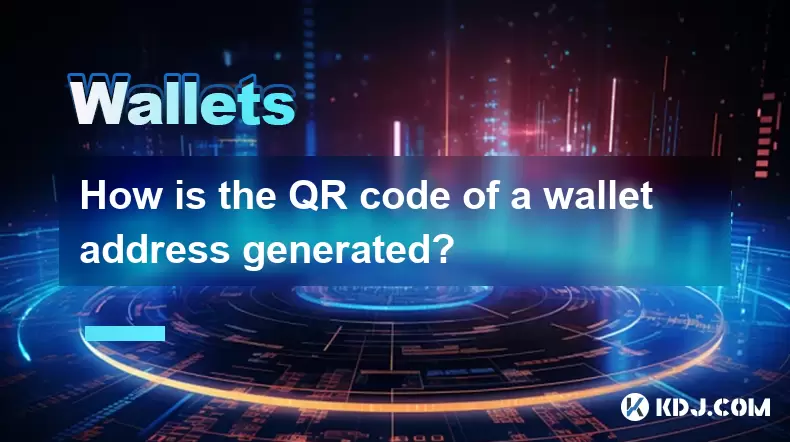
How is the QR code of a wallet address generated?
Jun 13,2025 at 10:49pm
Understanding the Basics of a Wallet AddressA wallet address is a unique identifier used in blockchain networks to send and receive cryptocurrencies. It is derived from a pair of cryptographic keys — a private key and a public key. The private key is kept secret and grants control over the funds, while the public key is used to generate the wallet addre...

How to check the balance of a wallet address?
Jun 14,2025 at 08:56am
Understanding Wallet Addresses and Their ImportanceIn the world of cryptocurrency, a wallet address is a unique identifier used to send and receive digital assets. It functions similarly to an email address or bank account number. Every wallet address corresponds to a specific blockchain network, such as Bitcoin (BTC), Ethereum (ETH), or any other suppo...
See all articles