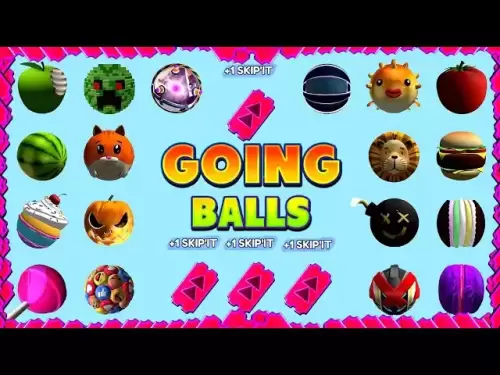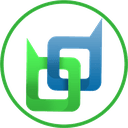-
 Bitcoin
Bitcoin $117,462.8204
-2.03% -
 Ethereum
Ethereum $3,061.1595
1.10% -
 XRP
XRP $2.9139
-2.19% -
 Tether USDt
Tether USDt $1.0002
0.02% -
 BNB
BNB $685.1357
-1.24% -
 Solana
Solana $161.3803
-2.11% -
 USDC
USDC $1.0002
0.04% -
 Dogecoin
Dogecoin $0.1948
-2.92% -
 TRON
TRON $0.2987
-0.89% -
 Cardano
Cardano $0.7330
-1.27% -
 Hyperliquid
Hyperliquid $47.7888
0.13% -
 Stellar
Stellar $0.4514
-2.93% -
 Sui
Sui $4.0169
2.74% -
 Chainlink
Chainlink $15.7088
-2.57% -
 Hedera
Hedera $0.2356
-3.33% -
 Bitcoin Cash
Bitcoin Cash $488.6656
-3.61% -
 Avalanche
Avalanche $21.2955
-1.47% -
 UNUS SED LEO
UNUS SED LEO $9.0415
0.42% -
 Shiba Inu
Shiba Inu $0.0...01332
-0.82% -
 Toncoin
Toncoin $3.0124
-0.62% -
 Litecoin
Litecoin $94.2175
-2.07% -
 Polkadot
Polkadot $4.0011
-0.61% -
 Monero
Monero $333.5714
-3.46% -
 Uniswap
Uniswap $9.1114
-1.56% -
 Dai
Dai $1.0000
0.02% -
 Ethena USDe
Ethena USDe $1.0005
0.00% -
 Bitget Token
Bitget Token $4.4951
1.87% -
 Pepe
Pepe $0.0...01242
0.47% -
 Aave
Aave $321.9943
0.51% -
 Bittensor
Bittensor $434.1984
5.13%
How to set up a stop loss on Bybit?
Bybit allows traders to set stop loss orders in both spot and futures trading, helping manage risk by automatically closing positions when prices move unfavorably.
Jul 11, 2025 at 06:35 am

Understanding Stop Loss Orders on Bybit
A stop loss is a risk management tool used by traders to limit potential losses on a trade. On Bybit, stop loss orders can be applied to both spot and futures trading, allowing users to automatically close their positions when the market moves against them beyond a predefined price level. This feature is especially crucial in the volatile cryptocurrency market, where prices can fluctuate dramatically within seconds.
Setting up a stop loss helps traders protect their capital and avoid emotional decision-making during fast-moving market conditions. It is one of the most commonly used order types among experienced traders who aim to maintain disciplined trading strategies.
Types of Stop Loss Available on Bybit
Bybit offers multiple ways to set a stop loss depending on the type of trade and market you're involved in:
- Stop Limit Order: This allows traders to specify both the stop price and the limit price. Once the market reaches the stop price, a limit order is placed at the specified limit price.
- Stop Market Order: This triggers a market order once the stop price is reached. The position will be closed instantly at the best available price, which may differ slightly from the stop price due to slippage.
- Trailing Stop: A dynamic stop loss that adjusts automatically based on market movement, maintaining a fixed distance (in percentage or price) from the current market price.
Each type serves a different purpose and should be chosen based on your trading strategy and risk tolerance.
How to Set a Stop Loss in Futures Trading on Bybit
Futures trading involves higher risks due to leverage, making the use of stop loss even more important. To set a stop loss while placing a futures trade on Bybit, follow these steps:
- Log into your Bybit account and navigate to the Futures section.
- Select the desired cryptocurrency pair, such as BTC/USDT.
- In the order panel, choose either Limit or Market order type.
- Enable the Take Profit / Stop Loss option.
- Enter your desired stop loss price in the corresponding field.
- Review all parameters and click Buy or Sell to place the order with the stop loss attached.
This setup ensures that your position is automatically closed if the price hits your stop loss level, minimizing further losses.
Setting a Stop Loss for Spot Trading on Bybit
Although spot trading doesn’t involve leverage, using a stop loss is still beneficial for protecting your investment. Here’s how to apply it in spot trading:
- Go to the Spot section of your Bybit dashboard.
- Select the trading pair you want to trade, such as ETH/USDT.
- Click on the Advanced options in the order form.
- Check the box labeled Stop-Limit or Stop-Market.
- Set the stop price at which you want the order to trigger.
- If using a stop-limit order, also define the limit price for execution.
- Confirm the order details and submit.
Once active, the stop loss will monitor the market and execute when triggered, helping you manage downside risk effectively.
Using Trailing Stop for Dynamic Risk Management
For traders who prefer flexibility, trailing stop is an advanced feature that allows the stop loss to trail behind the market price. This means it adjusts upward as the price rises (for long positions), locking in profits while still protecting against sudden reversals.
To configure a trailing stop on Bybit:
- Navigate to the open position or order panel.
- Look for the Trailing Stop option under the risk management tools.
- Choose whether you want to set the trailing offset in price or percentage.
- Enter the desired value—e.g., 2% or $100.
- Activate the trailing stop function.
As the market moves favorably, the stop loss level follows accordingly, offering a hands-free approach to managing trades.
Frequently Asked Questions (FAQs)
Q: Can I modify my stop loss after placing an order?
Yes, you can edit your stop loss settings after placing an order by going to the Orders tab, locating the relevant order, and clicking the Edit button next to the stop loss field.
Q: What happens if there’s no liquidity at my stop loss price?
If there’s insufficient liquidity at your stop loss price, the order may be executed at a worse price than expected, especially in highly volatile markets. This phenomenon is known as slippage.
Q: Does Bybit charge additional fees for using stop loss orders?
No, Bybit does not impose extra charges for setting up stop loss orders. You only pay the standard trading fees associated with your order execution.
Q: Is it possible to set a stop loss without opening a new position?
Yes, you can manually add a stop loss to an existing open position by accessing the Positions tab and selecting the Add TP/SL option next to your active trade.
Disclaimer:info@kdj.com
The information provided is not trading advice. kdj.com does not assume any responsibility for any investments made based on the information provided in this article. Cryptocurrencies are highly volatile and it is highly recommended that you invest with caution after thorough research!
If you believe that the content used on this website infringes your copyright, please contact us immediately (info@kdj.com) and we will delete it promptly.
- Lightchain AI Bonus Round: Last Chance for Early Access?
- 2025-07-16 02:30:12
- Payroll Revolution: How Stablecoins are Reshaping Salaries in the Crypto Age
- 2025-07-16 02:30:12
- BlockDAG, X1 App, CRO Price: Decoding the Hype and the Hope
- 2025-07-16 01:20:12
- Trump, Cryptocurrencies, and Remarks: A Wild Ride in the Crypto World
- 2025-07-16 01:35:12
- BNB Price Check: Navigating Crypto Pullback and Inflation Concerns
- 2025-07-16 01:50:12
- ETH at $10K? How Hedge Funds and Telegram are Shaping Ethereum's Future
- 2025-07-16 01:50:12
Related knowledge

How to buy USDT on OKX with a credit card?
Jul 10,2025 at 01:14pm
What is USDT and why buy it on OKX?USDT (Tether) is one of the most widely used stablecoins in the cryptocurrency market. It is pegged to the value of...

What is the OKX unified account mode?
Jul 09,2025 at 01:07pm
Understanding the OKX Unified Account ModeThe OKX unified account mode is a feature introduced by OKX, one of the leading cryptocurrency exchanges glo...
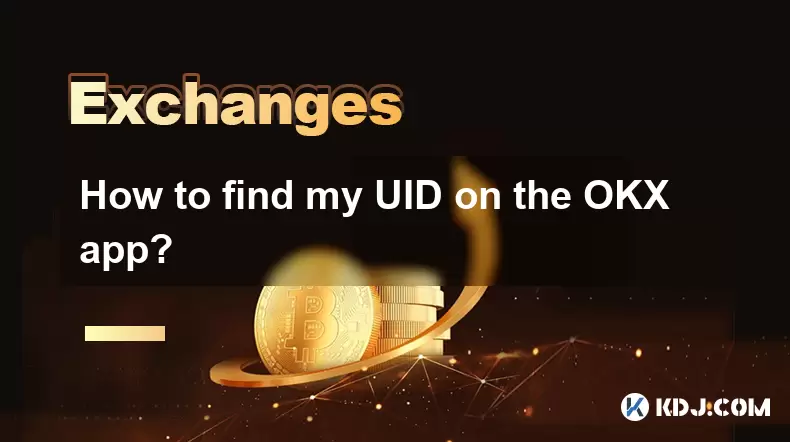
How to find my UID on the OKX app?
Jul 14,2025 at 08:56pm
Understanding What a UID Is on OKXIn the context of cryptocurrency platforms, a UID (User Identification Number) is a unique identifier assigned to ea...

OKX futures trading tutorial for advanced users
Jul 09,2025 at 07:29am
Understanding OKX Futures Trading InterfaceBefore diving into advanced strategies, it's crucial to have a deep understanding of the OKX futures tradin...

What are the different order types available on OKX?
Jul 08,2025 at 10:15pm
Understanding Order Types on OKXOKX is one of the leading cryptocurrency exchanges globally, offering a wide array of trading tools and order types to...

Is my money safe on OKX during a market crash?
Jul 09,2025 at 01:43pm
Understanding Market Crashes and Cryptocurrency ExchangesDuring a market crash, cryptocurrency prices plummet rapidly, often causing panic among trade...

How to buy USDT on OKX with a credit card?
Jul 10,2025 at 01:14pm
What is USDT and why buy it on OKX?USDT (Tether) is one of the most widely used stablecoins in the cryptocurrency market. It is pegged to the value of...

What is the OKX unified account mode?
Jul 09,2025 at 01:07pm
Understanding the OKX Unified Account ModeThe OKX unified account mode is a feature introduced by OKX, one of the leading cryptocurrency exchanges glo...
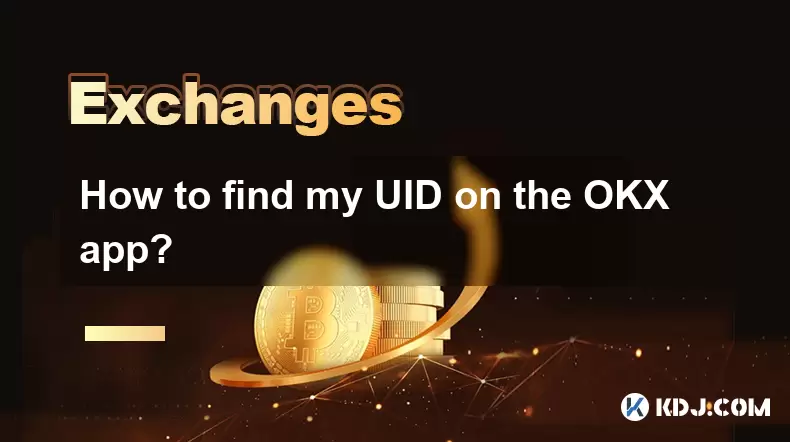
How to find my UID on the OKX app?
Jul 14,2025 at 08:56pm
Understanding What a UID Is on OKXIn the context of cryptocurrency platforms, a UID (User Identification Number) is a unique identifier assigned to ea...

OKX futures trading tutorial for advanced users
Jul 09,2025 at 07:29am
Understanding OKX Futures Trading InterfaceBefore diving into advanced strategies, it's crucial to have a deep understanding of the OKX futures tradin...

What are the different order types available on OKX?
Jul 08,2025 at 10:15pm
Understanding Order Types on OKXOKX is one of the leading cryptocurrency exchanges globally, offering a wide array of trading tools and order types to...

Is my money safe on OKX during a market crash?
Jul 09,2025 at 01:43pm
Understanding Market Crashes and Cryptocurrency ExchangesDuring a market crash, cryptocurrency prices plummet rapidly, often causing panic among trade...
See all articles