-
 bitcoin
bitcoin $87959.907984 USD
1.34% -
 ethereum
ethereum $2920.497338 USD
3.04% -
 tether
tether $0.999775 USD
0.00% -
 xrp
xrp $2.237324 USD
8.12% -
 bnb
bnb $860.243768 USD
0.90% -
 solana
solana $138.089498 USD
5.43% -
 usd-coin
usd-coin $0.999807 USD
0.01% -
 tron
tron $0.272801 USD
-1.53% -
 dogecoin
dogecoin $0.150904 USD
2.96% -
 cardano
cardano $0.421635 USD
1.97% -
 hyperliquid
hyperliquid $32.152445 USD
2.23% -
 bitcoin-cash
bitcoin-cash $533.301069 USD
-1.94% -
 chainlink
chainlink $12.953417 USD
2.68% -
 unus-sed-leo
unus-sed-leo $9.535951 USD
0.73% -
 zcash
zcash $521.483386 USD
-2.87%
How to revoke token permissions from my wallet?
Regularly revoke unused token permissions to enhance wallet security and maintain control over your crypto assets.
Jul 23, 2025 at 02:21 am
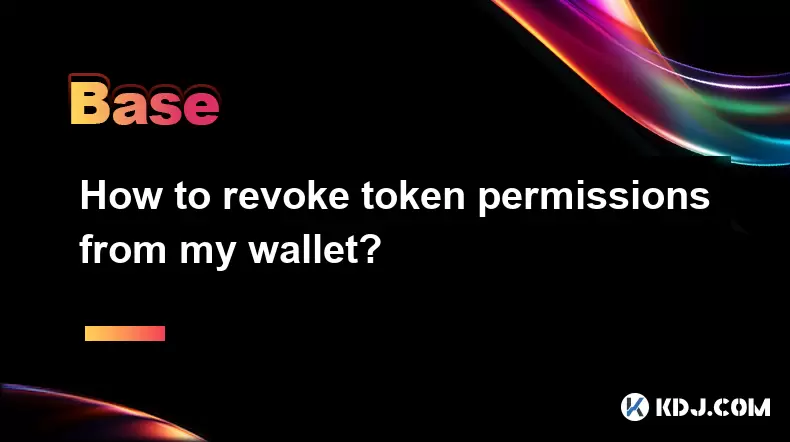
Understanding Token Permissions in Your Wallet
When you interact with decentralized applications (dApps) or smart contracts on blockchain networks like Ethereum, your wallet (e.g., MetaMask) often requires granting token permissions. These permissions allow the dApp to spend a specific amount of tokens on your behalf. Token permissions are essentially approvals given to third-party services to access your tokens. While this enables seamless interaction with DeFi protocols and NFT marketplaces, it also poses a potential risk if the dApp is malicious or compromised.
These permissions are stored as allowances in smart contracts. Once granted, the dApp can withdraw tokens from your wallet up to the approved amount. Revoking token permissions is crucial to ensure your funds remain secure, especially after using a service or if you no longer trust the dApp.
Why You Should Revoke Token Permissions
There are several reasons to revoke token permissions:
- Security Risk Mitigation: Leaving unnecessary permissions open increases the risk of unauthorized withdrawals.
- Control Over Your Assets: Revoking permissions ensures no third party can act on your behalf without your explicit consent.
- Privacy and Transparency: Managing permissions gives you better visibility into which services have access to your funds.
If you've interacted with multiple dApps or participated in yield farming, liquidity pools, or NFT trading, you might have granted several token allowances. Regularly auditing and revoking unused permissions is a best practice for wallet hygiene.
How to Check Token Permissions in MetaMask
To manage and revoke token permissions, you must first identify which dApps have access to your tokens. Here’s how to check token approvals in MetaMask:
- Open the MetaMask extension in your browser.
- Navigate to the Wallet tab and click on Settings.
- Go to the Advanced section and select Connected Sites.
- Review the list of dApps that have access to your wallet.
For token-specific approvals, you need to use external tools or directly interact with the token contract:
- Visit platforms like Revoke.cash or Token Allowance.
- Connect your wallet to these platforms.
- The tools will display all active token approvals across various contracts.
These platforms provide a clear list of approved token allowances, including the spender address and the approved amount.
Steps to Revoke Token Permissions Using Revoke.cash
One of the easiest ways to revoke token permissions is by using Revoke.cash. This tool simplifies the process and allows you to revoke approvals for multiple tokens and contracts in one place.
Here’s how to use Revoke.cash:
- Go to https://revoke.cash.
- Click on the Connect Wallet button and choose your wallet provider (e.g., MetaMask).
- Once connected, Revoke.cash will scan your wallet and list all token approvals.
- Review the list and identify which permissions you want to revoke.
- Click on the Revoke button next to the specific token and spender combination.
- Confirm the transaction in your wallet.
- Wait for the transaction to be confirmed on the blockchain.
Each revocation is a separate blockchain transaction, so you’ll pay gas fees accordingly. You can also filter by token or contract address to streamline the process.
Manually Revoking Token Permissions via Etherscan
If you prefer not to use third-party tools, you can manually revoke token permissions using Etherscan (or the equivalent explorer for your blockchain):
- Go to https://etherscan.io and connect your wallet.
- Navigate to the Token Approvals tab under your wallet address.
- Locate the token and contract address you want to revoke.
- Click on the Approve button next to the token.
- In the contract interaction window, set the spender address and set the value to 0.
- Confirm the transaction in your wallet.
- Wait for the transaction to be processed.
This method requires a basic understanding of interacting with smart contracts. Always double-check the spender address and ensure you’re interacting with the correct token contract.
Best Practices for Managing Token Permissions
Managing token permissions should be an ongoing practice rather than a one-time task:
- Limit Approval Amounts: When granting permissions, only approve the amount you intend to use instead of selecting unlimited.
- Use Revocation Tools Regularly: Schedule regular audits of your token approvals using platforms like Revoke.cash.
- Disconnect Unused dApps: In MetaMask, remove connections to dApps you no longer use.
- Stay Informed About dApp Reputation: Only grant permissions to trusted and audited projects.
By following these practices, you maintain greater control over your assets and reduce the risk of token theft or misuse.
Frequently Asked Questions
What happens if I revoke a token permission?Revoking a token permission removes the dApp’s ability to spend that token on your behalf. If you plan to use the dApp again, you’ll need to re-approve the token.
Can I revoke all token permissions at once?Currently, there’s no way to revoke all permissions in one transaction. Each revocation requires a separate transaction due to how blockchain and smart contracts operate.
Is it safe to use third-party revocation tools like Revoke.cash?Yes, tools like Revoke.cash do not have access to your private keys. They only help you interact with the blockchain to revoke permissions. Always ensure you’re on the official website.
Do I need to revoke permissions on every blockchain I use?Yes. Token permissions are chain-specific. If you use multiple blockchains (e.g., Ethereum, Binance Smart Chain), you must audit and revoke permissions separately on each network.
Disclaimer:info@kdj.com
The information provided is not trading advice. kdj.com does not assume any responsibility for any investments made based on the information provided in this article. Cryptocurrencies are highly volatile and it is highly recommended that you invest with caution after thorough research!
If you believe that the content used on this website infringes your copyright, please contact us immediately (info@kdj.com) and we will delete it promptly.
- ETH Transfer Sparks Panic Selling, Wipes Out Trader in Major Crypto Shake-Up
- 2026-02-02 15:40:01
- Bitcoin’s Wild Ride: Crypto Market Faces Price Drop Amidst Extreme Fear and Macro Headwinds
- 2026-02-02 12:30:01
- Bitcoin Price: Jim Cramer's $82K Recovery Forecast Ignites Market, Pitting Saylor Speculation Against the 'Inverse Cramer' Effect
- 2026-02-02 15:55:01
- Ross Stores Dominates Off-Price Retail with Brick-and-Mortar Prowess Amidst Economic Shifts
- 2026-02-02 13:20:01
- Cong, Leviste, DOE Slap: Billionaire Faces $24B Penalty Amidst Renewable Energy Promises
- 2026-02-02 13:20:01
- Bitcoin Vulnerabilities Exposed in Brutal Crypto Crash, Highlighting Market Immaturity
- 2026-02-02 13:15:02
Related knowledge

What is the future of cryptocurrency and blockchain technology?
Jan 11,2026 at 09:19pm
Decentralized Finance Evolution1. DeFi protocols have expanded beyond simple lending and borrowing to include structured products, insurance mechanism...

Who is Satoshi Nakamoto? (The Creator of Bitcoin)
Jan 12,2026 at 07:00am
Origins of the Pseudonym1. Satoshi Nakamoto is the name used by the individual or group who developed Bitcoin, authored its original white paper, and ...

What is a crypto airdrop and how to get one?
Jan 22,2026 at 02:39pm
Understanding Crypto Airdrops1. A crypto airdrop is a distribution of free tokens or coins to multiple wallet addresses, typically initiated by blockc...

What is impermanent loss in DeFi and how to avoid it?
Jan 13,2026 at 11:59am
Understanding Impermanent Loss1. Impermanent loss occurs when the value of tokens deposited into an automated market maker (AMM) liquidity pool diverg...

How to bridge crypto assets between different blockchains?
Jan 14,2026 at 06:19pm
Cross-Chain Bridge Mechanisms1. Atomic swaps enable direct peer-to-peer exchange of assets across two blockchains without intermediaries, relying on h...

What is a whitepaper and how to read one?
Jan 12,2026 at 07:19am
Understanding the Whitepaper Structure1. A whitepaper in the cryptocurrency space functions as a foundational technical and conceptual document outlin...

What is the future of cryptocurrency and blockchain technology?
Jan 11,2026 at 09:19pm
Decentralized Finance Evolution1. DeFi protocols have expanded beyond simple lending and borrowing to include structured products, insurance mechanism...

Who is Satoshi Nakamoto? (The Creator of Bitcoin)
Jan 12,2026 at 07:00am
Origins of the Pseudonym1. Satoshi Nakamoto is the name used by the individual or group who developed Bitcoin, authored its original white paper, and ...

What is a crypto airdrop and how to get one?
Jan 22,2026 at 02:39pm
Understanding Crypto Airdrops1. A crypto airdrop is a distribution of free tokens or coins to multiple wallet addresses, typically initiated by blockc...

What is impermanent loss in DeFi and how to avoid it?
Jan 13,2026 at 11:59am
Understanding Impermanent Loss1. Impermanent loss occurs when the value of tokens deposited into an automated market maker (AMM) liquidity pool diverg...

How to bridge crypto assets between different blockchains?
Jan 14,2026 at 06:19pm
Cross-Chain Bridge Mechanisms1. Atomic swaps enable direct peer-to-peer exchange of assets across two blockchains without intermediaries, relying on h...

What is a whitepaper and how to read one?
Jan 12,2026 at 07:19am
Understanding the Whitepaper Structure1. A whitepaper in the cryptocurrency space functions as a foundational technical and conceptual document outlin...
See all articles










































































