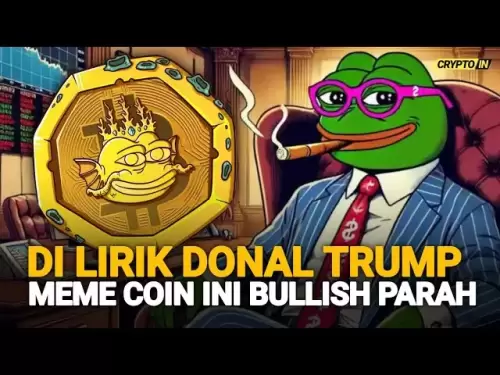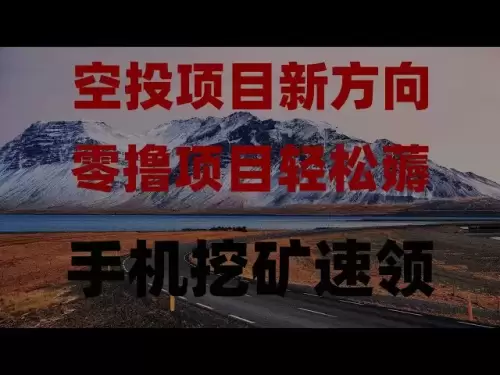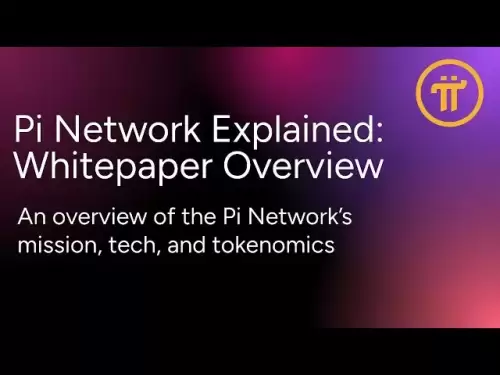-
 Bitcoin
Bitcoin $121,713.8152
3.06% -
 Ethereum
Ethereum $3,041.6437
2.42% -
 XRP
XRP $2.9499
5.12% -
 Tether USDt
Tether USDt $1.0000
-0.02% -
 BNB
BNB $704.1034
1.75% -
 Solana
Solana $166.7523
2.91% -
 USDC
USDC $0.9999
0.00% -
 Dogecoin
Dogecoin $0.2052
2.90% -
 TRON
TRON $0.3011
-0.47% -
 Cardano
Cardano $0.7461
1.42% -
 Hyperliquid
Hyperliquid $48.3650
1.12% -
 Stellar
Stellar $0.4548
3.52% -
 Sui
Sui $3.9527
14.50% -
 Chainlink
Chainlink $16.3300
5.87% -
 Bitcoin Cash
Bitcoin Cash $511.8016
1.25% -
 Hedera
Hedera $0.2395
1.40% -
 Avalanche
Avalanche $21.6526
2.06% -
 UNUS SED LEO
UNUS SED LEO $9.0073
-0.23% -
 Shiba Inu
Shiba Inu $0.0...01369
2.61% -
 Toncoin
Toncoin $3.0335
0.66% -
 Litecoin
Litecoin $96.6206
1.72% -
 Monero
Monero $355.1673
5.35% -
 Polkadot
Polkadot $4.0839
2.47% -
 Uniswap
Uniswap $9.3282
9.72% -
 Dai
Dai $0.9997
-0.01% -
 Ethena USDe
Ethena USDe $1.0004
-0.04% -
 Pepe
Pepe $0.0...01248
1.07% -
 Bitget Token
Bitget Token $4.4642
2.68% -
 Aave
Aave $325.0626
6.81% -
 Bittensor
Bittensor $418.1482
6.22%
How to read the kernel log of an ASIC miner?
Kernel logs in ASIC miners help diagnose hardware, firmware, and performance issues by recording system events and errors in real time.
Jul 15, 2025 at 02:29 am
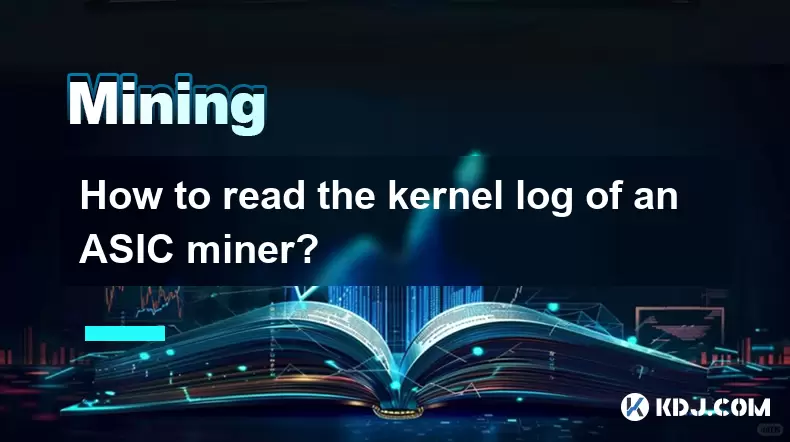
Understanding the Purpose of Kernel Logs in ASIC Miners
The kernel log in an ASIC miner serves as a real-time diagnostic tool that records system-level events, errors, and operational data. These logs are crucial for troubleshooting performance issues, identifying hardware failures, or monitoring mining efficiency. The kernel, which is the core component of the operating system running on the ASIC device, generates these logs to provide insights into how the hardware interacts with the software. Understanding how to access and interpret these logs can significantly improve your ability to maintain and optimize your mining rig.
Accessing Kernel Logs via SSH Connection
To begin reading kernel logs on an ASIC miner, you need to establish an SSH (Secure Shell) connection to the device. This process involves the following steps:
- Ensure that your ASIC miner is connected to the same local network as your computer.
- Use a terminal application such as PuTTY (Windows) or Terminal (macOS/Linux).
- Enter the command:
ssh root@— replace - When prompted, enter the default password, typically
adminor one set by the user during configuration.
Once logged in, you can use commands like dmesg to display the kernel ring buffer messages, which contain the most recent kernel log entries. These messages often include information about boot processes, driver loading, and hardware status updates.
Interpreting Common Kernel Log Entries
Kernel logs may appear overwhelming at first due to their technical nature, but certain keywords and patterns can help you identify critical issues. For example:
- "mmc0: Timeout waiting for hardware interrupt" might indicate a problem with the SD card or internal storage.
- "eth0: link up" confirms that the network interface has successfully connected.
- "asic_init failed" could point to a failure in initializing the mining chips.
- "temp_sensor: read failed" suggests an issue with the temperature sensor or thermal management system.
By recognizing these key phrases, you can quickly diagnose whether the issue lies within the hardware, firmware, or environmental conditions affecting the miner's operation.
Using Log Files Stored on the File System
In addition to real-time logs accessed through dmesg, ASIC miners often store persistent logs in specific directories such as /var/log/. You can navigate to this directory using the cd /var/log/ command and then list the files with ls. Common log files include:
- messages – general system messages.
- syslog – comprehensive logging from various system components.
- kern.log – dedicated kernel message logs.
You can view these files using text viewers like cat or less. For instance, typing less kern.log will allow you to scroll through the contents of the kernel log file. Pay attention to timestamps and error codes, which can help pinpoint when an issue occurred and what caused it.
Filtering and Searching Within Kernel Logs
If you're dealing with large log files, filtering the output can make analysis more efficient. Tools like grep enable you to search for specific terms or patterns. For example:
- To find all lines containing the word "error", run:
dmesg | grep -i error. - To look for temperature-related entries, try:
dmesg | grep -i temp.
This method helps isolate relevant information without having to manually scan through extensive logs. Additionally, combining grep with other commands allows for more advanced diagnostics, such as counting occurrences of specific messages or tracking trends over time.
Configuring Logging Levels and Output
Some ASIC firmware allows users to adjust logging levels or redirect logs to external devices. Modifying the logging level can be useful if you want to reduce the amount of data recorded or focus on particular types of events. This is typically done by editing configuration files such as /etc/rsyslog.conf or /etc/syslog.conf. After making changes, restart the logging service using service rsyslog restart or service syslog restart.
Redirecting logs to an external server or USB drive can also be configured for long-term storage or remote monitoring purposes. This setup requires proper permissions and formatting to ensure logs remain readable and secure.
Frequently Asked Questions
Q: Can I recover lost kernel logs after a miner reboot?
A: Kernel logs stored in memory (accessible via dmesg) are usually cleared upon reboot. However, logs saved in /var/log/kern.log or similar files may persist if the file system remains intact and logging services were active before the reboot.
Q: Why do some kernel log messages repeat frequently?
A: Repeating messages often indicate a recurring issue such as a failing hardware component, a misconfigured driver, or a loop in the system process. Identifying the cause typically involves isolating the repeated line and researching its origin or testing hardware components.
Q: Is it safe to edit kernel log files directly?
A: Directly editing log files is not recommended because they are automatically managed by the system. Doing so may corrupt the file or interfere with logging functionality. Instead, use filtering tools or configure log rotation settings to manage file size and retention.
Q: How can I automate the monitoring of kernel logs?
A: You can create shell scripts that periodically check for specific patterns in the kernel logs using cron jobs. Alternatively, deploy monitoring tools like logwatch or integrate with centralized logging platforms to receive alerts based on predefined triggers.
Disclaimer:info@kdj.com
The information provided is not trading advice. kdj.com does not assume any responsibility for any investments made based on the information provided in this article. Cryptocurrencies are highly volatile and it is highly recommended that you invest with caution after thorough research!
If you believe that the content used on this website infringes your copyright, please contact us immediately (info@kdj.com) and we will delete it promptly.
- Ruvi AI: The Audited Token Set to Outshine Ethereum with Massive Gains?
- 2025-07-15 06:50:12
- DeFi Token with 10X Potential: Mutuum Finance and the Year-End Opportunity
- 2025-07-15 06:50:12
- Ethereum, 2025 Prediction & Ozak AI: Are New?
- 2025-07-15 06:30:12
- Bitcoin Blasts Past $122K: CZ Binance's ATH Future Vision
- 2025-07-15 06:30:12
- Metaplanet's Crypto Playbook: Asia Treasuries and the Bitcoin Standard
- 2025-07-15 06:35:12
- Token Buybacks & Altcoin Developers: Navigating Market Tokens in the Wild West
- 2025-07-15 04:30:12
Related knowledge

How are crypto mining profits taxed?
Jul 14,2025 at 12:28am
Understanding Cryptocurrency Mining and TaxationCryptocurrency mining involves validating transactions on a blockchain network and earning rewards in ...

How to keep a mining rig cool
Jul 12,2025 at 01:42pm
Understanding the Importance of Cooling in Mining RigsCryptocurrency mining is an intensive process that places heavy demand on hardware components, p...

How much does it cost to start crypto mining?
Jul 13,2025 at 12:22am
Understanding the Basic Costs of Crypto MiningStarting crypto mining involves several upfront and ongoing expenses. The primary costs include hardware...

What is the most profitable crypto to mine?
Jul 13,2025 at 07:00am
Understanding Mining Profitability in CryptocurrencyWhen evaluating the most profitable crypto to mine, it's essential to consider several factors tha...

What do I need to start mining crypto?
Jul 13,2025 at 12:28am
Understanding the Basics of Crypto MiningCrypto mining is the process by which transactions are verified and added to a blockchain, and new coins are ...

How does crypto mining work?
Jul 13,2025 at 11:01am
Understanding the Basics of Crypto MiningCrypto mining is the process through which new cryptocurrency coins are introduced into circulation and trans...

How are crypto mining profits taxed?
Jul 14,2025 at 12:28am
Understanding Cryptocurrency Mining and TaxationCryptocurrency mining involves validating transactions on a blockchain network and earning rewards in ...

How to keep a mining rig cool
Jul 12,2025 at 01:42pm
Understanding the Importance of Cooling in Mining RigsCryptocurrency mining is an intensive process that places heavy demand on hardware components, p...

How much does it cost to start crypto mining?
Jul 13,2025 at 12:22am
Understanding the Basic Costs of Crypto MiningStarting crypto mining involves several upfront and ongoing expenses. The primary costs include hardware...

What is the most profitable crypto to mine?
Jul 13,2025 at 07:00am
Understanding Mining Profitability in CryptocurrencyWhen evaluating the most profitable crypto to mine, it's essential to consider several factors tha...

What do I need to start mining crypto?
Jul 13,2025 at 12:28am
Understanding the Basics of Crypto MiningCrypto mining is the process by which transactions are verified and added to a blockchain, and new coins are ...

How does crypto mining work?
Jul 13,2025 at 11:01am
Understanding the Basics of Crypto MiningCrypto mining is the process through which new cryptocurrency coins are introduced into circulation and trans...
See all articles