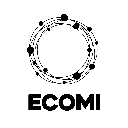-
 Bitcoin
Bitcoin $117,462.7870
-0.20% -
 Ethereum
Ethereum $2,944.1642
-0.74% -
 XRP
XRP $2.7525
-2.36% -
 Tether USDt
Tether USDt $1.0003
-0.02% -
 BNB
BNB $686.3272
-1.22% -
 Solana
Solana $160.8391
-1.71% -
 USDC
USDC $0.9999
-0.01% -
 Dogecoin
Dogecoin $0.1968
-4.47% -
 TRON
TRON $0.3021
-0.99% -
 Cardano
Cardano $0.7127
-2.47% -
 Hyperliquid
Hyperliquid $47.2712
1.78% -
 Stellar
Stellar $0.4051
2.96% -
 Sui
Sui $3.3907
-1.98% -
 Chainlink
Chainlink $15.0738
-2.39% -
 Bitcoin Cash
Bitcoin Cash $505.7198
-4.98% -
 Avalanche
Avalanche $20.9861
-0.25% -
 Hedera
Hedera $0.1998
-0.19% -
 UNUS SED LEO
UNUS SED LEO $9.0798
-0.12% -
 Shiba Inu
Shiba Inu $0.0...01314
-2.37% -
 Toncoin
Toncoin $3.0109
0.16% -
 Litecoin
Litecoin $93.0662
-2.32% -
 Polkadot
Polkadot $3.8982
-2.60% -
 Monero
Monero $330.3859
-0.88% -
 Dai
Dai $0.9998
-0.02% -
 Ethena USDe
Ethena USDe $1.0004
-0.04% -
 Uniswap
Uniswap $8.4088
-4.36% -
 Pepe
Pepe $0.0...01225
-2.05% -
 Bitget Token
Bitget Token $4.3871
-2.72% -
 Aave
Aave $300.3442
-0.56% -
 Bittensor
Bittensor $382.5815
-4.29%
What is a "genuine check" on a Ledger device?
The genuine check on Ledger devices verifies firmware authenticity to prevent tampering and ensure secure cryptocurrency storage.
Jul 12, 2025 at 04:28 pm
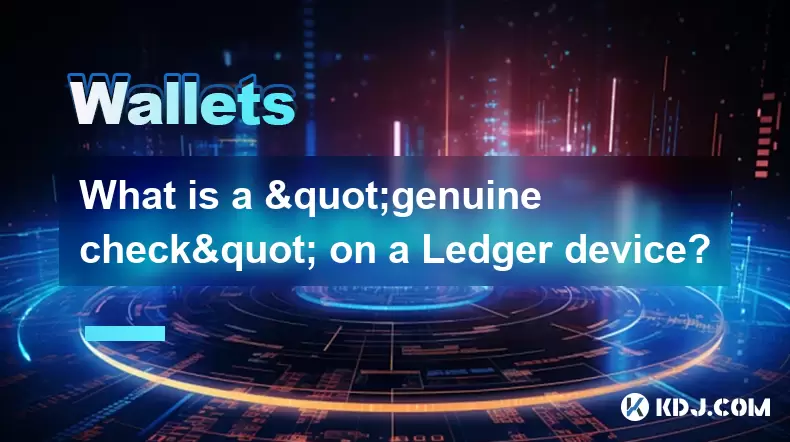
Understanding the Concept of a "Genuine Check" on Ledger Devices
A genuine check is a security verification process implemented by Ledger to ensure that the firmware running on a hardware wallet is authentic and has not been tampered with. This feature is especially crucial in preventing unauthorized modifications or counterfeit devices from being used, which could lead to theft of private keys or cryptocurrency funds.
Ledger devices, such as the Nano S or Nano X, come equipped with secure elements—specialized chips designed to store cryptographic keys safely. The genuine check ensures that the software (firmware) interacting with this secure element hasn’t been altered by malicious actors or third-party developers.
How Does the Genuine Check Work?
The genuine check operates through a digital signature verification mechanism. When a user connects their Ledger device to the Ledger Live application or another compatible interface, the host computer sends a challenge to the device. The device then responds using its internal cryptographic capabilities.
- The response includes a signed attestation generated by the device's secure element.
- This signature is verified against a public key stored within the Ledger Live software.
- If the signature is valid, the software confirms that the device is authentic and has not been compromised.
This interaction happens automatically and does not require any manual input from the user during regular operations. However, if the device fails the genuine check, users will be alerted via an error message indicating that the device might not be genuine or may have been tampered with.
Why Is the Genuine Check Important for Users?
Cryptocurrency storage security is paramount, especially when dealing with large sums or long-term holdings. The genuine check serves several critical functions:
- It prevents supply chain attacks, where a malicious actor replaces a legitimate device with a modified one before it reaches the end-user.
- It protects against malicious firmware updates, ensuring only officially signed firmware can run on the device.
- It gives users peace of mind knowing that their device’s integrity is regularly validated during use.
In environments where phishing attempts and fake wallets are common, having a robust authentication mechanism like the genuine check significantly reduces the risk of falling victim to fraud.
What Happens During a Failed Genuine Check?
If a Ledger device fails the genuine check, the connected software (like Ledger Live) will typically display a warning message. This situation may arise due to various reasons:
- The device has been physically compromised or opened.
- The firmware has been altered or replaced without proper digital signatures.
- The device is a counterfeit product attempting to mimic a real Ledger wallet.
When this occurs, users should immediately stop using the device for transactions or signing operations. Continuing to interact with a potentially compromised device can expose private keys to attackers.
In most cases, Ledger recommends contacting their support team or returning the device if it was recently purchased. Attempting to reinstall firmware or bypass the check is strongly discouraged unless done under official guidance.
Can the Genuine Check Be Bypassed or Disabled?
Under normal circumstances, the genuine check cannot be disabled or bypassed by end-users. It is a built-in security measure embedded in the firmware verification process. Even advanced users or developers working on custom applications for Ledger devices must comply with this protocol.
However, certain development tools and modes (such as developer mode) allow for unsigned firmware loading but disable the genuine check temporarily. These modes are intended strictly for testing and debugging purposes and should never be used in production environments or for handling real cryptocurrency assets.
Attempting to circumvent these checks outside of controlled environments poses significant risks and is not supported by Ledger’s official documentation or tools.
Frequently Asked Questions (FAQs)
1. Can I manually verify the genuine check status of my Ledger device?
Yes, you can indirectly verify the status by connecting your device to Ledger Live. If no warnings appear and the device functions normally, it likely passed the genuine check. For deeper diagnostics, advanced users may explore the BOLOS (Blockchain Open Ledger Operating System) environment, though this requires technical expertise.
2. Is the genuine check unique to Ledger devices?
While similar mechanisms exist in other secure hardware systems, the implementation specifics of Ledger’s genuine check are proprietary. Other hardware wallet providers may use different methods to verify authenticity and firmware integrity.
3. What should I do if I receive a genuine check error after updating firmware?
Ensure that the update was performed through Ledger Live or another trusted source. If the error persists, try restoring the device using the recovery phrase and re-updating the firmware. If issues continue, contact Ledger support for assistance.
4. Does the genuine check protect against all types of attacks?
No security system is foolproof. While the genuine check provides strong protection against firmware tampering and counterfeit devices, it does not defend against physical attacks, side-channel exploits, or phishing attempts targeting the user directly. Additional layers of security, such as PIN codes and recovery phrases, should also be employed.
Disclaimer:info@kdj.com
The information provided is not trading advice. kdj.com does not assume any responsibility for any investments made based on the information provided in this article. Cryptocurrencies are highly volatile and it is highly recommended that you invest with caution after thorough research!
If you believe that the content used on this website infringes your copyright, please contact us immediately (info@kdj.com) and we will delete it promptly.
- Bitcoin Dominance, Altcoin Season, and SUBBD Token: A New Era?
- 2025-07-13 09:10:13
- Cryptos in 2025: Navigating the Banana Zone and Beyond
- 2025-07-13 08:30:12
- Troller Cat Presale Surge: Is It the New Shiba Inu?
- 2025-07-13 09:10:13
- Pumpfun's Solana Launchpad Dominance: Market Share, Trends, and What It Means for You
- 2025-07-13 09:15:12
- Dogwifhat (WIF) Eyes Bull Breakout: Can the Hat Dog Hit New Highs?
- 2025-07-13 09:15:12
- BlockDAG, TRON, and Stellar: Charting the Course for Altcoin Dominance
- 2025-07-13 09:30:12
Related knowledge

What is a hardware wallet's secure element
Jul 11,2025 at 10:14pm
What is a Hardware Wallet's Secure Element?A hardware wallet is one of the most secure ways to store cryptocurrencies. Unlike software wallets, which ...

What is the difference between a custodial and non-custodial wallet
Jul 13,2025 at 03:21am
Understanding Wallet Types in CryptocurrencyIn the world of cryptocurrency, digital wallets play a crucial role in managing and securing assets. A wal...

How to add a new network to MetaMask
Jul 11,2025 at 11:42pm
Understanding the Need to Add a New NetworkWhen using MetaMask, a popular Ethereum-based cryptocurrency wallet, users often need to interact with diff...

How to add Ethereum L2 networks like Arbitrum to Trezor
Jul 11,2025 at 12:36am
What Is Ethereum L2 and Why Add It to Trezor?Ethereum Layer 2 (L2) networks, such as Arbitrum, are scaling solutions designed to reduce congestion on ...

What happens to my crypto if my Trezor device breaks
Jul 11,2025 at 01:49pm
Understanding Hardware Wallet FailureWhen you store cryptocurrency in a Trezor hardware wallet, the private keys are kept offline, offering a high lev...

How to find a specific receiving address on my Trezor
Jul 09,2025 at 10:36pm
Understanding the Purpose of a Receiving AddressA receiving address is a unique identifier used in blockchain networks to receive cryptocurrency. Each...

What is a hardware wallet's secure element
Jul 11,2025 at 10:14pm
What is a Hardware Wallet's Secure Element?A hardware wallet is one of the most secure ways to store cryptocurrencies. Unlike software wallets, which ...

What is the difference between a custodial and non-custodial wallet
Jul 13,2025 at 03:21am
Understanding Wallet Types in CryptocurrencyIn the world of cryptocurrency, digital wallets play a crucial role in managing and securing assets. A wal...

How to add a new network to MetaMask
Jul 11,2025 at 11:42pm
Understanding the Need to Add a New NetworkWhen using MetaMask, a popular Ethereum-based cryptocurrency wallet, users often need to interact with diff...

How to add Ethereum L2 networks like Arbitrum to Trezor
Jul 11,2025 at 12:36am
What Is Ethereum L2 and Why Add It to Trezor?Ethereum Layer 2 (L2) networks, such as Arbitrum, are scaling solutions designed to reduce congestion on ...

What happens to my crypto if my Trezor device breaks
Jul 11,2025 at 01:49pm
Understanding Hardware Wallet FailureWhen you store cryptocurrency in a Trezor hardware wallet, the private keys are kept offline, offering a high lev...

How to find a specific receiving address on my Trezor
Jul 09,2025 at 10:36pm
Understanding the Purpose of a Receiving AddressA receiving address is a unique identifier used in blockchain networks to receive cryptocurrency. Each...
See all articles