-
 Bitcoin
Bitcoin $118,209.3536
1.16% -
 Ethereum
Ethereum $3,151.7546
5.98% -
 XRP
XRP $2.9277
2.35% -
 Tether USDt
Tether USDt $1.0000
0.00% -
 BNB
BNB $689.7099
1.26% -
 Solana
Solana $163.4270
1.91% -
 USDC
USDC $1.0000
0.02% -
 Dogecoin
Dogecoin $0.1983
3.74% -
 TRON
TRON $0.3008
0.51% -
 Cardano
Cardano $0.7435
2.86% -
 Hyperliquid
Hyperliquid $47.6547
-0.48% -
 Stellar
Stellar $0.4625
2.79% -
 Sui
Sui $3.9921
2.71% -
 Chainlink
Chainlink $16.0608
4.23% -
 Hedera
Hedera $0.2348
1.56% -
 Bitcoin Cash
Bitcoin Cash $496.6985
1.25% -
 Avalanche
Avalanche $21.9038
5.41% -
 UNUS SED LEO
UNUS SED LEO $8.8356
-1.88% -
 Shiba Inu
Shiba Inu $0.0...01364
5.31% -
 Toncoin
Toncoin $3.1102
4.35% -
 Litecoin
Litecoin $95.9756
3.59% -
 Polkadot
Polkadot $4.0925
5.78% -
 Monero
Monero $333.7622
-1.44% -
 Uniswap
Uniswap $9.1968
2.25% -
 Bitget Token
Bitget Token $4.6378
6.23% -
 Pepe
Pepe $0.0...01282
6.77% -
 Dai
Dai $1.0002
0.03% -
 Ethena USDe
Ethena USDe $1.0005
0.00% -
 Aave
Aave $329.9143
4.49% -
 Bittensor
Bittensor $441.4995
6.89%
Can I mine and game on the same PC at the same time?
Mining cryptocurrency and gaming on the same PC is possible but requires a powerful GPU, efficient cooling, and careful resource management to balance performance and stability.
Jul 15, 2025 at 10:35 am
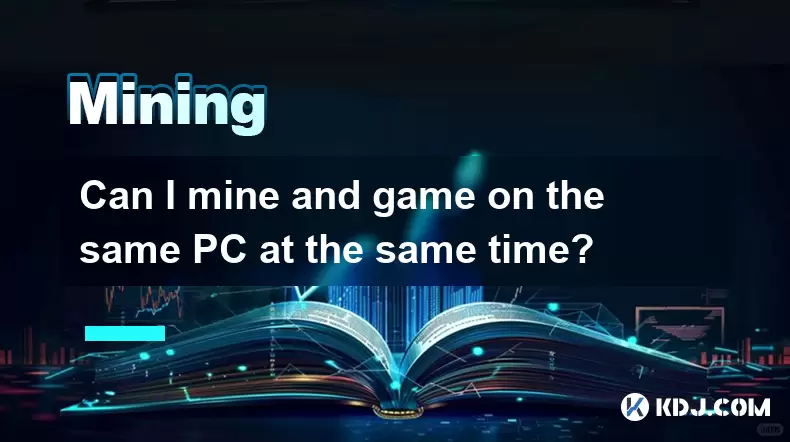
Understanding the Concept of Dual Usage
Mining cryptocurrency and gaming on the same PC simultaneously is a topic that interests many enthusiasts in the crypto community. This practice involves running both resource-intensive applications—mining software and games—at the same time. The key to achieving this lies in understanding how hardware resources are allocated and managed during concurrent operations.
The primary concern revolves around the performance impact on the GPU (Graphics Processing Unit), which is crucial for both mining and rendering graphics in games. When mining, the GPU operates at near full capacity, calculating cryptographic hashes continuously. Gaming also demands high GPU performance for rendering visuals in real-time. As such, using both simultaneously may lead to thermal throttling or reduced frame rates in games.
Hardware Requirements and Limitations
To mine and game on the same PC, certain hardware specifications must be met. A powerful GPU is essential, preferably one with sufficient VRAM to handle both tasks. High-end GPUs like the NVIDIA RTX 3080 or AMD Radeon RX 6800 XT are often recommended due to their ability to manage heavy workloads efficiently.
In addition to the GPU, a robust CPU with multiple cores can help distribute tasks effectively between mining and gaming. An efficient cooling system is also vital to prevent overheating when both processes are active. Sufficient RAM (at least 16GB) ensures that background processes don’t interfere with either mining or gaming performance.
Power supply considerations should not be overlooked. Mining consumes significant power, so a PSU (Power Supply Unit) rated above 750W might be necessary to avoid power-related issues when gaming and mining concurrently.
Software Configuration for Concurrent Operation
Configuring your system to run both mining and gaming applications requires careful setup. Start by ensuring that your mining software supports background operation without interfering with foreground applications like games.
- Download and install a mining client such as NiceHash or Claymore’s Dual Miner.
- Configure the mining software to use only a portion of your GPU’s capacity, leaving room for gaming processes.
- Adjust the settings within the mining software to prioritize gaming tasks when detected.
Some advanced users utilize task manager settings or third-party tools to allocate specific GPU usage percentages to each application. This helps maintain stability and prevents crashes caused by overutilization of hardware resources.
It's also important to monitor temperatures while running both processes. Use tools like MSI Afterburner or HWMonitor to keep track of GPU and CPU temperatures, ensuring they remain within safe limits.
Potential Performance Trade-offs
Running mining and gaming on the same machine inevitably leads to performance trade-offs. Gaming frame rates may drop significantly if the GPU is heavily utilized by mining algorithms. Similarly, mining efficiency could decrease if the system prioritizes gaming tasks.
Thermal management becomes critical under these conditions. High temperatures can cause throttling, reducing both mining hash rates and gaming performance. Ensure proper airflow within your PC case and consider adding additional fans if necessary.
Battery life concerns apply primarily to laptops. Running both applications simultaneously on a laptop can drain the battery quickly and generate excessive heat, potentially damaging internal components over time.
Optimizing System Stability and Efficiency
To optimize system stability while mining and gaming, several steps can be taken:
- Close unnecessary background applications to free up system resources.
- Update GPU drivers regularly to ensure compatibility with both mining software and games.
- Allocate dedicated virtual memory space to prevent swapping issues during intense multitasking sessions.
Using overclocking utilities cautiously can boost performance but should be done with care to avoid overheating or instability. Monitor system performance constantly using benchmarking tools to identify bottlenecks early.
Another effective strategy involves running mining software on a separate virtual machine or isolated environment, allowing it to operate independently from the main OS where gaming occurs. This method isolates resource allocation and reduces interference between processes.
Frequently Asked Questions
Q: Does mining damage my GPU if I game alongside it?
A: Continuous heavy usage from mining and gaming can increase wear on your GPU due to elevated temperatures and workload. Proper cooling and monitoring can mitigate potential damage.
Q: Can I switch between mining and gaming easily?
A: Yes, you can pause mining operations temporarily while gaming to free up resources. Most mining clients allow quick start/stop functionality for seamless transitions.
Q: Will mining affect my game's online multiplayer experience?
A: If your system becomes overwhelmed, latency spikes or packet loss may occur due to high CPU/GPU usage. Reducing mining intensity during gameplay can help maintain stable network performance.
Q: Are there any operating systems better suited for dual usage?
A: Windows 10 and Linux distributions like Ubuntu offer robust support for both mining and gaming environments. Compatibility with drivers and software varies, so choose based on your preferred ecosystem.
Disclaimer:info@kdj.com
The information provided is not trading advice. kdj.com does not assume any responsibility for any investments made based on the information provided in this article. Cryptocurrencies are highly volatile and it is highly recommended that you invest with caution after thorough research!
If you believe that the content used on this website infringes your copyright, please contact us immediately (info@kdj.com) and we will delete it promptly.
- XRP Price: Higher Lows Hint at Potential Trend Shift?
- 2025-07-16 15:10:12
- Bitcoin, Crypto Casinos, and Bonuses: A New Yorker's Guide to Hitting the Jackpot
- 2025-07-16 15:15:12
- Bitcoin, Cryptocurrency, and Investment: Navigating the 2025 Landscape
- 2025-07-16 15:30:12
- Bitcoin, Deutsche Bank, and Mainstream Adoption: A New Era?
- 2025-07-16 14:30:13
- Bitcoin's ETF Demand & Institutional Momentum: A NYC Perspective
- 2025-07-16 14:50:12
- Bitcoin's Bullish Run: Demand Surges, Correction Unlikely?
- 2025-07-16 12:30:12
Related knowledge

How are crypto mining profits taxed?
Jul 14,2025 at 12:28am
Understanding Cryptocurrency Mining and TaxationCryptocurrency mining involves validating transactions on a blockchain network and earning rewards in ...

How to keep a mining rig cool
Jul 12,2025 at 01:42pm
Understanding the Importance of Cooling in Mining RigsCryptocurrency mining is an intensive process that places heavy demand on hardware components, p...

How to mine crypto on a gaming PC
Jul 16,2025 at 12:00pm
What is Crypto Mining on a Gaming PC?Crypto mining involves using your computer's processing power to validate transactions on a blockchain network. A...

How to set up a crypto miner
Jul 16,2025 at 09:14am
Understanding Ethereum Gas Fees: What Are They and How Do They Work?Ethereum gas fees are a fundamental aspect of the network, representing the cost r...

Can you mine crypto on a laptop?
Jul 16,2025 at 02:21am
Is It Feasible to Mine Cryptocurrency on a Laptop?Mining cryptocurrency on a laptop is technically possible, but feasibility depends heavily on the ha...

Is crypto mining worth it?
Jul 16,2025 at 01:21am
Understanding the Basics of Crypto MiningCrypto mining refers to the process of validating transactions on a blockchain network by solving complex mat...

How are crypto mining profits taxed?
Jul 14,2025 at 12:28am
Understanding Cryptocurrency Mining and TaxationCryptocurrency mining involves validating transactions on a blockchain network and earning rewards in ...

How to keep a mining rig cool
Jul 12,2025 at 01:42pm
Understanding the Importance of Cooling in Mining RigsCryptocurrency mining is an intensive process that places heavy demand on hardware components, p...

How to mine crypto on a gaming PC
Jul 16,2025 at 12:00pm
What is Crypto Mining on a Gaming PC?Crypto mining involves using your computer's processing power to validate transactions on a blockchain network. A...

How to set up a crypto miner
Jul 16,2025 at 09:14am
Understanding Ethereum Gas Fees: What Are They and How Do They Work?Ethereum gas fees are a fundamental aspect of the network, representing the cost r...

Can you mine crypto on a laptop?
Jul 16,2025 at 02:21am
Is It Feasible to Mine Cryptocurrency on a Laptop?Mining cryptocurrency on a laptop is technically possible, but feasibility depends heavily on the ha...

Is crypto mining worth it?
Jul 16,2025 at 01:21am
Understanding the Basics of Crypto MiningCrypto mining refers to the process of validating transactions on a blockchain network by solving complex mat...
See all articles

























































































