-
 bitcoin
bitcoin $87959.907984 USD
1.34% -
 ethereum
ethereum $2920.497338 USD
3.04% -
 tether
tether $0.999775 USD
0.00% -
 xrp
xrp $2.237324 USD
8.12% -
 bnb
bnb $860.243768 USD
0.90% -
 solana
solana $138.089498 USD
5.43% -
 usd-coin
usd-coin $0.999807 USD
0.01% -
 tron
tron $0.272801 USD
-1.53% -
 dogecoin
dogecoin $0.150904 USD
2.96% -
 cardano
cardano $0.421635 USD
1.97% -
 hyperliquid
hyperliquid $32.152445 USD
2.23% -
 bitcoin-cash
bitcoin-cash $533.301069 USD
-1.94% -
 chainlink
chainlink $12.953417 USD
2.68% -
 unus-sed-leo
unus-sed-leo $9.535951 USD
0.73% -
 zcash
zcash $521.483386 USD
-2.87%
Can I mine with my old computer?
Mining with an old computer is possible but often unprofitable due to low hashrate and high electricity costs, though lightweight options like Monero may offer modest returns.
Jul 13, 2025 at 10:36 pm
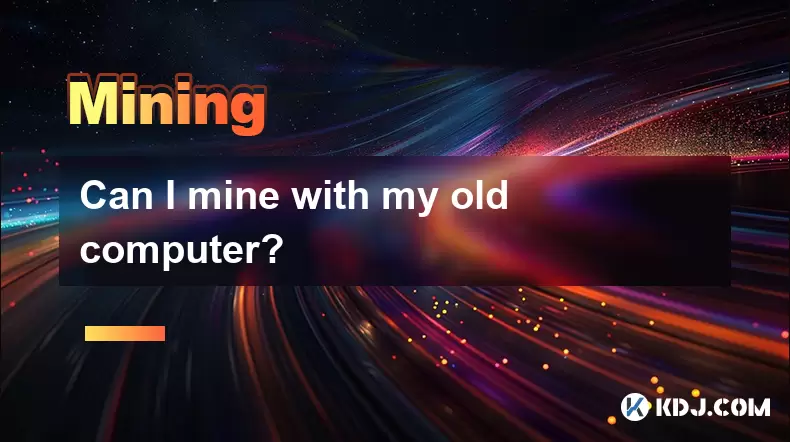
Understanding the Feasibility of Mining with an Old Computer
Mining cryptocurrency involves solving complex mathematical problems using computational power. The efficiency and profitability of mining largely depend on the hardware being used. Older computers, especially those built before 2015, typically lack the processing power and energy efficiency required for modern mining algorithms. However, it's still technically possible to mine with an old computer, although the returns may not justify the effort or electricity costs.
The type of cryptocurrency you're trying to mine also plays a crucial role in determining feasibility. Some cryptocurrencies like Monero (XMR) are designed to be mined using CPUs, making them more suitable for older machines. Others, such as Bitcoin (BTC), require specialized ASIC miners that far outperform standard PCs.
Hardware Requirements for Mining
To assess whether your old computer can mine effectively, consider the following components:
- Processor (CPU): Older CPUs may support mining, but their hashrate will be significantly lower than newer models.
- Graphics Card (GPU): Most profitable mining operations rely on GPUs. If your system lacks a dedicated GPU or uses an outdated model, performance will suffer.
- RAM: At least 4GB of RAM is recommended, though 8GB or more is ideal for smoother operation.
- Storage: While storage isn't a major factor, having enough space for mining software and blockchain data is necessary.
- Cooling System: Mining generates heat, so proper ventilation and cooling are essential, especially for older systems prone to overheating.
If your machine meets these basic requirements, it might be worth experimenting with lightweight mining setups.
Selecting the Right Cryptocurrency to Mine
Choosing the appropriate cryptocurrency is critical when working with limited resources. Here are some options that are relatively easier to mine with older hardware:
- Monero (XMR): This privacy-focused coin supports CPU mining, making it accessible for older machines.
- Electroneum (ETN): Designed for mobile and low-power devices, this coin can be mined on modest hardware.
- Zcash (ZEC): While GPU mining is preferred, some users have successfully mined Zcash using powerful CPUs.
Each of these coins uses different algorithms—RandomX for Monero, ProgPoW for Electroneum, and Equihash for Zcash—so ensure the mining software you choose supports the algorithm of the coin you’re targeting.
Setting Up Mining Software
Once you've decided on the cryptocurrency, the next step is installing and configuring mining software. Follow these steps carefully:
- Download Mining Software: For Monero, XMRig is a popular choice. For Zcash, EWBF or NiceHash can be used depending on your hardware.
- Install Required Dependencies: Older operating systems may need updates or additional libraries to run the latest mining tools.
- Configure the Miner: Edit the configuration file to include your wallet address, mining pool address, and worker name.
- Run the Miner: Launch the miner and monitor its performance using built-in tools or third-party monitoring software.
Make sure to test the setup at first with low intensity settings to avoid crashing your system. Also, keep track of temperature and fan speed, as overheating is a common issue with older hardware.
Mining Pools vs Solo Mining
Joining a mining pool increases the likelihood of earning consistent rewards, especially with weaker hardware. Solo mining is generally impractical unless you have substantial computing power. When choosing a mining pool:
- Look for pools with low fees and good uptime.
- Check if the pool supports the cryptocurrency you want to mine.
- Ensure the pool provides easy-to-use interfaces and clear payout structures.
Popular mining pools include Minexmr for Monero, Flypool for Ethereum-based coins, and ZPool for Zcash. Registering an account and linking your mining rig to the pool usually requires only a few steps, including inputting your wallet address and setting up a worker identifier.
Evaluating Power Consumption and Profitability
Before running your old computer continuously for mining, evaluate its power consumption and potential earnings. Use online calculators to estimate daily income based on your hardware's hashrate and current market conditions. Consider the following:
- Electricity Cost: Calculate how much your local utility charges per kilowatt-hour (kWh).
- Daily Earnings vs Expenses: Subtract power costs from daily mining revenue to determine net profit.
- System Wear and Tear: Continuous mining can shorten the lifespan of aging components.
In many cases, the cost of electricity outweighs earnings, especially with inefficient hardware. Be realistic about whether mining makes financial sense for your specific situation.
Frequently Asked Questions
Q: Can I mine without joining a mining pool?A: Yes, but solo mining is rarely profitable unless you have high-performance hardware. It’s more practical to join a pool to receive regular, albeit smaller, payouts.
Q: Is mining safe for my old computer?A: Mining puts significant stress on hardware. If your system lacks adequate cooling or stable power supply, long-term mining could lead to component failure.
Q: Do I need a special wallet to receive mined coins?A: Yes, you must use a wallet compatible with the cryptocurrency you're mining. Popular choices include Monero GUI Wallet for XMR and Electrum-Zcash for ZEC.
Q: Can I mine while using my computer normally?A: Yes, but mining consumes CPU/GPU resources, which can cause lag or slowdowns during intensive tasks like gaming or video editing.
Disclaimer:info@kdj.com
The information provided is not trading advice. kdj.com does not assume any responsibility for any investments made based on the information provided in this article. Cryptocurrencies are highly volatile and it is highly recommended that you invest with caution after thorough research!
If you believe that the content used on this website infringes your copyright, please contact us immediately (info@kdj.com) and we will delete it promptly.
- Prime Vaults Launches on Berachain, Offering High Yields and Innovative 'On-Chain Savings Account'
- 2026-02-09 15:40:02
- Dogecoin's Wild Ride: Moonshot Dreams and the Inherent Risks of Meme Coin Mania
- 2026-02-09 13:10:02
- Big Banks, Crypto Market, and the Compromise Bill: A Regulatory Showdown Looms
- 2026-02-09 13:10:02
- Patriots Under Pressure: Super Bowl LVI Recap and Future Outlook
- 2026-02-09 13:05:01
- Gridiron Gold & Gilded History: Libertas Americana Medal Flips into Super Bowl 60 for 250th Anniversary Spotlight
- 2026-02-09 13:05:01
- Bithumb's Phantom Bitcoin Glitch Jolts Korean Crypto Exchange Stability
- 2026-02-09 13:00:01
Related knowledge

How to mine Grin using the Cuckatoo32 algorithm?
Feb 09,2026 at 05:20pm
Understanding Cuckatoo32 Algorithm Fundamentals1. Cuckatoo32 is a memory-hard proof-of-work algorithm designed specifically for Grin’s MimbleWimble pr...

How to mine crypto sustainably in 2026?
Feb 07,2026 at 04:20pm
Energy Source Optimization1. Miners increasingly deploy solar arrays directly on warehouse rooftops to power ASIC rigs during daylight hours. 2. Geoth...

How to increase the hash rate on a Bitcoin miner?
Feb 09,2026 at 08:19am
Optimizing Hardware Configuration1. Ensure all ASIC chips are fully powered and operating within their specified voltage range. Undervolting below the...

How to mine Conflux on a standard gaming laptop?
Feb 07,2026 at 04:19am
Hardware Requirements for Conflux Mining1. Conflux uses a proof-of-work consensus mechanism called Tree-Graph, which is designed to be ASIC-resistant ...

How to buy hashing power on cloud mining platforms?
Feb 08,2026 at 05:59pm
Understanding Cloud Mining Contracts1. Cloud mining platforms offer users the ability to rent hashing power without owning or maintaining physical har...

How to mine Flux with a 30-series Nvidia GPU?
Feb 07,2026 at 02:40pm
Market Volatility Patterns1. Bitcoin price movements often exhibit sharp intraday swings exceeding 5% during low-liquidity windows, particularly betwe...

How to mine Grin using the Cuckatoo32 algorithm?
Feb 09,2026 at 05:20pm
Understanding Cuckatoo32 Algorithm Fundamentals1. Cuckatoo32 is a memory-hard proof-of-work algorithm designed specifically for Grin’s MimbleWimble pr...

How to mine crypto sustainably in 2026?
Feb 07,2026 at 04:20pm
Energy Source Optimization1. Miners increasingly deploy solar arrays directly on warehouse rooftops to power ASIC rigs during daylight hours. 2. Geoth...

How to increase the hash rate on a Bitcoin miner?
Feb 09,2026 at 08:19am
Optimizing Hardware Configuration1. Ensure all ASIC chips are fully powered and operating within their specified voltage range. Undervolting below the...

How to mine Conflux on a standard gaming laptop?
Feb 07,2026 at 04:19am
Hardware Requirements for Conflux Mining1. Conflux uses a proof-of-work consensus mechanism called Tree-Graph, which is designed to be ASIC-resistant ...

How to buy hashing power on cloud mining platforms?
Feb 08,2026 at 05:59pm
Understanding Cloud Mining Contracts1. Cloud mining platforms offer users the ability to rent hashing power without owning or maintaining physical har...

How to mine Flux with a 30-series Nvidia GPU?
Feb 07,2026 at 02:40pm
Market Volatility Patterns1. Bitcoin price movements often exhibit sharp intraday swings exceeding 5% during low-liquidity windows, particularly betwe...
See all articles










































































