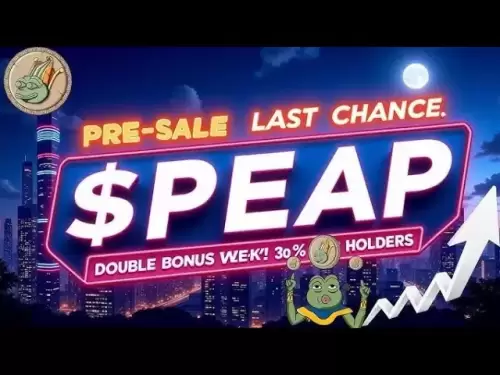-
 Bitcoin
Bitcoin $118,209.3536
1.16% -
 Ethereum
Ethereum $3,151.7546
5.98% -
 XRP
XRP $2.9277
2.35% -
 Tether USDt
Tether USDt $1.0000
0.00% -
 BNB
BNB $689.7099
1.26% -
 Solana
Solana $163.4270
1.91% -
 USDC
USDC $1.0000
0.02% -
 Dogecoin
Dogecoin $0.1983
3.74% -
 TRON
TRON $0.3008
0.51% -
 Cardano
Cardano $0.7435
2.86% -
 Hyperliquid
Hyperliquid $47.6547
-0.48% -
 Stellar
Stellar $0.4625
2.79% -
 Sui
Sui $3.9921
2.71% -
 Chainlink
Chainlink $16.0608
4.23% -
 Hedera
Hedera $0.2348
1.56% -
 Bitcoin Cash
Bitcoin Cash $496.6985
1.25% -
 Avalanche
Avalanche $21.9038
5.41% -
 UNUS SED LEO
UNUS SED LEO $8.8356
-1.88% -
 Shiba Inu
Shiba Inu $0.0...01364
5.31% -
 Toncoin
Toncoin $3.1102
4.35% -
 Litecoin
Litecoin $95.9756
3.59% -
 Polkadot
Polkadot $4.0925
5.78% -
 Monero
Monero $333.7622
-1.44% -
 Uniswap
Uniswap $9.1968
2.25% -
 Bitget Token
Bitget Token $4.6378
6.23% -
 Pepe
Pepe $0.0...01282
6.77% -
 Dai
Dai $1.0002
0.03% -
 Ethena USDe
Ethena USDe $1.0005
0.00% -
 Aave
Aave $329.9143
4.49% -
 Bittensor
Bittensor $441.4995
6.89%
How to use MetaMask on Brave browser?
MetaMask, a popular Ethereum wallet, works seamlessly with Brave Browser, offering users flexibility and access to decentralized apps without compromising privacy.
Jul 06, 2025 at 07:00 am
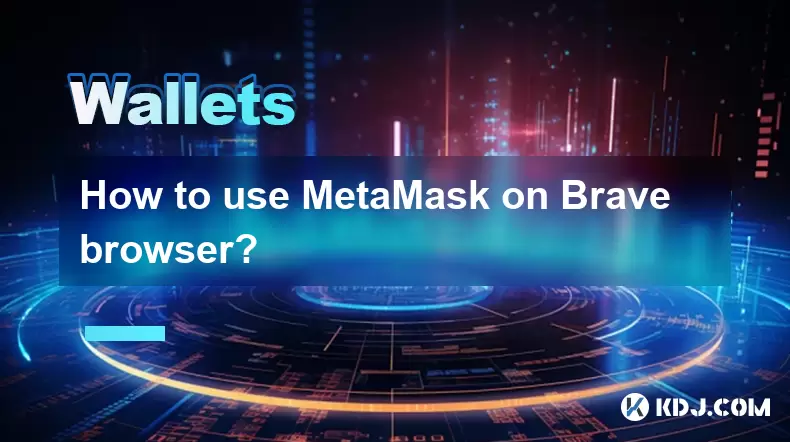
What is MetaMask and Why Use It with Brave Browser?
MetaMask is a popular cryptocurrency wallet that allows users to interact with the Ethereum blockchain directly from their browser. It enables seamless access to decentralized applications (dApps), token transfers, and smart contract interactions. Brave browser, known for its privacy-first approach and built-in crypto features like Brave Wallet, also supports third-party extensions such as MetaMask. This makes it possible for users who prefer MetaMask’s interface or existing dApp compatibility to continue using it without switching browsers.
Using MetaMask on Brave gives users flexibility, especially if they already have an established MetaMask wallet or are more comfortable with its UI compared to other wallets. Additionally, many dApps still primarily support MetaMask, making it a preferred choice for many crypto enthusiasts.
Installing the MetaMask Extension on Brave
To begin using MetaMask on Brave, you first need to install the extension. Brave uses the Chromium engine, which means it supports Chrome extensions, including MetaMask.
- Go to brave://extensions in your Brave browser.
- Toggle on “Developer mode” in the top-right corner.
- Visit the Chrome Web Store page for MetaMask.
- Click the “Add to Chrome” button.
- Confirm by clicking “Add extension.”
Once installed, you’ll see the MetaMask fox icon appear in your browser toolbar. You can now click on it to start setting up your wallet or import an existing one.
Setting Up or Importing a MetaMask Wallet in Brave
After installing the MetaMask extension, the next step is to either create a new wallet or import an existing one.
- Click on the MetaMask extension icon.
- Select “Create a Wallet” if you’re new to MetaMask, or “Import Wallet” if you already have one.
- If creating a new wallet:
- Set a strong password.
- Save your secret recovery phrase in a secure place — this is critical for wallet recovery.
- If importing:
- Enter your existing recovery phrase.
- Set a password for this instance of the wallet in Brave.
It's important to note that importing a wallet into Brave does not affect your original wallet. Your funds remain safe as long as the recovery phrase is entered correctly and securely stored.
Connecting MetaMask to dApps in Brave Browser
One of the primary reasons people use MetaMask is to interact with decentralized applications. Once your MetaMask wallet is set up in Brave, connecting it to dApps becomes straightforward.
- Navigate to the dApp you want to use (e.g., Uniswap, OpenSea, Aave).
- Look for a “Connect Wallet” button on the dApp’s interface.
- From the list of available wallets, select MetaMask.
- Confirm the connection in the MetaMask popup that appears.
Each time you interact with a dApp, MetaMask will prompt you for transaction confirmations, gas fees, and contract approvals. Always ensure the network selected in MetaMask matches the dApp’s requirements (e.g., Ethereum Mainnet, Binance Smart Chain).
Switching Networks and Managing Assets in MetaMask on Brave
MetaMask supports multiple blockchain networks beyond Ethereum. Users often switch between networks to interact with different ecosystems such as Binance Smart Chain, Polygon, or Avalanche.
- Open the MetaMask extension.
- Click on the network dropdown at the top.
- Choose from the default options or add a custom network:
- To add a custom network, go to “Settings” > “Networks” > “Add Network.”
- Input the required RPC URL, chain ID, currency symbol, and block explorer URL.
Adding custom networks allows you to manage assets across different blockchains seamlessly. You can send, receive, and view tokens specific to each network within the same MetaMask interface. Ensure you always double-check the network before sending funds to avoid irreversible mistakes.
Troubleshooting Common Issues with MetaMask on Brave
Sometimes users may encounter issues when running MetaMask on Brave. These can range from conflicts with Brave Wallet to connectivity problems with dApps.
- Disable Brave Wallet: Brave has its own native wallet, which might interfere with MetaMask. To disable it:
- Go to Settings > Wallet.
- Toggle off “Enable Brave Wallet.”
- Clear Cache or Reinstall MetaMask: If the extension behaves unexpectedly, try removing it and reinstalling.
- Check for Conflicting Extensions: Other crypto-related extensions might interfere. Try disabling them temporarily.
Always ensure that MetaMask is updated to the latest version to benefit from bug fixes and security patches. Regular maintenance helps prevent unexpected errors during transactions or dApp usage.
Frequently Asked Questions (FAQ)
Q: Can I use MetaMask mobile app with Brave browser on mobile?
Yes, you can use the MetaMask mobile app alongside Brave on Android or iOS devices. However, browser-based dApp interactions may require switching to the MetaMask app via deep links.
Q: Does using MetaMask on Brave affect my privacy?
MetaMask itself doesn’t track user activity, but dApps may collect analytics. Since Brave already blocks trackers and ads, combining it with MetaMask offers a relatively private browsing and transacting experience.
Q: Is there any performance difference between using MetaMask on Brave vs Chrome?
No significant performance differences exist since both browsers are based on Chromium. The user experience remains consistent across both platforms.
Q: Can I have both Brave Wallet and MetaMask enabled at the same time?
Technically yes, but it’s recommended to disable Brave Wallet to avoid conflicts when using MetaMask for dApp interactions or transactions.
Disclaimer:info@kdj.com
The information provided is not trading advice. kdj.com does not assume any responsibility for any investments made based on the information provided in this article. Cryptocurrencies are highly volatile and it is highly recommended that you invest with caution after thorough research!
If you believe that the content used on this website infringes your copyright, please contact us immediately (info@kdj.com) and we will delete it promptly.
- Crypto ROI Revolution: Is BFX the Next Big Thing?
- 2025-07-16 21:30:13
- Dogecoin, HBAR, and Partnerships: A Tale of Memes vs. Utility
- 2025-07-16 21:30:13
- Cha-Ching! That £2 Coin Could Be Worth a Mint!
- 2025-07-16 22:10:12
- Meme Coin Mania Meets Crypto Payroll & Burger Bites: A New York Minute on the Latest Trends
- 2025-07-16 22:10:13
- China Gold Market: Investment and Focus in 2025
- 2025-07-16 22:15:13
- FxWirePro: Token Unlock Tsunami – Navigating the ARBUSD Waters
- 2025-07-16 22:15:13
Related knowledge

What is a hardware wallet's secure element
Jul 11,2025 at 10:14pm
What is a Hardware Wallet's Secure Element?A hardware wallet is one of the most secure ways to store cryptocurrencies. Unlike software wallets, which ...

How to track crypto whale wallets
Jul 16,2025 at 10:00am
What Are Crypto Whale Wallets?Crypto whale wallets refer to large cryptocurrency holdings controlled by individuals or entities that have the potentia...

What is the difference between a custodial and non-custodial wallet
Jul 13,2025 at 03:21am
Understanding Wallet Types in CryptocurrencyIn the world of cryptocurrency, digital wallets play a crucial role in managing and securing assets. A wal...

What is a multisig wallet
Jul 16,2025 at 01:42am
Understanding the Concept of a Multisig WalletA multisignature (multisig) wallet is a type of cryptocurrency wallet that requires more than one privat...

How to add a new network to MetaMask
Jul 11,2025 at 11:42pm
Understanding the Need to Add a New NetworkWhen using MetaMask, a popular Ethereum-based cryptocurrency wallet, users often need to interact with diff...

How to add Ethereum L2 networks like Arbitrum to Trezor
Jul 11,2025 at 12:36am
What Is Ethereum L2 and Why Add It to Trezor?Ethereum Layer 2 (L2) networks, such as Arbitrum, are scaling solutions designed to reduce congestion on ...

What is a hardware wallet's secure element
Jul 11,2025 at 10:14pm
What is a Hardware Wallet's Secure Element?A hardware wallet is one of the most secure ways to store cryptocurrencies. Unlike software wallets, which ...

How to track crypto whale wallets
Jul 16,2025 at 10:00am
What Are Crypto Whale Wallets?Crypto whale wallets refer to large cryptocurrency holdings controlled by individuals or entities that have the potentia...

What is the difference between a custodial and non-custodial wallet
Jul 13,2025 at 03:21am
Understanding Wallet Types in CryptocurrencyIn the world of cryptocurrency, digital wallets play a crucial role in managing and securing assets. A wal...

What is a multisig wallet
Jul 16,2025 at 01:42am
Understanding the Concept of a Multisig WalletA multisignature (multisig) wallet is a type of cryptocurrency wallet that requires more than one privat...

How to add a new network to MetaMask
Jul 11,2025 at 11:42pm
Understanding the Need to Add a New NetworkWhen using MetaMask, a popular Ethereum-based cryptocurrency wallet, users often need to interact with diff...

How to add Ethereum L2 networks like Arbitrum to Trezor
Jul 11,2025 at 12:36am
What Is Ethereum L2 and Why Add It to Trezor?Ethereum Layer 2 (L2) networks, such as Arbitrum, are scaling solutions designed to reduce congestion on ...
See all articles