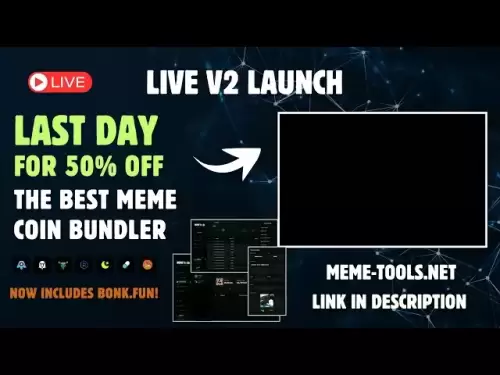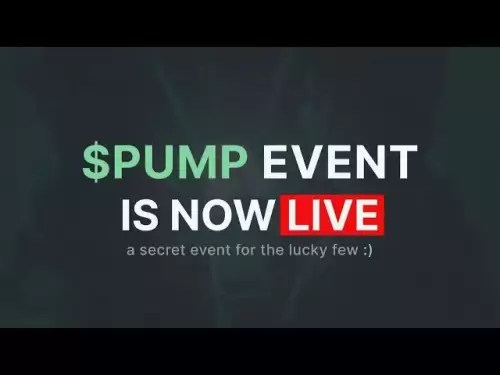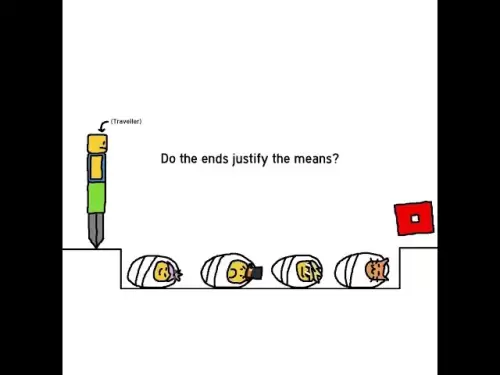-
 Bitcoin
Bitcoin $120400
1.77% -
 Ethereum
Ethereum $3615
7.90% -
 XRP
XRP $3.580
17.84% -
 Tether USDt
Tether USDt $1.001
0.06% -
 BNB
BNB $729.4
1.25% -
 Solana
Solana $179.9
5.04% -
 USDC
USDC $0.0000
0.01% -
 Dogecoin
Dogecoin $0.2311
8.22% -
 TRON
TRON $0.3226
4.04% -
 Cardano
Cardano $0.8490
12.85% -
 Hyperliquid
Hyperliquid $46.45
0.72% -
 Stellar
Stellar $0.4913
8.54% -
 Sui
Sui $4.027
2.00% -
 Chainlink
Chainlink $18.51
11.67% -
 Hedera
Hedera $0.2818
21.51% -
 Avalanche
Avalanche $24.03
7.40% -
 Bitcoin Cash
Bitcoin Cash $508.5
2.90% -
 Shiba Inu
Shiba Inu $0.00001496
3.24% -
 UNUS SED LEO
UNUS SED LEO $8.961
1.83% -
 Toncoin
Toncoin $3.264
3.13% -
 Litecoin
Litecoin $104.6
8.15% -
 Polkadot
Polkadot $4.389
6.11% -
 Uniswap
Uniswap $9.924
10.63% -
 Monero
Monero $337.9
0.49% -
 Pepe
Pepe $0.00001376
2.79% -
 Bitget Token
Bitget Token $4.830
2.46% -
 Ethena USDe
Ethena USDe $1.001
0.05% -
 Dai
Dai $1.000
0.02% -
 Aave
Aave $325.2
1.66% -
 Bittensor
Bittensor $423.7
-0.85%
Bitcoincoin mining rig power supply requirements
To ensure stable Dogecoin mining performance, choose a high-quality PSU with sufficient wattage, 80 PLUS Gold efficiency, and enough PCIe connectors for all GPUs.
Jul 14, 2025 at 02:14 pm

Understanding the Power Supply Needs for a Dogecoin Mining Rig
Dogecoin mining is a process that relies on Proof of Work (PoW) algorithms, specifically the Scrypt hashing algorithm, which is known to be more memory-intensive than SHA-256 used by Bitcoin. As a result, the GPU-based mining rigs are typically used for Dogecoin, and this has direct implications on the power supply unit (PSU) requirements.
To ensure optimal performance and avoid hardware damage or instability, it’s crucial to choose a high-quality PSU that can handle the power draw from multiple GPUs and other components in the system. The total wattage required depends on the number of graphics cards, their individual power consumption, and the supporting components like CPU, motherboard, storage devices, and cooling systems.
Selecting the Right Wattage for Your Mining Rig
The total wattage needed for your mining rig should account for all components. A typical single GPU setup might require around 250–300 watts, but when scaling up to 6 GPUs, the total system power consumption can easily exceed 1200–1800 watts depending on the models used (e.g., RTX 3060 vs. RX 6700 XT).
Here are some key considerations:
- GPU Power Draw: High-end GPUs like the NVIDIA RTX 3090 can draw over 350 watts per card under load.
- Motherboard and CPU: These usually consume between 100–200 watts combined.
- Fans and Cooling Systems: Additional fans or liquid cooling solutions add to the overall power draw.
- Efficiency Margin: Always leave a buffer of at least 15–20% above your calculated maximum draw to prevent PSU overload.
Therefore, if your rig draws 1400 watts at peak usage, you should aim for a 1600-watt PSU with high efficiency ratings.
Importance of PSU Efficiency Ratings
When choosing a power supply unit, efficiency is measured using the 80 PLUS certification system, which includes levels such as Bronze, Silver, Gold, Platinum, and Titanium. Higher efficiency means less energy is wasted as heat and lower electricity bills over time.
For example:
- An 80 PLUS Bronze PSU is at least 82% efficient at 50% load.
- An 80 PLUS Gold PSU reaches at least 87% efficiency at the same load level.
Choosing an 80 PLUS Gold or higher PSU ensures stable power delivery while minimizing waste heat, which is especially important in continuously running mining rigs. This also contributes to longer component lifespan and reduced thermal throttling.
Modular vs. Non-Modular PSUs for Mining Rigs
Modular PSUs allow users to detach unused cables, reducing clutter inside the mining frame and improving airflow. For multi-GPU setups, this becomes increasingly important.
Some advantages of modular PSUs include:
- Easier cable management
- Better cooling due to reduced obstruction
- Simplified troubleshooting and upgrades
However, modular units tend to be slightly more expensive than non-modular ones. If budget is tight and airflow isn’t a major concern (e.g., open-air mining frames), a semi-modular option may strike a good balance between cost and usability.
Regardless of type, ensure the PSU has enough PCIe 6+2 pin connectors to support your GPUs. Some mining motherboards have multiple PCIe slots but still rely on external power connectors via risers.
Choosing the Correct Number of PCIe Connectors
Each GPU requires specific PCIe power connectors, typically either 6-pin, 8-pin, or a combination. It's essential that the PSU provides enough of these connectors to power all installed graphics cards.
For instance:
- If you're running six GPUs that each need one 8-pin connector, your PSU must offer six available 8-pin PCIe outputs.
- Some high-power cards may require two 8-pin connectors, so adjust accordingly.
If your PSU doesn't have enough native PCIe connectors, you can use Molex-to-PCIe adapters, but this is not recommended for long-term stability. It's safer to invest in a PSU that natively supports the required number of connectors.
Additionally, consider the cable length—especially if your GPUs are spaced apart on a mining frame. Short cables can make installation difficult or even impossible.
Additional Features and Considerations
Beyond basic specifications, there are several other features worth considering when selecting a PSU for Dogecoin mining:
- Single vs. Multiple +12V Rails: Most modern PSUs use single-rail designs for mining applications, allowing better distribution of power across multiple GPUs.
- Overvoltage and Overcurrent Protection: These safety features help protect your mining rig from power surges or fluctuations.
- Noise Level: Some PSUs have large fans that can become noisy under continuous load. Look for units with fanless modes or temperature-controlled fans.
- Brand Reliability: Stick with reputable brands like Seasonic, EVGA, Corsair, Be Quiet!, and Thermaltake to ensure long-term reliability.
Also, ensure that the PSU is compatible with your motherboard’s power input (usually a 24-pin ATX connector) and any additional CPU power connectors (like the 8-pin EPS).
Frequently Asked Questions
Q: Can I use a server PSU for Dogecoin mining?
A: Yes, many miners use refurbished server PSUs due to their high wattage and reliability. However, they often require custom wiring or adapter boards to provide the necessary voltages for consumer GPUs.
Q: Do I need a UPS (Uninterruptible Power Supply) for mining?
A: While not mandatory, a UPS can protect your mining rig from sudden power outages or surges, preventing data loss and potential hardware damage during electrical disruptions.
Q: How does ambient temperature affect PSU performance?
A: High ambient temperatures can cause the PSU fan to run louder and reduce overall efficiency. Ensuring proper ventilation or using modular PSUs with fanless operation helps mitigate this issue.
Q: Are power splitters safe for connecting multiple GPUs to fewer PSU connectors?
A: Using PCIe power splitters is generally discouraged for long-term mining due to increased risk of overheating and voltage drops. It's better to invest in a PSU with sufficient native connectors.
Disclaimer:info@kdj.com
The information provided is not trading advice. kdj.com does not assume any responsibility for any investments made based on the information provided in this article. Cryptocurrencies are highly volatile and it is highly recommended that you invest with caution after thorough research!
If you believe that the content used on this website infringes your copyright, please contact us immediately (info@kdj.com) and we will delete it promptly.
- MEXC's Q2 Domination: Riding the Crypto Wave to Market Leadership
- 2025-07-18 18:30:12
- Caldera (ERA) Takes Flight: Binance Listing Ignites Crypto Surge
- 2025-07-18 19:10:13
- XRP & Ripple: Regulatory Progress Fuels a New York Minute Rally
- 2025-07-18 18:30:12
- Bitcoin, Crypto Wallets, and Security: Staying Safe in the Wild West of Digital Finance
- 2025-07-18 16:30:12
- Bitget Launchpool Heats Up with Caldera (ERA) Token Rewards!
- 2025-07-18 16:50:12
- XLM Bullish Chart: Analyst Sees Stellar Opportunity
- 2025-07-18 17:10:13
Related knowledge

How are crypto mining profits taxed?
Jul 14,2025 at 12:28am
Understanding Cryptocurrency Mining and TaxationCryptocurrency mining involves validating transactions on a blockchain network and earning rewards in ...

How to keep a mining rig cool
Jul 12,2025 at 01:42pm
Understanding the Importance of Cooling in Mining RigsCryptocurrency mining is an intensive process that places heavy demand on hardware components, p...

How to mine crypto on a gaming PC
Jul 16,2025 at 12:00pm
What is Crypto Mining on a Gaming PC?Crypto mining involves using your computer's processing power to validate transactions on a blockchain network. A...

How to set up a crypto miner
Jul 16,2025 at 09:14am
Understanding Ethereum Gas Fees: What Are They and How Do They Work?Ethereum gas fees are a fundamental aspect of the network, representing the cost r...

Can you mine crypto on a laptop?
Jul 16,2025 at 02:21am
Is It Feasible to Mine Cryptocurrency on a Laptop?Mining cryptocurrency on a laptop is technically possible, but feasibility depends heavily on the ha...

Is crypto mining worth it?
Jul 16,2025 at 01:21am
Understanding the Basics of Crypto MiningCrypto mining refers to the process of validating transactions on a blockchain network by solving complex mat...

How are crypto mining profits taxed?
Jul 14,2025 at 12:28am
Understanding Cryptocurrency Mining and TaxationCryptocurrency mining involves validating transactions on a blockchain network and earning rewards in ...

How to keep a mining rig cool
Jul 12,2025 at 01:42pm
Understanding the Importance of Cooling in Mining RigsCryptocurrency mining is an intensive process that places heavy demand on hardware components, p...

How to mine crypto on a gaming PC
Jul 16,2025 at 12:00pm
What is Crypto Mining on a Gaming PC?Crypto mining involves using your computer's processing power to validate transactions on a blockchain network. A...

How to set up a crypto miner
Jul 16,2025 at 09:14am
Understanding Ethereum Gas Fees: What Are They and How Do They Work?Ethereum gas fees are a fundamental aspect of the network, representing the cost r...

Can you mine crypto on a laptop?
Jul 16,2025 at 02:21am
Is It Feasible to Mine Cryptocurrency on a Laptop?Mining cryptocurrency on a laptop is technically possible, but feasibility depends heavily on the ha...

Is crypto mining worth it?
Jul 16,2025 at 01:21am
Understanding the Basics of Crypto MiningCrypto mining refers to the process of validating transactions on a blockchain network by solving complex mat...
See all articles