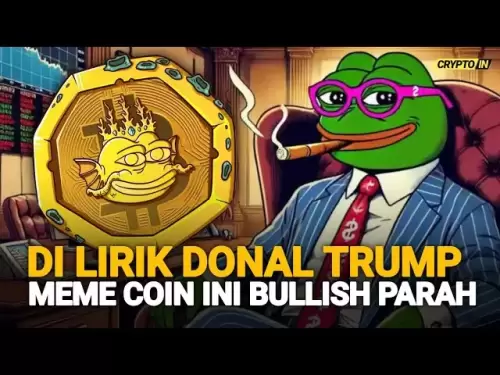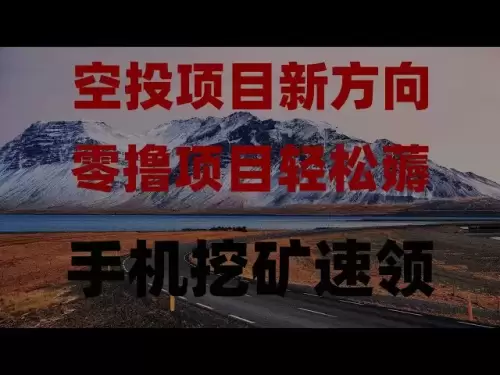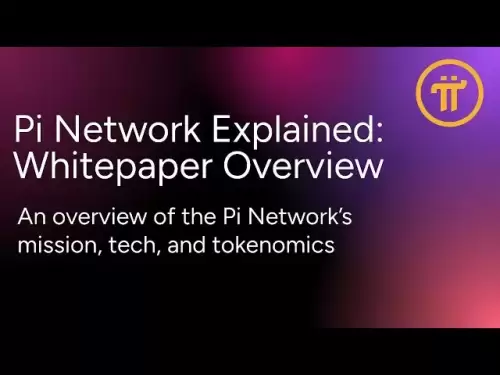-
 Bitcoin
Bitcoin $121,713.8152
3.06% -
 Ethereum
Ethereum $3,041.6437
2.42% -
 XRP
XRP $2.9499
5.12% -
 Tether USDt
Tether USDt $1.0000
-0.02% -
 BNB
BNB $704.1034
1.75% -
 Solana
Solana $166.7523
2.91% -
 USDC
USDC $0.9999
0.00% -
 Dogecoin
Dogecoin $0.2052
2.90% -
 TRON
TRON $0.3011
-0.47% -
 Cardano
Cardano $0.7461
1.42% -
 Hyperliquid
Hyperliquid $48.3650
1.12% -
 Stellar
Stellar $0.4548
3.52% -
 Sui
Sui $3.9527
14.50% -
 Chainlink
Chainlink $16.3300
5.87% -
 Bitcoin Cash
Bitcoin Cash $511.8016
1.25% -
 Hedera
Hedera $0.2395
1.40% -
 Avalanche
Avalanche $21.6526
2.06% -
 UNUS SED LEO
UNUS SED LEO $9.0073
-0.23% -
 Shiba Inu
Shiba Inu $0.0...01369
2.61% -
 Toncoin
Toncoin $3.0335
0.66% -
 Litecoin
Litecoin $96.6206
1.72% -
 Monero
Monero $355.1673
5.35% -
 Polkadot
Polkadot $4.0839
2.47% -
 Uniswap
Uniswap $9.3282
9.72% -
 Dai
Dai $0.9997
-0.01% -
 Ethena USDe
Ethena USDe $1.0004
-0.04% -
 Pepe
Pepe $0.0...01248
1.07% -
 Bitget Token
Bitget Token $4.4642
2.68% -
 Aave
Aave $325.0626
6.81% -
 Bittensor
Bittensor $418.1482
6.22%
What happens to my crypto if my Trezor device breaks
If your Trezor breaks, don’t panic—your crypto can still be recovered using the 12- or 24-word seed phrase, even on other wallets like Ledger or Electrum.
Jul 11, 2025 at 01:49 pm

Understanding Hardware Wallet Failure
When you store cryptocurrency in a Trezor hardware wallet, the private keys are kept offline, offering a high level of security. However, like any electronic device, Trezor devices can break due to physical damage, software failure, or manufacturing defects. If your Trezor breaks, it does not mean your crypto is lost permanently. The critical component that safeguards your funds is the recovery seed phrase, which is created during the initial setup of the device.
The recovery seed, usually consisting of 12 or 24 words, allows you to restore access to your digital assets on another compatible wallet. As long as this seed phrase was recorded properly and stored securely, you can recover your funds even if the original Trezor device becomes nonfunctional.
Steps to Recover Crypto from a Broken Trezor
- Locate your recovery seed phrase: This should be written down on paper or stored using a secure backup method.
- Obtain a replacement wallet: You can use another Trezor device or any other compatible wallet such as a Ledger or Electrum with support for BIP-39 recovery.
- Begin the recovery process: Connect the new wallet to your computer or mobile device and follow the setup instructions.
- Select the recovery option: Most wallets offer a "recover wallet" or "restore from seed" feature.
- Enter your recovery seed: Input each word carefully in the correct order.
- Verify your funds: Once restored, check your balances to ensure all cryptocurrencies have been recovered successfully.
What If My Trezor Won’t Turn On?
If your Trezor device refuses to power on, first rule out simple issues before concluding it's broken. Check the USB cable, port, and computer compatibility. Sometimes, a faulty connection or corrupted firmware can mimic hardware failure. Try updating the firmware via the Trezor Suite app. If none of these steps work, it may indicate a hardware malfunction. In such cases, contacting Trezor support for warranty assistance or replacement options becomes necessary.
Even if the device is unresponsive, your funds remain safe on the blockchain, and as long as you have the recovery seed, you can access them using another wallet.
Can I Use a Different Brand Wallet for Recovery?
Yes, Trezor uses open standards like BIP-32, BIP-39, and BIP-44, which means its recovery seed is interoperable with many other wallets. You can import your seed into alternative wallets like Ledger Live, Electrum, or even software wallets like Trust Wallet or Electrum-LTC for specific coins.
However, while cross-compatibility exists, not all wallets support every cryptocurrency available on Trezor. Be sure to verify whether the wallet you're using supports the exact coins or tokens you own. Also, always double-check the derivation paths when importing manually, especially for altcoins.
Trezor Warranty and Replacement Options
Trezor offers a limited warranty for their devices. If your device malfunctions within the warranty period, you may be eligible for a replacement at little or no cost. To qualify, you typically need to provide proof of purchase and details about the issue.
It’s important to note that Trezor will not assist with fund recovery directly—they do not have access to your private keys or seed phrase. Their role is limited to replacing the hardware. Therefore, always keep your recovery seed accessible but secure.
If your device is out of warranty, Trezor still sells replacement units at standard retail prices. You can transfer your wallet by restoring the seed onto the new device without losing access to your funds.
Frequently Asked Questions (FAQs)
Q: Can I recover my crypto if I only have the private key but not the seed phrase?
A: Yes, having the private key allows you to import individual addresses into compatible wallets, though managing multiple accounts or receiving change might become more complex compared to using the full seed phrase.
Q: What if I lose both my Trezor and my recovery seed?
A: Unfortunately, without the recovery seed or private keys, there is no way to regain access to your funds. That’s why storing your seed securely and redundantly is crucial.
Q: Is it safe to reuse a recovery seed on a different wallet brand?
A: Yes, as long as you’re using reputable wallet software, reusing a seed across compatible wallets is safe and common practice. Just make sure not to expose your seed to third parties or insecure environments.
Q: Do I need technical expertise to recover my crypto after Trezor breaks?
A: While some basic understanding helps, most modern wallets guide users through the recovery process step-by-step, making it accessible even for beginners.
Disclaimer:info@kdj.com
The information provided is not trading advice. kdj.com does not assume any responsibility for any investments made based on the information provided in this article. Cryptocurrencies are highly volatile and it is highly recommended that you invest with caution after thorough research!
If you believe that the content used on this website infringes your copyright, please contact us immediately (info@kdj.com) and we will delete it promptly.
- TradeOS: Revolutionizing Global Trade with Infrastructure and Innovation
- 2025-07-15 02:50:12
- MoonBull, Crypto Race, Melania Hype: Decoding the Meme Coin Mania
- 2025-07-15 02:30:12
- Southeast Asia: Deep Incubation Fuels Investment Boom
- 2025-07-15 02:30:12
- MANTRA, Google Cloud, and the $OM Surge: What's Driving the RWA Revolution?
- 2025-07-15 02:35:12
- XRP's Wild Ride: Implied Volatility and Potential Price Swings
- 2025-07-15 01:10:12
- Altcoin Companies Launch: HYPE's Bold Nasdaq Move & Promising Altcoins to Watch
- 2025-07-15 01:50:12
Related knowledge

What is a hardware wallet's secure element
Jul 11,2025 at 10:14pm
What is a Hardware Wallet's Secure Element?A hardware wallet is one of the most secure ways to store cryptocurrencies. Unlike software wallets, which ...

What is the difference between a custodial and non-custodial wallet
Jul 13,2025 at 03:21am
Understanding Wallet Types in CryptocurrencyIn the world of cryptocurrency, digital wallets play a crucial role in managing and securing assets. A wal...

How to add a new network to MetaMask
Jul 11,2025 at 11:42pm
Understanding the Need to Add a New NetworkWhen using MetaMask, a popular Ethereum-based cryptocurrency wallet, users often need to interact with diff...

How to add Ethereum L2 networks like Arbitrum to Trezor
Jul 11,2025 at 12:36am
What Is Ethereum L2 and Why Add It to Trezor?Ethereum Layer 2 (L2) networks, such as Arbitrum, are scaling solutions designed to reduce congestion on ...

What happens to my crypto if my Trezor device breaks
Jul 11,2025 at 01:49pm
Understanding Hardware Wallet FailureWhen you store cryptocurrency in a Trezor hardware wallet, the private keys are kept offline, offering a high lev...

How to find a specific receiving address on my Trezor
Jul 09,2025 at 10:36pm
Understanding the Purpose of a Receiving AddressA receiving address is a unique identifier used in blockchain networks to receive cryptocurrency. Each...

What is a hardware wallet's secure element
Jul 11,2025 at 10:14pm
What is a Hardware Wallet's Secure Element?A hardware wallet is one of the most secure ways to store cryptocurrencies. Unlike software wallets, which ...

What is the difference between a custodial and non-custodial wallet
Jul 13,2025 at 03:21am
Understanding Wallet Types in CryptocurrencyIn the world of cryptocurrency, digital wallets play a crucial role in managing and securing assets. A wal...

How to add a new network to MetaMask
Jul 11,2025 at 11:42pm
Understanding the Need to Add a New NetworkWhen using MetaMask, a popular Ethereum-based cryptocurrency wallet, users often need to interact with diff...

How to add Ethereum L2 networks like Arbitrum to Trezor
Jul 11,2025 at 12:36am
What Is Ethereum L2 and Why Add It to Trezor?Ethereum Layer 2 (L2) networks, such as Arbitrum, are scaling solutions designed to reduce congestion on ...

What happens to my crypto if my Trezor device breaks
Jul 11,2025 at 01:49pm
Understanding Hardware Wallet FailureWhen you store cryptocurrency in a Trezor hardware wallet, the private keys are kept offline, offering a high lev...

How to find a specific receiving address on my Trezor
Jul 09,2025 at 10:36pm
Understanding the Purpose of a Receiving AddressA receiving address is a unique identifier used in blockchain networks to receive cryptocurrency. Each...
See all articles