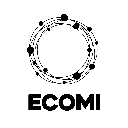-
 Bitcoin
Bitcoin $117,909.7654
0.19% -
 Ethereum
Ethereum $2,959.0750
0.16% -
 XRP
XRP $2.7837
-0.29% -
 Tether USDt
Tether USDt $1.0002
-0.01% -
 BNB
BNB $688.6700
-0.46% -
 Solana
Solana $162.0212
-0.60% -
 USDC
USDC $0.9999
0.00% -
 Dogecoin
Dogecoin $0.1986
-1.86% -
 TRON
TRON $0.3013
-0.72% -
 Cardano
Cardano $0.7267
0.75% -
 Hyperliquid
Hyperliquid $47.7796
3.33% -
 Stellar
Stellar $0.4384
14.09% -
 Sui
Sui $3.4246
0.55% -
 Chainlink
Chainlink $15.2028
-0.09% -
 Bitcoin Cash
Bitcoin Cash $507.0546
-2.02% -
 Hedera
Hedera $0.2123
7.77% -
 Avalanche
Avalanche $21.0986
1.80% -
 UNUS SED LEO
UNUS SED LEO $9.0758
-0.01% -
 Shiba Inu
Shiba Inu $0.0...01323
-0.16% -
 Toncoin
Toncoin $3.0025
0.66% -
 Litecoin
Litecoin $94.1887
0.96% -
 Polkadot
Polkadot $3.9479
-0.03% -
 Monero
Monero $334.6755
0.94% -
 Dai
Dai $0.9999
0.00% -
 Uniswap
Uniswap $8.4746
-0.81% -
 Ethena USDe
Ethena USDe $1.0006
-0.02% -
 Pepe
Pepe $0.0...01236
0.49% -
 Bitget Token
Bitget Token $4.3803
-0.28% -
 Aave
Aave $302.0114
0.90% -
 Bittensor
Bittensor $389.5186
-0.84%
How to connect an ASIC miner to a mining pool.
Connect your ASIC miner to a reliable mining pool for consistent rewards by selecting the right pool, configuring network settings, and entering pool details like URL and worker name.
Jul 13, 2025 at 04:49 am

Understanding ASIC Miners and Mining Pools
An ASIC miner (Application-Specific Integrated Circuit) is a specialized hardware device designed specifically for mining cryptocurrencies such as Bitcoin. These devices are highly efficient at performing the hashing algorithms required to validate transactions on blockchain networks. A mining pool, on the other hand, is a group of miners who combine their computational resources to increase the probability of solving a block and earning rewards.
Connecting an ASIC miner to a mining pool allows individual miners to share in the rewards more consistently than mining alone. Before proceeding with the connection process, it’s important to choose a reliable mining pool that supports your specific cryptocurrency and ASIC model.
Selecting the Right Mining Pool
Before connecting your ASIC miner, you must select a compatible mining pool. Factors to consider include:
- Supported algorithm: Ensure the pool supports the hashing algorithm used by your ASIC (e.g., SHA-256 for Bitcoin).
- Fees: Most pools charge a small percentage of the mining rewards.
- Payout methods: Look into options like PPLNS (Pay Per Last N Shares), Proportional, or Pay-per-Share.
- Server locations: Choose a server geographically close to reduce latency.
Popular mining pools include AntPool, F2Pool, Slush Pool, and BTC.com. Each offers different features and user interfaces.
Preparing Your ASIC Miner for Connection
Before connecting, ensure your ASIC miner is properly configured and connected to your local network. This typically involves:
- Powering the miner: Connect the power supply unit and turn the miner on.
- Network setup: Use an Ethernet cable to connect the miner to your router or switch. Avoid Wi-Fi connections due to potential instability.
- Accessing the miner's web interface: Open a browser and enter the miner’s IP address, which can be found via your router’s DHCP client list or through scanning tools like Advanced IP Scanner.
Once logged in, navigate to the network settings to ensure the miner has internet access and proper DNS configuration.
Configuring the Mining Pool Settings
After accessing your ASIC miner’s dashboard, locate the mining configuration section. Here, you’ll input the details of your chosen mining pool.
- Pool URL: Enter the correct stratum URL provided by the mining pool (e.g.,
stratum+tcp://pool.example.com:3333). - Worker name: Create a unique identifier for your miner (e.g.,
worker1). - Password: Some pools require a password; others accept any value or leave it blank.
Save the settings and restart the miner if necessary. You should now see the miner attempting to connect to the pool.
Monitoring and Troubleshooting the Connection
Once the configuration is complete, monitor the miner’s status page for signs of successful communication with the pool. Key indicators include:
- Accepted shares: Shows the number of valid work submissions accepted by the pool.
- Rejected shares: High rejection rates may indicate network issues or incorrect configurations.
- Hashrate: Displays the miner’s current performance.
If the miner fails to connect, check the following:
- Verify pool URL and port: Ensure there are no typos.
- Check internet connectivity: Test the miner’s ability to reach external websites or ping the pool server.
- Firewall/router settings: Ensure no firewall or NAT rules are blocking outbound connections on the mining port.
Frequently Asked Questions
- Can I connect multiple ASIC miners to the same mining pool?
Yes, each miner can be assigned a unique worker name to differentiate them within the same pool. - What should I do if my miner shows “Dead” status?
A “Dead” status usually indicates a loss of communication. Check network cables, reboot the miner, and confirm pool settings are accurate. - Is it possible to mine without joining a pool?
Solo mining is possible but rarely profitable unless you have a large amount of hashing power. Pool mining provides more frequent, smaller payouts. - How often should I update my ASIC firmware?
Regularly check for firmware updates from the manufacturer to ensure optimal performance and security.
Disclaimer:info@kdj.com
The information provided is not trading advice. kdj.com does not assume any responsibility for any investments made based on the information provided in this article. Cryptocurrencies are highly volatile and it is highly recommended that you invest with caution after thorough research!
If you believe that the content used on this website infringes your copyright, please contact us immediately (info@kdj.com) and we will delete it promptly.
- Bitcoin Rally, Satoshi Nakamoto, and the Richest Elite: A New World Order?
- 2025-07-13 12:30:12
- Mining, BDAG, LTC Outlook: What's Hot and What's Not?
- 2025-07-13 12:30:12
- Web3 Gaming: Explosive Growth Forecast to 2032 – But Can It Overcome the Hurdles?
- 2025-07-13 12:50:11
- XRP Price, Wallet Growth, and Whale Bets: Decoding the Momentum
- 2025-07-13 12:50:11
- Arctic Pablo Coin: Is This Presale the Next High ROI Meme Coin?
- 2025-07-13 12:55:12
- Bitcoin Price, Leveraged Futures, and Traders Increase: A NY Perspective
- 2025-07-13 12:55:12
Related knowledge

How to keep a mining rig cool
Jul 12,2025 at 01:42pm
Understanding the Importance of Cooling in Mining RigsCryptocurrency mining is an intensive process that places heavy demand on hardware components, p...

How much does it cost to start crypto mining?
Jul 13,2025 at 12:22am
Understanding the Basic Costs of Crypto MiningStarting crypto mining involves several upfront and ongoing expenses. The primary costs include hardware...

What is the most profitable crypto to mine?
Jul 13,2025 at 07:00am
Understanding Mining Profitability in CryptocurrencyWhen evaluating the most profitable crypto to mine, it's essential to consider several factors tha...

What do I need to start mining crypto?
Jul 13,2025 at 12:28am
Understanding the Basics of Crypto MiningCrypto mining is the process by which transactions are verified and added to a blockchain, and new coins are ...

How does crypto mining work?
Jul 13,2025 at 11:01am
Understanding the Basics of Crypto MiningCrypto mining is the process through which new cryptocurrency coins are introduced into circulation and trans...

How to find the best Dogecoin mining pool for me
Jul 12,2025 at 04:14pm
Understanding the Role of a Mining PoolWhen mining Dogecoin, joining a mining pool can significantly increase your chances of earning consistent rewar...

How to keep a mining rig cool
Jul 12,2025 at 01:42pm
Understanding the Importance of Cooling in Mining RigsCryptocurrency mining is an intensive process that places heavy demand on hardware components, p...

How much does it cost to start crypto mining?
Jul 13,2025 at 12:22am
Understanding the Basic Costs of Crypto MiningStarting crypto mining involves several upfront and ongoing expenses. The primary costs include hardware...

What is the most profitable crypto to mine?
Jul 13,2025 at 07:00am
Understanding Mining Profitability in CryptocurrencyWhen evaluating the most profitable crypto to mine, it's essential to consider several factors tha...

What do I need to start mining crypto?
Jul 13,2025 at 12:28am
Understanding the Basics of Crypto MiningCrypto mining is the process by which transactions are verified and added to a blockchain, and new coins are ...

How does crypto mining work?
Jul 13,2025 at 11:01am
Understanding the Basics of Crypto MiningCrypto mining is the process through which new cryptocurrency coins are introduced into circulation and trans...

How to find the best Dogecoin mining pool for me
Jul 12,2025 at 04:14pm
Understanding the Role of a Mining PoolWhen mining Dogecoin, joining a mining pool can significantly increase your chances of earning consistent rewar...
See all articles