-
 Bitcoin
Bitcoin $111,259.5910
2.32% -
 Ethereum
Ethereum $2,789.1977
6.17% -
 Tether USDt
Tether USDt $1.0006
0.06% -
 XRP
XRP $2.4172
3.88% -
 BNB
BNB $671.6585
1.21% -
 Solana
Solana $157.1336
2.90% -
 USDC
USDC $1.0001
0.02% -
 TRON
TRON $0.2913
1.52% -
 Dogecoin
Dogecoin $0.1809
5.04% -
 Cardano
Cardano $0.6213
4.40% -
 Hyperliquid
Hyperliquid $41.7572
6.29% -
 Sui
Sui $3.1623
8.35% -
 Bitcoin Cash
Bitcoin Cash $513.7819
1.17% -
 Chainlink
Chainlink $14.2966
1.64% -
 Stellar
Stellar $0.2904
9.82% -
 UNUS SED LEO
UNUS SED LEO $8.9624
-0.86% -
 Avalanche
Avalanche $19.4161
5.41% -
 Hedera
Hedera $0.1754
8.17% -
 Shiba Inu
Shiba Inu $0.0...01243
4.58% -
 Toncoin
Toncoin $2.8743
2.25% -
 Litecoin
Litecoin $90.6242
3.12% -
 Monero
Monero $328.7483
3.34% -
 Polkadot
Polkadot $3.6433
5.06% -
 Dai
Dai $1.0002
0.02% -
 Ethena USDe
Ethena USDe $1.0011
0.06% -
 Uniswap
Uniswap $8.3418
8.66% -
 Bitget Token
Bitget Token $4.4331
2.68% -
 Pepe
Pepe $0.0...01102
8.17% -
 Aave
Aave $297.1705
-0.69% -
 Pi
Pi $0.4712
1.31%
how to add polygon network on metamask
To add the Polygon network to MetaMask, open the extension or app, click the network dropdown, and select "Add Network." Fill in the Polygon network details (Network Name, RPC URL, Chain ID, Currency Symbol, Block Explorer URL), click "Save," and confirm the switch.
Nov 08, 2024 at 09:46 pm

How to Add Polygon Network to MetaMask
Polygon (MATIC) is a layer-2 scaling solution for Ethereum that offers faster transactions and lower gas fees. If you want to access Polygon-based dApps and tokens in your MetaMask wallet, you need to add the Polygon network.
Step 1: Open MetaMask
Start by opening the MetaMask extension or mobile app on your device.
Step 2: Click the Network Dropdown
In the top right corner of the MetaMask interface, click on the network dropdown menu.
Step 3: Add a Network
Select "Add Network" from the dropdown menu.
Step 4: Fill in the Network Details
In the "Add Network" window, enter the following Polygon network details:
- Network Name: Polygon
- New RPC URL: https://polygon-rpc.com
- Chain ID: 137
- Currency Symbol: MATIC
- Block Explorer URL: https://polygonscan.com/
Step 5: Click "Save"
Once you have filled in all the required details, click on the "Save" button.
Step 6: Confirm the Network Switch
MetaMask will ask you to confirm the network switch. Click on "Switch Network" to complete the process.
Step 7 (Optional): Add Polygon Token
To interact with Polygon-based dApps and tokens, you may need to add the Polygon token (MATIC) to MetaMask. To do this:
- Click on the "Assets" tab in MetaMask.
- Click on the "Add Token" button.
- Search for "MATIC" and select it.
- Click on the "Add Custom Token" button.
Enter the following token details:
- Contract Address: 0x7D1AfA7B718fb893dB30A3aBc0Cfc608AaCfeBB0
- Token Symbol: MATIC
- Decimals: 18
- Click on the "Add Token" button.
Congratulations! You have successfully added the Polygon network and token to your MetaMask wallet. You can now interact with Polygon dApps and manage MATIC tokens seamlessly.
Disclaimer:info@kdj.com
The information provided is not trading advice. kdj.com does not assume any responsibility for any investments made based on the information provided in this article. Cryptocurrencies are highly volatile and it is highly recommended that you invest with caution after thorough research!
If you believe that the content used on this website infringes your copyright, please contact us immediately (info@kdj.com) and we will delete it promptly.
- DNA Coin, Biotech Streaming, and Real-World Assets: A New Frontier?
- 2025-07-10 22:30:13
- Transak, HYPE Token, and the Hyperliquid Ecosystem: A Deep Dive
- 2025-07-10 23:10:13
- Gasless L2 Revolution: Status Network's Sustainable Funding Model
- 2025-07-10 23:10:13
- SPX6900 and the Meme Coin Mania: Riding the Crypto Wave
- 2025-07-10 23:30:13
- FTX Creditors, Bankruptcy Claims: A Comeback Story?
- 2025-07-10 22:50:12
- Bit Mining's Solana Shift: A New Era for Token Treasuries?
- 2025-07-10 22:50:12
Related knowledge

How to add Ethereum L2 networks like Arbitrum to Trezor
Jul 11,2025 at 12:36am
What Is Ethereum L2 and Why Add It to Trezor?Ethereum Layer 2 (L2) networks, such as Arbitrum, are scaling solutions designed to reduce congestion on ...

How to find a specific receiving address on my Trezor
Jul 09,2025 at 10:36pm
Understanding the Purpose of a Receiving AddressA receiving address is a unique identifier used in blockchain networks to receive cryptocurrency. Each...

How to connect Trezor to Rabby wallet
Jul 09,2025 at 05:49am
What Is Trezor and Rabby Wallet?Trezor is a hardware wallet developed by SatoshiLabs that allows users to securely store their cryptocurrency assets o...
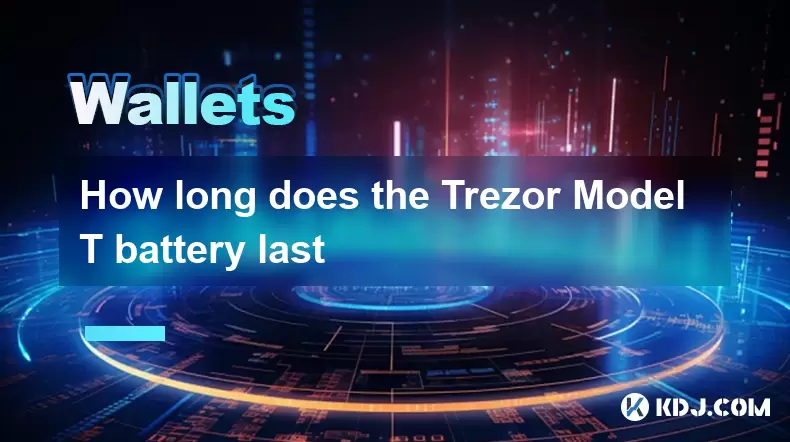
How long does the Trezor Model T battery last
Jul 10,2025 at 11:35pm
Understanding the Battery Design of Trezor Model TThe Trezor Model T is a hardware wallet developed by SatoshiLabs, designed to securely store cryptoc...

Is it safe to use Trezor on a public computer
Jul 09,2025 at 08:56pm
Understanding the Risks of Using Trezor on a Public ComputerUsing a Trezor hardware wallet is generally considered one of the most secure methods for ...

What happens if I forget my Trezor passphrase
Jul 09,2025 at 03:15am
Understanding the Role of a Trezor PassphraseIf you use a Trezor hardware wallet, you may have set up a passphrase as an extra layer of security beyon...

How to add Ethereum L2 networks like Arbitrum to Trezor
Jul 11,2025 at 12:36am
What Is Ethereum L2 and Why Add It to Trezor?Ethereum Layer 2 (L2) networks, such as Arbitrum, are scaling solutions designed to reduce congestion on ...

How to find a specific receiving address on my Trezor
Jul 09,2025 at 10:36pm
Understanding the Purpose of a Receiving AddressA receiving address is a unique identifier used in blockchain networks to receive cryptocurrency. Each...

How to connect Trezor to Rabby wallet
Jul 09,2025 at 05:49am
What Is Trezor and Rabby Wallet?Trezor is a hardware wallet developed by SatoshiLabs that allows users to securely store their cryptocurrency assets o...
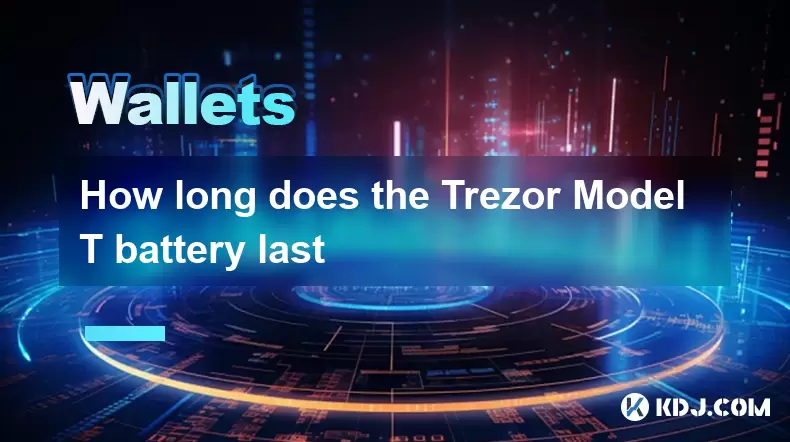
How long does the Trezor Model T battery last
Jul 10,2025 at 11:35pm
Understanding the Battery Design of Trezor Model TThe Trezor Model T is a hardware wallet developed by SatoshiLabs, designed to securely store cryptoc...

Is it safe to use Trezor on a public computer
Jul 09,2025 at 08:56pm
Understanding the Risks of Using Trezor on a Public ComputerUsing a Trezor hardware wallet is generally considered one of the most secure methods for ...

What happens if I forget my Trezor passphrase
Jul 09,2025 at 03:15am
Understanding the Role of a Trezor PassphraseIf you use a Trezor hardware wallet, you may have set up a passphrase as an extra layer of security beyon...
See all articles
























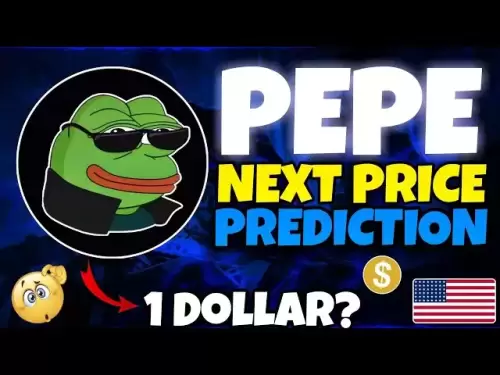

![Bitcoin is about to plummet and get 9-7W long-term short orders [Chainblade’s latest market BTC technical analysis] July 10, 2025 Bitcoin is about to plummet and get 9-7W long-term short orders [Chainblade’s latest market BTC technical analysis] July 10, 2025](/uploads/2025/07/10/cryptocurrencies-news/videos/bitcoin-plummet-w-term-short-chainblade-market-btc-technical-analysis-july/686f8f4c58e52_image_120_90.webp)






























































