-
 Bitcoin
Bitcoin $108,522.9936
0.51% -
 Ethereum
Ethereum $2,600.2119
2.25% -
 Tether USDt
Tether USDt $1.0001
0.00% -
 XRP
XRP $2.3065
1.88% -
 BNB
BNB $661.9093
0.34% -
 Solana
Solana $150.9961
1.40% -
 USDC
USDC $0.9999
0.00% -
 TRON
TRON $0.2877
0.21% -
 Dogecoin
Dogecoin $0.1708
1.78% -
 Cardano
Cardano $0.5863
1.70% -
 Hyperliquid
Hyperliquid $39.0718
4.52% -
 Bitcoin Cash
Bitcoin Cash $507.4600
2.09% -
 Sui
Sui $2.9070
2.06% -
 Chainlink
Chainlink $13.8666
4.64% -
 UNUS SED LEO
UNUS SED LEO $9.1277
0.82% -
 Stellar
Stellar $0.2624
5.86% -
 Avalanche
Avalanche $18.1961
2.40% -
 Shiba Inu
Shiba Inu $0.0...01182
1.77% -
 Toncoin
Toncoin $2.8141
2.42% -
 Hedera
Hedera $0.1611
3.70% -
 Litecoin
Litecoin $87.6537
1.88% -
 Monero
Monero $317.0356
0.02% -
 Polkadot
Polkadot $3.4327
2.63% -
 Dai
Dai $1.0000
-0.01% -
 Ethena USDe
Ethena USDe $1.0006
0.05% -
 Bitget Token
Bitget Token $4.3043
0.50% -
 Uniswap
Uniswap $7.6006
2.93% -
 Aave
Aave $293.0019
4.60% -
 Pepe
Pepe $0.0...01007
3.08% -
 Pi
Pi $0.4658
2.42%
How to clear activity tab data in MetaMask?
You can clear individual transactions in MetaMask by hiding them, or reset your account to remove all activity history locally.
Jul 09, 2025 at 04:22 pm
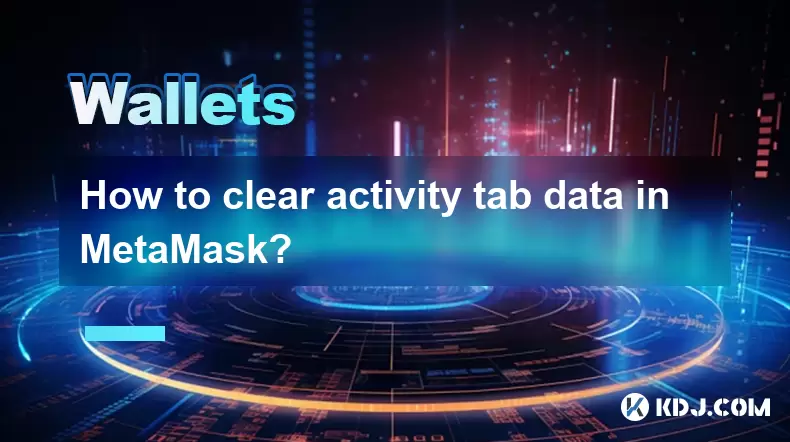
Understanding the Activity Tab in MetaMask
The activity tab in MetaMask is a feature that records all transactions associated with your wallet address. This includes sent and received funds, token swaps, contract interactions, and other blockchain activities. While this data can be useful for tracking purposes, some users prefer to clear it for privacy or organizational reasons. Unlike transaction history on the blockchain itself, which cannot be deleted, the activity tab is part of MetaMask's interface and can be cleared locally within the browser extension.
MetaMask does not provide a direct "clear all" button for the activity tab. However, there are workarounds and settings adjustments that allow users to remove or hide unwanted entries from view. These methods vary depending on whether you're using the browser extension or mobile app version of MetaMask.
Clearing Individual Entries from the Activity Tab
To remove specific entries from the activity tab, follow these steps:
- Open your MetaMask extension or app.
- Navigate to the Activity tab.
- Locate the transaction or interaction you want to remove.
- Click on the entry to open its details.
- Look for an option labeled Hide Transaction or similar.
- Select that option to remove the entry from your visible activity list.
This method allows you to selectively hide certain transactions without affecting others. It’s particularly useful if you only want to clean up a few outdated or irrelevant entries. Hidden transactions won’t disappear entirely from the backend but will no longer appear in your default view unless manually searched for.
Removing All Activity by Resetting Account
If you wish to completely reset your account and eliminate all traces of past activity, including the activity tab, you can perform a reset within MetaMask. Be aware that this action affects more than just the activity tab—it essentially removes your current wallet configuration and requires re-importing or re-creating the wallet.
Follow these steps carefully:
- Ensure you have your seed phrase securely stored.
- Back up any important transaction details before proceeding.
- In MetaMask, go to Settings > Advanced > Reset Account.
- Confirm the reset when prompted.
After resetting, your wallet will retain the same public address but will no longer display previous transaction data in the activity tab. This is because the local cache used to populate the activity feed has been wiped clean.
Switching Networks to Hide Irrelevant Transactions
Another way to manage what appears in your activity tab is by switching networks. MetaMask displays activity based on the currently selected network (e.g., Ethereum Mainnet, Binance Smart Chain, Polygon). If you're viewing the activity tab while on one network, transactions from other networks won't show up.
Here’s how to use this approach effectively:
- Click on the network name at the top of the MetaMask interface.
- Select the desired network from the dropdown menu.
- Observe that only transactions related to that network now appear in the activity tab.
While this doesn't delete anything permanently, it helps organize your activity view and filter out unnecessary information. For users who interact across multiple blockchains, this method offers a cleaner alternative to managing visibility.
Using Custom Filters and External Tools
For advanced users, there are external tools and custom filtering options available that help manage MetaMask activity data more granularly. Some third-party explorers and analytics platforms allow you to export your transaction history and apply filters before re-importing into MetaMask or reviewing offline.
Consider the following workflow:
- Export your transaction history via Etherscan or another blockchain explorer.
- Use spreadsheet software or scripts to filter out unwanted entries.
- Review the cleaned-up data externally or import it into a new wallet instance.
These techniques require technical knowledge and should be approached cautiously due to potential security risks involved in handling private keys or sensitive wallet data outside of MetaMask’s secure environment.
Frequently Asked Questions
Q: Does clearing the activity tab affect my actual transaction history on the blockchain?
A: No. Clearing or hiding activity in MetaMask only affects the local interface. The blockchain retains a permanent record of all transactions.
Q: Can I recover hidden transactions after using the Hide Transaction feature?
A: Yes. You can still access hidden transactions by searching for them directly using a blockchain explorer or by restoring default visibility settings within MetaMask.
Q: Will resetting my MetaMask account change my wallet address?
A: No. Resetting your account does not alter your wallet address or private key. It only clears cached data such as transaction history and preferences.
Q: Are there any risks associated with resetting my account in MetaMask?
A: Resetting is generally safe, but it may cause confusion if you're not familiar with reconnecting accounts to dApps or reconfiguring settings. Always ensure you have your recovery phrase backed up.
Disclaimer:info@kdj.com
The information provided is not trading advice. kdj.com does not assume any responsibility for any investments made based on the information provided in this article. Cryptocurrencies are highly volatile and it is highly recommended that you invest with caution after thorough research!
If you believe that the content used on this website infringes your copyright, please contact us immediately (info@kdj.com) and we will delete it promptly.
- Circle, Stablecoin, OKX Partnership: A New Era for Digital Dollars?
- 2025-07-09 22:30:13
- TRD AI, DePin Network, and Decentralized Computing: A New Era?
- 2025-07-09 22:30:13
- No Rs 50 Coin? Public Prefers Lightweight Notes, Says the Government
- 2025-07-09 20:30:13
- KULR's Bitcoin Bonanza: Mining, PH/s, and a Whole Lotta Hash
- 2025-07-09 21:10:13
- Ozak AI: Can This AI Token Deliver Massive Returns?
- 2025-07-09 21:10:13
- No Rs 50 Coin? Delhi High Court Examines Centre's Stance on Currency Accessibility
- 2025-07-09 21:50:13
Related knowledge

How to find a specific receiving address on my Trezor
Jul 09,2025 at 10:36pm
Understanding the Purpose of a Receiving AddressA receiving address is a unique identifier used in blockchain networks to receive cryptocurrency. Each...

How to connect Trezor to Rabby wallet
Jul 09,2025 at 05:49am
What Is Trezor and Rabby Wallet?Trezor is a hardware wallet developed by SatoshiLabs that allows users to securely store their cryptocurrency assets o...

Is it safe to use Trezor on a public computer
Jul 09,2025 at 08:56pm
Understanding the Risks of Using Trezor on a Public ComputerUsing a Trezor hardware wallet is generally considered one of the most secure methods for ...

What happens if I forget my Trezor passphrase
Jul 09,2025 at 03:15am
Understanding the Role of a Trezor PassphraseIf you use a Trezor hardware wallet, you may have set up a passphrase as an extra layer of security beyon...

How to stake Polkadot (DOT) with Trezor
Jul 09,2025 at 09:42pm
Understanding Polkadot (DOT) StakingStaking Polkadot (DOT) allows users to participate in network validation and earn rewards. Unlike traditional proo...

Can I reset a used or second-hand Trezor
Jul 09,2025 at 11:49am
Understanding the Reset Process for a Used or Second-Hand TrezorIf you have acquired a used or second-hand Trezor wallet, one of the first things you ...

How to find a specific receiving address on my Trezor
Jul 09,2025 at 10:36pm
Understanding the Purpose of a Receiving AddressA receiving address is a unique identifier used in blockchain networks to receive cryptocurrency. Each...

How to connect Trezor to Rabby wallet
Jul 09,2025 at 05:49am
What Is Trezor and Rabby Wallet?Trezor is a hardware wallet developed by SatoshiLabs that allows users to securely store their cryptocurrency assets o...

Is it safe to use Trezor on a public computer
Jul 09,2025 at 08:56pm
Understanding the Risks of Using Trezor on a Public ComputerUsing a Trezor hardware wallet is generally considered one of the most secure methods for ...

What happens if I forget my Trezor passphrase
Jul 09,2025 at 03:15am
Understanding the Role of a Trezor PassphraseIf you use a Trezor hardware wallet, you may have set up a passphrase as an extra layer of security beyon...

How to stake Polkadot (DOT) with Trezor
Jul 09,2025 at 09:42pm
Understanding Polkadot (DOT) StakingStaking Polkadot (DOT) allows users to participate in network validation and earn rewards. Unlike traditional proo...

Can I reset a used or second-hand Trezor
Jul 09,2025 at 11:49am
Understanding the Reset Process for a Used or Second-Hand TrezorIf you have acquired a used or second-hand Trezor wallet, one of the first things you ...
See all articles

























































































