-
 bitcoin
bitcoin $87959.907984 USD
1.34% -
 ethereum
ethereum $2920.497338 USD
3.04% -
 tether
tether $0.999775 USD
0.00% -
 xrp
xrp $2.237324 USD
8.12% -
 bnb
bnb $860.243768 USD
0.90% -
 solana
solana $138.089498 USD
5.43% -
 usd-coin
usd-coin $0.999807 USD
0.01% -
 tron
tron $0.272801 USD
-1.53% -
 dogecoin
dogecoin $0.150904 USD
2.96% -
 cardano
cardano $0.421635 USD
1.97% -
 hyperliquid
hyperliquid $32.152445 USD
2.23% -
 bitcoin-cash
bitcoin-cash $533.301069 USD
-1.94% -
 chainlink
chainlink $12.953417 USD
2.68% -
 unus-sed-leo
unus-sed-leo $9.535951 USD
0.73% -
 zcash
zcash $521.483386 USD
-2.87%
How to view historical candlestick charts on Binance?
Binance offers multiple ways to view historical candlestick charts, from its basic trading interface to advanced views and third-party tools, allowing users to analyze various timeframes and utilize indicators for comprehensive market analysis, but data availability depends on Binance's retention policies.
Mar 15, 2025 at 04:40 am
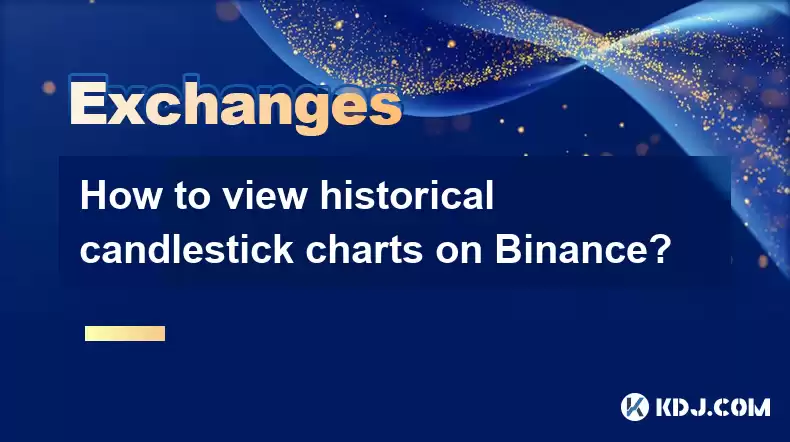
- Binance offers several ways to access historical candlestick charts. These include the main trading interface, the advanced trading interface, and dedicated charting tools integrated within the platform.
- Understanding the timeframes and chart types available is crucial for effective analysis.
- Utilizing various indicators and drawing tools enhances the analytical capabilities of the charts.
- Accessing historical data requires understanding Binance's data retention policies.
Binance provides multiple avenues for accessing and analyzing historical candlestick charts. The most straightforward method is through their standard trading interface. Upon selecting a trading pair, you'll find a candlestick chart automatically displayed. This chart provides a visual representation of price movements over various timeframes, ranging from 1 minute to 1 month or even longer, depending on the asset's history. The default settings usually offer a comprehensive overview, but you can customize the view to meet your specific needs.
To navigate the timeframe options, look for a button or dropdown menu usually located beneath the chart itself. This allows you to switch between different intervals, allowing for analysis on various scales – from short-term fluctuations to long-term trends. For example, you might choose a 1-hour timeframe for intraday trading analysis, or a daily timeframe for longer-term trend identification. The available timeframes are typically presented in a standardized format (e.g., 1m, 5m, 1h, 1d, 1w, 1M).
Beyond the basic interface, Binance also offers an advanced trading view. This usually provides a more feature-rich environment with advanced charting tools. The location of the advanced trading view varies slightly depending on the specific interface version, but it is generally accessible through a tab or button in the main trading interface. The advanced charts typically allow for customization options beyond the basic interface, including adding various technical indicators and drawing tools for a more in-depth analysis.
Many users prefer to utilize dedicated charting tools, which offer even more customization options. While not directly integrated into Binance's core interface, these tools often integrate with Binance's API, allowing you to directly pull and display data from your Binance account. These third-party applications often provide a much wider array of technical indicators and drawing tools than Binance's built-in charting features, catering to sophisticated trading strategies.
Understanding the types of candlestick charts is vital. Binance generally supports Japanese candlestick charts, which are the most commonly used type in the cryptocurrency market. Each candlestick represents a specific timeframe (e.g., one hour, one day) and visually depicts the opening, closing, high, and low prices during that period. The body of the candlestick shows the price difference between the opening and closing prices, while the wicks (or shadows) represent the high and low prices within that period. The color of the candlestick (usually green for upward movement and red for downward movement) provides an immediate visual representation of price direction.
Accessing historical data is dependent on Binance's data retention policies. While Binance aims to provide a comprehensive historical record, the exact length of available data can vary depending on the cryptocurrency pair. It's always recommended to check the availability of data for specific pairs before relying on historical analysis for extended periods. Some older or less actively traded pairs might have limited historical data available. For long-term analysis spanning several years, it is important to confirm the completeness of the historical data.
Customizing your chart view is key to effective analysis. Most interfaces allow adjustments to the chart's appearance, such as changing the theme (dark mode or light mode), modifying the candlestick colors, adding grid lines for easier price level identification, and adjusting the chart's scale. You can also often add various technical indicators such as moving averages, Relative Strength Index (RSI), MACD, Bollinger Bands, and many others. These indicators provide additional insights into price trends and momentum.
Drawing tools are another important aspect of chart analysis. These allow you to highlight specific price levels, trend lines, support and resistance levels, Fibonacci retracements, and other patterns. These tools help visually identify potential entry and exit points for trades, and provide further confirmation of potential price movements. The availability of specific drawing tools varies depending on the platform or charting tool used.
The use of multiple timeframes is a crucial strategy for experienced traders. By simultaneously analyzing charts across various timeframes (e.g., 1-minute, 1-hour, 1-day charts), traders can gain a more holistic understanding of the market's short-term and long-term trends. This allows for identifying potential trading opportunities based on both short-term fluctuations and larger trend formations.
Frequently Asked Questions:Q: How far back can I see historical data on Binance's charts?A: The length of historical data available on Binance varies depending on the cryptocurrency pair and the specific chart's settings. While Binance aims for extensive historical data, the exact duration can differ. Some pairs may have data extending back several years, while others might have a more limited history.
Q: What types of candlestick charts does Binance support?A: Binance primarily supports Japanese candlestick charts, which are the standard representation used across most cryptocurrency exchanges.
Q: Can I download historical candlestick data from Binance?A: Binance doesn't directly offer a download option for candlestick data in a readily usable format like a CSV file for all users. However, for advanced users, Binance offers an API that allows for programmatic access to historical data. This requires programming skills and understanding of APIs.
Q: Are there any limitations to using Binance's charting tools?A: While Binance offers comprehensive charting capabilities, the number of indicators and drawing tools might be less extensive compared to dedicated third-party charting software. Also, the data's availability depends on Binance's data retention policies.
Q: What are the advantages of using third-party charting tools with Binance data?A: Third-party tools often provide more advanced charting features, a wider range of indicators, and more sophisticated drawing tools than Binance's built-in functionality. However, this requires setting up an API connection and understanding how to use these tools effectively.
Disclaimer:info@kdj.com
The information provided is not trading advice. kdj.com does not assume any responsibility for any investments made based on the information provided in this article. Cryptocurrencies are highly volatile and it is highly recommended that you invest with caution after thorough research!
If you believe that the content used on this website infringes your copyright, please contact us immediately (info@kdj.com) and we will delete it promptly.
- Trump's Northern Blast: How Canada Remarks Jolted WLFI Price and Shook Crypto Holders
- 2026-02-01 21:55:01
- LivLive Ignites Crypto Presale with Trillion-Dollar Ambitions: The Reality Layer Takes Center Stage
- 2026-02-01 21:50:02
- Buttcoin's Big Apple Buzz: Surging on Coinbase, Trending in the Crypto Wild West
- 2026-02-01 21:45:01
- Tokenization, Stablecoins, Remittances: The New York Minute for Global Finance
- 2026-02-01 19:20:01
- BlockDAG Poised for 100x Crypto Opportunity as Presale Enters Final Hours, Promising Massive Gains
- 2026-02-01 19:20:01
- Circle Charts Bold Course: Stablecoins to Reshape Global Finance by 2026
- 2026-02-01 19:25:01
Related knowledge

How do I contact customer service on Binance to resolve issues?
Mar 16,2025 at 04:30am
Key Points:Binance's customer service is primarily self-service, relying heavily on its help center and FAQs.Direct contact methods are limited, with ...

How do I view the latest announcements and events on Binance?
Mar 18,2025 at 10:18pm
Key Points:Binance utilizes multiple channels for disseminating announcements and events.The official Binance website is the primary source.Binance's ...

How do I set up a subaccount on Binance?
Mar 14,2025 at 01:50pm
Key Points:Binance does not offer traditional "subaccounts" in the sense of separate accounts with independent logins under a master account.Instead, ...

How do I view the list of supported currencies on Binance?
Mar 15,2025 at 05:35am
Key Points:Binance supports a vast and frequently updated list of cryptocurrencies. There's no single, static list.Finding supported currencies requir...

How do I view account security settings on Binance?
Mar 15,2025 at 08:40pm
Key Points:Binance's security settings are spread across multiple sections of your account. This article will guide you through each crucial area.Unde...

How do I use grid trading on Binance?
Mar 14,2025 at 04:25pm
Key Points:Grid trading on Binance involves automatically buying low and selling high within a defined price range.Binance offers a built-in grid trad...

How do I contact customer service on Binance to resolve issues?
Mar 16,2025 at 04:30am
Key Points:Binance's customer service is primarily self-service, relying heavily on its help center and FAQs.Direct contact methods are limited, with ...

How do I view the latest announcements and events on Binance?
Mar 18,2025 at 10:18pm
Key Points:Binance utilizes multiple channels for disseminating announcements and events.The official Binance website is the primary source.Binance's ...

How do I set up a subaccount on Binance?
Mar 14,2025 at 01:50pm
Key Points:Binance does not offer traditional "subaccounts" in the sense of separate accounts with independent logins under a master account.Instead, ...

How do I view the list of supported currencies on Binance?
Mar 15,2025 at 05:35am
Key Points:Binance supports a vast and frequently updated list of cryptocurrencies. There's no single, static list.Finding supported currencies requir...

How do I view account security settings on Binance?
Mar 15,2025 at 08:40pm
Key Points:Binance's security settings are spread across multiple sections of your account. This article will guide you through each crucial area.Unde...

How do I use grid trading on Binance?
Mar 14,2025 at 04:25pm
Key Points:Grid trading on Binance involves automatically buying low and selling high within a defined price range.Binance offers a built-in grid trad...
See all articles
























![[Audio stories] Streamer Became a Billionaire Overnight After Buying One Junk Coin [Audio stories] Streamer Became a Billionaire Overnight After Buying One Junk Coin](/uploads/2026/02/01/cryptocurrencies-news/videos/origin_697eaa9a495ed_image_500_375.webp)

















































