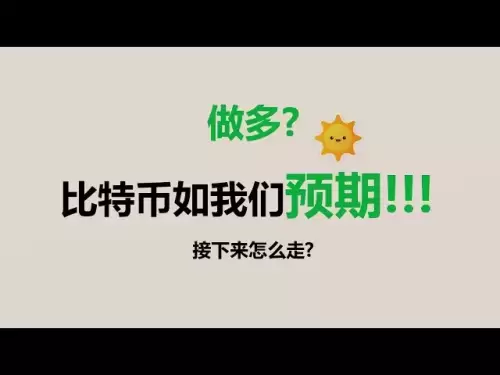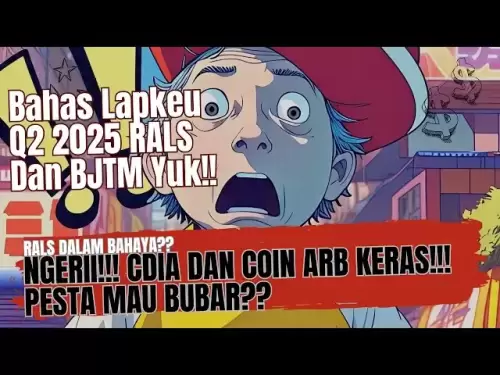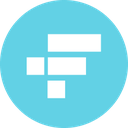-
 Bitcoin
Bitcoin $117700
-0.03% -
 Ethereum
Ethereum $3805
0.49% -
 XRP
XRP $3.098
-1.00% -
 Tether USDt
Tether USDt $1.000
0.03% -
 BNB
BNB $792.8
-1.72% -
 Solana
Solana $177.9
-1.95% -
 USDC
USDC $1.000
0.02% -
 Dogecoin
Dogecoin $0.2202
-1.55% -
 TRON
TRON $0.3278
-2.92% -
 Cardano
Cardano $0.7641
-2.43% -
 Hyperliquid
Hyperliquid $42.21
-2.68% -
 Sui
Sui $3.758
-1.58% -
 Stellar
Stellar $0.4080
-3.21% -
 Chainlink
Chainlink $17.75
-0.33% -
 Bitcoin Cash
Bitcoin Cash $591.8
4.96% -
 Hedera
Hedera $0.2561
-3.09% -
 Avalanche
Avalanche $23.34
-4.24% -
 Litecoin
Litecoin $110.7
1.96% -
 UNUS SED LEO
UNUS SED LEO $8.956
-0.01% -
 Toncoin
Toncoin $3.410
0.79% -
 Ethena USDe
Ethena USDe $1.001
0.03% -
 Shiba Inu
Shiba Inu $0.00001288
-1.82% -
 Uniswap
Uniswap $10.07
-2.06% -
 Polkadot
Polkadot $3.807
-2.27% -
 Monero
Monero $308.2
-2.15% -
 Dai
Dai $1.000
0.03% -
 Bitget Token
Bitget Token $4.521
-0.30% -
 Pepe
Pepe $0.00001134
-1.52% -
 Cronos
Cronos $0.1457
0.65% -
 Aave
Aave $274.9
-2.47%
How to trade on the Gemini exchange? Graphic trading process
Gemini Exchange offers a secure, reliable, and user-friendly platform for cryptocurrency trading, guiding beginners through the process of creating an account, funding, and executing trades step by step.
Oct 06, 2024 at 03:05 am

How to Trade on the Gemini Exchange: A Step-by-Step Guide
Gemini is a leading cryptocurrency exchange known for its security, reliability, and user-friendliness. This guide will provide a comprehensive step-by-step process on how to trade on the Gemini exchange, illustrated with clear graphics.
Step 1: Create an Account
- Visit the Gemini website and click "Sign Up."
- Create a new account using your email address, password, and phone number.
- [Image of Gemini sign-up form]
Step 2: Fund Your Account
- Once your account is created, you'll need to fund it before you can start trading.
- Click "Deposit" and select the cryptocurrency you want to deposit.
- [Image of Gemini deposit page]
Step 3: Choose a Trading Pair
- Select the trading pair you want to trade with.
- Popular pairs on Gemini include BTC/USD, ETH/USD, and LTC/BTC.
- [Image of Gemini trading page with BTC/USD selected]
Step 4: Place an Order
- Decide whether you want to buy or sell the base currency (e.g., BTC) for the given price.
- Choose the order type: Market, Limit, or Stop.
- Enter the amount you wish to trade and click "Buy" or "Sell."
- [Image of Gemini order form]
Step 5: Monitor and Manage Orders
- Your orders will be displayed in the "My Orders" tab.
- You can monitor their status, adjust parameters, or cancel them.
- [Image of Gemini My Orders page]
Step 6: Withdraw Funds
- Once you have completed your trades and have a balance of the desired cryptocurrency, you can withdraw it.
- Click "Withdraw" and choose the cryptocurrency to be withdrawn.
- Enter the wallet address and amount and confirm the transaction.
- [Image of Gemini withdrawal page]
Additional Tips:
- Practice using the Gemini exchange with its paper trading feature.
- Utilize Gemini's trading tools like charts and technical indicators.
- Set up two-factor authentication (2FA) for enhanced security.
- Monitor the charts and news before making trades.
- Consider using a trading bot to automate your trades.
Disclaimer:info@kdj.com
The information provided is not trading advice. kdj.com does not assume any responsibility for any investments made based on the information provided in this article. Cryptocurrencies are highly volatile and it is highly recommended that you invest with caution after thorough research!
If you believe that the content used on this website infringes your copyright, please contact us immediately (info@kdj.com) and we will delete it promptly.
- Retail, Crypto, Visibility: Decoding the Signals in Today's Market
- 2025-07-31 12:31:08
- Bitcoin, Altcoin Selloff, and the FOMC Decision: A Crypto Market Rollercoaster
- 2025-07-31 12:35:33
- Cold Wallet vs. MetaMask: A Crypto Wallet Revolution?
- 2025-07-31 10:30:57
- Bitcoin Casinos in 2025: Instant Payouts and Welcome Bonuses
- 2025-07-31 10:50:33
- Meme Coins in 2025: Token Burns and the Quest for Moonshots
- 2025-07-31 10:50:33
- Unlocking Value: A Deep Dive into Random Year 1 oz Krugerrand Gold Coins
- 2025-07-31 10:57:21
Related knowledge

How do I contact customer service on Binance to resolve issues?
Mar 16,2025 at 04:30am
Key Points:Binance's customer service is primarily self-service, relying heavily on its help center and FAQs.Direct contact methods are limited, with ...

How do I view the latest announcements and events on Binance?
Mar 18,2025 at 10:18pm
Key Points:Binance utilizes multiple channels for disseminating announcements and events.The official Binance website is the primary source.Binance's ...

How do I set up a subaccount on Binance?
Mar 14,2025 at 01:50pm
Key Points:Binance does not offer traditional "subaccounts" in the sense of separate accounts with independent logins under a master account.Instead, ...

How do I view the list of supported currencies on Binance?
Mar 15,2025 at 05:35am
Key Points:Binance supports a vast and frequently updated list of cryptocurrencies. There's no single, static list.Finding supported currencies requir...

How do I view account security settings on Binance?
Mar 15,2025 at 08:40pm
Key Points:Binance's security settings are spread across multiple sections of your account. This article will guide you through each crucial area.Unde...

How do I use grid trading on Binance?
Mar 14,2025 at 04:25pm
Key Points:Grid trading on Binance involves automatically buying low and selling high within a defined price range.Binance offers a built-in grid trad...

How do I contact customer service on Binance to resolve issues?
Mar 16,2025 at 04:30am
Key Points:Binance's customer service is primarily self-service, relying heavily on its help center and FAQs.Direct contact methods are limited, with ...

How do I view the latest announcements and events on Binance?
Mar 18,2025 at 10:18pm
Key Points:Binance utilizes multiple channels for disseminating announcements and events.The official Binance website is the primary source.Binance's ...

How do I set up a subaccount on Binance?
Mar 14,2025 at 01:50pm
Key Points:Binance does not offer traditional "subaccounts" in the sense of separate accounts with independent logins under a master account.Instead, ...

How do I view the list of supported currencies on Binance?
Mar 15,2025 at 05:35am
Key Points:Binance supports a vast and frequently updated list of cryptocurrencies. There's no single, static list.Finding supported currencies requir...

How do I view account security settings on Binance?
Mar 15,2025 at 08:40pm
Key Points:Binance's security settings are spread across multiple sections of your account. This article will guide you through each crucial area.Unde...

How do I use grid trading on Binance?
Mar 14,2025 at 04:25pm
Key Points:Grid trading on Binance involves automatically buying low and selling high within a defined price range.Binance offers a built-in grid trad...
See all articles