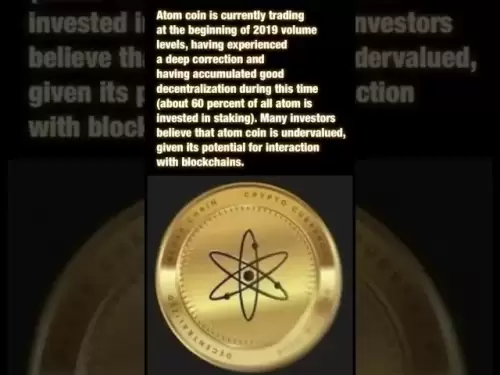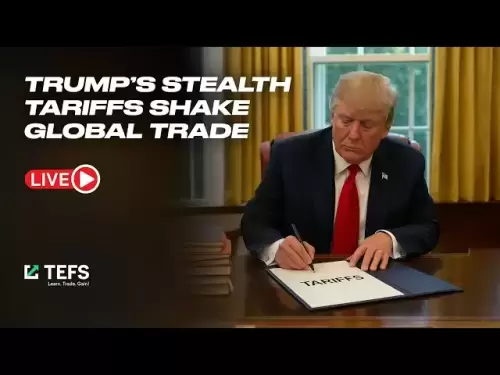-
 Bitcoin
Bitcoin $115200
-2.68% -
 Ethereum
Ethereum $3601
-5.16% -
 XRP
XRP $3.035
-2.96% -
 Tether USDt
Tether USDt $0.9997
-0.04% -
 BNB
BNB $764.5
-5.43% -
 Solana
Solana $168.1
-5.92% -
 USDC
USDC $0.9998
-0.02% -
 Dogecoin
Dogecoin $0.2090
-4.80% -
 TRON
TRON $0.3272
-0.49% -
 Cardano
Cardano $0.7306
-5.00% -
 Hyperliquid
Hyperliquid $39.16
-12.22% -
 Stellar
Stellar $0.3967
-4.96% -
 Sui
Sui $3.566
-5.95% -
 Chainlink
Chainlink $16.55
-6.57% -
 Bitcoin Cash
Bitcoin Cash $552.3
-3.90% -
 Hedera
Hedera $0.2516
-4.69% -
 Avalanche
Avalanche $21.99
-5.75% -
 Toncoin
Toncoin $3.621
-0.28% -
 Ethena USDe
Ethena USDe $1.000
-0.03% -
 UNUS SED LEO
UNUS SED LEO $8.951
0.02% -
 Litecoin
Litecoin $105.9
-3.59% -
 Shiba Inu
Shiba Inu $0.00001232
-5.00% -
 Polkadot
Polkadot $3.640
-5.55% -
 Uniswap
Uniswap $9.048
-7.03% -
 Monero
Monero $301.8
-1.51% -
 Dai
Dai $0.9999
-0.01% -
 Bitget Token
Bitget Token $4.334
-3.66% -
 Pepe
Pepe $0.00001064
-6.17% -
 Cronos
Cronos $0.1367
-5.78% -
 Aave
Aave $259.2
-4.59%
How to trade on AscendEX exchange? Graphic transaction process
AscendEX, a cryptocurrency exchange based in Singapore, offers various trading options including spot trading and margin trading, and boasts competitive trading fees and a user-friendly interface.
Nov 25, 2024 at 07:56 pm

How to Trade on AscendEX Exchange: A Step-by-Step Graphic Transaction Process
AscendEX, formerly BitMax, is a Singapore-based cryptocurrency exchange that offers spot trading, margin trading, futures trading, and crypto staking. The platform is known for its low trading fees, user-friendly interface, and a wide selection of cryptocurrencies.
Step 1: Create an AscendEX Account:
- Visit the AscendEX website and click on "Sign Up."
- Enter your email address and create a password.
- Check the box to agree to the Terms of Service.
- Click on "Create Account."
- You will receive a verification email. Click on the link in the email to activate your account.
Step 2: Deposit Funds into Your AscendEX Account:
- Log in to your AscendEX account.
- Click on "Assets" and then "Deposit."
- Select the cryptocurrency you want to deposit.
- Generate a deposit address or scan the QR code.
- Send the cryptocurrency from your external wallet or other exchange to the generated deposit address.
Step 3: Find a Trading Pair:
- Click on "Trade" in the top menu.
- Select the trading pair you want to trade. For example, BTC/USDT.
- The order book will appear on the left side.
- The chart will appear in the center.
- The order form will appear on the right side.
Step 4: Place an Order:
- Type in the amount of cryptocurrency you want to buy or sell.
- Select the order type. There are three types of orders: market orders, limit orders, and stop-limit orders.
- Market orders are executed immediately at the current market price.
- Limit orders are executed only when the price reaches or surpasses the specified price.
- Stop-limit orders are a combination of stop orders and limit orders.
- Click on "Buy" or "Sell" to place the order.
Step 5: Monitor Your Order:
- Your order will appear in the "Open Orders" section.
- You can cancel your order by clicking on the "Cancel" button.
- When your order is executed, it will appear in the "Order History" section.
Step 6: Withdraw Funds from Your AscendEX Account:
- Log in to your AscendEX account.
- Click on "Assets" and then "Withdraw."
- Select the cryptocurrency you want to withdraw.
- Enter the withdrawal address.
- Enter the amount you want to withdraw.
- Click on "Withdraw."
- You will receive a confirmation email.
- Click on the link in the email to complete the withdrawal.
Disclaimer:info@kdj.com
The information provided is not trading advice. kdj.com does not assume any responsibility for any investments made based on the information provided in this article. Cryptocurrencies are highly volatile and it is highly recommended that you invest with caution after thorough research!
If you believe that the content used on this website infringes your copyright, please contact us immediately (info@kdj.com) and we will delete it promptly.
- FTX Token's Wild Ride: FTT Drop Amidst Creditor Repayment Buzz
- 2025-08-02 01:30:12
- Navigating the Crypto Market: Bitcoin, Trader Experience, and Avoiding the Noise
- 2025-08-02 00:50:12
- Deep Agents, AI Task Management, and Evolution AI: A New Era?
- 2025-08-02 00:50:12
- SPX6900, BlockDAG, and Miner Sales: A New York Minute on Crypto Trends
- 2025-08-01 23:30:15
- BlackRock, XRP ETF, and Ripple: Is the Perfect Storm Brewing?
- 2025-08-01 22:50:11
- Solana ETF Momentum Builds: Will SOL Join the Institutional Party?
- 2025-08-02 00:10:15
Related knowledge

How do I contact customer service on Binance to resolve issues?
Mar 16,2025 at 04:30am
Key Points:Binance's customer service is primarily self-service, relying heavily on its help center and FAQs.Direct contact methods are limited, with ...

How do I view the latest announcements and events on Binance?
Mar 18,2025 at 10:18pm
Key Points:Binance utilizes multiple channels for disseminating announcements and events.The official Binance website is the primary source.Binance's ...

How do I set up a subaccount on Binance?
Mar 14,2025 at 01:50pm
Key Points:Binance does not offer traditional "subaccounts" in the sense of separate accounts with independent logins under a master account.Instead, ...

How do I view the list of supported currencies on Binance?
Mar 15,2025 at 05:35am
Key Points:Binance supports a vast and frequently updated list of cryptocurrencies. There's no single, static list.Finding supported currencies requir...

How do I view account security settings on Binance?
Mar 15,2025 at 08:40pm
Key Points:Binance's security settings are spread across multiple sections of your account. This article will guide you through each crucial area.Unde...

How do I use grid trading on Binance?
Mar 14,2025 at 04:25pm
Key Points:Grid trading on Binance involves automatically buying low and selling high within a defined price range.Binance offers a built-in grid trad...

How do I contact customer service on Binance to resolve issues?
Mar 16,2025 at 04:30am
Key Points:Binance's customer service is primarily self-service, relying heavily on its help center and FAQs.Direct contact methods are limited, with ...

How do I view the latest announcements and events on Binance?
Mar 18,2025 at 10:18pm
Key Points:Binance utilizes multiple channels for disseminating announcements and events.The official Binance website is the primary source.Binance's ...

How do I set up a subaccount on Binance?
Mar 14,2025 at 01:50pm
Key Points:Binance does not offer traditional "subaccounts" in the sense of separate accounts with independent logins under a master account.Instead, ...

How do I view the list of supported currencies on Binance?
Mar 15,2025 at 05:35am
Key Points:Binance supports a vast and frequently updated list of cryptocurrencies. There's no single, static list.Finding supported currencies requir...

How do I view account security settings on Binance?
Mar 15,2025 at 08:40pm
Key Points:Binance's security settings are spread across multiple sections of your account. This article will guide you through each crucial area.Unde...

How do I use grid trading on Binance?
Mar 14,2025 at 04:25pm
Key Points:Grid trading on Binance involves automatically buying low and selling high within a defined price range.Binance offers a built-in grid trad...
See all articles