-
 bitcoin
bitcoin $115692.075601 USD
5.13% -
 ethereum
ethereum $4162.931611 USD
11.68% -
 bnb
bnb $1310.063287 USD
17.56% -
 tether
tether $1.000983 USD
0.00% -
 xrp
xrp $2.534505 USD
8.16% -
 solana
solana $198.235737 USD
13.49% -
 usd-coin
usd-coin $1.000236 USD
0.02% -
 dogecoin
dogecoin $0.207352 USD
12.89% -
 tron
tron $0.323043 USD
3.62% -
 cardano
cardano $0.701559 USD
11.88% -
 hyperliquid
hyperliquid $39.924597 USD
8.30% -
 chainlink
chainlink $18.934457 USD
11.56% -
 ethena-usde
ethena-usde $1.000552 USD
0.02% -
 stellar
stellar $0.340575 USD
7.05% -
 bitcoin-cash
bitcoin-cash $545.011757 USD
8.86%
How do I initialize and set up my new Ledger device?
Set up your Ledger securely by verifying the package, generating a 24-word recovery phrase, and installing apps via Ledger Live—never store keys digitally.
Sep 26, 2025 at 09:01 pm

Initializing Your Ledger Device: Step-by-Step Setup
1. Unbox your Ledger hardware wallet and verify the integrity of the package. Ensure no signs of tampering are present, as security begins at the point of receipt.
2. Connect the Ledger device to your computer using the provided USB cable. Power it on by pressing both buttons simultaneously until the logo appears.
3. Select the preferred language from the available options using the device’s buttons. Confirm your selection to proceed with the setup process.
4. Choose the “Set up as new device” option. This ensures a clean initialization without restoring from an existing backup unless required.
5. Generate a secure 24-word recovery phrase directly on the device. Write each word down in the correct order on the recovery sheet provided. Never store this phrase digitally.
Installing Ledger Live and Managing Applications
1. Download the official Ledger Live application from ledger.com/start. Avoid third-party sources to prevent malware or phishing attacks.
2. Install Ledger Live on your desktop or mobile device. Launch the application and follow the prompts to create a secure account using a strong password.
3. Connect your initialized Ledger device to the computer and open Ledger Live. The app will detect the device and request verification of the recovery phrase.
4. Confirm the recovery phrase on the device screen by selecting the correct words from the list presented. This step validates that the backup was recorded accurately.
5. Once verified, proceed to install cryptocurrency apps such as Bitcoin, Ethereum, or others through Ledger Live. Each app must be installed individually for security purposes.
Securing Your Crypto Assets with Best Practices
1. Always ensure firmware updates are performed through Ledger Live and confirmed on the device screen. Firmware authenticity is critical to maintaining device integrity.
2. Enable the device’s built-in PIN protection during setup. Use a unique PIN that isn’t stored anywhere else and avoid common sequences like 1234 or 0000.
3. Store the recovery phrase in a physically secure location such as a fireproof safe. Consider using metal backup solutions to protect against environmental damage.
4. Refrain from sharing any part of the recovery phrase or PIN with anyone. Legitimate support teams will never ask for these details.
Never connect your Ledger to public computers or untrusted networks. Malware can intercept data even if the device itself remains uncompromised.Frequently Asked Questions
What should I do if I lose my recovery phrase?If the recovery phrase is lost, access to all funds on the device cannot be recovered. Ledger does not store recovery phrases. A new device must be set up, but previous assets will remain inaccessible.
Can I use my Ledger with multiple wallets or accounts?Yes, Ledger supports multiple cryptocurrencies and accounts within each blockchain. Users can generate different addresses for the same coin through Ledger Live or compatible decentralized applications.
Why is my computer not recognizing the Ledger device?Ensure the USB cable is securely connected and try a different USB port. Some systems may require driver installations or administrator permissions. Restarting Ledger Live or the computer often resolves detection issues.
Is it safe to buy a used Ledger device?Purchasing a used Ledger is strongly discouraged. The device may have been tampered with, and the original recovery phrase could be compromised, risking total asset loss.
Disclaimer:info@kdj.com
The information provided is not trading advice. kdj.com does not assume any responsibility for any investments made based on the information provided in this article. Cryptocurrencies are highly volatile and it is highly recommended that you invest with caution after thorough research!
If you believe that the content used on this website infringes your copyright, please contact us immediately (info@kdj.com) and we will delete it promptly.
- XRP Price Prediction: Weekend Rollercoaster or Rally?
- 2025-10-12 08:45:16
- Bittensor (TAO): Super Bullish Signals Point to Potential 2x Rally
- 2025-10-11 10:25:12
- Silver Price Correction: Navigating the Dip & Identifying Key SEO Keywords
- 2025-10-11 10:25:12
- Decoding Crypto Trends: Bittensor's Bull Run, Cardano's Dip, and LivLive's Presale Buzz in 'Uptober 2025'
- 2025-10-12 08:45:16
- MoonBull: The Crypto Meme Coin Promising 1000x Gains?
- 2025-10-11 10:30:01
- Crypto Payroll Revolution: Stablecoins, Altcoins, and the Future of Salary Payments
- 2025-10-11 10:30:01
Related knowledge
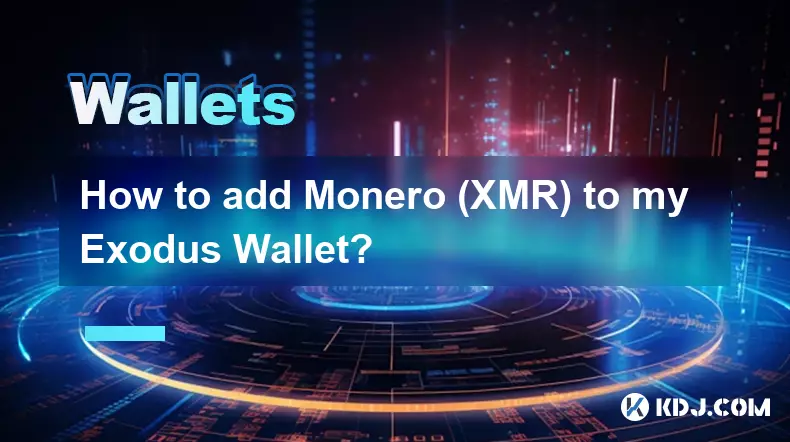
How to add Monero (XMR) to my Exodus Wallet?
Oct 10,2025 at 07:55am
Adding Monero (XMR) to Your Exodus WalletExodus Wallet supports Monero, one of the most privacy-focused cryptocurrencies available. Adding XMR to your...
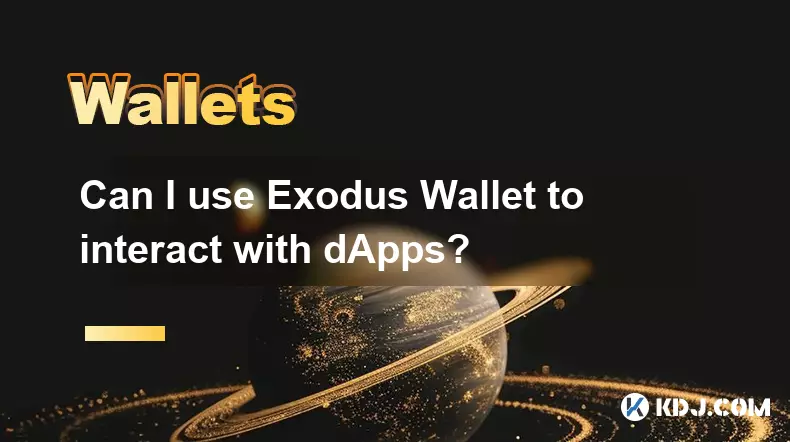
Can I use Exodus Wallet to interact with dApps?
Oct 10,2025 at 01:18pm
Exodus Wallet and dApp Integration1. Exodus Wallet has evolved into a multi-chain cryptocurrency wallet that supports a growing number of blockchains,...

How to find my Dogecoin (Doge) address in Exodus Wallet?
Oct 10,2025 at 09:01am
Finding Your Dogecoin Address in Exodus WalletExodus Wallet is a popular choice for storing various cryptocurrencies, including Dogecoin (DOGE). It of...

How to send Litecoin (LTC) from my Exodus Wallet?
Oct 13,2025 at 01:54am
Sending Litecoin from Exodus Wallet: A Step-by-Step Guide1. Open the Exodus Wallet application on your desktop or mobile device and unlock your wallet...
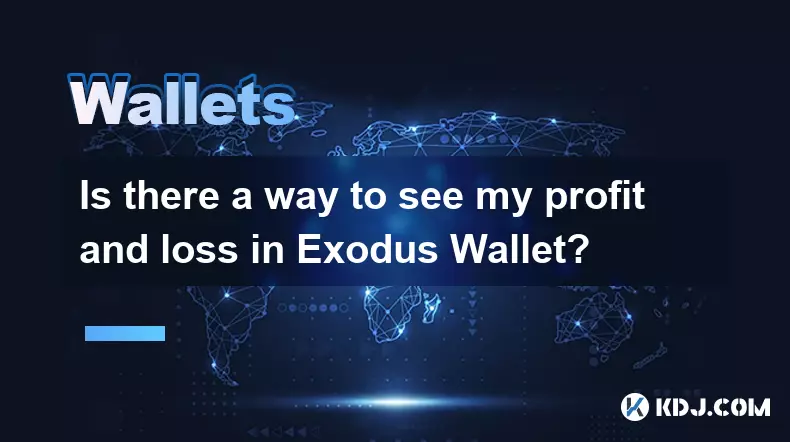
Is there a way to see my profit and loss in Exodus Wallet?
Oct 10,2025 at 12:19am
Understanding Profit and Loss Tracking in Exodus WalletExodus Wallet is known for its user-friendly interface and support for a wide range of cryptocu...

How to send funds from Binance to my Exodus Wallet?
Oct 13,2025 at 01:01am
Connecting Binance and Exodus Wallet for Seamless Transfers1. Ensure that your Exodus wallet supports the cryptocurrency you intend to withdraw from B...
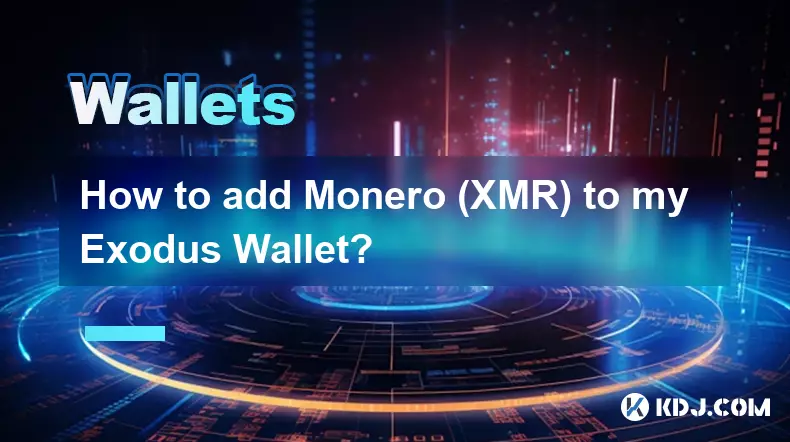
How to add Monero (XMR) to my Exodus Wallet?
Oct 10,2025 at 07:55am
Adding Monero (XMR) to Your Exodus WalletExodus Wallet supports Monero, one of the most privacy-focused cryptocurrencies available. Adding XMR to your...
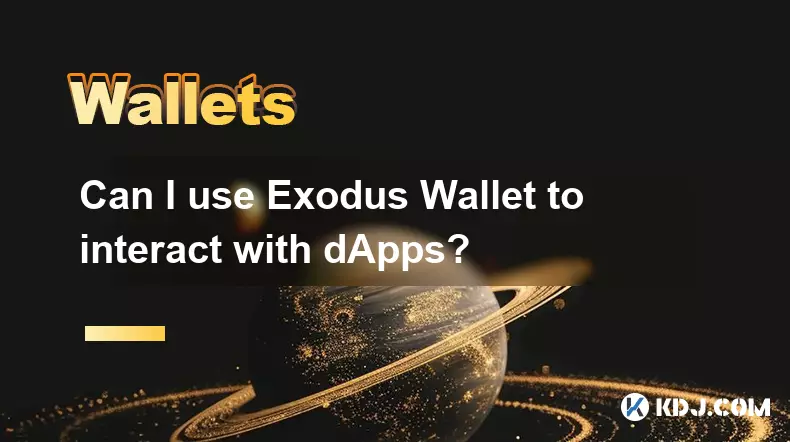
Can I use Exodus Wallet to interact with dApps?
Oct 10,2025 at 01:18pm
Exodus Wallet and dApp Integration1. Exodus Wallet has evolved into a multi-chain cryptocurrency wallet that supports a growing number of blockchains,...

How to find my Dogecoin (Doge) address in Exodus Wallet?
Oct 10,2025 at 09:01am
Finding Your Dogecoin Address in Exodus WalletExodus Wallet is a popular choice for storing various cryptocurrencies, including Dogecoin (DOGE). It of...

How to send Litecoin (LTC) from my Exodus Wallet?
Oct 13,2025 at 01:54am
Sending Litecoin from Exodus Wallet: A Step-by-Step Guide1. Open the Exodus Wallet application on your desktop or mobile device and unlock your wallet...
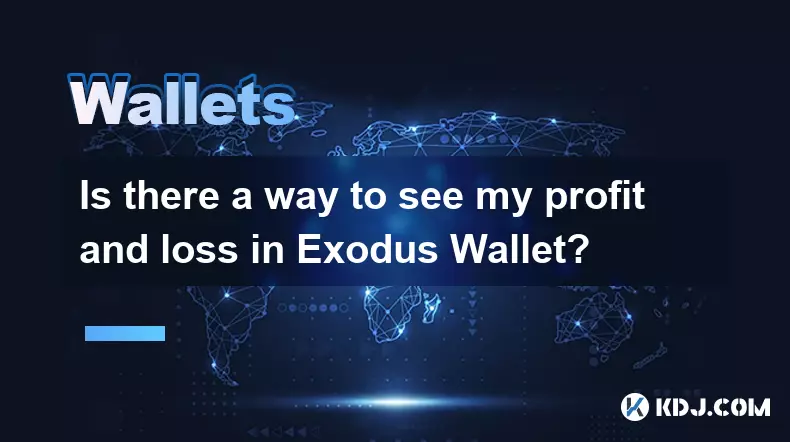
Is there a way to see my profit and loss in Exodus Wallet?
Oct 10,2025 at 12:19am
Understanding Profit and Loss Tracking in Exodus WalletExodus Wallet is known for its user-friendly interface and support for a wide range of cryptocu...

How to send funds from Binance to my Exodus Wallet?
Oct 13,2025 at 01:01am
Connecting Binance and Exodus Wallet for Seamless Transfers1. Ensure that your Exodus wallet supports the cryptocurrency you intend to withdraw from B...
See all articles























![[4K 60fps] Anyway by Retropt (1 Coin) [4K 60fps] Anyway by Retropt (1 Coin)](/uploads/2025/10/13/cryptocurrencies-news/videos/k-fps-retropt-coin/68ec4f42a41d0_image_500_375.webp)


















































