-
 bitcoin
bitcoin $87959.907984 USD
1.34% -
 ethereum
ethereum $2920.497338 USD
3.04% -
 tether
tether $0.999775 USD
0.00% -
 xrp
xrp $2.237324 USD
8.12% -
 bnb
bnb $860.243768 USD
0.90% -
 solana
solana $138.089498 USD
5.43% -
 usd-coin
usd-coin $0.999807 USD
0.01% -
 tron
tron $0.272801 USD
-1.53% -
 dogecoin
dogecoin $0.150904 USD
2.96% -
 cardano
cardano $0.421635 USD
1.97% -
 hyperliquid
hyperliquid $32.152445 USD
2.23% -
 bitcoin-cash
bitcoin-cash $533.301069 USD
-1.94% -
 chainlink
chainlink $12.953417 USD
2.68% -
 unus-sed-leo
unus-sed-leo $9.535951 USD
0.73% -
 zcash
zcash $521.483386 USD
-2.87%
What is Coinbase's cryptocurrency withdrawal fee?
Coinbase's crypto withdrawal fees vary dynamically, combining network (e.g., "gas") fees and Coinbase's processing fee; the total, displayed before confirmation, depends on the cryptocurrency, network congestion, and selected transaction speed.
Mar 05, 2025 at 06:48 am
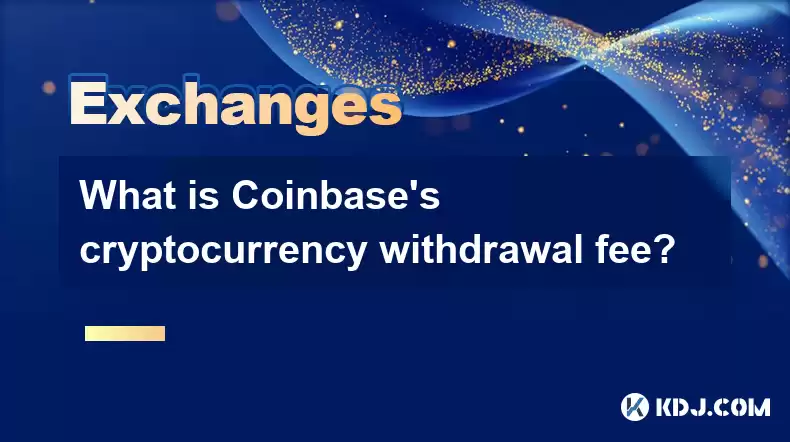
- Coinbase's cryptocurrency withdrawal fees vary significantly depending on the cryptocurrency being withdrawn, the network used for the transaction, and the current network congestion.
- Fees are generally expressed in the cryptocurrency itself, not in fiat currency.
- Coinbase displays the exact fee before you confirm the withdrawal.
- Factors influencing fees include network transaction fees (gas fees), Coinbase's own processing fees, and the speed of the transaction.
- Users can influence withdrawal speed and cost by selecting different transaction priorities.
- Understanding these factors helps users budget effectively and avoid unexpected costs.
Coinbase, a leading cryptocurrency exchange, charges fees for withdrawing cryptocurrencies from your account. These fees aren't a fixed amount; instead, they are dynamic and depend on several factors. The most significant influence is the specific cryptocurrency you're withdrawing. Each digital asset has its own network, and each network operates differently, impacting transaction costs.
The fee isn't a flat rate charged by Coinbase alone. A crucial component is the network fee, often called a "gas fee" in the case of Ethereum and similar blockchains. This fee compensates the miners or validators who process and confirm transactions on the blockchain. Network congestion directly affects this fee; higher network activity leads to higher gas fees.
Coinbase adds its own processing fee on top of the network fee. This covers Coinbase's operational costs related to processing the withdrawal. This fee is usually smaller than the network fee, especially for popular cryptocurrencies with high transaction volumes. The combined total of the network fee and Coinbase's fee is what you'll see as the total withdrawal fee before confirming your transaction.
Before initiating a withdrawal, Coinbase always displays the total fee you'll be paying. This allows you to review the cost and decide if it's acceptable. You'll see a breakdown of the network fee and Coinbase's fee, giving you complete transparency. This upfront display prevents unexpected charges.
The speed at which your withdrawal is processed also impacts the fee. Faster transactions typically require higher fees to incentivize miners or validators to prioritize your transaction. Coinbase usually offers options to select different transaction speeds, allowing you to balance speed and cost. Choosing a slower transaction will usually result in a lower fee.
Understanding how network congestion affects fees is vital. Periods of high network activity, such as when a popular cryptocurrency is experiencing significant trading volume, can lead to substantially higher transaction fees. It's wise to monitor network conditions before initiating a large withdrawal to avoid unexpectedly high costs.
Different cryptocurrencies have vastly different fee structures. Bitcoin, for example, typically has higher transaction fees than smaller, less-used cryptocurrencies due to higher network demand. Ethereum's gas fees can fluctuate wildly depending on the network's activity level. Always check the displayed fee before confirming your withdrawal.
While Coinbase aims for transparency, the dynamic nature of cryptocurrency network fees means the exact cost isn't always predictable. However, Coinbase provides the most up-to-date fee estimate before you confirm your transaction. This allows for informed decision-making regarding the withdrawal.
How are Coinbase withdrawal fees calculated?Coinbase's calculation process isn't entirely transparent in its specifics, but it generally involves these steps:
- Network Fee Assessment: Coinbase determines the current network fee for the specific cryptocurrency and transaction speed you've selected. This is the most variable component.
- Coinbase Processing Fee Addition: Coinbase adds its own processing fee, which is a relatively smaller and more stable component compared to the network fee.
- Total Fee Calculation: The network fee and Coinbase's processing fee are added together to give you the total withdrawal fee.
- Display Before Confirmation: This total fee is clearly shown before you finalize your withdrawal, allowing you to review and cancel if necessary.
Several factors influence the final fee:
- Cryptocurrency: Different cryptocurrencies have different network fees.
- Network Congestion: High network activity leads to higher fees.
- Transaction Speed: Faster transactions usually cost more.
- Coinbase's Processing Fee: This is a smaller, relatively consistent fee.
Q: Are Coinbase withdrawal fees fixed?A: No, they are dynamic and vary based on the cryptocurrency, network congestion, and selected transaction speed.
Q: Can I avoid Coinbase withdrawal fees?A: You can't entirely avoid them, but you can minimize them by choosing slower transaction speeds and withdrawing during periods of lower network congestion.
Q: Where can I see the withdrawal fee before confirming?A: Coinbase always displays the total fee, broken down into network and processing fees, before you confirm the transaction.
Q: What happens if I don't have enough cryptocurrency to cover the withdrawal fee?A: The withdrawal will fail. You need sufficient funds to cover both the amount you wish to withdraw and the associated fees.
Q: Are there any hidden fees on Coinbase withdrawals?A: Coinbase is generally transparent about its fees. The fee displayed before confirmation is the total fee you'll pay. There shouldn't be any hidden charges.
Q: How often do Coinbase withdrawal fees change?A: Network fees, and therefore the total withdrawal fee, can change frequently, sometimes even within minutes, reflecting the dynamic nature of cryptocurrency networks.
Disclaimer:info@kdj.com
The information provided is not trading advice. kdj.com does not assume any responsibility for any investments made based on the information provided in this article. Cryptocurrencies are highly volatile and it is highly recommended that you invest with caution after thorough research!
If you believe that the content used on this website infringes your copyright, please contact us immediately (info@kdj.com) and we will delete it promptly.
- Trump's Northern Blast: How Canada Remarks Jolted WLFI Price and Shook Crypto Holders
- 2026-02-01 21:55:01
- LivLive Ignites Crypto Presale with Trillion-Dollar Ambitions: The Reality Layer Takes Center Stage
- 2026-02-01 21:50:02
- Buttcoin's Big Apple Buzz: Surging on Coinbase, Trending in the Crypto Wild West
- 2026-02-01 21:45:01
- Tokenization, Stablecoins, Remittances: The New York Minute for Global Finance
- 2026-02-01 19:20:01
- BlockDAG Poised for 100x Crypto Opportunity as Presale Enters Final Hours, Promising Massive Gains
- 2026-02-01 19:20:01
- Circle Charts Bold Course: Stablecoins to Reshape Global Finance by 2026
- 2026-02-01 19:25:01
Related knowledge

How do I contact customer service on Binance to resolve issues?
Mar 16,2025 at 04:30am
Key Points:Binance's customer service is primarily self-service, relying heavily on its help center and FAQs.Direct contact methods are limited, with ...

How do I view the latest announcements and events on Binance?
Mar 18,2025 at 10:18pm
Key Points:Binance utilizes multiple channels for disseminating announcements and events.The official Binance website is the primary source.Binance's ...

How do I set up a subaccount on Binance?
Mar 14,2025 at 01:50pm
Key Points:Binance does not offer traditional "subaccounts" in the sense of separate accounts with independent logins under a master account.Instead, ...

How do I view the list of supported currencies on Binance?
Mar 15,2025 at 05:35am
Key Points:Binance supports a vast and frequently updated list of cryptocurrencies. There's no single, static list.Finding supported currencies requir...

How do I view account security settings on Binance?
Mar 15,2025 at 08:40pm
Key Points:Binance's security settings are spread across multiple sections of your account. This article will guide you through each crucial area.Unde...

How do I use grid trading on Binance?
Mar 14,2025 at 04:25pm
Key Points:Grid trading on Binance involves automatically buying low and selling high within a defined price range.Binance offers a built-in grid trad...

How do I contact customer service on Binance to resolve issues?
Mar 16,2025 at 04:30am
Key Points:Binance's customer service is primarily self-service, relying heavily on its help center and FAQs.Direct contact methods are limited, with ...

How do I view the latest announcements and events on Binance?
Mar 18,2025 at 10:18pm
Key Points:Binance utilizes multiple channels for disseminating announcements and events.The official Binance website is the primary source.Binance's ...

How do I set up a subaccount on Binance?
Mar 14,2025 at 01:50pm
Key Points:Binance does not offer traditional "subaccounts" in the sense of separate accounts with independent logins under a master account.Instead, ...

How do I view the list of supported currencies on Binance?
Mar 15,2025 at 05:35am
Key Points:Binance supports a vast and frequently updated list of cryptocurrencies. There's no single, static list.Finding supported currencies requir...

How do I view account security settings on Binance?
Mar 15,2025 at 08:40pm
Key Points:Binance's security settings are spread across multiple sections of your account. This article will guide you through each crucial area.Unde...

How do I use grid trading on Binance?
Mar 14,2025 at 04:25pm
Key Points:Grid trading on Binance involves automatically buying low and selling high within a defined price range.Binance offers a built-in grid trad...
See all articles
























![[Audio stories] Streamer Became a Billionaire Overnight After Buying One Junk Coin [Audio stories] Streamer Became a Billionaire Overnight After Buying One Junk Coin](/uploads/2026/02/01/cryptocurrencies-news/videos/origin_697eaa9a495ed_image_500_375.webp)

















































