-
 Bitcoin
Bitcoin $116400
-0.36% -
 Ethereum
Ethereum $4033
3.40% -
 XRP
XRP $3.302
-1.26% -
 Tether USDt
Tether USDt $1.000
-0.02% -
 BNB
BNB $796.1
1.67% -
 Solana
Solana $177.8
1.89% -
 USDC
USDC $0.9999
0.00% -
 Dogecoin
Dogecoin $0.2314
4.09% -
 TRON
TRON $0.3381
0.14% -
 Cardano
Cardano $0.7989
1.22% -
 Stellar
Stellar $0.4496
-1.84% -
 Chainlink
Chainlink $20.42
9.42% -
 Hyperliquid
Hyperliquid $41.17
0.88% -
 Sui
Sui $3.914
3.77% -
 Bitcoin Cash
Bitcoin Cash $584.7
1.52% -
 Hedera
Hedera $0.2632
-0.54% -
 Avalanche
Avalanche $24.09
3.40% -
 Ethena USDe
Ethena USDe $1.001
-0.02% -
 Litecoin
Litecoin $123.2
1.33% -
 Toncoin
Toncoin $3.318
-0.04% -
 UNUS SED LEO
UNUS SED LEO $8.984
-0.05% -
 Shiba Inu
Shiba Inu $0.00001323
2.85% -
 Uniswap
Uniswap $10.90
4.41% -
 Polkadot
Polkadot $3.999
3.34% -
 Dai
Dai $1.000
0.01% -
 Cronos
Cronos $0.1630
9.64% -
 Bitget Token
Bitget Token $4.484
0.82% -
 Monero
Monero $272.4
2.44% -
 Pepe
Pepe $0.00001173
6.03% -
 Aave
Aave $290.8
2.88%
How do I use the Binance Futures calculator?
The Binance Futures calculator helps traders estimate profits, losses, liquidation prices, and margin requirements by inputting trade parameters like entry price, leverage, and position size.
Aug 09, 2025 at 01:21 pm

Understanding the Binance Futures Calculator
The Binance Futures calculator is a built-in tool designed to help traders estimate potential profits, losses, liquidation prices, and required margin before entering a futures position. It supports both USDT-margined and coin-margined futures contracts across various leverage levels. This tool is accessible directly on the Binance Futures trading interface, allowing users to simulate trades under different market conditions. The calculator factors in entry price, leverage, position size, take-profit, stop-loss, and funding rates (if applicable) to provide real-time estimates.
Accessing the Binance Futures Calculator
To use the calculator, log in to your Binance account and navigate to the Futures trading section. Select either USDT-Margined Futures or Coin-Margined Futures, depending on your preference. Once on the trading interface, locate the "TradingView" chart area and look for the "Calculator" icon, typically represented by a small calculator symbol near the order entry panel. Clicking this icon opens the calculator window. The tool appears as a pop-up or sidebar, depending on screen size. Ensure you are on the correct trading pair (e.g., BTC/USDT) before inputting values, as results are pair-specific.
Inputting Trade Parameters
The calculator requires several key inputs to generate accurate estimates:
- Select Long or Short position type based on your market outlook.
- Enter the Entry Price manually or use the current market price by clicking "Mark Price" or "Last Price".
- Specify the Leverage using the slider or input field. Leverage ranges from 1x to 125x depending on the asset and contract type.
- Input the Position Size in either USDT (for USDT-margined) or the base coin (e.g., BTC for BTC/USDT).
- Optionally, set Take-Profit (TP) and Stop-Loss (SL) levels to calculate projected profit and loss.
- For advanced calculations, toggle "Advanced Mode" to input Opening and Closing Fees, Funding Rate, or Liquidation Price Adjustments.
Each change in input updates the results in real time, including Estimated Liquidation Price, Initial Margin, Maintenance Margin, and Unrealized PnL.
Interpreting Key Outputs
After entering the trade parameters, the calculator displays several critical metrics:
- Estimated Liquidation Price: This is the price at which your position will be automatically closed due to insufficient margin. For long positions, it is typically below the entry price; for short positions, it is above. The value depends on leverage, fees, and funding costs.
- Initial Margin: The amount of collateral required to open the position. It is calculated as Position Size / Leverage.
- Maintenance Margin: The minimum margin required to keep the position open. If your equity falls below this level, liquidation is triggered.
- Unrealized PnL: Shows potential profit or loss based on current market price versus entry price. This is updated dynamically.
- ROE (Return on Equity): Expressed as a percentage, this reflects the potential return relative to the margin used. Higher leverage increases ROE but also risk.
These outputs help traders assess risk exposure and adjust position size or leverage accordingly.
Using the Calculator for Risk Management
Traders can use the Binance Futures calculator to simulate different scenarios before placing orders. For example, to avoid premature liquidation during volatile markets, adjust the leverage downward and observe how the liquidation price shifts. If the estimated liquidation price is too close to the current market price, reducing position size or increasing margin can improve safety.
To test a stop-loss strategy, input a conservative SL level and check the resulting loss amount and ROE impact. Compare multiple SL levels to find an optimal balance between risk and reward. Similarly, test various take-profit levels to evaluate profit potential under different market movements. The calculator also helps determine the break-even price, factoring in trading fees, which is useful for assessing minimum price movement needed for profitability.
Step-by-Step Example: Calculating a BTC/USDT Long Position
Suppose you plan to open a long position on BTC/USDT with the following parameters:
- Current BTC price: $60,000
- Position size: 1 BTC
- Leverage: 10x
- Take-Profit: $65,000
- Stop-Loss: $58,000
Open the Binance Futures calculator and perform the following:
- Choose Long position.
- Set Entry Price to 60,000.
- Adjust Leverage to 10x.
- Enter Position Size as 1 BTC.
- Input Take-Profit at 65,000 and Stop-Loss at 58,000.
The calculator will display:
- Initial Margin: 6,000 USDT (1 BTC × $60,000 / 10)
- Estimated Liquidation Price: Approximately $54,500 (varies slightly with fees)
- Unrealized PnL at TP: +5,000 USDT
- Unrealized PnL at SL: -2,000 USDT
- ROE at TP: ~83.3%
- ROE at SL: ~-33.3%
This simulation helps confirm whether the risk-reward ratio meets your trading strategy.
Frequently Asked Questions
Does the Binance Futures calculator account for funding fees?
Yes, in Advanced Mode, you can input the current funding rate to adjust the liquidation price and PnL estimates. Funding fees are charged every 8 hours on perpetual contracts and can impact long-term positions.
Can I use the calculator for coin-margined contracts?
Absolutely. When trading coin-margined futures (e.g., BTCUSD), the calculator adjusts units to reflect margin in the base currency. For example, margin for BTCUSD is shown in BTC, not USDT.
Why does the liquidation price change when I adjust leverage?
Higher leverage reduces the initial margin, bringing the liquidation price closer to the entry price. Lower leverage increases margin, moving the liquidation price further away, thus reducing liquidation risk.
Is the calculator available on the Binance mobile app?
Yes, the Binance mobile app includes the futures calculator. Access it from the futures trading screen by tapping the calculator icon next to the order form. The interface is simplified but provides all essential inputs and outputs.
Disclaimer:info@kdj.com
The information provided is not trading advice. kdj.com does not assume any responsibility for any investments made based on the information provided in this article. Cryptocurrencies are highly volatile and it is highly recommended that you invest with caution after thorough research!
If you believe that the content used on this website infringes your copyright, please contact us immediately (info@kdj.com) and we will delete it promptly.
- SHIB Price, Meme Coin Mania, and the 250x Potential Hunt
- 2025-08-09 16:30:13
- SOL, ETFs, and AI: Crypto's Triple Threat Sensation!
- 2025-08-09 17:10:12
- Tokenized Stock on Solana: SOL Price Reacts to Exodus's Bold Move
- 2025-08-09 17:10:12
- Meme Coins on Blockchains in 2025: Hype or the Future?
- 2025-08-09 16:50:11
- World Liberty Financial, Public Listing, and WLFI Tokens: A New York Minute on the Trump-Backed Crypto Venture
- 2025-08-09 16:50:11
- Holy Grail Coin Hunting: Rare Errors and Value Increases You Need to Know!
- 2025-08-09 16:30:13
Related knowledge

What is the difference between realized and unrealized PNL on KuCoin?
Aug 09,2025 at 01:49am
Understanding Realized and Unrealized PNL on KuCoinWhen trading on KuCoin, especially in futures and perpetual contracts, understanding the distinctio...

How does KuCoin Futures compare against Binance Futures in terms of features?
Aug 09,2025 at 03:22am
Trading Interface and User ExperienceThe trading interface is a critical component when comparing KuCoin Futures and Binance Futures, as it directly i...
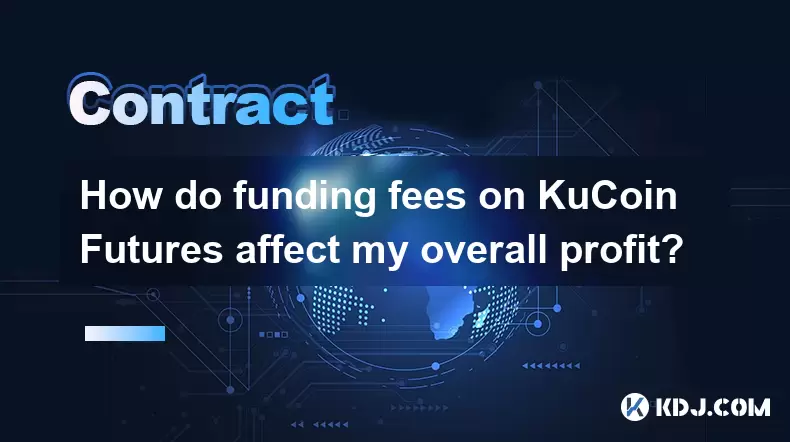
How do funding fees on KuCoin Futures affect my overall profit?
Aug 09,2025 at 08:22am
Understanding Funding Fees on KuCoin FuturesFunding fees on KuCoin Futures are periodic payments exchanged between long and short position holders to ...

What is the distinction between mark price and last price on KuCoin?
Aug 08,2025 at 01:58pm
Understanding the Basics of Price in Cryptocurrency TradingIn cryptocurrency exchanges like KuCoin, two key price indicators frequently appear on trad...

What are the specific maker and taker fees on KuCoin Futures?
Aug 08,2025 at 08:28am
Understanding Maker and Taker Fees on KuCoin FuturesWhen trading on KuCoin Futures, users encounter two primary types of fees: maker fees and taker fe...

Can you explain the difference between cross margin and isolated margin on KuCoin?
Aug 09,2025 at 02:57am
Understanding Margin Trading on KuCoinMargin trading on KuCoin allows traders to borrow funds to increase their trading position beyond their actual c...

What is the difference between realized and unrealized PNL on KuCoin?
Aug 09,2025 at 01:49am
Understanding Realized and Unrealized PNL on KuCoinWhen trading on KuCoin, especially in futures and perpetual contracts, understanding the distinctio...

How does KuCoin Futures compare against Binance Futures in terms of features?
Aug 09,2025 at 03:22am
Trading Interface and User ExperienceThe trading interface is a critical component when comparing KuCoin Futures and Binance Futures, as it directly i...
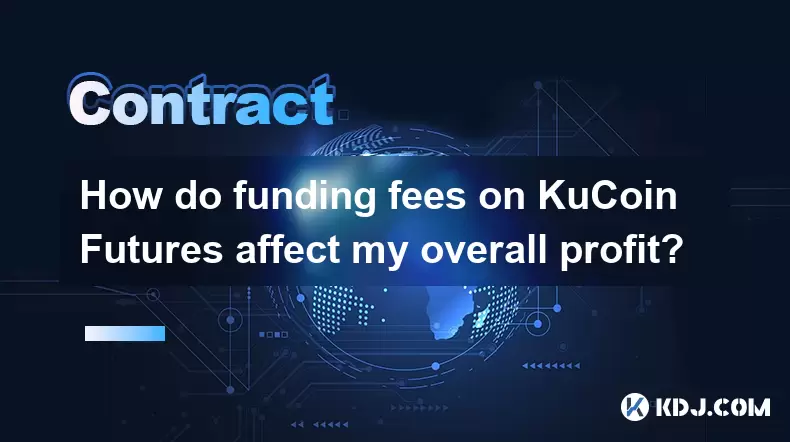
How do funding fees on KuCoin Futures affect my overall profit?
Aug 09,2025 at 08:22am
Understanding Funding Fees on KuCoin FuturesFunding fees on KuCoin Futures are periodic payments exchanged between long and short position holders to ...

What is the distinction between mark price and last price on KuCoin?
Aug 08,2025 at 01:58pm
Understanding the Basics of Price in Cryptocurrency TradingIn cryptocurrency exchanges like KuCoin, two key price indicators frequently appear on trad...

What are the specific maker and taker fees on KuCoin Futures?
Aug 08,2025 at 08:28am
Understanding Maker and Taker Fees on KuCoin FuturesWhen trading on KuCoin Futures, users encounter two primary types of fees: maker fees and taker fe...

Can you explain the difference between cross margin and isolated margin on KuCoin?
Aug 09,2025 at 02:57am
Understanding Margin Trading on KuCoinMargin trading on KuCoin allows traders to borrow funds to increase their trading position beyond their actual c...
See all articles

























































































