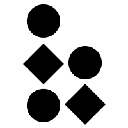-
 bitcoin
bitcoin $123963.239194 USD
1.37% -
 ethereum
ethereum $4529.082464 USD
1.07% -
 xrp
xrp $2.983640 USD
0.71% -
 tether
tether $1.000287 USD
0.02% -
 bnb
bnb $1179.874393 USD
2.99% -
 solana
solana $230.633678 USD
1.55% -
 usd-coin
usd-coin $0.999835 USD
0.03% -
 dogecoin
dogecoin $0.254240 USD
1.34% -
 tron
tron $0.341176 USD
0.15% -
 cardano
cardano $0.842285 USD
0.52% -
 hyperliquid
hyperliquid $48.537896 USD
-0.86% -
 chainlink
chainlink $21.863092 USD
-0.84% -
 ethena-usde
ethena-usde $0.999743 USD
-0.07% -
 sui
sui $3.579561 USD
-0.18% -
 stellar
stellar $0.403418 USD
2.67%
How to send tokens from one MetaMask account to another?
Transferring tokens between MetaMask wallets requires selecting the correct network, verifying addresses, and having enough gas (ETH/BNB) to cover fees.
Oct 06, 2025 at 01:36 pm

Sending Tokens Between MetaMask Accounts
Transferring tokens between two MetaMask wallets is a common task for users engaging in decentralized finance, trading, or asset management. The process is straightforward but requires attention to detail to avoid irreversible mistakes.
- Open the MetaMask browser extension or mobile app and ensure you are logged into the account from which you want to send tokens.
- Click on the 'Send' button located on the main dashboard. This will open a new window where you can input transfer details.
- In the 'To' field, enter the public address of the receiving MetaMask wallet. You can copy this address directly from the recipient account within MetaMask.
- Select the token you wish to send from the dropdown menu below the amount field. If the token isn’t visible, make sure it’s been added to your wallet via its contract address.
- Enter the exact amount of tokens you’d like to transfer. Double-check this value before proceeding.
- Review the network fee (gas) displayed at the bottom. You can adjust speed settings if needed, but faster transactions cost more.
- Confirm the transaction by clicking 'Next,' then 'Confirm.' Wait for the blockchain to process the transfer.
Ensure Correct Network Selection
One of the most critical aspects when sending tokens is ensuring both accounts are on the same network. MetaMask supports multiple blockchains such as Ethereum, Binance Smart Chain, Polygon, and others.
- Before initiating any transfer, verify that the active network in MetaMask matches the one where the tokens exist.
- Switch networks using the dropdown at the top of the MetaMask interface. For example, if sending BEP-20 tokens, select Binance Smart Chain.
- Confirm that the receiving wallet also operates on the same network; otherwise, funds may be lost permanently.
- Some tokens have different versions across chains (e.g., USDT on Ethereum vs. USDT on Tron), so cross-chain transfers require bridges, not direct sends.
Handling Custom Token Contracts
If the token you're sending isn't automatically detected in MetaMask, you'll need to manually add it using its contract address.
- After confirming the correct network, click 'Import Tokens' at the bottom of the asset list.
- Navigate to the 'Custom Token' tab and paste the token’s contract address. This information is typically available on the project’s official website or platforms like Etherscan.
- Once entered, the token symbol and decimal precision should auto-populate. Verify these values match the official data.
- Click 'Next,' then 'Add Tokens' to include it in your wallet balance.
- Now you can send it just like any other supported token through the standard send flow.
Security Measures During Transfers
Token transfers are irreversible, making security practices essential to protect your digital assets.
- Always double-check the recipient's address character by character, especially when pasting. Malware can alter clipboard content.
- Send a small test transaction first when dealing with large amounts or unfamiliar addresses.
- Avoid entering your seed phrase or private key anywhere outside the official MetaMask application.
- Enable two-factor authentication on associated email accounts and use strong passwords for devices accessing MetaMask.
- Be cautious of phishing websites mimicking MetaMask; only interact with the official extension or verified dApps.
Frequently Asked Questions
Can I send tokens from my MetaMask wallet to someone else’s non-MetaMask wallet?Yes, as long as you have their correct public address and both wallets support the same blockchain network. Wallet type does not matter—only the network and address format do.
What happens if I send tokens to the wrong address?Transactions on the blockchain are irreversible. If you send tokens to an incorrect or invalid address, recovery is nearly impossible unless you know the owner of the address.
Why don’t my tokens appear after adding the contract?This usually occurs if the contract address is incorrect or the token isn’t active on the current network. Recheck the source of the contract and ensure your wallet is connected to the right chain.
Do I need ETH or BNB to send other tokens?Yes. To execute any transaction, including token transfers, you need native gas tokens (like ETH on Ethereum or BNB on BSC) in your wallet to pay network fees.
Disclaimer:info@kdj.com
The information provided is not trading advice. kdj.com does not assume any responsibility for any investments made based on the information provided in this article. Cryptocurrencies are highly volatile and it is highly recommended that you invest with caution after thorough research!
If you believe that the content used on this website infringes your copyright, please contact us immediately (info@kdj.com) and we will delete it promptly.
- BlockDAG, DOGE, HYPE Sponsorship: Crypto Trends Shaping 2025
- 2025-10-01 00:25:13
- Deutsche Börse and Circle: A StableCoin Adoption Powerhouse in Europe
- 2025-10-01 00:25:13
- BlockDAG's Presale Buzz: Is It the Crypto to Watch in October 2025?
- 2025-10-01 00:30:13
- Bitcoin, Crypto, and IQ: When Genius Meets Digital Gold?
- 2025-10-01 00:30:13
- Stablecoins, American Innovation, and Wallet Tokens: The Next Frontier
- 2025-10-01 00:35:12
- NBU, Coins, and Crypto in Ukraine: A New Yorker's Take
- 2025-10-01 00:45:14
Related knowledge

How to find my BEP20 address on Trust Wallet?
Oct 04,2025 at 06:19pm
Understanding BEP20 and Trust Wallet Compatibility1. Trust Wallet is a widely used cryptocurrency wallet that supports multiple blockchain networks, i...

How to sync my Trust Wallet with the browser extension?
Oct 03,2025 at 06:19pm
Understanding Trust Wallet and Browser Extension IntegrationTrust Wallet is a popular non-custodial cryptocurrency wallet that supports a wide range o...

How to check if a token is supported by Trust Wallet?
Oct 04,2025 at 05:18am
Understanding Token Compatibility with Trust Wallet1. Trust Wallet supports a wide range of blockchain networks, including Ethereum, Binance Smart Cha...

How to get the Trust Wallet browser extension?
Oct 01,2025 at 12:37am
How to Access the Trust Wallet Browser Extension1. Visit the official Trust Wallet website through a secure internet connection. Navigate to the downl...

How to interact with a DApp using Trust Wallet?
Oct 02,2025 at 10:00pm
Connecting Trust Wallet to a DApp1. Open the Trust Wallet app on your mobile device and ensure your wallet is unlocked with access to your assets. Nav...

How to scan a QR code with Trust Wallet?
Oct 02,2025 at 03:37pm
Understanding QR Codes in Trust Wallet1. QR codes are widely used in cryptocurrency applications to simplify transaction processes. Trust Wallet lever...

How to find my BEP20 address on Trust Wallet?
Oct 04,2025 at 06:19pm
Understanding BEP20 and Trust Wallet Compatibility1. Trust Wallet is a widely used cryptocurrency wallet that supports multiple blockchain networks, i...

How to sync my Trust Wallet with the browser extension?
Oct 03,2025 at 06:19pm
Understanding Trust Wallet and Browser Extension IntegrationTrust Wallet is a popular non-custodial cryptocurrency wallet that supports a wide range o...

How to check if a token is supported by Trust Wallet?
Oct 04,2025 at 05:18am
Understanding Token Compatibility with Trust Wallet1. Trust Wallet supports a wide range of blockchain networks, including Ethereum, Binance Smart Cha...

How to get the Trust Wallet browser extension?
Oct 01,2025 at 12:37am
How to Access the Trust Wallet Browser Extension1. Visit the official Trust Wallet website through a secure internet connection. Navigate to the downl...

How to interact with a DApp using Trust Wallet?
Oct 02,2025 at 10:00pm
Connecting Trust Wallet to a DApp1. Open the Trust Wallet app on your mobile device and ensure your wallet is unlocked with access to your assets. Nav...

How to scan a QR code with Trust Wallet?
Oct 02,2025 at 03:37pm
Understanding QR Codes in Trust Wallet1. QR codes are widely used in cryptocurrency applications to simplify transaction processes. Trust Wallet lever...
See all articles