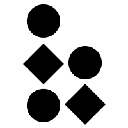-
 bitcoin
bitcoin $123963.239194 USD
1.37% -
 ethereum
ethereum $4529.082464 USD
1.07% -
 xrp
xrp $2.983640 USD
0.71% -
 tether
tether $1.000287 USD
0.02% -
 bnb
bnb $1179.874393 USD
2.99% -
 solana
solana $230.633678 USD
1.55% -
 usd-coin
usd-coin $0.999835 USD
0.03% -
 dogecoin
dogecoin $0.254240 USD
1.34% -
 tron
tron $0.341176 USD
0.15% -
 cardano
cardano $0.842285 USD
0.52% -
 hyperliquid
hyperliquid $48.537896 USD
-0.86% -
 chainlink
chainlink $21.863092 USD
-0.84% -
 ethena-usde
ethena-usde $0.999743 USD
-0.07% -
 sui
sui $3.579561 USD
-0.18% -
 stellar
stellar $0.403418 USD
2.67%
How to send Ethereum from Trust Wallet?
Sending ETH from Trust Wallet is simple: open the app, tap "Send," enter the recipient’s address and amount, review gas fees, and confirm—always double-check details to avoid errors.
Sep 01, 2025 at 01:55 pm

Sending Ethereum from Trust Wallet: A Step-by-Step Guide
Trust Wallet is one of the most widely used cryptocurrency wallets, especially for users who prioritize security and ease of access. Sending Ethereum (ETH) from Trust Wallet is a straightforward process, but it requires careful attention to detail to avoid irreversible mistakes. This guide outlines the essential steps and considerations.
Preparing Your Wallet for Transfer
- Ensure your Trust Wallet app is updated to the latest version to avoid compatibility issues and security vulnerabilities.
- Verify that you have sufficient Ethereum in your wallet to cover both the amount you wish to send and the network gas fee.
- Double-check that you are logged into the correct wallet if you manage multiple accounts within the app.
- Confirm your internet connection is stable to prevent transaction failures during the sending process.
- Have the recipient’s Ethereum address ready and validated to prevent sending funds to an incorrect destination.
Initiating the Ethereum Transfer
- Open the Trust Wallet app and navigate to the Ethereum (ETH) wallet section from your asset list.
- Tap the “Send” button, usually represented by an upward arrow or a paper plane icon.
- Enter the recipient’s Ethereum address carefully. Consider scanning a QR code to minimize the risk of input errors.
- Input the amount of ETH you wish to transfer, making sure it does not exceed your available balance after accounting for gas fees.
- Review the transaction details, including the estimated network fee, before confirming.
Understanding Gas Fees and Transaction Speed
- Ethereum transactions require gas fees, which are paid in ETH to compensate for computational resources used on the network.
- Gas fees fluctuate based on network congestion; higher fees typically result in faster transaction confirmations.
- Trust Wallet automatically suggests a standard gas fee, but advanced users can adjust it manually in settings for priority processing.
- Never send funds without ensuring your wallet holds extra ETH solely for gas payments.
- Transactions with insufficient gas may fail and still incur a partial fee, resulting in lost funds.
Frequently Asked Questions
Can I cancel an Ethereum transaction after sending it?Once a transaction is broadcast to the Ethereum network, it cannot be canceled or reversed. You must wait for it to be confirmed or fail due to insufficient gas.
What should I do if I sent ETH to the wrong address?If you sent ETH to an incorrect address, recovery is generally not possible unless the recipient willingly returns the funds. Always verify addresses before confirming.
Why does my transaction remain pending for a long time?A pending transaction usually indicates low gas fees relative to current network demand. You can sometimes speed it up by resubmitting with a higher gas price using wallet tools.
Is it safe to send ETH from Trust Wallet to an exchange?Yes, it is safe as long as you are sending to the correct deposit address provided by the exchange and using the Ethereum (ERC-20) network option.
Disclaimer:info@kdj.com
The information provided is not trading advice. kdj.com does not assume any responsibility for any investments made based on the information provided in this article. Cryptocurrencies are highly volatile and it is highly recommended that you invest with caution after thorough research!
If you believe that the content used on this website infringes your copyright, please contact us immediately (info@kdj.com) and we will delete it promptly.
- BlockDAG, DOGE, HYPE Sponsorship: Crypto Trends Shaping 2025
- 2025-10-01 00:25:13
- Deutsche Börse and Circle: A StableCoin Adoption Powerhouse in Europe
- 2025-10-01 00:25:13
- BlockDAG's Presale Buzz: Is It the Crypto to Watch in October 2025?
- 2025-10-01 00:30:13
- Bitcoin, Crypto, and IQ: When Genius Meets Digital Gold?
- 2025-10-01 00:30:13
- Stablecoins, American Innovation, and Wallet Tokens: The Next Frontier
- 2025-10-01 00:35:12
- NBU, Coins, and Crypto in Ukraine: A New Yorker's Take
- 2025-10-01 00:45:14
Related knowledge

How to find my BEP20 address on Trust Wallet?
Oct 04,2025 at 06:19pm
Understanding BEP20 and Trust Wallet Compatibility1. Trust Wallet is a widely used cryptocurrency wallet that supports multiple blockchain networks, i...

How to sync my Trust Wallet with the browser extension?
Oct 03,2025 at 06:19pm
Understanding Trust Wallet and Browser Extension IntegrationTrust Wallet is a popular non-custodial cryptocurrency wallet that supports a wide range o...

How to check if a token is supported by Trust Wallet?
Oct 04,2025 at 05:18am
Understanding Token Compatibility with Trust Wallet1. Trust Wallet supports a wide range of blockchain networks, including Ethereum, Binance Smart Cha...

How to get the Trust Wallet browser extension?
Oct 01,2025 at 12:37am
How to Access the Trust Wallet Browser Extension1. Visit the official Trust Wallet website through a secure internet connection. Navigate to the downl...

How to interact with a DApp using Trust Wallet?
Oct 02,2025 at 10:00pm
Connecting Trust Wallet to a DApp1. Open the Trust Wallet app on your mobile device and ensure your wallet is unlocked with access to your assets. Nav...

How to scan a QR code with Trust Wallet?
Oct 02,2025 at 03:37pm
Understanding QR Codes in Trust Wallet1. QR codes are widely used in cryptocurrency applications to simplify transaction processes. Trust Wallet lever...

How to find my BEP20 address on Trust Wallet?
Oct 04,2025 at 06:19pm
Understanding BEP20 and Trust Wallet Compatibility1. Trust Wallet is a widely used cryptocurrency wallet that supports multiple blockchain networks, i...

How to sync my Trust Wallet with the browser extension?
Oct 03,2025 at 06:19pm
Understanding Trust Wallet and Browser Extension IntegrationTrust Wallet is a popular non-custodial cryptocurrency wallet that supports a wide range o...

How to check if a token is supported by Trust Wallet?
Oct 04,2025 at 05:18am
Understanding Token Compatibility with Trust Wallet1. Trust Wallet supports a wide range of blockchain networks, including Ethereum, Binance Smart Cha...

How to get the Trust Wallet browser extension?
Oct 01,2025 at 12:37am
How to Access the Trust Wallet Browser Extension1. Visit the official Trust Wallet website through a secure internet connection. Navigate to the downl...

How to interact with a DApp using Trust Wallet?
Oct 02,2025 at 10:00pm
Connecting Trust Wallet to a DApp1. Open the Trust Wallet app on your mobile device and ensure your wallet is unlocked with access to your assets. Nav...

How to scan a QR code with Trust Wallet?
Oct 02,2025 at 03:37pm
Understanding QR Codes in Trust Wallet1. QR codes are widely used in cryptocurrency applications to simplify transaction processes. Trust Wallet lever...
See all articles