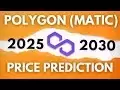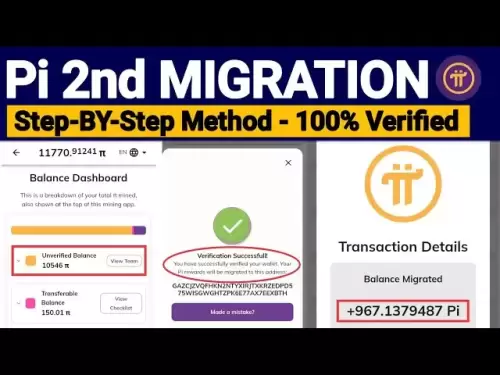-
 Bitcoin
Bitcoin $117,991.5647
-0.03% -
 Ethereum
Ethereum $2,966.4808
0.18% -
 XRP
XRP $2.8076
0.64% -
 Tether USDt
Tether USDt $1.0003
0.00% -
 BNB
BNB $689.9050
-0.63% -
 Solana
Solana $162.0407
-0.80% -
 USDC
USDC $0.9999
0.00% -
 Dogecoin
Dogecoin $0.1995
-1.51% -
 TRON
TRON $0.3001
-1.21% -
 Cardano
Cardano $0.7426
3.25% -
 Hyperliquid
Hyperliquid $47.7978
2.84% -
 Stellar
Stellar $0.4411
16.52% -
 Sui
Sui $3.4267
0.15% -
 Chainlink
Chainlink $15.3148
0.07% -
 Bitcoin Cash
Bitcoin Cash $506.5880
-1.91% -
 Hedera
Hedera $0.2222
12.41% -
 Avalanche
Avalanche $21.2049
1.67% -
 UNUS SED LEO
UNUS SED LEO $9.0606
-0.19% -
 Shiba Inu
Shiba Inu $0.0...01325
-0.86% -
 Toncoin
Toncoin $2.9979
0.32% -
 Litecoin
Litecoin $94.3717
1.13% -
 Polkadot
Polkadot $3.9873
-0.29% -
 Monero
Monero $336.1497
0.92% -
 Dai
Dai $0.9999
-0.01% -
 Uniswap
Uniswap $8.5189
-0.60% -
 Ethena USDe
Ethena USDe $1.0005
-0.04% -
 Pepe
Pepe $0.0...01236
-0.92% -
 Bitget Token
Bitget Token $4.4002
-0.23% -
 Aave
Aave $303.5433
1.05% -
 Bittensor
Bittensor $391.1314
-0.35%
How to resolve MetaMask conflicts with other extensions?
To resolve MetaMask extension conflicts, disable other wallet extensions and test them one by one to identify the problematic tool.
Jul 13, 2025 at 06:14 am

Understanding Extension Conflicts in MetaMask
When using MetaMask, users often install multiple browser extensions to enhance their web3 experience. However, these extensions can sometimes interfere with the functionality of MetaMask, leading to issues like transaction failures, incorrect balances, or even complete unresponsiveness. This typically occurs when two or more extensions attempt to inject scripts into the same web page or interact with the Ethereum provider (window.ethereum) simultaneously.
One common example is when another wallet extension (e.g., Coinbase Wallet, Trust Wallet) is also installed and active. Both wallets try to control the ethereum object, which leads to a conflict. Additionally, some ad blockers or privacy tools may block certain MetaMask scripts from loading properly.
Important: Identifying the conflicting extension is the first step toward resolution.
Isolating the Problematic Extension
To determine which extension is causing the issue, follow this method:
- Open your browser in an incognito/private window where no extensions are enabled by default.
- Install MetaMask in this clean environment and check if it works normally.
- If it functions correctly, then one of your extensions is likely interfering.
Once you've confirmed that an extension is the culprit, proceed to disable all extensions except MetaMask, then enable them one by one while testing MetaMask after each activation. This process helps pinpoint the problematic tool.
- Go to your browser’s extension manager.
- Disable all non-essential extensions.
- Reload MetaMask and test its core features: connecting to dApps, signing transactions, switching networks.
Important: Keep notes on which extensions cause disruptions for future reference.
Managing Multiple Wallet Extensions
If you use more than one wallet extension, conflicts over the window.ethereum object are almost inevitable. The solution lies in managing how these extensions interact with websites and each other.
One effective approach is to use extension isolation techniques:
- Use different browsers for different wallets (e.g., Chrome for MetaMask, Firefox for Coinbase Wallet).
- Alternatively, create separate profiles within your browser and assign each wallet to its own profile.
- Some advanced users utilize container tabs or sandboxed environments to isolate specific sites from accessing unwanted extensions.
Another option is to temporarily remove any secondary wallet extensions when using MetaMask on critical dApps such as Uniswap, OpenSea, or Aave.
Important: Never keep multiple wallet extensions active simultaneously unless you're certain they are compatible.
Clearing Cache and Reinstalling MetaMask
Sometimes, residual data or corrupted cache files from previous sessions can exacerbate extension-related problems. In such cases, clearing the browser cache and reinstalling MetaMask can help restore normal operation.
Follow these steps:
- Navigate to your browser's settings.
- Locate the privacy and security section.
- Clear cached images, cookies, and site data.
- Restart the browser.
- Remove the MetaMask extension from your browser.
- Reinstall the latest version from the official website or browser store.
After reinstallation, avoid enabling any additional extensions immediately. Only add them back one at a time to monitor for recurring issues.
Important: Always back up your seed phrase before uninstalling or resetting MetaMask.
Using Extension Control Tools
Several third-party tools and built-in browser features allow granular control over which extensions run on specific websites. These can be invaluable for preventing MetaMask conflicts.
Consider using:
- uMatrix or ScriptSafe – These tools let you selectively allow or block scripts per domain.
- Browser-native site permissions – You can disable specific extensions on certain websites through your browser settings.
- Extension-specific settings – Many wallet extensions offer options to disable automatic injection on specific domains.
For example, in Chrome:
- Click the three dots > Settings > Extensions.
- Scroll down to the bottom and click "Manage site permissions" under the relevant extension.
- Add domains where you want MetaMask to function without interference and block others.
Important: Regularly review and update your extension permissions to maintain optimal performance.
Frequently Asked Questions
Q: Can I use MetaMask and Coinbase Wallet together?
While possible, using both wallets simultaneously can lead to conflicts due to overlapping injection of the window.ethereum object. It's best to use them in separate browser profiles or disable one when using the other.
Q: Why does MetaMask show a different balance after installing another extension?
This usually happens because another extension is overriding the Ethereum provider or caching old balance data. Try disabling the other extension and refreshing the page.
Q: How do I know if an extension is blocking MetaMask scripts?
Use the browser’s developer console (F12 or right-click > Inspect) and look for errors related to window.ethereum, script injection failures, or blocked resources under the Network tab.
Q: Are there browser extensions designed to manage wallet conflicts?
Yes, tools like Wallet Switcher or Web3 Cleaner help manage and isolate wallet providers to prevent clashes between extensions like MetaMask, Coinbase Wallet, and others.
Disclaimer:info@kdj.com
The information provided is not trading advice. kdj.com does not assume any responsibility for any investments made based on the information provided in this article. Cryptocurrencies are highly volatile and it is highly recommended that you invest with caution after thorough research!
If you believe that the content used on this website infringes your copyright, please contact us immediately (info@kdj.com) and we will delete it promptly.
- Crypto, Gold, and Bitcoin: A New York Minute on the Digital Gold Rush
- 2025-07-13 20:30:16
- Crypto iGaming in India: JetTon, LunarBet, and the Evolving Landscape
- 2025-07-13 20:50:16
- XRP Price, Whales, and Payment Tokens: A New Era for Crypto?
- 2025-07-13 20:35:16
- Shiba Inu, Little Pepe, and the $1 Dream: A Meme Coin Showdown
- 2025-07-13 20:50:17
- Snorter Trading Bot: The Meme Coin Presale That's More Than Just Hype
- 2025-07-13 18:30:16
- Unlocking Blockchain Insights: A Deep Dive with Bitquery API for Data Query
- 2025-07-13 18:30:16
Related knowledge

What is a hardware wallet's secure element
Jul 11,2025 at 10:14pm
What is a Hardware Wallet's Secure Element?A hardware wallet is one of the most secure ways to store cryptocurrencies. Unlike software wallets, which ...

What is the difference between a custodial and non-custodial wallet
Jul 13,2025 at 03:21am
Understanding Wallet Types in CryptocurrencyIn the world of cryptocurrency, digital wallets play a crucial role in managing and securing assets. A wal...

How to add a new network to MetaMask
Jul 11,2025 at 11:42pm
Understanding the Need to Add a New NetworkWhen using MetaMask, a popular Ethereum-based cryptocurrency wallet, users often need to interact with diff...

How to add Ethereum L2 networks like Arbitrum to Trezor
Jul 11,2025 at 12:36am
What Is Ethereum L2 and Why Add It to Trezor?Ethereum Layer 2 (L2) networks, such as Arbitrum, are scaling solutions designed to reduce congestion on ...

What happens to my crypto if my Trezor device breaks
Jul 11,2025 at 01:49pm
Understanding Hardware Wallet FailureWhen you store cryptocurrency in a Trezor hardware wallet, the private keys are kept offline, offering a high lev...

How to find a specific receiving address on my Trezor
Jul 09,2025 at 10:36pm
Understanding the Purpose of a Receiving AddressA receiving address is a unique identifier used in blockchain networks to receive cryptocurrency. Each...

What is a hardware wallet's secure element
Jul 11,2025 at 10:14pm
What is a Hardware Wallet's Secure Element?A hardware wallet is one of the most secure ways to store cryptocurrencies. Unlike software wallets, which ...

What is the difference between a custodial and non-custodial wallet
Jul 13,2025 at 03:21am
Understanding Wallet Types in CryptocurrencyIn the world of cryptocurrency, digital wallets play a crucial role in managing and securing assets. A wal...

How to add a new network to MetaMask
Jul 11,2025 at 11:42pm
Understanding the Need to Add a New NetworkWhen using MetaMask, a popular Ethereum-based cryptocurrency wallet, users often need to interact with diff...

How to add Ethereum L2 networks like Arbitrum to Trezor
Jul 11,2025 at 12:36am
What Is Ethereum L2 and Why Add It to Trezor?Ethereum Layer 2 (L2) networks, such as Arbitrum, are scaling solutions designed to reduce congestion on ...

What happens to my crypto if my Trezor device breaks
Jul 11,2025 at 01:49pm
Understanding Hardware Wallet FailureWhen you store cryptocurrency in a Trezor hardware wallet, the private keys are kept offline, offering a high lev...

How to find a specific receiving address on my Trezor
Jul 09,2025 at 10:36pm
Understanding the Purpose of a Receiving AddressA receiving address is a unique identifier used in blockchain networks to receive cryptocurrency. Each...
See all articles