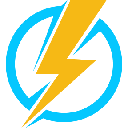-
 bitcoin
bitcoin $107015.826941 USD
-2.18% -
 ethereum
ethereum $3637.352324 USD
-5.18% -
 tether
tether $0.999831 USD
-0.02% -
 xrp
xrp $2.338078 USD
-6.23% -
 bnb
bnb $998.272150 USD
-6.97% -
 solana
solana $167.598257 USD
-10.12% -
 usd-coin
usd-coin $0.999863 USD
0.01% -
 tron
tron $0.282573 USD
-5.09% -
 dogecoin
dogecoin $0.169891 USD
-7.39% -
 cardano
cardano $0.557554 USD
-7.03% -
 hyperliquid
hyperliquid $39.914802 USD
-5.85% -
 chainlink
chainlink $15.414549 USD
-9.97% -
 bitcoin-cash
bitcoin-cash $510.361911 USD
-4.26% -
 ethena-usde
ethena-usde $0.999194 USD
-0.03% -
 stellar
stellar $0.282092 USD
-6.07%
What to do if I lost my Trust Wallet recovery phrase?
If you lose your Trust Wallet recovery phrase, you permanently lose access to your crypto—there’s no backup or support recovery, so secure it safely.
Aug 04, 2025 at 05:22 am

Understanding the Importance of the Trust Wallet Recovery Phrase
The recovery phrase, also known as the seed phrase, is a sequence of 12 or 24 words generated when you first create a Trust Wallet. This phrase is the only way to regain access to your wallet and all associated digital assets if you lose your device or uninstall the app. It acts as the master key to your cryptocurrency holdings. Without it, there is no built-in recovery mechanism provided by Trust Wallet. The wallet operates on a decentralized model, meaning Trust Wallet developers do not store or have access to your recovery phrase. If you lose it, the responsibility of recovery falls entirely on you.
Immediate Actions to Take After Losing the Recovery Phrase
If you realize your recovery phrase is missing, act quickly to minimize risk:
- Stop using the current wallet if you still have access to it. Any transactions or new addresses generated could complicate future recovery attempts.
- Check all possible storage locations. Many users write down their recovery phrase on paper, save it in a note-taking app, or store it in cloud services like Google Drive, iCloud, or Dropbox. Search through your physical notebooks, email drafts, encrypted files, or password managers.
- Ask trusted family members or friends if you ever shared it with them for safekeeping.
- Review old devices where you may have installed Trust Wallet previously. Sometimes, screenshots or notes containing the phrase might still exist on old phones or tablets.
It is crucial to understand that no one at Trust Wallet can retrieve your phrase for you. Customer support cannot assist with recovery because the phrase is never transmitted or stored on their servers.
Exploring Potential Backup Methods You May Have Used
Many users assume they have lost their phrase permanently, but often it’s merely misplaced. Consider the following backup methods:
- Physical storage: Revisit places where you might have written it down—inside books, in a safe, or taped to the back of a drawer.
- Digital notes: Search your device using keywords like “Trust Wallet,” “seed phrase,” “crypto backup,” or “12 words.” Check apps like Apple Notes, Google Keep, Evernote, or Microsoft OneNote.
- Cloud storage: Log into your iCloud, Google Drive, or Dropbox and perform a full text search. Even if you didn’t name the file correctly, the content might still be indexed.
- Emails: Look through sent items, drafts, or archived folders. You might have emailed it to yourself as a backup.
- Screenshots: Check your photo gallery for screenshots taken around the time you created the wallet. Use your phone’s search function to look for “wallet” or “recovery.”
If you used third-party backup tools like encrypted USB drives or hardware note-taking devices, revisit those as well.
What Happens If the Recovery Phrase Cannot Be Found?
If all attempts fail and the recovery phrase remains lost, the implications are significant:
- Permanent loss of access to all cryptocurrencies stored in that wallet.
- No alternative login method such as password, biometrics, or email recovery exists in Trust Wallet.
- No centralized authority can reset or regenerate your phrase.
This is due to the non-custodial nature of Trust Wallet. Your private keys are derived from the recovery phrase and exist only on your device. Without the phrase, the private keys cannot be reconstructed. Even if you remember your wallet address, you cannot send funds from it without the private key, which is inaccessible without the recovery phrase.
It is important to accept that blockchain transactions are irreversible and wallet security is user-dependent. Once the phrase is gone and no backup exists, the assets are effectively frozen.
Preventive Measures for Future Wallet Security
To avoid this situation in the future, implement strict security practices:
- Write down the recovery phrase immediately after wallet creation. Use pen and paper—never digital formats unless encrypted.
- Store it in multiple secure locations. Consider a fireproof safe, a safety deposit box, or a secure home vault.
- Use a metal backup device like Cryptotag or Billfodl to protect against physical damage.
- Never store the phrase online in unencrypted form—this includes messaging apps, cloud notes, or emails.
- Test the recovery process on a spare device to confirm your backup works, then securely erase the test wallet.
- Avoid sharing the phrase with anyone, including customer support or “recovery experts” who may claim they can help.
These steps ensure that even if one copy is lost, others remain secure and accessible.
Common Misconceptions About Recovery Options
Many users believe there are hidden ways to recover a lost phrase. These beliefs are often incorrect:
- “Trust Wallet support can restore my wallet.” – This is false. Trust Wallet does not have access to your phrase or private keys.
- “I can recover using my wallet address.” – The address is public and cannot be used to derive private keys.
- “Third-party software can scan my phone and find the phrase.” – Unless you saved it in a retrievable file, no app can recover it from the blockchain or wallet app.
- “If I remember some words, I can guess the rest.” – With billions of possible combinations, guessing is practically impossible and may trigger security locks on some recovery tools.
Understanding these misconceptions prevents users from falling for scams or wasting time on ineffective methods.
Frequently Asked Questions
Can I recover my Trust Wallet using my email or phone number?No. Trust Wallet does not require or store personal information like email or phone number during setup. There is no account recovery system based on personal identifiers.
What if I only remember 10 out of 12 words of my recovery phrase?Even with 10 correct words, the remaining two create an astronomically large number of combinations. Without the exact sequence, recovery is not feasible using standard tools.
Is there a way to check if my wallet still has funds without the recovery phrase?Yes. You can enter your public wallet address into a blockchain explorer like Etherscan or BscScan to view the balance. However, you cannot move the funds without the recovery phrase.
Can I create a new recovery phrase for my existing wallet?No. The recovery phrase is generated only once during wallet creation. You cannot regenerate or change it without resetting the wallet, which requires the original phrase.
Disclaimer:info@kdj.com
The information provided is not trading advice. kdj.com does not assume any responsibility for any investments made based on the information provided in this article. Cryptocurrencies are highly volatile and it is highly recommended that you invest with caution after thorough research!
If you believe that the content used on this website infringes your copyright, please contact us immediately (info@kdj.com) and we will delete it promptly.
- SMCI Stock: Navigating Q3 Results and Trader Moves in the AI Frenzy
- 2025-11-05 02:40:01
- ZKsync Tokenomics: Utility Shift or Just Another Altcoin Bounce?
- 2025-11-05 00:40:13
- BTC, UK, Treasury Plan: Smarter Web's Bold Bitcoin Bet
- 2025-11-05 01:00:17
- Veterans Day Salute: Army & Air Force Exchange's Coin Giveaway and More!
- 2025-11-05 01:30:12
- Altcoin Investment in 2025: Is BlockchainFX Outperforming Render and Pudgy Penguins?
- 2025-11-05 01:30:12
- Sequans, BTC, and the Selling Stack: A Bitcoin Treasury Strategy Under Scrutiny
- 2025-11-05 02:20:01
Related knowledge

Reviewing Smart Contract Permissions: A Critical Security Step
Nov 01,2025 at 04:55pm
Understanding Decentralized Exchanges in the Crypto Ecosystem1. Decentralized exchanges (DEXs) have reshaped how traders interact with digital assets ...
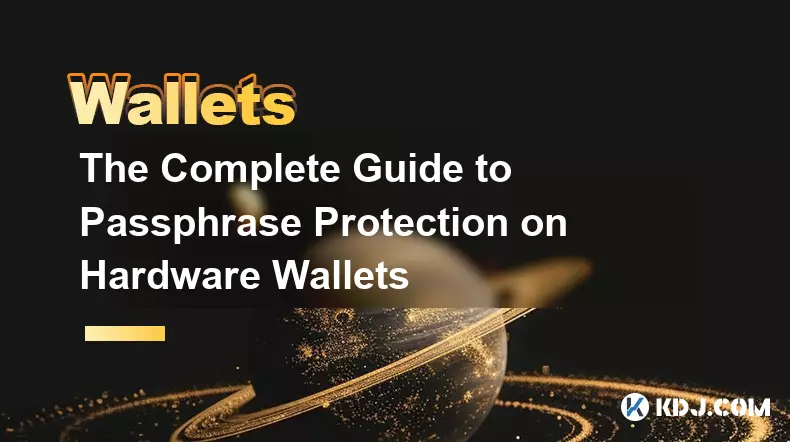
The Complete Guide to Passphrase Protection on Hardware Wallets
Nov 03,2025 at 10:37am
Understanding Passphrases in Hardware Wallets1. A passphrase, often referred to as a 25th word, adds an additional layer of security beyond the standa...

How to Safely Interact with dApps: A MetaMask Security Tutorial
Nov 04,2025 at 02:54am
Understanding dApp Interaction Risks1. Decentralized applications (dApps) operate on blockchain networks, enabling users to trade tokens, lend assets,...

Software Wallet Security Vulnerabilities You Need to Know
Nov 01,2025 at 11:37am
Common Exploits Targeting Software Wallets1. Phishing attacks remain one of the most widespread threats to software wallet users. Cybercriminals desig...
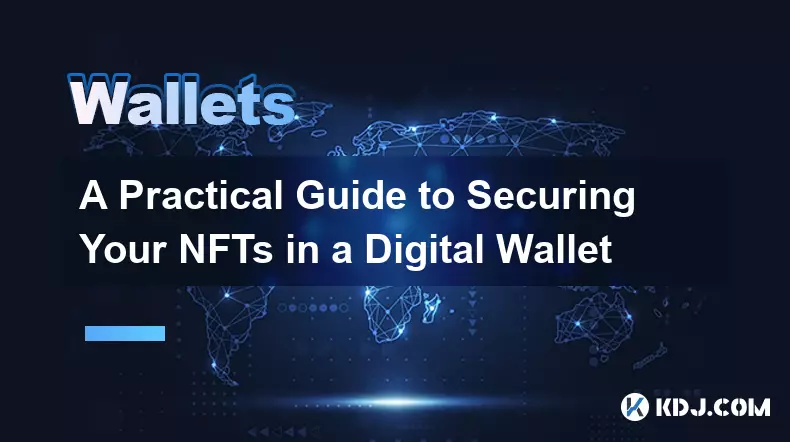
A Practical Guide to Securing Your NFTs in a Digital Wallet
Nov 03,2025 at 04:55am
Understanding NFT Wallet Security Fundamentals1. NFTs, or non-fungible tokens, exist on blockchain networks such as Ethereum, Solana, and Polygon, mak...

Key Management in Crypto: Best Practices for Ultimate Security
Nov 04,2025 at 05:18am
Understanding the Importance of Key Management in Cryptocurrency1. In the world of cryptocurrency, private keys serve as the ultimate proof of ownersh...

Reviewing Smart Contract Permissions: A Critical Security Step
Nov 01,2025 at 04:55pm
Understanding Decentralized Exchanges in the Crypto Ecosystem1. Decentralized exchanges (DEXs) have reshaped how traders interact with digital assets ...
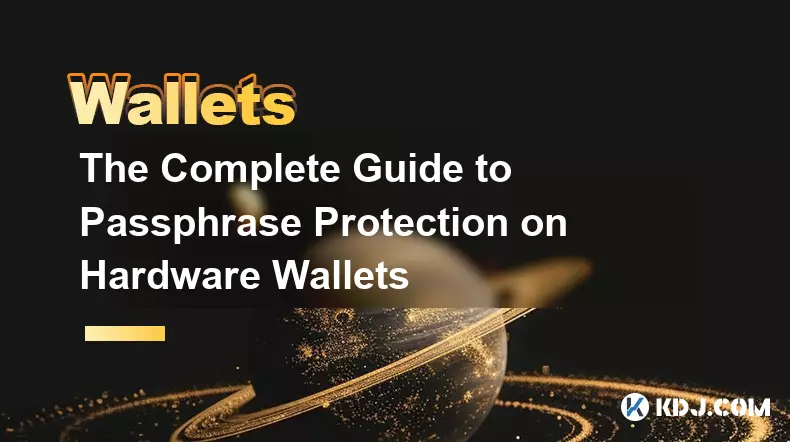
The Complete Guide to Passphrase Protection on Hardware Wallets
Nov 03,2025 at 10:37am
Understanding Passphrases in Hardware Wallets1. A passphrase, often referred to as a 25th word, adds an additional layer of security beyond the standa...

How to Safely Interact with dApps: A MetaMask Security Tutorial
Nov 04,2025 at 02:54am
Understanding dApp Interaction Risks1. Decentralized applications (dApps) operate on blockchain networks, enabling users to trade tokens, lend assets,...

Software Wallet Security Vulnerabilities You Need to Know
Nov 01,2025 at 11:37am
Common Exploits Targeting Software Wallets1. Phishing attacks remain one of the most widespread threats to software wallet users. Cybercriminals desig...
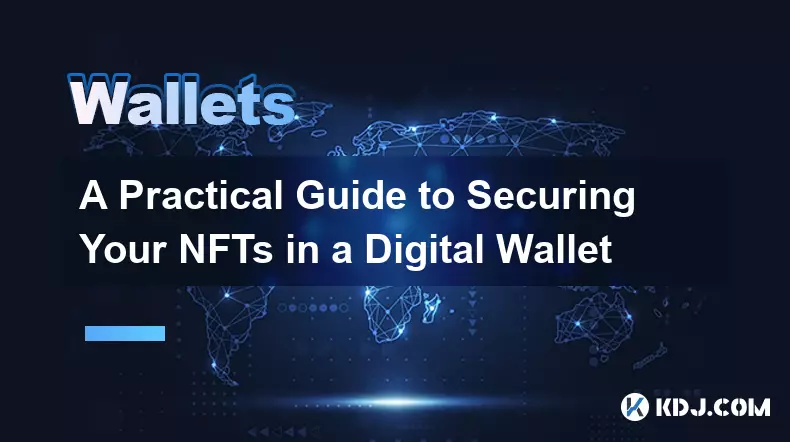
A Practical Guide to Securing Your NFTs in a Digital Wallet
Nov 03,2025 at 04:55am
Understanding NFT Wallet Security Fundamentals1. NFTs, or non-fungible tokens, exist on blockchain networks such as Ethereum, Solana, and Polygon, mak...

Key Management in Crypto: Best Practices for Ultimate Security
Nov 04,2025 at 05:18am
Understanding the Importance of Key Management in Cryptocurrency1. In the world of cryptocurrency, private keys serve as the ultimate proof of ownersh...
See all articles