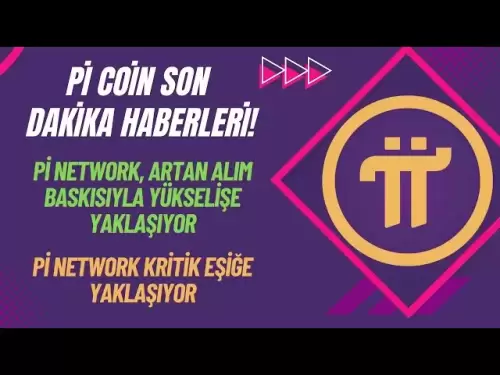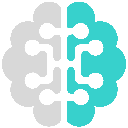-
 Bitcoin
Bitcoin $104,898.8749
-0.78% -
 Ethereum
Ethereum $2,615.0426
0.51% -
 Tether USDt
Tether USDt $1.0005
-0.01% -
 XRP
XRP $2.2066
-2.29% -
 BNB
BNB $663.3742
0.25% -
 Solana
Solana $153.5684
-1.48% -
 USDC
USDC $0.9997
-0.01% -
 Dogecoin
Dogecoin $0.1885
-2.86% -
 TRON
TRON $0.2742
1.23% -
 Cardano
Cardano $0.6668
-2.94% -
 Hyperliquid
Hyperliquid $35.4735
-3.19% -
 Sui
Sui $3.1844
-2.13% -
 Chainlink
Chainlink $13.8404
-2.38% -
 Avalanche
Avalanche $20.1851
-4.74% -
 UNUS SED LEO
UNUS SED LEO $9.0380
1.10% -
 Stellar
Stellar $0.2667
-2.68% -
 Bitcoin Cash
Bitcoin Cash $401.6409
-0.55% -
 Toncoin
Toncoin $3.1678
-0.55% -
 Shiba Inu
Shiba Inu $0.0...01282
-1.97% -
 Hedera
Hedera $0.1674
-3.13% -
 Litecoin
Litecoin $87.9506
-2.05% -
 Polkadot
Polkadot $4.0300
-3.01% -
 Ethena USDe
Ethena USDe $1.0012
0.00% -
 Monero
Monero $315.5111
-8.18% -
 Bitget Token
Bitget Token $4.7725
-0.43% -
 Dai
Dai $0.9998
-0.02% -
 Pepe
Pepe $0.0...01185
-4.01% -
 Pi
Pi $0.6491
-0.24% -
 Aave
Aave $264.2082
-1.01% -
 Uniswap
Uniswap $6.3295
-5.18%
How to open a contract position on the OKX mobile terminal? Is the operation on the PC terminal simpler?
To open a contract position on OKX, log into the app, go to "Trade," select "Contracts," choose a crypto, tap "Long" or "Short," enter the amount, and confirm.
May 16, 2025 at 11:07 pm
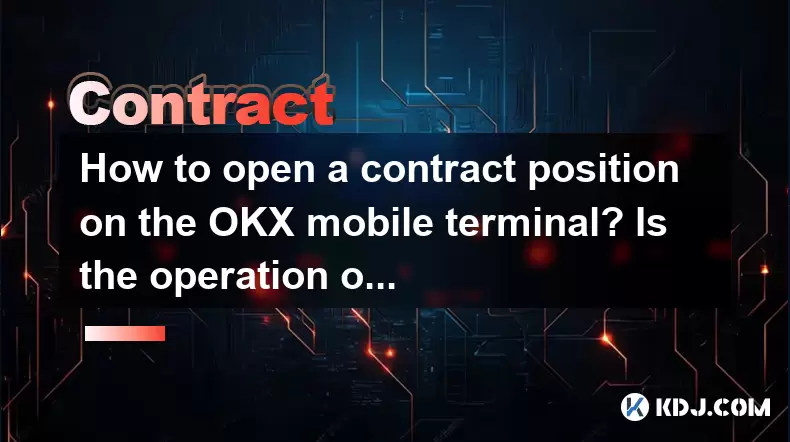
Opening a contract position on the OKX mobile terminal involves several steps that can be easily followed. To begin, you need to ensure that you have the OKX app installed on your mobile device and that you are logged into your account. Once logged in, navigate to the "Trade" section at the bottom of the screen. From there, you will see various trading options, but for contract trading, you need to select "Contracts."
Upon entering the "Contracts" section, you will be presented with a list of available cryptocurrencies that you can trade as contracts. Choose the cryptocurrency you wish to trade by tapping on it. This will take you to the trading interface for that specific contract. On this interface, you will see various details such as the current price, the order book, and the chart of the cryptocurrency.
To open a position, you need to decide whether you want to go long (buy) or short (sell) on the contract. Tap on the "Long" or "Short" button according to your trading strategy. After selecting your position, you will need to input the amount you wish to trade. Enter the amount in the provided field, ensuring that you are aware of the leverage you are using, as this can significantly affect your potential profits or losses.
Once you have entered the amount, review your order details carefully. Make sure that the leverage, the amount, and the type of order (market or limit) are all set according to your intentions. If everything looks correct, tap on the "Open Position" button to execute your order. The position will now be open, and you can monitor it from the "Positions" tab within the "Contracts" section.
Managing and Closing Your Position
After opening a position, it's important to manage it effectively. Navigate to the "Positions" tab to see all your open positions. Here, you can monitor the unrealized profit or loss of your position in real-time. If you decide to close your position, tap on the specific position you want to close, and then select "Close Position." Confirm the details and execute the order to close your position.
Using Advanced Features
OKX also offers advanced features for more experienced traders. To access these, tap on the "Advanced" button within the trading interface. Here, you can set stop-loss and take-profit orders to manage your risk automatically. Enter the price levels at which you want these orders to trigger and confirm them. These orders will help you to limit potential losses or lock in profits without needing to monitor the market constantly.
Is the Operation on the PC Terminal Simpler?
The operation on the OKX PC terminal can be considered simpler by some users due to the larger screen and more intuitive interface. To open a contract position on the PC terminal, first, log into your OKX account on the website. Once logged in, navigate to the "Trade" section at the top of the page and select "Contracts."
Similar to the mobile terminal, you will be presented with a list of available cryptocurrencies. Choose the cryptocurrency you want to trade by clicking on it. This will take you to the trading interface for that contract, where you can see the current price, order book, and chart.
To open a position, click on the "Long" or "Short" button based on your trading strategy. Enter the amount you wish to trade in the provided field, ensuring that you are aware of the leverage you are using. Review your order details carefully and, if everything is correct, click on the "Open Position" button to execute your order.
Managing and Closing Your Position on PC
To manage your position on the PC terminal, navigate to the "Positions" tab to see all your open positions. Here, you can monitor the unrealized profit or loss of your position in real-time. To close a position, click on the specific position you want to close and then select "Close Position." Confirm the details and execute the order to close your position.
Using Advanced Features on PC
The PC terminal also offers advanced features for managing your trades. To access these, click on the "Advanced" button within the trading interface. Here, you can set stop-loss and take-profit orders. Enter the price levels at which you want these orders to trigger and confirm them. These orders will help you manage your risk automatically.
Comparing Mobile and PC Terminal Operations
While the steps to open and manage a contract position are similar on both the mobile and PC terminals, the PC terminal can offer a more detailed and user-friendly experience due to the larger screen and more comprehensive interface. On the mobile terminal, the smaller screen size can make it more challenging to navigate through the various sections and monitor multiple positions simultaneously. However, the mobile terminal offers the convenience of trading on the go, which can be a significant advantage for some users.
On the PC terminal, the larger screen allows for a more detailed view of the charts and order book, making it easier to analyze market trends and make informed trading decisions. Additionally, the PC terminal often provides more advanced charting tools and indicators, which can be beneficial for traders who rely on technical analysis.
Frequently Asked Questions
Q: Can I switch between mobile and PC terminals while managing my positions?
- Yes, you can switch between the mobile and PC terminals while managing your positions. Your positions and orders are synced across all devices as long as you are logged into the same account.
Q: Are there any fees associated with opening and closing contract positions on OKX?
- Yes, OKX charges fees for opening and closing contract positions. These fees can vary depending on the type of contract and the volume of your trades. It's important to check the fee schedule on the OKX website for the most current information.
Q: What should I do if I encounter technical issues while trading on the OKX mobile terminal?
- If you encounter technical issues while trading on the OKX mobile terminal, you can try restarting the app or checking your internet connection. If the issue persists, you can contact OKX customer support for assistance through their website or app.
Q: Can I use the same account to trade both spot and contract markets on OKX?
- Yes, you can use the same OKX account to trade both spot and contract markets. Simply navigate to the respective sections within the app or website to access these markets.
Disclaimer:info@kdj.com
The information provided is not trading advice. kdj.com does not assume any responsibility for any investments made based on the information provided in this article. Cryptocurrencies are highly volatile and it is highly recommended that you invest with caution after thorough research!
If you believe that the content used on this website infringes your copyright, please contact us immediately (info@kdj.com) and we will delete it promptly.
- In the fast-paced crypto industry, ETFs are transforming the way investors access cryptocurrency in the traditional financial markets.
- 2025-06-05 07:50:12
- Troller Cat ($TCAT) Launches Narrative-Driven Crypto Presale Model with Collectible Stages
- 2025-06-05 07:50:12
- FloppyPepe (FPPE) Presale Stage Reaches 90% Completion As Bullish Sentiment Returns
- 2025-06-05 07:45:12
- Stop Calling Bitcoin "Digital Gold" , Bitcoin Magazine
- 2025-06-05 07:45:12
- Flow Beverage Corp. (TSE:FLOW) May Be on the Cusp of a Considerable Accomplishment
- 2025-06-05 07:40:12
- Pepe Unchained (PEPU) Is Showing Bullish Strength After Months of Consistent Downside Volatility
- 2025-06-05 07:40:12
Related knowledge

Small capital quick profit K-line pregnancy signal
Jun 01,2025 at 06:07am
Introduction to K-line Pregnancy SignalThe K-line pregnancy signal is a popular technical analysis tool used by cryptocurrency traders to identify potential quick profit opportunities, especially with small capital. This signal is derived from the concept of candlestick patterns, specifically focusing on the formation that resembles a pregnancy. When tr...

EMA slope breakthrough strategy in contract trading
Jun 03,2025 at 04:56pm
The EMA (Exponential Moving Average) slope breakthrough strategy is a popular technical analysis method used by traders in the cryptocurrency market, particularly in contract trading. This strategy leverages the sensitivity of the EMA to price changes, making it a useful tool for identifying potential entry and exit points in the market. In this article...

Band contract trading volume and energy tide indicators
Jun 05,2025 at 12:08am
Band contract trading volume and energy tide indicators are essential tools used by traders within the cryptocurrency market to analyze market trends and make informed trading decisions. These indicators help traders gauge the momentum and potential direction of price movements for various cryptocurrencies. In this article, we will delve into the specif...

Accurate short-term contract trading moving average tactics
Jun 01,2025 at 12:42pm
In the world of cryptocurrency, short-term contract trading is a popular strategy among traders looking to capitalize on the volatile nature of digital assets. One of the key tools used in this approach is the moving average (MA). This article delves into the tactics of using moving averages for short-term contract trading, providing a detailed guide to...

Contract trading Bollinger Band + MACD combination skills
Jun 05,2025 at 06:28am
Introduction to Contract TradingContract trading in the cryptocurrency market allows traders to speculate on the price movements of digital assets without owning the underlying asset. This form of trading is popular due to its potential for high leverage, which can amplify both gains and losses. To navigate the volatile crypto market effectively, trader...
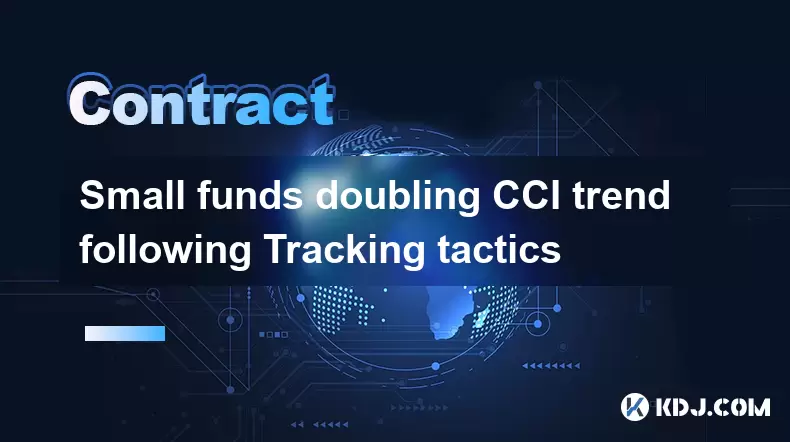
Small funds doubling CCI trend following Tracking tactics
Jun 03,2025 at 07:15pm
Understanding the CCI IndicatorThe Commodity Channel Index (CCI) is a versatile indicator used in technical analysis to help traders identify cyclical trends in the price of an asset. Developed by Donald Lambert, the CCI measures the difference between an asset's price change and its average price change. High values of the CCI indicate that prices are ...

Small capital quick profit K-line pregnancy signal
Jun 01,2025 at 06:07am
Introduction to K-line Pregnancy SignalThe K-line pregnancy signal is a popular technical analysis tool used by cryptocurrency traders to identify potential quick profit opportunities, especially with small capital. This signal is derived from the concept of candlestick patterns, specifically focusing on the formation that resembles a pregnancy. When tr...

EMA slope breakthrough strategy in contract trading
Jun 03,2025 at 04:56pm
The EMA (Exponential Moving Average) slope breakthrough strategy is a popular technical analysis method used by traders in the cryptocurrency market, particularly in contract trading. This strategy leverages the sensitivity of the EMA to price changes, making it a useful tool for identifying potential entry and exit points in the market. In this article...

Band contract trading volume and energy tide indicators
Jun 05,2025 at 12:08am
Band contract trading volume and energy tide indicators are essential tools used by traders within the cryptocurrency market to analyze market trends and make informed trading decisions. These indicators help traders gauge the momentum and potential direction of price movements for various cryptocurrencies. In this article, we will delve into the specif...

Accurate short-term contract trading moving average tactics
Jun 01,2025 at 12:42pm
In the world of cryptocurrency, short-term contract trading is a popular strategy among traders looking to capitalize on the volatile nature of digital assets. One of the key tools used in this approach is the moving average (MA). This article delves into the tactics of using moving averages for short-term contract trading, providing a detailed guide to...

Contract trading Bollinger Band + MACD combination skills
Jun 05,2025 at 06:28am
Introduction to Contract TradingContract trading in the cryptocurrency market allows traders to speculate on the price movements of digital assets without owning the underlying asset. This form of trading is popular due to its potential for high leverage, which can amplify both gains and losses. To navigate the volatile crypto market effectively, trader...
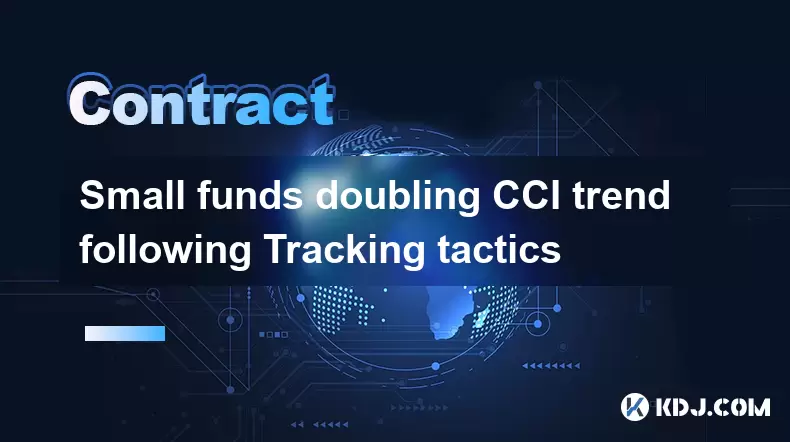
Small funds doubling CCI trend following Tracking tactics
Jun 03,2025 at 07:15pm
Understanding the CCI IndicatorThe Commodity Channel Index (CCI) is a versatile indicator used in technical analysis to help traders identify cyclical trends in the price of an asset. Developed by Donald Lambert, the CCI measures the difference between an asset's price change and its average price change. High values of the CCI indicate that prices are ...
See all articles