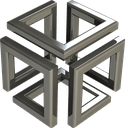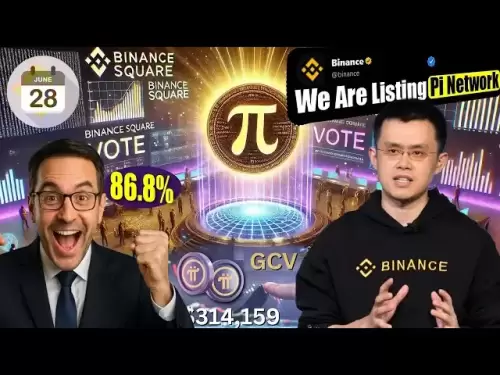-
 Bitcoin
Bitcoin $104,347.2463
2.62% -
 Ethereum
Ethereum $2,477.8449
2.19% -
 Tether USDt
Tether USDt $1.0007
0.03% -
 XRP
XRP $2.1619
3.13% -
 BNB
BNB $642.1880
1.12% -
 Solana
Solana $148.1316
2.30% -
 USDC
USDC $0.9998
-0.02% -
 Dogecoin
Dogecoin $0.1790
4.40% -
 TRON
TRON $0.2775
2.31% -
 Cardano
Cardano $0.6541
4.28% -
 Hyperliquid
Hyperliquid $33.2103
-3.51% -
 Sui
Sui $3.2085
8.85% -
 Chainlink
Chainlink $13.5376
4.67% -
 Avalanche
Avalanche $19.6575
4.42% -
 UNUS SED LEO
UNUS SED LEO $8.9607
1.76% -
 Stellar
Stellar $0.2631
2.08% -
 Bitcoin Cash
Bitcoin Cash $396.8964
2.83% -
 Toncoin
Toncoin $3.1530
3.36% -
 Shiba Inu
Shiba Inu $0.0...01243
3.47% -
 Hedera
Hedera $0.1648
3.03% -
 Litecoin
Litecoin $87.1125
4.25% -
 Polkadot
Polkadot $3.8838
1.42% -
 Monero
Monero $323.7803
2.10% -
 Ethena USDe
Ethena USDe $1.0013
0.02% -
 Bitget Token
Bitget Token $4.5994
1.22% -
 Dai
Dai $0.9999
-0.01% -
 Pepe
Pepe $0.0...01108
3.52% -
 Pi
Pi $0.6241
-0.06% -
 Aave
Aave $250.3047
2.73% -
 Uniswap
Uniswap $5.9819
1.05%
How to change account information in Coinbase? Steps and precautions
To change your Coinbase account info, log in, go to settings, update personal details, security settings, and payment methods, and follow verification steps carefully.
Jun 04, 2025 at 10:50 am

Changing account information in Coinbase is an essential task that users may need to perform for various reasons, such as updating personal details or enhancing security measures. This article will guide you through the steps to change your account information on Coinbase, along with important precautions to consider during the process. Whether you need to update your email address, phone number, or other personal details, following these instructions carefully will ensure a smooth experience.
Accessing Your Coinbase Account
To begin the process of changing your account information, you first need to access your Coinbase account. Log in to your Coinbase account using your current email address and password. If you have enabled two-factor authentication (2FA), you will need to enter the code sent to your registered phone number or generated by your authentication app. It is crucial to ensure that you are logging into the official Coinbase website to avoid falling victim to phishing attempts.
Navigating to Account Settings
Once you are logged in, navigate to the account settings section. You can find this by clicking on your profile picture or username in the top right corner of the Coinbase homepage. From the dropdown menu, select "Settings" or "Profile & Settings." This will take you to a page where you can manage various aspects of your account, including personal information, security settings, and payment methods.
Updating Personal Information
In the settings menu, locate the section labeled "Personal Info" or similar. Here, you will find fields for your name, email address, phone number, and other personal details. To update any of these fields, click on the field you wish to change and enter the new information. For example, if you want to update your email address, click on the current email address, enter the new email address, and follow the prompts to confirm the change. Coinbase may require you to verify the new email address by sending a confirmation link to the new address.
Changing Security Settings
Security is a critical aspect of managing your Coinbase account. To change security settings, navigate to the "Security" tab within the settings menu. Here, you can update your password, manage two-factor authentication settings, and review your account's security history. To change your password, click on the "Password" option, enter your current password, and then enter and confirm your new password. Make sure your new password is strong and unique to enhance your account's security.
Updating Payment Methods
If you need to update your payment methods, go to the "Payment Methods" section in the settings menu. Here, you can add new payment methods, remove existing ones, or update details of current methods. To add a new payment method, click on "Add Payment Method" and follow the prompts to enter the required information. To remove a payment method, select the method you wish to remove and click on the "Remove" option. Be cautious when updating payment methods, as incorrect information can lead to transaction issues.
Precautions When Changing Account Information
When changing your account information on Coinbase, it is important to take certain precautions to protect your account and funds. Always verify that you are on the official Coinbase website before entering any personal or financial information. Be wary of phishing emails or messages that may attempt to trick you into providing sensitive information. Additionally, ensure that your new email address and phone number are secure and accessible only to you. Changing these details to an insecure or shared email address or phone number can compromise your account's security.
When updating your password or enabling two-factor authentication, choose strong, unique passwords and keep your authentication codes secure. Avoid using easily guessable passwords or sharing your 2FA codes with anyone. It is also advisable to monitor your account activity regularly after making changes to your account information. If you notice any suspicious activity, report it to Coinbase support immediately.
Verifying Changes and Completing the Process
After making changes to your account information, follow any additional prompts or verification steps required by Coinbase. For example, if you changed your email address, you may need to click on a verification link sent to the new email address. If you updated your phone number, you might receive a text message with a verification code. Completing these steps ensures that your new information is accurately reflected in your account.
Once you have completed all the necessary steps and verifications, review your account settings to confirm that the changes have been successfully applied. Check that your new email address, phone number, or other updated details are correctly displayed. If everything looks correct, you have successfully changed your account information on Coinbase.
Frequently Asked Questions
Q: Can I change my Coinbase account information from the mobile app?
A: Yes, you can change your Coinbase account information using the mobile app. The steps are similar to those on the website. Log in to the app, go to the settings menu, and navigate to the relevant sections to update your personal information, security settings, or payment methods.
Q: How long does it take for changes to my Coinbase account to take effect?
A: Most changes to your Coinbase account, such as updating your email address or phone number, take effect immediately after verification. However, some changes, like adding a new payment method, may require additional processing time depending on the method and your location.
Q: What should I do if I encounter issues while changing my account information?
A: If you encounter any issues while changing your account information, first ensure that you have followed all the steps correctly. If the problem persists, contact Coinbase support for assistance. You can reach them through the help center on the Coinbase website or via email.
Q: Is it safe to change my account information on a public computer?
A: It is not recommended to change your account information on a public computer due to security risks. Public computers may have keyloggers or other malicious software that can compromise your personal information. Always use a trusted, private device when making changes to your Coinbase account.
Disclaimer:info@kdj.com
The information provided is not trading advice. kdj.com does not assume any responsibility for any investments made based on the information provided in this article. Cryptocurrencies are highly volatile and it is highly recommended that you invest with caution after thorough research!
If you believe that the content used on this website infringes your copyright, please contact us immediately (info@kdj.com) and we will delete it promptly.
- Gold prices rose in the Asian trading session on Thursday
- 2025-06-07 06:40:15
- What is Core (CORE) ?
- 2025-06-07 06:40:15
- Flip a $1,000 Investment Into $90,000: These 4 High-Growth Tokens May Surpass Solana (SOL) and Ripple (XRP) in 3 Months
- 2025-06-07 06:35:12
- Bitcoin is closing in on $100,000 after US President Donald Trump teased a major trade deal
- 2025-06-07 06:35:12
- Rushi Manche's Dismissal as Movement Labs CEO Has Shaken the Blockchain Industry
- 2025-06-07 06:30:14
- Remittix's PayFi Ecosystem Might Just Possess Better Benefits Than SOL's Scalable Network
- 2025-06-07 06:30:14
Related knowledge

Kraken Futures Leverage Adjustment: Detailed Explanation of Position Rebalancing Operation Steps
Jun 06,2025 at 10:36am
Kraken Futures offers traders the ability to adjust leverage on their positions, which is a crucial aspect of managing risk and maximizing potential returns. In this article, we will delve into the detailed steps of how to perform a leverage adjustment and rebalance your positions on Kraken Futures. Whether you are a seasoned trader or new to the platfo...
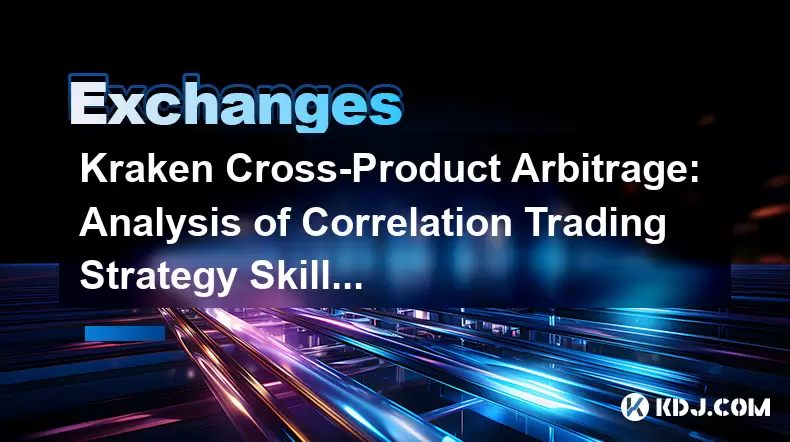
Kraken Cross-Product Arbitrage: Analysis of Correlation Trading Strategy Skills
May 31,2025 at 04:08am
Introduction to Kraken Cross-Product ArbitrageKraken, one of the leading cryptocurrency exchanges, offers a diverse range of trading products, including spot trading, margin trading, and futures trading. Cross-product arbitrage on Kraken involves exploiting price differences between these different trading products to generate profits. This strategy req...

Kraken Dark Pool Trading Introduction: Detailed Explanation of Privacy Trading Operation Steps
Jun 02,2025 at 12:14pm
Kraken, one of the leading cryptocurrency exchanges, offers a unique feature known as Dark Pool Trading. This service is designed to provide traders with enhanced privacy and reduced market impact when executing large orders. In this article, we will delve into the specifics of Kraken's Dark Pool Trading, explaining what it is, why it's beneficial, and ...
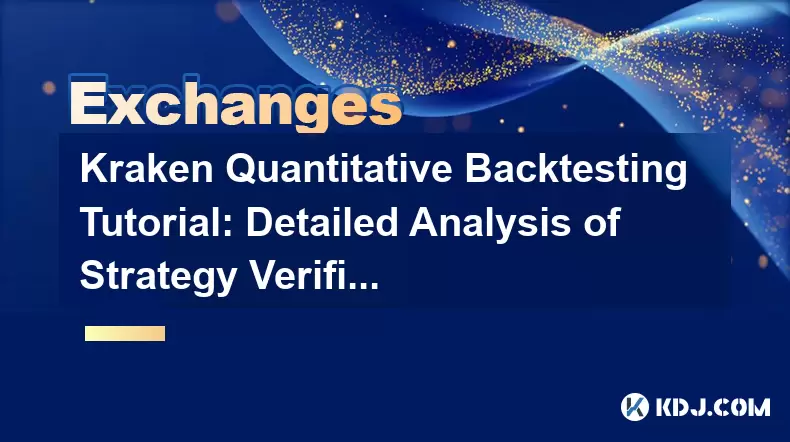
Kraken Quantitative Backtesting Tutorial: Detailed Analysis of Strategy Verification Steps
Jun 05,2025 at 02:35pm
Kraken Quantitative Backtesting Tutorial: Detailed Analysis of Strategy Verification Steps Backtesting is a critical component of developing and refining trading strategies in the cryptocurrency market. It allows traders to evaluate the performance of their strategies using historical data before risking real capital. Kraken, a prominent cryptocurrency ...

Kraken Contract Delivery Guide: Detailed Explanation of Expiration Processing Operation
May 31,2025 at 09:36am
Kraken, one of the leading cryptocurrency exchanges, offers a variety of trading options, including futures contracts. Understanding how to manage contract expirations is crucial for traders to maximize their returns and minimize potential losses. This guide provides a detailed explanation of the expiration processing operation on Kraken, ensuring you a...
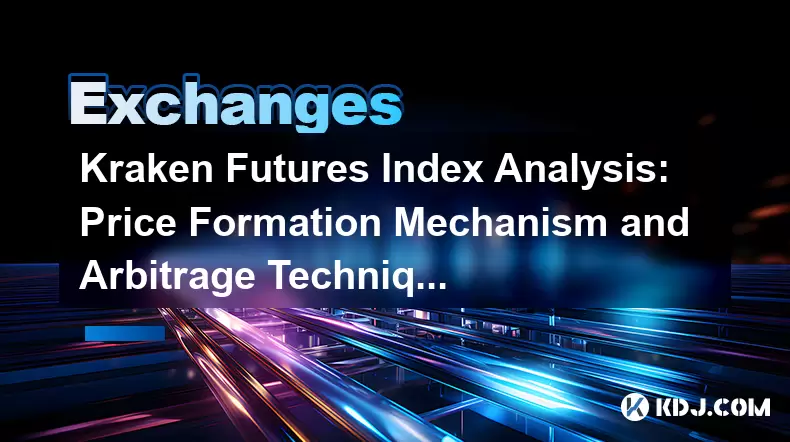
Kraken Futures Index Analysis: Price Formation Mechanism and Arbitrage Techniques
May 31,2025 at 02:42pm
Introduction to Kraken Futures IndexThe Kraken Futures Index is a crucial tool for traders and investors within the cryptocurrency market. It serves as a benchmark for futures contracts traded on the Kraken platform, providing insights into the price movements and market sentiment of various cryptocurrencies. Understanding the price formation mechanism ...

Kraken Futures Leverage Adjustment: Detailed Explanation of Position Rebalancing Operation Steps
Jun 06,2025 at 10:36am
Kraken Futures offers traders the ability to adjust leverage on their positions, which is a crucial aspect of managing risk and maximizing potential returns. In this article, we will delve into the detailed steps of how to perform a leverage adjustment and rebalance your positions on Kraken Futures. Whether you are a seasoned trader or new to the platfo...
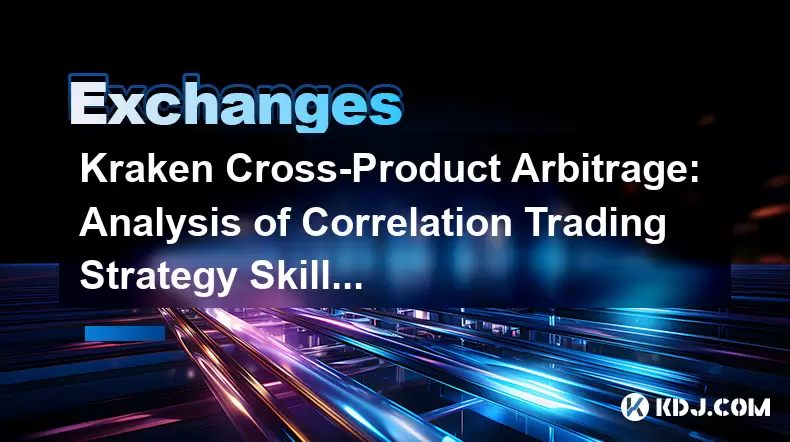
Kraken Cross-Product Arbitrage: Analysis of Correlation Trading Strategy Skills
May 31,2025 at 04:08am
Introduction to Kraken Cross-Product ArbitrageKraken, one of the leading cryptocurrency exchanges, offers a diverse range of trading products, including spot trading, margin trading, and futures trading. Cross-product arbitrage on Kraken involves exploiting price differences between these different trading products to generate profits. This strategy req...

Kraken Dark Pool Trading Introduction: Detailed Explanation of Privacy Trading Operation Steps
Jun 02,2025 at 12:14pm
Kraken, one of the leading cryptocurrency exchanges, offers a unique feature known as Dark Pool Trading. This service is designed to provide traders with enhanced privacy and reduced market impact when executing large orders. In this article, we will delve into the specifics of Kraken's Dark Pool Trading, explaining what it is, why it's beneficial, and ...
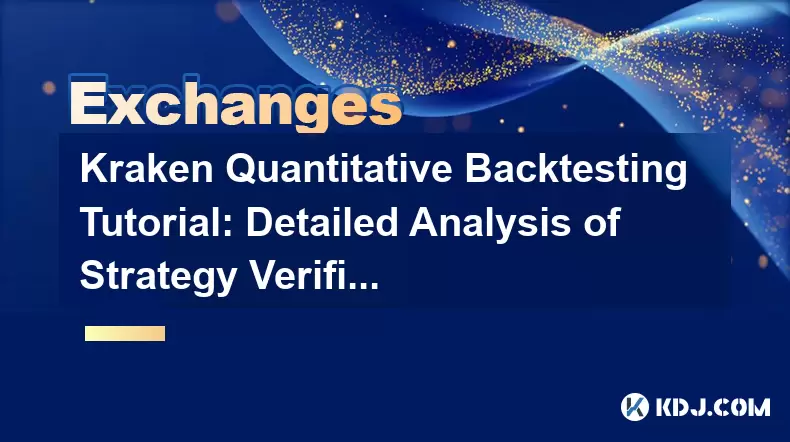
Kraken Quantitative Backtesting Tutorial: Detailed Analysis of Strategy Verification Steps
Jun 05,2025 at 02:35pm
Kraken Quantitative Backtesting Tutorial: Detailed Analysis of Strategy Verification Steps Backtesting is a critical component of developing and refining trading strategies in the cryptocurrency market. It allows traders to evaluate the performance of their strategies using historical data before risking real capital. Kraken, a prominent cryptocurrency ...

Kraken Contract Delivery Guide: Detailed Explanation of Expiration Processing Operation
May 31,2025 at 09:36am
Kraken, one of the leading cryptocurrency exchanges, offers a variety of trading options, including futures contracts. Understanding how to manage contract expirations is crucial for traders to maximize their returns and minimize potential losses. This guide provides a detailed explanation of the expiration processing operation on Kraken, ensuring you a...
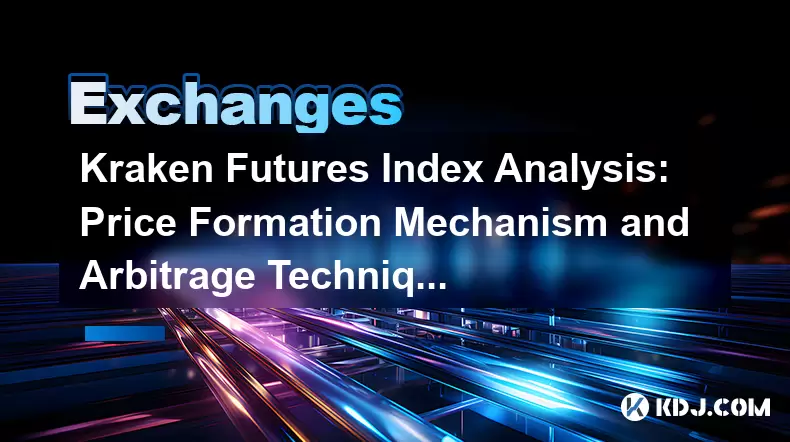
Kraken Futures Index Analysis: Price Formation Mechanism and Arbitrage Techniques
May 31,2025 at 02:42pm
Introduction to Kraken Futures IndexThe Kraken Futures Index is a crucial tool for traders and investors within the cryptocurrency market. It serves as a benchmark for futures contracts traded on the Kraken platform, providing insights into the price movements and market sentiment of various cryptocurrencies. Understanding the price formation mechanism ...
See all articles