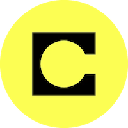-
 bitcoin
bitcoin $122288.232522 USD
0.16% -
 ethereum
ethereum $4480.662914 USD
-0.22% -
 xrp
xrp $2.962747 USD
-2.32% -
 tether
tether $1.000120 USD
-0.05% -
 bnb
bnb $1145.654223 USD
-2.07% -
 solana
solana $227.105217 USD
-1.67% -
 usd-coin
usd-coin $0.999548 USD
-0.02% -
 dogecoin
dogecoin $0.250875 USD
-2.04% -
 tron
tron $0.340654 USD
-0.49% -
 cardano
cardano $0.837968 USD
-2.52% -
 hyperliquid
hyperliquid $48.960449 USD
0.06% -
 chainlink
chainlink $22.049280 USD
-1.33% -
 ethena-usde
ethena-usde $1.000404 USD
0.02% -
 sui
sui $3.586212 USD
0.20% -
 avalanche
avalanche $29.894916 USD
-4.18%
How do I buy USDT on Bybit using the fiat onramp?
Buy USDT on Bybit using fiat via trusted payment providers like Visa, Mastercard, or bank transfer—fast, secure, and directly to your wallet.
Sep 29, 2025 at 08:37 pm

How to Purchase USDT on Bybit Using the Fiat On-Ramp
1. Access the Bybit platform through the official website or mobile application. Ensure your account is verified and secured with two-factor authentication. Navigate to the “Buy Crypto” section, which is typically located in the main dashboard or under the assets menu.
2. Select fiat currency as your payment method. Choose the amount you wish to spend and pick USDT as the cryptocurrency you want to receive. The system will display the current exchange rate and any associated fees before confirmation.
3. Enter your payment details based on the selected payment provider. Bybit partners with various third-party services such as Mercuryo, Transak, and others that support credit/debit cards and bank transfers. Make sure your card is enabled for international transactions if required.
4. Review the transaction summary carefully. Confirm the amount of fiat you are spending, the quantity of USDT you will receive, and the estimated processing time. After verification, proceed by clicking the confirm button.
5. Complete the identity verification step if prompted by the payment partner. Some providers require KYC checks even if Bybit itself has already verified your account. Once approved, the purchased USDT will be credited directly to your Bybit wallet within minutes.
Supported Payment Methods and Currencies
1. Bybit’s fiat on-ramp supports multiple currencies including USD, EUR, GBP, CAD, AUD, and several Asian fiat units like JPY and KRW. This allows global users to deposit funds without needing to convert currencies externally.
2. Major credit and debit cards from Visa and Mastercard are widely accepted. Some regions may also have access to Apple Pay, Google Pay, or local banking apps depending on the integrated service provider active in that jurisdiction.
3. Instant processing is standard for card payments, though some methods might take up to 30 minutes due to network delays or manual review processes. There are no minimum purchase limits in most cases, but maximums depend on user tier and regional regulations.
4. Each transaction incurs a processing fee charged by the third-party gateway, not Bybit. These fees vary between 1% and 4%, influenced by the provider, location, and payment type. Promotions occasionally reduce or waive these charges temporarily.
5. Users should monitor their bank statements for successful deductions and match them with USDT receipts in their wallet history. Discrepancies should be reported immediately through Bybit’s customer support with proof of payment.
Fees and Exchange Rate Considerations
1. The displayed price for USDT includes both the market rate and a markup applied by the on-ramp provider. This means it may differ slightly from real-time rates seen on price tracking platforms.
2. Always check the final USDT amount before confirming the transaction to avoid unexpected shortfalls. Hidden costs can accumulate when combining provider fees and unfavorable conversion spreads.
3. Repeated small purchases can lead to higher cumulative fees compared to larger single transactions. Traders aiming to accumulate stablecoins efficiently should consider timing bulk buys during low-fee periods.
4. Some providers offer dynamic pricing based on liquidity and demand. High volatility in traditional markets can trigger temporary rate adjustments or suspension of service until stability returns.
5. Withdrawal fees do not apply since USDT remains within the Bybit ecosystem after purchase. However, transferring to an external wallet later will incur blockchain network fees dependent on congestion levels.
Security Practices During Purchase
1. Only use the official Bybit app or website to initiate fiat-to-crypto conversions. Phishing sites often mimic legitimate interfaces to steal login credentials and financial information.
2. Never share OTP codes, API keys, or recovery phrases with anyone, even if they claim to represent customer support. Bybit staff will never ask for sensitive data via chat or email.
3. Enable withdrawal address whitelisting in your security settings to prevent unauthorized fund movements post-purchase. This adds an extra layer of protection against compromised accounts.
4. Regularly update your device's operating system and antivirus software to minimize exposure to malware designed to intercept payment flows or log keystrokes.
5. Use a dedicated email and phone number for your trading accounts to reduce cross-platform risks. Avoid logging in from public Wi-Fi networks unless using a trusted VPN connection.
Frequently Asked Questions
Can I buy USDT using PayPal on Bybit?Bybit does not directly accept PayPal through its built-in fiat on-ramp. However, certain third-party providers integrated into the platform may allow PayPal as a funding source depending on region and availability.
Why was my card payment declined when buying USDT?Card rejections can occur due to insufficient funds, bank-imposed crypto restrictions, incorrect CVV entries, or regional policies blocking digital asset purchases. Contact your bank or try an alternative payment method.
Is there a daily limit on how much USDT I can buy?Yes, purchase limits are determined by your account verification level, country of residence, and the policies of the payment processor handling your transaction. Higher tiers unlock increased caps upon submission of additional documentation.
What happens if I enter the wrong wallet address during purchase?The fiat on-ramp directs funds only to your internal Bybit wallet, so address errors aren't possible in this context. Your USDT will always arrive at your registered account balance unless manually transferred afterward.
Disclaimer:info@kdj.com
The information provided is not trading advice. kdj.com does not assume any responsibility for any investments made based on the information provided in this article. Cryptocurrencies are highly volatile and it is highly recommended that you invest with caution after thorough research!
If you believe that the content used on this website infringes your copyright, please contact us immediately (info@kdj.com) and we will delete it promptly.
- BlockDAG, DOGE, HYPE Sponsorship: Crypto Trends Shaping 2025
- 2025-10-01 00:25:13
- Deutsche Börse and Circle: A StableCoin Adoption Powerhouse in Europe
- 2025-10-01 00:25:13
- BlockDAG's Presale Buzz: Is It the Crypto to Watch in October 2025?
- 2025-10-01 00:30:13
- Bitcoin, Crypto, and IQ: When Genius Meets Digital Gold?
- 2025-10-01 00:30:13
- Stablecoins, American Innovation, and Wallet Tokens: The Next Frontier
- 2025-10-01 00:35:12
- NBU, Coins, and Crypto in Ukraine: A New Yorker's Take
- 2025-10-01 00:45:14
Related knowledge

How to close my position in KuCoin Futures?
Oct 01,2025 at 07:54pm
Understanding Position Closure in KuCoin FuturesTrading futures on KuCoin requires a clear understanding of how to manage open positions. Closing a po...

How to find the contract address for a token on KuCoin?
Sep 30,2025 at 09:00pm
Finding the Contract Address on KuCoin1. Log into your KuCoin account through the official website or mobile application. Navigate to the 'Markets' se...

How to set up SMS verification on my KuCoin account?
Oct 03,2025 at 12:36am
How to Enable SMS Verification on Your KuCoin AccountSecuring your cryptocurrency exchange account is essential, especially on platforms like KuCoin w...

How to update the KuCoin app to the latest version?
Oct 03,2025 at 02:18am
How to Update the KuCoin App: A Step-by-Step GuideKeeping your KuCoin app updated ensures access to the latest security features, trading tools, and u...

How to buy an NFT on the KuCoin marketplace?
Oct 02,2025 at 10:19pm
Accessing the KuCoin NFT Marketplace1. Log in to your KuCoin account through the official website or mobile application. Ensure that two-factor authen...

How to create a sub-account on KuCoin?
Oct 03,2025 at 10:18pm
Accessing the KuCoin Dashboard1. Navigate to the official KuCoin website and log in using your registered email and password. Two-factor authenticatio...

How to close my position in KuCoin Futures?
Oct 01,2025 at 07:54pm
Understanding Position Closure in KuCoin FuturesTrading futures on KuCoin requires a clear understanding of how to manage open positions. Closing a po...

How to find the contract address for a token on KuCoin?
Sep 30,2025 at 09:00pm
Finding the Contract Address on KuCoin1. Log into your KuCoin account through the official website or mobile application. Navigate to the 'Markets' se...

How to set up SMS verification on my KuCoin account?
Oct 03,2025 at 12:36am
How to Enable SMS Verification on Your KuCoin AccountSecuring your cryptocurrency exchange account is essential, especially on platforms like KuCoin w...

How to update the KuCoin app to the latest version?
Oct 03,2025 at 02:18am
How to Update the KuCoin App: A Step-by-Step GuideKeeping your KuCoin app updated ensures access to the latest security features, trading tools, and u...

How to buy an NFT on the KuCoin marketplace?
Oct 02,2025 at 10:19pm
Accessing the KuCoin NFT Marketplace1. Log in to your KuCoin account through the official website or mobile application. Ensure that two-factor authen...

How to create a sub-account on KuCoin?
Oct 03,2025 at 10:18pm
Accessing the KuCoin Dashboard1. Navigate to the official KuCoin website and log in using your registered email and password. Two-factor authenticatio...
See all articles