-
 Bitcoin
Bitcoin $108,936.1991
0.79% -
 Ethereum
Ethereum $2,610.1463
2.88% -
 Tether USDt
Tether USDt $1.0002
0.01% -
 XRP
XRP $2.3045
1.42% -
 BNB
BNB $659.6418
-0.09% -
 Solana
Solana $151.1513
2.02% -
 USDC
USDC $0.9999
0.00% -
 TRON
TRON $0.2877
0.47% -
 Dogecoin
Dogecoin $0.1710
2.39% -
 Cardano
Cardano $0.5883
1.99% -
 Hyperliquid
Hyperliquid $38.6564
0.61% -
 Sui
Sui $2.8985
1.90% -
 Bitcoin Cash
Bitcoin Cash $499.9425
1.43% -
 Chainlink
Chainlink $13.9075
4.30% -
 UNUS SED LEO
UNUS SED LEO $9.0803
0.34% -
 Stellar
Stellar $0.2576
3.78% -
 Avalanche
Avalanche $18.3380
2.50% -
 Shiba Inu
Shiba Inu $0.0...01184
2.62% -
 Toncoin
Toncoin $2.8048
2.33% -
 Hedera
Hedera $0.1613
2.58% -
 Litecoin
Litecoin $87.6695
2.03% -
 Monero
Monero $316.9066
0.71% -
 Polkadot
Polkadot $3.4548
3.04% -
 Dai
Dai $1.0001
0.01% -
 Ethena USDe
Ethena USDe $1.0006
0.05% -
 Bitget Token
Bitget Token $4.3380
0.88% -
 Uniswap
Uniswap $7.6055
3.98% -
 Aave
Aave $292.3123
4.30% -
 Pepe
Pepe $0.0...01016
3.60% -
 Pi
Pi $0.4592
0.43%
How do I fix the Atomic Wallet redemption error?
2025/04/18 23:14
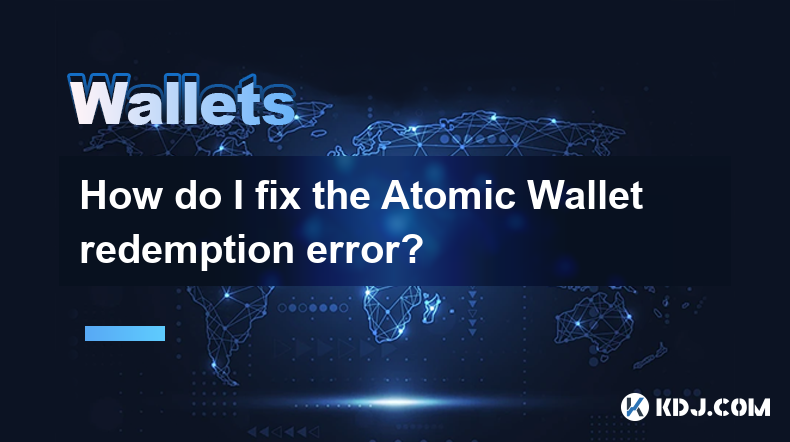
If you're encountering the Atomic Wallet redemption error, it can be frustrating, but there are several steps you can take to resolve this issue. In this article, we'll explore the various reasons behind the error and provide detailed solutions to help you fix it.
Understanding the Atomic Wallet Redemption Error
The Atomic Wallet redemption error typically occurs when users attempt to redeem or withdraw their cryptocurrencies and encounter a technical glitch. This error can stem from various sources, including network congestion, incorrect wallet settings, or even temporary issues with the Atomic Wallet service itself. Understanding the root cause is crucial for effectively resolving the issue.
Checking Network Congestion
One common reason for the redemption error is network congestion. When the blockchain network you're using is experiencing high traffic, transactions can take longer to process, leading to errors. To check for network congestion:
- Visit a blockchain explorer for the specific cryptocurrency you're trying to redeem. For example, use Etherscan for Ethereum or Blockchain.com for Bitcoin.
- Look for the current transaction volume and average confirmation time. If these metrics are high, it indicates congestion.
If you find that the network is congested, you might need to wait until the traffic decreases before attempting to redeem your funds again.
Verifying Wallet Settings
Another potential cause of the redemption error is incorrect wallet settings. Ensuring that your wallet is properly configured can help resolve this issue. Here's how to verify and adjust your settings:
- Open Atomic Wallet and navigate to the settings menu.
- Check that your network settings are correct for the cryptocurrency you're trying to redeem. For instance, ensure you're using the mainnet and not a testnet.
- Verify that your wallet address is correct and matches the one you're attempting to redeem from.
- Ensure that your transaction fees are set appropriately. Sometimes, setting a higher fee can help expedite the transaction during times of high network demand.
Updating Atomic Wallet
Using an outdated version of Atomic Wallet can lead to redemption errors. Keeping your wallet software up to date is essential for smooth operation. To update Atomic Wallet:
- Open Atomic Wallet on your device.
- Navigate to the settings menu.
- Look for an update or check for updates option.
- If an update is available, follow the on-screen instructions to download and install the latest version.
After updating, try the redemption process again to see if the error persists.
Contacting Atomic Wallet Support
If the above solutions do not resolve the redemption error, it may be necessary to contact Atomic Wallet support. They can provide personalized assistance and troubleshoot issues specific to your situation. To reach out to support:
- Visit the Atomic Wallet website and navigate to the support section.
- Fill out the support form with detailed information about the error you're experiencing, including any error messages and steps you've already taken to resolve it.
- Attach any relevant screenshots or logs that might help the support team diagnose the issue.
- Submit the form and wait for a response from the support team, who will guide you through further steps to resolve the error.
Checking for Temporary Service Issues
Sometimes, the redemption error might be due to temporary issues with Atomic Wallet's service. To check if this is the case:
- Visit the Atomic Wallet status page or their official social media channels to see if there are any reported outages or maintenance activities.
- If there are known issues, wait until the service is fully operational before attempting to redeem your funds again.
Ensuring Sufficient Funds and Correct Transaction Details
Before attempting to redeem your funds, ensure that you have sufficient funds in your wallet and that all transaction details are correct. To do this:
- Open Atomic Wallet and check your balance for the cryptocurrency you're trying to redeem.
- Double-check the recipient address to ensure it's correct and matches the intended destination.
- Verify that the amount you're trying to redeem is within the available balance and that you've entered it correctly.
If any of these details are incorrect, correct them and try the redemption process again.
FAQs
Q: Can I prevent the Atomic Wallet redemption error from happening in the future?
A: While you can't prevent all errors, you can minimize their occurrence by regularly updating your wallet software, ensuring your network settings are correct, and monitoring blockchain network conditions before initiating transactions.
Q: How long should I wait if the redemption error is due to network congestion?
A: The waiting time can vary depending on the severity of the congestion. Generally, you might need to wait anywhere from a few hours to a full day before trying again. Keep an eye on blockchain explorer metrics to gauge when it's a good time to retry.
Q: Is it safe to use Atomic Wallet if I keep encountering redemption errors?
A: Yes, Atomic Wallet is generally safe to use. Redemption errors are often temporary and related to network or configuration issues rather than security concerns. If you're consistently experiencing issues, reaching out to support can help resolve any underlying problems.
Q: What should I do if my funds are stuck due to a redemption error?
A: If your funds are stuck, first try the solutions outlined in this article. If the issue persists, contact Atomic Wallet support immediately. They can help investigate and potentially recover your funds if they're indeed stuck due to a technical error.
免责声明:info@kdj.com
所提供的信息并非交易建议。根据本文提供的信息进行的任何投资,kdj.com不承担任何责任。加密货币具有高波动性,强烈建议您深入研究后,谨慎投资!
如您认为本网站上使用的内容侵犯了您的版权,请立即联系我们(info@kdj.com),我们将及时删除。
- 乐观的价格预测:看涨反弹的破裂阻力吗?
- 2025-07-09 06:30:12
- 保加利亚国家银行和欧元硬币:铸造未来
- 2025-07-09 06:30:12
- 加密货币将于2025年爆炸:揭示最大的回报电位
- 2025-07-09 05:30:12
- 无形的女人在《垄断》中偷走了节目:声称您的令牌!
- 2025-07-09 05:30:12
- Pepeto vs. Pepe vs. Shib:2025年的Memecoin Throwdown
- 2025-07-09 05:50:12
- 迪拜,RWA和区块链:创新三级
- 2025-07-09 05:55:12
相关百科

如何将Trezor连接到Rabby Wallet
2025-07-09 05:49:50
什么是Trezor和Rabby Wallet? Trezor是由Satoshilabs开发的硬件钱包,使用户可以将其加密货币资产安全地存储在线。它支持广泛的加密货币,包括Bitcoin,以太坊和各种ERC-20令牌。另一方面, Rabby Wallet是一种非监测钱包,主要用于与以太坊区块链及其兼容...

如果我忘记了我的特佐尔密码短语会发生什么
2025-07-09 03:15:08
理解三倍密封词的作用如果您使用Trezor硬件钱包,则可能已经设置了一个密码,作为恢复种子以外的额外安全性。与您的设备随附的12或24字恢复短语不同, Trezor密码短语就像隐藏的钱包修饰符一样。输入时,它会创建一个全新的钱包推导路径,这意味着如果没有正确的密码,您将无法访问关联的资金。此附加单词...

如何将Trezor与Exodus Wallet一起使用
2025-07-09 00:49:34
将Trezor硬件钱包连接到出埃及软件钱包要将Trezor与Exodus Wallet一起使用,用户需要将硬件钱包连接到Exodus提供的软件接口。这种集成允许增强安全性,同时通过用户友好的界面管理数字资产。该过程涉及几个关键步骤,每个步骤都必须仔细遵循以确保安全和功能的连接。使用USB电缆插入Tr...

为什么我的分类帐每次使用时都要求销钉?
2025-07-08 23:21:50
了解分类帐设备上的针的目的PIN(个人身份证号码)是每个分类帐硬件钱包中内置的至关重要的安全功能。它的主要功能是保护您的设备免于未经授权的访问。首次设置分类帐时,提示您创建一个独特的引脚代码,该代码是加密货币持有的第一层防御层。这种机制确保了即使某人物理可以访问您的分类帐设备,他们也无法在不知道正确...

如果我有短语,我可以在没有分类帐设备的情况下恢复加密货币吗?
2025-07-09 01:36:01
了解恢复短语在加密安全性中的作用如果您有恢复短语但没有账本设备,则可能想知道是否有可能恢复加密货币。简短的答案是肯定的,如果您有恢复短语,则可以在没有分类帐设备的情况下恢复加密货币。这是因为恢复短语(也称为种子短语)是钱包私钥的人类可读形式。包括分类帐在内的大多数硬件钱包都使用称为BIP-39的标准...

我可以在一个分类帐上有多个PIN代码吗?
2025-07-09 00:35:18
了解分散交流(DEX)的基础知识分散的交换或DEX是一种无中央权威运作的加密货币交易平台。与传统的集中交易所(CEXS)不同,DEX允许用户直接从其钱包进行交易,而无需将资金存入交易所本身。这种结构增强了安全性并降低了对手的风险,因为用户在整个交易过程中保留对其私钥的控制权。智能合约权力大多数分散的...

如何将Trezor连接到Rabby Wallet
2025-07-09 05:49:50
什么是Trezor和Rabby Wallet? Trezor是由Satoshilabs开发的硬件钱包,使用户可以将其加密货币资产安全地存储在线。它支持广泛的加密货币,包括Bitcoin,以太坊和各种ERC-20令牌。另一方面, Rabby Wallet是一种非监测钱包,主要用于与以太坊区块链及其兼容...

如果我忘记了我的特佐尔密码短语会发生什么
2025-07-09 03:15:08
理解三倍密封词的作用如果您使用Trezor硬件钱包,则可能已经设置了一个密码,作为恢复种子以外的额外安全性。与您的设备随附的12或24字恢复短语不同, Trezor密码短语就像隐藏的钱包修饰符一样。输入时,它会创建一个全新的钱包推导路径,这意味着如果没有正确的密码,您将无法访问关联的资金。此附加单词...

如何将Trezor与Exodus Wallet一起使用
2025-07-09 00:49:34
将Trezor硬件钱包连接到出埃及软件钱包要将Trezor与Exodus Wallet一起使用,用户需要将硬件钱包连接到Exodus提供的软件接口。这种集成允许增强安全性,同时通过用户友好的界面管理数字资产。该过程涉及几个关键步骤,每个步骤都必须仔细遵循以确保安全和功能的连接。使用USB电缆插入Tr...

为什么我的分类帐每次使用时都要求销钉?
2025-07-08 23:21:50
了解分类帐设备上的针的目的PIN(个人身份证号码)是每个分类帐硬件钱包中内置的至关重要的安全功能。它的主要功能是保护您的设备免于未经授权的访问。首次设置分类帐时,提示您创建一个独特的引脚代码,该代码是加密货币持有的第一层防御层。这种机制确保了即使某人物理可以访问您的分类帐设备,他们也无法在不知道正确...

如果我有短语,我可以在没有分类帐设备的情况下恢复加密货币吗?
2025-07-09 01:36:01
了解恢复短语在加密安全性中的作用如果您有恢复短语但没有账本设备,则可能想知道是否有可能恢复加密货币。简短的答案是肯定的,如果您有恢复短语,则可以在没有分类帐设备的情况下恢复加密货币。这是因为恢复短语(也称为种子短语)是钱包私钥的人类可读形式。包括分类帐在内的大多数硬件钱包都使用称为BIP-39的标准...

我可以在一个分类帐上有多个PIN代码吗?
2025-07-09 00:35:18
了解分散交流(DEX)的基础知识分散的交换或DEX是一种无中央权威运作的加密货币交易平台。与传统的集中交易所(CEXS)不同,DEX允许用户直接从其钱包进行交易,而无需将资金存入交易所本身。这种结构增强了安全性并降低了对手的风险,因为用户在整个交易过程中保留对其私钥的控制权。智能合约权力大多数分散的...
查看所有文章

























































































