-
 Bitcoin
Bitcoin $111,572.4549
2.43% -
 Ethereum
Ethereum $2,781.2889
6.47% -
 Tether USDt
Tether USDt $1.0004
0.02% -
 XRP
XRP $2.4149
4.62% -
 BNB
BNB $669.5333
1.39% -
 Solana
Solana $157.5281
3.98% -
 USDC
USDC $1.0004
0.02% -
 TRON
TRON $0.2899
0.84% -
 Dogecoin
Dogecoin $0.1821
6.49% -
 Cardano
Cardano $0.6263
6.48% -
 Hyperliquid
Hyperliquid $40.9572
5.51% -
 Sui
Sui $3.0909
6.45% -
 Bitcoin Cash
Bitcoin Cash $515.8260
2.91% -
 Chainlink
Chainlink $14.3183
2.55% -
 Stellar
Stellar $0.2890
11.84% -
 UNUS SED LEO
UNUS SED LEO $8.9698
-1.22% -
 Avalanche
Avalanche $19.5767
6.71% -
 Shiba Inu
Shiba Inu $0.0...01245
5.02% -
 Hedera
Hedera $0.1712
6.36% -
 Toncoin
Toncoin $2.8453
1.62% -
 Litecoin
Litecoin $91.0695
3.81% -
 Monero
Monero $324.8517
2.59% -
 Polkadot
Polkadot $3.6357
5.52% -
 Dai
Dai $1.0002
0.01% -
 Ethena USDe
Ethena USDe $1.0012
0.04% -
 Uniswap
Uniswap $8.4396
10.49% -
 Bitget Token
Bitget Token $4.4113
1.70% -
 Pepe
Pepe $0.0...01117
9.50% -
 Aave
Aave $303.3914
3.38% -
 Pi
Pi $0.4712
2.63%
How do I fix the Atomic Wallet redemption error?
Apr 18, 2025 at 11:14 pm
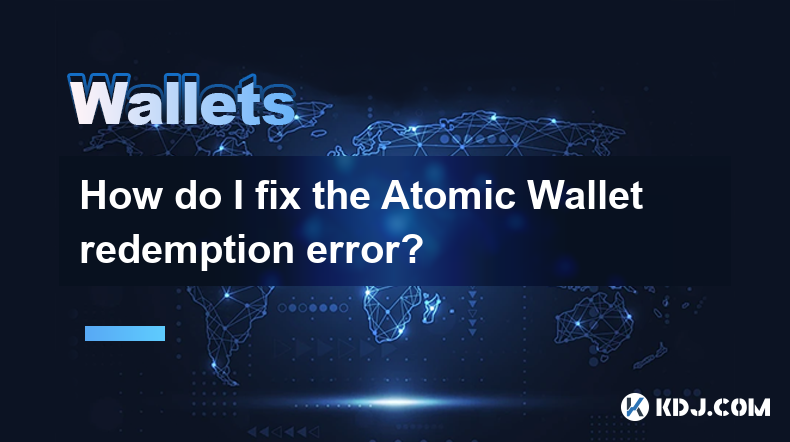
If you're encountering the Atomic Wallet redemption error, it can be frustrating, but there are several steps you can take to resolve this issue. In this article, we'll explore the various reasons behind the error and provide detailed solutions to help you fix it.
Understanding the Atomic Wallet Redemption Error
The Atomic Wallet redemption error typically occurs when users attempt to redeem or withdraw their cryptocurrencies and encounter a technical glitch. This error can stem from various sources, including network congestion, incorrect wallet settings, or even temporary issues with the Atomic Wallet service itself. Understanding the root cause is crucial for effectively resolving the issue.
Checking Network Congestion
One common reason for the redemption error is network congestion. When the blockchain network you're using is experiencing high traffic, transactions can take longer to process, leading to errors. To check for network congestion:
- Visit a blockchain explorer for the specific cryptocurrency you're trying to redeem. For example, use Etherscan for Ethereum or Blockchain.com for Bitcoin.
- Look for the current transaction volume and average confirmation time. If these metrics are high, it indicates congestion.
If you find that the network is congested, you might need to wait until the traffic decreases before attempting to redeem your funds again.
Verifying Wallet Settings
Another potential cause of the redemption error is incorrect wallet settings. Ensuring that your wallet is properly configured can help resolve this issue. Here's how to verify and adjust your settings:
- Open Atomic Wallet and navigate to the settings menu.
- Check that your network settings are correct for the cryptocurrency you're trying to redeem. For instance, ensure you're using the mainnet and not a testnet.
- Verify that your wallet address is correct and matches the one you're attempting to redeem from.
- Ensure that your transaction fees are set appropriately. Sometimes, setting a higher fee can help expedite the transaction during times of high network demand.
Updating Atomic Wallet
Using an outdated version of Atomic Wallet can lead to redemption errors. Keeping your wallet software up to date is essential for smooth operation. To update Atomic Wallet:
- Open Atomic Wallet on your device.
- Navigate to the settings menu.
- Look for an update or check for updates option.
- If an update is available, follow the on-screen instructions to download and install the latest version.
After updating, try the redemption process again to see if the error persists.
Contacting Atomic Wallet Support
If the above solutions do not resolve the redemption error, it may be necessary to contact Atomic Wallet support. They can provide personalized assistance and troubleshoot issues specific to your situation. To reach out to support:
- Visit the Atomic Wallet website and navigate to the support section.
- Fill out the support form with detailed information about the error you're experiencing, including any error messages and steps you've already taken to resolve it.
- Attach any relevant screenshots or logs that might help the support team diagnose the issue.
- Submit the form and wait for a response from the support team, who will guide you through further steps to resolve the error.
Checking for Temporary Service Issues
Sometimes, the redemption error might be due to temporary issues with Atomic Wallet's service. To check if this is the case:
- Visit the Atomic Wallet status page or their official social media channels to see if there are any reported outages or maintenance activities.
- If there are known issues, wait until the service is fully operational before attempting to redeem your funds again.
Ensuring Sufficient Funds and Correct Transaction Details
Before attempting to redeem your funds, ensure that you have sufficient funds in your wallet and that all transaction details are correct. To do this:
- Open Atomic Wallet and check your balance for the cryptocurrency you're trying to redeem.
- Double-check the recipient address to ensure it's correct and matches the intended destination.
- Verify that the amount you're trying to redeem is within the available balance and that you've entered it correctly.
If any of these details are incorrect, correct them and try the redemption process again.
FAQs
Q: Can I prevent the Atomic Wallet redemption error from happening in the future?
A: While you can't prevent all errors, you can minimize their occurrence by regularly updating your wallet software, ensuring your network settings are correct, and monitoring blockchain network conditions before initiating transactions.
Q: How long should I wait if the redemption error is due to network congestion?
A: The waiting time can vary depending on the severity of the congestion. Generally, you might need to wait anywhere from a few hours to a full day before trying again. Keep an eye on blockchain explorer metrics to gauge when it's a good time to retry.
Q: Is it safe to use Atomic Wallet if I keep encountering redemption errors?
A: Yes, Atomic Wallet is generally safe to use. Redemption errors are often temporary and related to network or configuration issues rather than security concerns. If you're consistently experiencing issues, reaching out to support can help resolve any underlying problems.
Q: What should I do if my funds are stuck due to a redemption error?
A: If your funds are stuck, first try the solutions outlined in this article. If the issue persists, contact Atomic Wallet support immediately. They can help investigate and potentially recover your funds if they're indeed stuck due to a technical error.
Haftungsausschluss:info@kdj.com
Die bereitgestellten Informationen stellen keine Handelsberatung dar. kdj.com übernimmt keine Verantwortung für Investitionen, die auf der Grundlage der in diesem Artikel bereitgestellten Informationen getätigt werden. Kryptowährungen sind sehr volatil und es wird dringend empfohlen, nach gründlicher Recherche mit Vorsicht zu investieren!
Wenn Sie glauben, dass der auf dieser Website verwendete Inhalt Ihr Urheberrecht verletzt, kontaktieren Sie uns bitte umgehend (info@kdj.com) und wir werden ihn umgehend löschen.
-
 M Jetzt handeln
M Jetzt handeln$0.3832
85.83%
-
 USELESS Jetzt handeln
USELESS Jetzt handeln$0.3212
25.21%
-
 BANANAS31 Jetzt handeln
BANANAS31 Jetzt handeln$0.0251
24.49%
-
 ZBCN Jetzt handeln
ZBCN Jetzt handeln$0.0036
20.17%
-
 ETHFI Jetzt handeln
ETHFI Jetzt handeln$1.11
18.57%
-
 SATS Jetzt handeln
SATS Jetzt handeln$0.0...04426
16.04%
- Crypto Liquidations und Bitcoins wilde Fahrt: Wie geht es weiter?
- 2025-07-10 12:30:12
- Elon Musk, Peanut the Eichhörnchen und Pnut -Token: Eine wilde Fahrt in Krypto & Politik
- 2025-07-10 12:30:12
- Blockdag führt das Krypto -Paket an: Ein 2025 -Ausblick auf Blockdag, Cardano, Litecoin und Polkadot
- 2025-07-10 10:50:12
- Ondo Price Watch: Händler Augenwiderstand für potenzielles Ziel von 3 USD
- 2025-07-10 10:50:12
- Bitcoin vs. The Brasilianer Real: Navigation der Volatilität in einem Tarifkrieg
- 2025-07-10 11:10:12
- VC -Firmen, Bitcoin und Finanzierung: Eine New Yorker Minute über die Zukunft von Crypto
- 2025-07-10 11:10:12
Verwandtes Wissen

So finden Sie eine bestimmte Empfangsadresse in meinem Trezor
Jul 09,2025 at 10:36pm
Den Zweck einer empfangenden Adresse verstehen Eine empfangende Adresse ist eine eindeutige Kennung, die in Blockchain -Netzwerken verwendet wird, um ...

Wie man Trezor mit Rabby -Brieftasche verbindet
Jul 09,2025 at 05:49am
Was ist Trezor und Rabby -Brieftasche? Trezor ist eine Hardware -Brieftasche, die von Satoshilabs entwickelt wurde, mit der Benutzer ihre Kryptowährun...

Ist es sicher, Trezor auf einem öffentlichen Computer zu verwenden?
Jul 09,2025 at 08:56pm
Verständnis der Risiken der Verwendung von Trezor auf einem öffentlichen Computer Die Verwendung einer Trezor -Hardware -Brieftasche wird im Allgemein...

Was passiert, wenn ich meine Trezor -Passphrase vergesse
Jul 09,2025 at 03:15am
Verständnis der Rolle einer Trezor -Passphrase Wenn Sie eine Trezor -Hardware -Brieftasche verwenden, haben Sie möglicherweise eine Passphrase als zus...

Wie man Polkadot (Punkt) mit Trezor steckt
Jul 09,2025 at 09:42pm
Polkadot (DOT) -Speaking verstehen Durch das Durchsetzen von Polkadot (DOT) können Benutzer an der Netzwerkvalidierung teilnehmen und Belohnungen verd...

Kann ich einen gebrauchten oder gebrauchten Trezor zurücksetzen?
Jul 09,2025 at 11:49am
Verständnis des Reset-Prozesses für einen gebrauchten oder gebrauchten Trezor Wenn Sie eine gebrauchte oder gebrauchte Trezor-Brieftasche erworben hab...

So finden Sie eine bestimmte Empfangsadresse in meinem Trezor
Jul 09,2025 at 10:36pm
Den Zweck einer empfangenden Adresse verstehen Eine empfangende Adresse ist eine eindeutige Kennung, die in Blockchain -Netzwerken verwendet wird, um ...

Wie man Trezor mit Rabby -Brieftasche verbindet
Jul 09,2025 at 05:49am
Was ist Trezor und Rabby -Brieftasche? Trezor ist eine Hardware -Brieftasche, die von Satoshilabs entwickelt wurde, mit der Benutzer ihre Kryptowährun...

Ist es sicher, Trezor auf einem öffentlichen Computer zu verwenden?
Jul 09,2025 at 08:56pm
Verständnis der Risiken der Verwendung von Trezor auf einem öffentlichen Computer Die Verwendung einer Trezor -Hardware -Brieftasche wird im Allgemein...

Was passiert, wenn ich meine Trezor -Passphrase vergesse
Jul 09,2025 at 03:15am
Verständnis der Rolle einer Trezor -Passphrase Wenn Sie eine Trezor -Hardware -Brieftasche verwenden, haben Sie möglicherweise eine Passphrase als zus...

Wie man Polkadot (Punkt) mit Trezor steckt
Jul 09,2025 at 09:42pm
Polkadot (DOT) -Speaking verstehen Durch das Durchsetzen von Polkadot (DOT) können Benutzer an der Netzwerkvalidierung teilnehmen und Belohnungen verd...

Kann ich einen gebrauchten oder gebrauchten Trezor zurücksetzen?
Jul 09,2025 at 11:49am
Verständnis des Reset-Prozesses für einen gebrauchten oder gebrauchten Trezor Wenn Sie eine gebrauchte oder gebrauchte Trezor-Brieftasche erworben hab...
Alle Artikel ansehen

























































































