-
 Bitcoin
Bitcoin $110,957.0809
1.97% -
 Ethereum
Ethereum $2,735.7206
4.87% -
 Tether USDt
Tether USDt $1.0002
0.00% -
 XRP
XRP $2.3924
3.71% -
 BNB
BNB $668.8382
1.31% -
 Solana
Solana $156.4586
3.66% -
 USDC
USDC $1.0000
-0.01% -
 TRON
TRON $0.2901
0.93% -
 Dogecoin
Dogecoin $0.1819
6.79% -
 Cardano
Cardano $0.6192
5.41% -
 Hyperliquid
Hyperliquid $40.4637
4.42% -
 Sui
Sui $3.0207
4.29% -
 Bitcoin Cash
Bitcoin Cash $507.8258
1.72% -
 Chainlink
Chainlink $14.1774
2.42% -
 Stellar
Stellar $0.2867
11.94% -
 UNUS SED LEO
UNUS SED LEO $9.0125
-0.63% -
 Avalanche
Avalanche $19.2747
5.23% -
 Shiba Inu
Shiba Inu $0.0...01244
5.05% -
 Hedera
Hedera $0.1704
6.24% -
 Toncoin
Toncoin $2.8382
1.37% -
 Litecoin
Litecoin $90.4014
3.56% -
 Monero
Monero $322.4151
3.33% -
 Polkadot
Polkadot $3.6133
4.86% -
 Dai
Dai $1.0000
-0.01% -
 Ethena USDe
Ethena USDe $1.0010
0.06% -
 Uniswap
Uniswap $8.3323
8.60% -
 Bitget Token
Bitget Token $4.3790
1.31% -
 Pepe
Pepe $0.0...01087
6.88% -
 Aave
Aave $297.1808
2.13% -
 Pi
Pi $0.4688
2.23%
How do I fix the Atomic Wallet redemption error?
2025/04/18 23:14
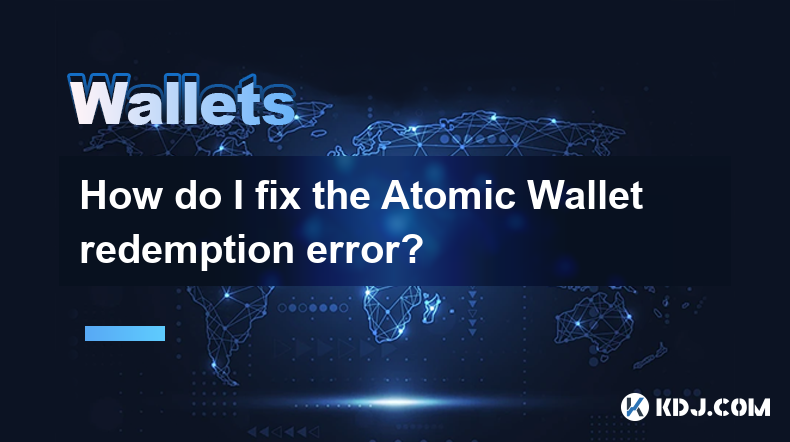
If you're encountering the Atomic Wallet redemption error, it can be frustrating, but there are several steps you can take to resolve this issue. In this article, we'll explore the various reasons behind the error and provide detailed solutions to help you fix it.
Understanding the Atomic Wallet Redemption Error
The Atomic Wallet redemption error typically occurs when users attempt to redeem or withdraw their cryptocurrencies and encounter a technical glitch. This error can stem from various sources, including network congestion, incorrect wallet settings, or even temporary issues with the Atomic Wallet service itself. Understanding the root cause is crucial for effectively resolving the issue.
Checking Network Congestion
One common reason for the redemption error is network congestion. When the blockchain network you're using is experiencing high traffic, transactions can take longer to process, leading to errors. To check for network congestion:
- Visit a blockchain explorer for the specific cryptocurrency you're trying to redeem. For example, use Etherscan for Ethereum or Blockchain.com for Bitcoin.
- Look for the current transaction volume and average confirmation time. If these metrics are high, it indicates congestion.
If you find that the network is congested, you might need to wait until the traffic decreases before attempting to redeem your funds again.
Verifying Wallet Settings
Another potential cause of the redemption error is incorrect wallet settings. Ensuring that your wallet is properly configured can help resolve this issue. Here's how to verify and adjust your settings:
- Open Atomic Wallet and navigate to the settings menu.
- Check that your network settings are correct for the cryptocurrency you're trying to redeem. For instance, ensure you're using the mainnet and not a testnet.
- Verify that your wallet address is correct and matches the one you're attempting to redeem from.
- Ensure that your transaction fees are set appropriately. Sometimes, setting a higher fee can help expedite the transaction during times of high network demand.
Updating Atomic Wallet
Using an outdated version of Atomic Wallet can lead to redemption errors. Keeping your wallet software up to date is essential for smooth operation. To update Atomic Wallet:
- Open Atomic Wallet on your device.
- Navigate to the settings menu.
- Look for an update or check for updates option.
- If an update is available, follow the on-screen instructions to download and install the latest version.
After updating, try the redemption process again to see if the error persists.
Contacting Atomic Wallet Support
If the above solutions do not resolve the redemption error, it may be necessary to contact Atomic Wallet support. They can provide personalized assistance and troubleshoot issues specific to your situation. To reach out to support:
- Visit the Atomic Wallet website and navigate to the support section.
- Fill out the support form with detailed information about the error you're experiencing, including any error messages and steps you've already taken to resolve it.
- Attach any relevant screenshots or logs that might help the support team diagnose the issue.
- Submit the form and wait for a response from the support team, who will guide you through further steps to resolve the error.
Checking for Temporary Service Issues
Sometimes, the redemption error might be due to temporary issues with Atomic Wallet's service. To check if this is the case:
- Visit the Atomic Wallet status page or their official social media channels to see if there are any reported outages or maintenance activities.
- If there are known issues, wait until the service is fully operational before attempting to redeem your funds again.
Ensuring Sufficient Funds and Correct Transaction Details
Before attempting to redeem your funds, ensure that you have sufficient funds in your wallet and that all transaction details are correct. To do this:
- Open Atomic Wallet and check your balance for the cryptocurrency you're trying to redeem.
- Double-check the recipient address to ensure it's correct and matches the intended destination.
- Verify that the amount you're trying to redeem is within the available balance and that you've entered it correctly.
If any of these details are incorrect, correct them and try the redemption process again.
FAQs
Q: Can I prevent the Atomic Wallet redemption error from happening in the future?
A: While you can't prevent all errors, you can minimize their occurrence by regularly updating your wallet software, ensuring your network settings are correct, and monitoring blockchain network conditions before initiating transactions.
Q: How long should I wait if the redemption error is due to network congestion?
A: The waiting time can vary depending on the severity of the congestion. Generally, you might need to wait anywhere from a few hours to a full day before trying again. Keep an eye on blockchain explorer metrics to gauge when it's a good time to retry.
Q: Is it safe to use Atomic Wallet if I keep encountering redemption errors?
A: Yes, Atomic Wallet is generally safe to use. Redemption errors are often temporary and related to network or configuration issues rather than security concerns. If you're consistently experiencing issues, reaching out to support can help resolve any underlying problems.
Q: What should I do if my funds are stuck due to a redemption error?
A: If your funds are stuck, first try the solutions outlined in this article. If the issue persists, contact Atomic Wallet support immediately. They can help investigate and potentially recover your funds if they're indeed stuck due to a technical error.
免責事項:info@kdj.com
提供される情報は取引に関するアドバイスではありません。 kdj.com は、この記事で提供される情報に基づいて行われた投資に対して一切の責任を負いません。暗号通貨は変動性が高いため、十分な調査を行った上で慎重に投資することを強くお勧めします。
このウェブサイトで使用されているコンテンツが著作権を侵害していると思われる場合は、直ちに当社 (info@kdj.com) までご連絡ください。速やかに削除させていただきます。
- RBA、トークンプロジェクト、参加者:オーストラリアのデジタルファイナンスリープの解読
- 2025-07-10 09:40:13
- XRPの価格パズル:韓国におけるアップビット流入と世界的な流出
- 2025-07-10 09:40:13
- Dogecoinのro音のカムバック:トリプルボトムパターンによって促進された価格の急増?
- 2025-07-10 09:45:11
- HBAR価格:ブルズアイは抵抗が崩れるように0.28ドル?
- 2025-07-10 09:45:11
- XRPクジラの財布、ホールディングス、価格のピーク:バズは何ですか?
- 2025-07-10 09:50:12
- ビットコインは112,000ドルを超えて爆発します:アスラリーの予測は保持されますか?
- 2025-07-10 09:50:12
関連知識

私のtrezorで特定の受信アドレスを見つける方法
2025-07-09 22:36:01
受信アドレスの目的を理解する受信アドレスは、暗号通貨を受信するためにブロックチェーンネットワークで使用される一意の識別子です。資金を受け入れたいたびに、ウォレットはプライバシーとセキュリティを強化するための新しいアドレスを生成する場合があります。 Trezorハードウェアウォレットでは、これらのアド...

TrezorをRabby Walletに接続する方法
2025-07-09 05:49:50
TrezorとRabby Walletとは何ですか? Trezorは、ユーザーが暗号通貨資産をオフラインで安全に保存できるようにするSatoshilabsによって開発されたハードウェアウォレットです。 Bitcoin、Ethereum、およびさまざまなERC-20トークンなど、幅広い暗号通貨をサポー...

公共のコンピューターでTrezorを使用しても安全ですか
2025-07-09 20:56:31
公共のコンピューターでTrezorを使用するリスクを理解するTrezorハードウェアウォレットの使用は、一般に、暗号通貨を保存するための最も安全な方法の1つと考えられています。ただし、パブリックコンピューターで使用することの安全性には、重大な注意事項があります。図書館、インターネットカフェ、共有オフ...

Trezorパスフレーズを忘れた場合はどうなりますか
2025-07-09 03:15:08
Trezorパスフレーズの役割を理解するTrezorハードウェアウォレットを使用する場合、回復シードを超えてセキュリティの追加層としてパスフレーズを設定している可能性があります。デバイスに付属する12または24ワードの回復フレーズとは異なり、 Trezorパスフレーズは隠されたウォレット修飾子のよう...

TrezorでPolkadot(DOT)を賭ける方法
2025-07-09 21:42:20
ポルカドット(ドット)ステーキングを理解するPolkadot(DOT)をステーキングすることで、ユーザーはネットワーク検証に参加して報酬を獲得できます。従来の仕事の証明システムとは異なり、 Polkadotは指名されたProof-of-Stake(NPOS)コンセンサスメカニズムを使用しています。こ...

使用済みまたは中古のトレゾールをリセットできますか
2025-07-09 11:49:34
使用済みまたは中古のTrezorのリセットプロセスを理解する中古または中古のTrezorウォレットを取得した場合、最初にやりたいことの1つは、使用前に完全にリセットされることを確認することです。これにより、以前の所有者のデータ、プライベートキー、および構成が消去されます。良いニュースは、 Trezo...

私のtrezorで特定の受信アドレスを見つける方法
2025-07-09 22:36:01
受信アドレスの目的を理解する受信アドレスは、暗号通貨を受信するためにブロックチェーンネットワークで使用される一意の識別子です。資金を受け入れたいたびに、ウォレットはプライバシーとセキュリティを強化するための新しいアドレスを生成する場合があります。 Trezorハードウェアウォレットでは、これらのアド...

TrezorをRabby Walletに接続する方法
2025-07-09 05:49:50
TrezorとRabby Walletとは何ですか? Trezorは、ユーザーが暗号通貨資産をオフラインで安全に保存できるようにするSatoshilabsによって開発されたハードウェアウォレットです。 Bitcoin、Ethereum、およびさまざまなERC-20トークンなど、幅広い暗号通貨をサポー...

公共のコンピューターでTrezorを使用しても安全ですか
2025-07-09 20:56:31
公共のコンピューターでTrezorを使用するリスクを理解するTrezorハードウェアウォレットの使用は、一般に、暗号通貨を保存するための最も安全な方法の1つと考えられています。ただし、パブリックコンピューターで使用することの安全性には、重大な注意事項があります。図書館、インターネットカフェ、共有オフ...

Trezorパスフレーズを忘れた場合はどうなりますか
2025-07-09 03:15:08
Trezorパスフレーズの役割を理解するTrezorハードウェアウォレットを使用する場合、回復シードを超えてセキュリティの追加層としてパスフレーズを設定している可能性があります。デバイスに付属する12または24ワードの回復フレーズとは異なり、 Trezorパスフレーズは隠されたウォレット修飾子のよう...

TrezorでPolkadot(DOT)を賭ける方法
2025-07-09 21:42:20
ポルカドット(ドット)ステーキングを理解するPolkadot(DOT)をステーキングすることで、ユーザーはネットワーク検証に参加して報酬を獲得できます。従来の仕事の証明システムとは異なり、 Polkadotは指名されたProof-of-Stake(NPOS)コンセンサスメカニズムを使用しています。こ...

使用済みまたは中古のトレゾールをリセットできますか
2025-07-09 11:49:34
使用済みまたは中古のTrezorのリセットプロセスを理解する中古または中古のTrezorウォレットを取得した場合、最初にやりたいことの1つは、使用前に完全にリセットされることを確認することです。これにより、以前の所有者のデータ、プライベートキー、および構成が消去されます。良いニュースは、 Trezo...
すべての記事を見る

























































































