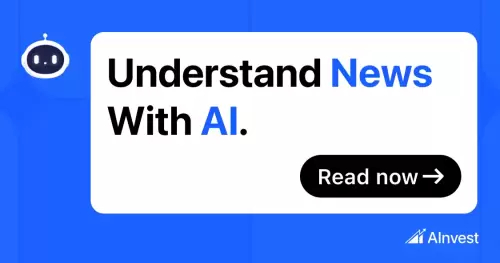|
|
 |
|
 |
|
 |
|
 |
|
 |
|
 |
|
 |
|
 |
|
 |
|
 |
|
 |
|
 |
|
 |
|
 |
|

MetaMask, the popular Web3 wallet, is primarily designed for Ethereum and other EVM (Ethereum Virtual Machine) compatible chains. Solana, on the other hand, uses a different programming language (Rust and C) and a different blockchain architecture. This difference in underlying technology means that Solana cannot be added to MetaMask as a network in the same way you'd add Polygon or Arbitrum.
It's like trying to run an Android app on an iPhone without any special tools. Both phone types have different operating systems (either iOS or Android). Similarly, MetaMask and Solana use different "operating systems," making direct integration difficult.
However, there are still ways to interact with Solana using your trusted MetaMask wallet. Here are the best methods:
Solflare is discontinuing their Solana Snap for MetaMask and instead advise users to use their native Solflare Extension and Mobile App. Both are best used for the Solana blockchain and can be accessed through the links below.
If you previously used the Solflare Snap for Solana, you will need to migrate to one of the following options:
Solflare Extension (Chrome, Brave, Firefox) - https://extension.solflare.io
Solflare Mobile App (iOS & Android) - https://download.solflare.io
After testing multiple options, I found that the most seamless way to interact with Solana through MetaMask is by using wSOL on Binance Smart Chain (BSC).
Here's a step-by-step guide:
1. Add Binance Smart Chain (BSC) to MetaMask.
2. Use the MetaMask Bridge to transfer any small balance of ETH from L1 to L2.
3. On Binance, purchase a small amount of wSOL (Wrapped Solana) with your preferred cryptocurrency.
4. Withdraw the wSOL from Binance to your BSC address in MetaMask.
5. Now you can hold and use wSOL in your MetaMask wallet.
This method allows you to keep Solana tokens in your MetaMask and even use them on decentralized exchanges (DEXs) like Pancakeswap. However, it has limitations.
You're not actually on the Solana chain, but rather a wrapped version of SOL on another network. This means you won't be able to interact with Solana dApps or use Solana-specific features like fast transactions and low fees.
If none of the above methods work for you, or if you want to experience Solana natively, you can try using a dedicated Solana wallet alongside MetaMask.
Some popular Solana wallets include:
While this means managing two wallets, these purpose-built Solana wallets provide the best experience for Solana-specific features.
If you're looking for one wallet to handle both Solana and EVM chains, you might consider:
Finally, if you wish to transfer tokens between your MetaMask wallet and a Solana wallet, you can do so using a bridge.
One option is Wormhole, a cross-chain interoperability protocol. Visit its website and click on the Transfer Token button in the Menu bar. Wormhole supports cross-chain transfers between:
Another option is MetaMask's built-in Bridge, which allows you to move tokens between EVM chains like Optimism, Arbitrum, and L1 Ethereum. You can access it via:
The best strategy depends on your priorities.
If you're a Solana user who prefers to manage everything through MetaMask, then using wSOL on BSC is probably the easiest option. However, you'll be limited in terms of Solana dApp interaction.
If you want the full Solana experience with access to all dApps and features, it's best to use a dedicated Solana wallet like Phantom or Solflare's native application alongside your MetaMask wallet. This allows you to keep track of both Solana and EVM chain assets.
No matter which method you choose, always be sure to grant Snaps only the permissions they request and double-check token contracts before using unknown bridges to avoid scams.
As blockchain technology evolves, we can expect to see even better integration solutions in the future. Stay tuned!
부인 성명:info@kdj.com
제공된 정보는 거래 조언이 아닙니다. kdj.com은 이 기사에 제공된 정보를 기반으로 이루어진 투자에 대해 어떠한 책임도 지지 않습니다. 암호화폐는 변동성이 매우 높으므로 철저한 조사 후 신중하게 투자하는 것이 좋습니다!
본 웹사이트에 사용된 내용이 귀하의 저작권을 침해한다고 판단되는 경우, 즉시 당사(info@kdj.com)로 연락주시면 즉시 삭제하도록 하겠습니다.