-
 Bitcoin
Bitcoin $108,338.0981
-0.13% -
 Ethereum
Ethereum $2,566.4077
1.16% -
 Tether USDt
Tether USDt $1.0001
-0.01% -
 XRP
XRP $2.2841
-2.59% -
 BNB
BNB $658.5241
-0.17% -
 Solana
Solana $150.3819
-1.08% -
 USDC
USDC $0.9999
-0.01% -
 TRON
TRON $0.2864
-0.24% -
 Dogecoin
Dogecoin $0.1694
0.24% -
 Cardano
Cardano $0.5813
-0.72% -
 Hyperliquid
Hyperliquid $37.8292
-4.60% -
 Bitcoin Cash
Bitcoin Cash $503.3593
1.69% -
 Sui
Sui $2.8784
-0.69% -
 Chainlink
Chainlink $13.4784
-0.43% -
 UNUS SED LEO
UNUS SED LEO $9.0793
-0.27% -
 Stellar
Stellar $0.2537
-0.41% -
 Avalanche
Avalanche $18.0047
-0.23% -
 Shiba Inu
Shiba Inu $0.0...01181
1.56% -
 Hedera
Hedera $0.1608
0.49% -
 Toncoin
Toncoin $2.7568
-0.93% -
 Litecoin
Litecoin $86.4121
-0.20% -
 Monero
Monero $313.7273
-0.86% -
 Polkadot
Polkadot $3.3715
-0.66% -
 Dai
Dai $1.0001
0.01% -
 Ethena USDe
Ethena USDe $1.0004
0.03% -
 Bitget Token
Bitget Token $4.2902
-0.54% -
 Uniswap
Uniswap $7.5361
2.73% -
 Aave
Aave $285.6090
-0.55% -
 Pepe
Pepe $0.0...09958
0.28% -
 Pi
Pi $0.4560
-0.65%
What if the MetaMask password is forgotten?
2025/04/19 02:07
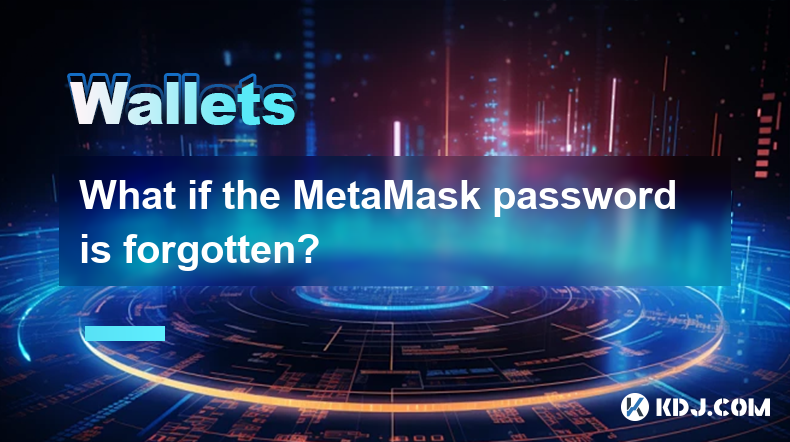
Forgetting your MetaMask password can be a stressful experience, but there are steps you can take to regain access to your wallet. Understanding the recovery process is crucial, and this article will guide you through the steps needed to recover your MetaMask wallet without losing your valuable cryptocurrencies.
Using the Secret Recovery Phrase
The most straightforward way to regain access to your MetaMask wallet if you've forgotten your password is by using the Secret Recovery Phrase. This phrase, consisting of 12 or 24 words, was provided to you when you first set up your wallet. It is essential to keep this phrase safe and secure, as it is the key to restoring your wallet.
- Open the MetaMask extension or app.
- Click on 'Import using Secret Recovery Phrase'.
- Enter your Secret Recovery Phrase in the correct order.
- Set a new password for your wallet.
- Confirm the new password.
Once these steps are completed, you will have successfully regained access to your MetaMask wallet with a new password. Remember to store this new password securely to avoid future issues.
Resetting the Password with the JSON File
If you have a backup of your JSON file and remember the password you used to encrypt it, you can reset your MetaMask password using this method. The JSON file is created when you export your wallet, and it contains encrypted data that can be used to restore your wallet.
- Open the MetaMask extension or app.
- Click on 'Import using JSON file'.
- Select the JSON file from your computer or device.
- Enter the password you used to encrypt the JSON file.
- Set a new password for your wallet.
- Confirm the new password.
After following these steps, you will have successfully reset your MetaMask password using the JSON file. Ensure that you store the new password securely.
Contacting MetaMask Support
If you do not have access to your Secret Recovery Phrase or JSON file, you may need to reach out to MetaMask Support. While MetaMask cannot recover your password or Secret Recovery Phrase for you, they can provide guidance and assistance to help you through the process.
- Visit the MetaMask Support page on their official website.
- Submit a support ticket detailing your situation.
- Wait for a response from the MetaMask support team, who will provide you with further instructions.
Remember that MetaMask support cannot access your wallet or recover your lost data, so having your Secret Recovery Phrase or JSON file is crucial for regaining access.
Preventing Future Password Issues
To avoid the stress of forgetting your MetaMask password in the future, it is important to take proactive steps to manage your wallet securely. Implementing good password practices can significantly reduce the risk of being locked out of your wallet.
- Use a strong and unique password for your MetaMask wallet.
- Store your password securely, such as in a password manager.
- Write down your Secret Recovery Phrase and store it in a safe place, such as a secure physical safe or a safe deposit box.
- Regularly back up your wallet using the JSON file and store it securely.
By following these practices, you can minimize the risk of forgetting your password and ensure that you have the necessary tools to recover your wallet if needed.
Understanding the Importance of the Secret Recovery Phrase
The Secret Recovery Phrase is the backbone of your MetaMask wallet's security. It is designed to be the ultimate backup method, allowing you to regain access to your wallet even if you forget your password. Understanding its importance and how to manage it properly is crucial for maintaining the security of your cryptocurrencies.
- Never share your Secret Recovery Phrase with anyone.
- Do not store your Secret Recovery Phrase digitally, such as in an email or on a cloud storage service, as this increases the risk of it being compromised.
- Consider splitting your Secret Recovery Phrase into multiple parts and storing them in different secure locations.
By treating your Secret Recovery Phrase with the utmost care and security, you can ensure that you have the means to recover your wallet if you ever forget your password.
FAQs
Q: Can I reset my MetaMask password without the Secret Recovery Phrase or JSON file?
A: Unfortunately, if you do not have access to either your Secret Recovery Phrase or your JSON file, you will not be able to reset your MetaMask password. It is crucial to keep these recovery methods secure and accessible.
Q: Is it safe to store my Secret Recovery Phrase in a digital wallet or password manager?
A: It is generally not recommended to store your Secret Recovery Phrase digitally, as this increases the risk of it being compromised. Physical storage in a secure location is the safest option.
Q: How often should I back up my MetaMask wallet?
A: It is a good practice to back up your MetaMask wallet regularly, especially after significant transactions or changes to your wallet. Monthly backups can help ensure that your data is always up to date.
Q: Can I use the same password for my MetaMask wallet and other online accounts?
A: It is highly recommended to use a unique password for your MetaMask wallet to enhance security. Using the same password across multiple accounts increases the risk of your wallet being compromised if one of those accounts is breached.
부인 성명:info@kdj.com
제공된 정보는 거래 조언이 아닙니다. kdj.com은 이 기사에 제공된 정보를 기반으로 이루어진 투자에 대해 어떠한 책임도 지지 않습니다. 암호화폐는 변동성이 매우 높으므로 철저한 조사 후 신중하게 투자하는 것이 좋습니다!
본 웹사이트에 사용된 내용이 귀하의 저작권을 침해한다고 판단되는 경우, 즉시 당사(info@kdj.com)로 연락주시면 즉시 삭제하도록 하겠습니다.
- 크라켄, 리어 윙 및 메모 코인 : 싱가포르 그랑프리로가는 거친 타기!
- 2025-07-09 00:50:12
- Cronos Skyrockets : Cro의 암호화 서지의 이유를 디코딩합니다
- 2025-07-09 01:30:12
- 이더 리움의 월스트리트 러브 & Ruvi AI의 감사 랠리 : 암호화 칵테일
- 2025-07-09 00:55:12
- 성장 잠재력을 가진 암호화 코인 : 정통한 투자자를위한 최고 선택
- 2025-07-09 01:35:13
- Onyxcoin (XCN) vs. Solana (Sol) : 암호화 게임에서 유망한 베팅?
- 2025-07-09 00:30:12
- PI 네트워크의 공급 서지 : 가격 문제에 대한 레시피?
- 2025-07-09 02:10:13
관련 지식

트레 조의 암호를 잊어 버리면 어떻게됩니까?
2025-07-09 03:15:08
Trezor 암호화의 역할 이해 Trezor 하드웨어 지갑을 사용하는 경우 복구 시드 이상의 추가 보안 계층으로 암호를 설정했을 수 있습니다. 장치와 함께 제공되는 12 또는 24 단어 복구 문구와 달리 Trezor 암호는 숨겨진 지갑 수정 자처럼 작용합니다. 입력하면...

Exodus 지갑과 함께 Trezor를 사용하는 방법
2025-07-09 00:49:34
Trezor 하드웨어 지갑을 Exodus 소프트웨어 지갑에 연결합니다 Exodus 지갑 과 함께 Trezor를 사용하려면 사용자는 하드웨어 지갑을 Exodus가 제공하는 소프트웨어 인터페이스에 연결해야합니다. 이 통합은 사용자 친화적 인 인터페이스를 통해 디지털 자산을...

원장이 핀을 사용할 때마다 핀을 요구하는 이유는 무엇입니까?
2025-07-08 23:21:50
원장 장치의 PIN 목적 이해 PIN (개인 식별 번호) 은 모든 원장 하드웨어 지갑에 내장 된 중요한 보안 기능입니다. 주요 기능은 장치를 무단 액세스로부터 보호하는 것입니다. 원장을 처음 설정하면 Cryptocurrency holdings의 첫 번째 방어 계층 역할...

문구가있는 경우 원장 장치없이 암호화를 복구 할 수 있습니까?
2025-07-09 01:36:01
암호화 보안에서 복구 문구의 역할 이해 회복구가 있지만 원장 장치가 없는 경우 암호 화폐를 복구 할 수 있는지 궁금 할 것입니다. 짧은 대답은 예입니다. 복구 문구가있는 경우 원장 장치없이 암호화를 복구 할 수 있습니다 . 이는 종자 문구라고도하는 복구 문구가 인간이 ...

한 원장에 여러 핀 코드를 가질 수 있습니까?
2025-07-09 00:35:18
분산 거래소의 기본 이해 (DEXS) 분산 교환 또는 DEX는 중앙 권한없이 운영되는 유형의 암호 화폐 거래 플랫폼입니다. 기존 중앙 집중식 거래소 (CEX)와 달리 DEXS는 사용자가 자금을 거래소 자체에 입금 할 필요없이 지갑에서 직접 거래 할 수 있도록 허용합니다...

휴대폰으로 원장을 사용하는 방법?
2025-07-08 22:49:45
원장 하드웨어 지갑을 모바일 장치에 연결합니다 휴대폰으로 원장 하드웨어 지갑을 사용하면 이동 중에 암호 화폐를 관리하는 안전하고 편리한 방법이 제공됩니다. 시작하려면 모바일 장치가 필요한 요구 사항을 충족하는지 확인하십시오 : Android 8.0 이상 또는 iOS 1...

트레 조의 암호를 잊어 버리면 어떻게됩니까?
2025-07-09 03:15:08
Trezor 암호화의 역할 이해 Trezor 하드웨어 지갑을 사용하는 경우 복구 시드 이상의 추가 보안 계층으로 암호를 설정했을 수 있습니다. 장치와 함께 제공되는 12 또는 24 단어 복구 문구와 달리 Trezor 암호는 숨겨진 지갑 수정 자처럼 작용합니다. 입력하면...

Exodus 지갑과 함께 Trezor를 사용하는 방법
2025-07-09 00:49:34
Trezor 하드웨어 지갑을 Exodus 소프트웨어 지갑에 연결합니다 Exodus 지갑 과 함께 Trezor를 사용하려면 사용자는 하드웨어 지갑을 Exodus가 제공하는 소프트웨어 인터페이스에 연결해야합니다. 이 통합은 사용자 친화적 인 인터페이스를 통해 디지털 자산을...

원장이 핀을 사용할 때마다 핀을 요구하는 이유는 무엇입니까?
2025-07-08 23:21:50
원장 장치의 PIN 목적 이해 PIN (개인 식별 번호) 은 모든 원장 하드웨어 지갑에 내장 된 중요한 보안 기능입니다. 주요 기능은 장치를 무단 액세스로부터 보호하는 것입니다. 원장을 처음 설정하면 Cryptocurrency holdings의 첫 번째 방어 계층 역할...

문구가있는 경우 원장 장치없이 암호화를 복구 할 수 있습니까?
2025-07-09 01:36:01
암호화 보안에서 복구 문구의 역할 이해 회복구가 있지만 원장 장치가 없는 경우 암호 화폐를 복구 할 수 있는지 궁금 할 것입니다. 짧은 대답은 예입니다. 복구 문구가있는 경우 원장 장치없이 암호화를 복구 할 수 있습니다 . 이는 종자 문구라고도하는 복구 문구가 인간이 ...

한 원장에 여러 핀 코드를 가질 수 있습니까?
2025-07-09 00:35:18
분산 거래소의 기본 이해 (DEXS) 분산 교환 또는 DEX는 중앙 권한없이 운영되는 유형의 암호 화폐 거래 플랫폼입니다. 기존 중앙 집중식 거래소 (CEX)와 달리 DEXS는 사용자가 자금을 거래소 자체에 입금 할 필요없이 지갑에서 직접 거래 할 수 있도록 허용합니다...

휴대폰으로 원장을 사용하는 방법?
2025-07-08 22:49:45
원장 하드웨어 지갑을 모바일 장치에 연결합니다 휴대폰으로 원장 하드웨어 지갑을 사용하면 이동 중에 암호 화폐를 관리하는 안전하고 편리한 방법이 제공됩니다. 시작하려면 모바일 장치가 필요한 요구 사항을 충족하는지 확인하십시오 : Android 8.0 이상 또는 iOS 1...
모든 기사 보기

























































































