-
 Bitcoin
Bitcoin $109,043.9732
0.70% -
 Ethereum
Ethereum $2,614.5392
2.35% -
 Tether USDt
Tether USDt $1.0002
0.02% -
 XRP
XRP $2.3155
0.59% -
 BNB
BNB $661.3941
-0.01% -
 Solana
Solana $152.6949
1.42% -
 USDC
USDC $1.0000
0.01% -
 TRON
TRON $0.2869
0.22% -
 Dogecoin
Dogecoin $0.1710
1.54% -
 Cardano
Cardano $0.5908
1.30% -
 Hyperliquid
Hyperliquid $38.9930
-0.92% -
 Sui
Sui $2.9210
1.31% -
 Bitcoin Cash
Bitcoin Cash $499.9879
1.59% -
 Chainlink
Chainlink $13.8699
2.88% -
 UNUS SED LEO
UNUS SED LEO $9.0730
0.68% -
 Stellar
Stellar $0.2577
2.72% -
 Avalanche
Avalanche $18.4050
1.78% -
 Shiba Inu
Shiba Inu $0.0...01190
2.57% -
 Toncoin
Toncoin $2.7984
0.81% -
 Hedera
Hedera $0.1616
1.47% -
 Litecoin
Litecoin $87.4584
1.38% -
 Monero
Monero $310.1991
-2.55% -
 Polkadot
Polkadot $3.4548
1.92% -
 Dai
Dai $1.0001
0.01% -
 Ethena USDe
Ethena USDe $1.0005
0.05% -
 Bitget Token
Bitget Token $4.3312
0.87% -
 Uniswap
Uniswap $7.7222
5.06% -
 Aave
Aave $291.8778
3.10% -
 Pepe
Pepe $0.0...01026
1.63% -
 Pi
Pi $0.4606
0.21%
What if the MetaMask password is forgotten?
Apr 19, 2025 at 02:07 am
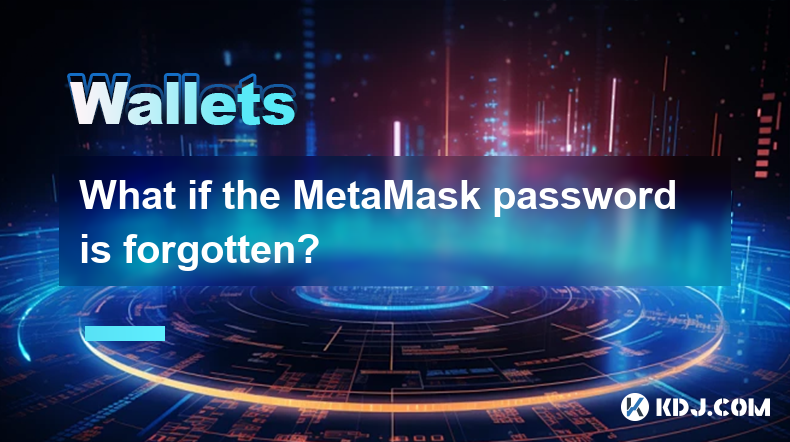
Forgetting your MetaMask password can be a stressful experience, but there are steps you can take to regain access to your wallet. Understanding the recovery process is crucial, and this article will guide you through the steps needed to recover your MetaMask wallet without losing your valuable cryptocurrencies.
Using the Secret Recovery Phrase
The most straightforward way to regain access to your MetaMask wallet if you've forgotten your password is by using the Secret Recovery Phrase. This phrase, consisting of 12 or 24 words, was provided to you when you first set up your wallet. It is essential to keep this phrase safe and secure, as it is the key to restoring your wallet.
- Open the MetaMask extension or app.
- Click on 'Import using Secret Recovery Phrase'.
- Enter your Secret Recovery Phrase in the correct order.
- Set a new password for your wallet.
- Confirm the new password.
Once these steps are completed, you will have successfully regained access to your MetaMask wallet with a new password. Remember to store this new password securely to avoid future issues.
Resetting the Password with the JSON File
If you have a backup of your JSON file and remember the password you used to encrypt it, you can reset your MetaMask password using this method. The JSON file is created when you export your wallet, and it contains encrypted data that can be used to restore your wallet.
- Open the MetaMask extension or app.
- Click on 'Import using JSON file'.
- Select the JSON file from your computer or device.
- Enter the password you used to encrypt the JSON file.
- Set a new password for your wallet.
- Confirm the new password.
After following these steps, you will have successfully reset your MetaMask password using the JSON file. Ensure that you store the new password securely.
Contacting MetaMask Support
If you do not have access to your Secret Recovery Phrase or JSON file, you may need to reach out to MetaMask Support. While MetaMask cannot recover your password or Secret Recovery Phrase for you, they can provide guidance and assistance to help you through the process.
- Visit the MetaMask Support page on their official website.
- Submit a support ticket detailing your situation.
- Wait for a response from the MetaMask support team, who will provide you with further instructions.
Remember that MetaMask support cannot access your wallet or recover your lost data, so having your Secret Recovery Phrase or JSON file is crucial for regaining access.
Preventing Future Password Issues
To avoid the stress of forgetting your MetaMask password in the future, it is important to take proactive steps to manage your wallet securely. Implementing good password practices can significantly reduce the risk of being locked out of your wallet.
- Use a strong and unique password for your MetaMask wallet.
- Store your password securely, such as in a password manager.
- Write down your Secret Recovery Phrase and store it in a safe place, such as a secure physical safe or a safe deposit box.
- Regularly back up your wallet using the JSON file and store it securely.
By following these practices, you can minimize the risk of forgetting your password and ensure that you have the necessary tools to recover your wallet if needed.
Understanding the Importance of the Secret Recovery Phrase
The Secret Recovery Phrase is the backbone of your MetaMask wallet's security. It is designed to be the ultimate backup method, allowing you to regain access to your wallet even if you forget your password. Understanding its importance and how to manage it properly is crucial for maintaining the security of your cryptocurrencies.
- Never share your Secret Recovery Phrase with anyone.
- Do not store your Secret Recovery Phrase digitally, such as in an email or on a cloud storage service, as this increases the risk of it being compromised.
- Consider splitting your Secret Recovery Phrase into multiple parts and storing them in different secure locations.
By treating your Secret Recovery Phrase with the utmost care and security, you can ensure that you have the means to recover your wallet if you ever forget your password.
FAQs
Q: Can I reset my MetaMask password without the Secret Recovery Phrase or JSON file?
A: Unfortunately, if you do not have access to either your Secret Recovery Phrase or your JSON file, you will not be able to reset your MetaMask password. It is crucial to keep these recovery methods secure and accessible.
Q: Is it safe to store my Secret Recovery Phrase in a digital wallet or password manager?
A: It is generally not recommended to store your Secret Recovery Phrase digitally, as this increases the risk of it being compromised. Physical storage in a secure location is the safest option.
Q: How often should I back up my MetaMask wallet?
A: It is a good practice to back up your MetaMask wallet regularly, especially after significant transactions or changes to your wallet. Monthly backups can help ensure that your data is always up to date.
Q: Can I use the same password for my MetaMask wallet and other online accounts?
A: It is highly recommended to use a unique password for your MetaMask wallet to enhance security. Using the same password across multiple accounts increases the risk of your wallet being compromised if one of those accounts is breached.
Clause de non-responsabilité:info@kdj.com
Les informations fournies ne constituent pas des conseils commerciaux. kdj.com n’assume aucune responsabilité pour les investissements effectués sur la base des informations fournies dans cet article. Les crypto-monnaies sont très volatiles et il est fortement recommandé d’investir avec prudence après une recherche approfondie!
Si vous pensez que le contenu utilisé sur ce site Web porte atteinte à vos droits d’auteur, veuillez nous contacter immédiatement (info@kdj.com) et nous le supprimerons dans les plus brefs délais.
-
 M Échangez maintenant
M Échangez maintenant$0.1995
30.31%
-
 CRO Échangez maintenant
CRO Échangez maintenant$0.0942
16.18%
-
 VVS Échangez maintenant
VVS Échangez maintenant$0.0...02147
15.14%
-
 SHX Échangez maintenant
SHX Échangez maintenant$0.0117
15.12%
-
 LAUNCHCOIN Échangez maintenant
LAUNCHCOIN Échangez maintenant$0.1331
14.45%
-
 HSK Échangez maintenant
HSK Échangez maintenant$0.6708
13.82%
- Rush de l'or de Tether: 8 milliards de dollars en voûtes suisses et l'avenir des stablecoins
- 2025-07-09 02:50:13
- Utilitaire d'écuries, de manteau et de stablecoin: une nouvelle ère pour les paiements cryptographiques?
- 2025-07-09 02:50:13
- ATOM BROISSION BULLISH: Sentiment cryptographique et écosystème du cosmos
- 2025-07-09 02:55:12
- Kraken, aile arrière et Memecoins: une balade sauvage au Grand Prix de Singapour!
- 2025-07-09 00:50:12
- Cronos Skyrocket: Décodage des raisons de la surtension de la cryptographie de CRO
- 2025-07-09 01:30:12
- Le rallye d'audit d'Ethereum Wall Street et Ruvi Ai: un cocktail crypto
- 2025-07-09 00:55:12
Connaissances connexes

Que se passe-t-il si j'oublie ma phrase secrète Trezor
Jul 09,2025 at 03:15am
Comprendre le rôle d'une phrase secrète Trezor Si vous utilisez un portefeuille matériel Trezor , vous pouvez avoir configuré une phrase secrète c...

Comment utiliser Trezor avec un portefeuille Exode
Jul 09,2025 at 12:49am
Connexion du portefeuille matériel Trezor sur le portefeuille du logiciel Exodus Pour utiliser Trezor avec Exodus Wallet , les utilisateurs doivent co...

Pourquoi mon grand livre demande-t-il une épingle à chaque fois que je l'utilise?
Jul 08,2025 at 11:21pm
Comprendre le but de la broche sur votre appareil Ledger Le PIN (numéro d'identification personnel) est une fonction de sécurité cruciale intégrée...

Puis-je récupérer ma crypto sans appareil de grand livre si j'ai la phrase?
Jul 09,2025 at 01:36am
Comprendre le rôle d'une phrase de récupération dans la sécurité de la cryptographie Si vous avez votre phrase de récupération mais pas de disposi...

Puis-je avoir plusieurs codes PIN sur un grand grand livre?
Jul 09,2025 at 12:35am
Comprendre les bases des échanges décentralisés (DEX) Une bourse décentralisée , ou DEX, est un type de plateforme de trading de crypto-monnaie qui fo...

Le grand livre prend-il en charge tous les jetons ERC-20?
Jul 09,2025 at 03:42am
Comprendre les portefeuilles de grand livre et leur support de jeton Les portefeuilles de grand livre, tels que les nano-nano et ledger nano x , sont ...

Que se passe-t-il si j'oublie ma phrase secrète Trezor
Jul 09,2025 at 03:15am
Comprendre le rôle d'une phrase secrète Trezor Si vous utilisez un portefeuille matériel Trezor , vous pouvez avoir configuré une phrase secrète c...

Comment utiliser Trezor avec un portefeuille Exode
Jul 09,2025 at 12:49am
Connexion du portefeuille matériel Trezor sur le portefeuille du logiciel Exodus Pour utiliser Trezor avec Exodus Wallet , les utilisateurs doivent co...

Pourquoi mon grand livre demande-t-il une épingle à chaque fois que je l'utilise?
Jul 08,2025 at 11:21pm
Comprendre le but de la broche sur votre appareil Ledger Le PIN (numéro d'identification personnel) est une fonction de sécurité cruciale intégrée...

Puis-je récupérer ma crypto sans appareil de grand livre si j'ai la phrase?
Jul 09,2025 at 01:36am
Comprendre le rôle d'une phrase de récupération dans la sécurité de la cryptographie Si vous avez votre phrase de récupération mais pas de disposi...

Puis-je avoir plusieurs codes PIN sur un grand grand livre?
Jul 09,2025 at 12:35am
Comprendre les bases des échanges décentralisés (DEX) Une bourse décentralisée , ou DEX, est un type de plateforme de trading de crypto-monnaie qui fo...

Le grand livre prend-il en charge tous les jetons ERC-20?
Jul 09,2025 at 03:42am
Comprendre les portefeuilles de grand livre et leur support de jeton Les portefeuilles de grand livre, tels que les nano-nano et ledger nano x , sont ...
Voir tous les articles

























































































