-
 Bitcoin
Bitcoin $109,097.4805
1.18% -
 Ethereum
Ethereum $2,619.0872
3.68% -
 Tether USDt
Tether USDt $1.0001
0.00% -
 XRP
XRP $2.3167
0.83% -
 BNB
BNB $661.5548
0.34% -
 Solana
Solana $152.1243
1.68% -
 USDC
USDC $1.0000
0.00% -
 TRON
TRON $0.2868
0.22% -
 Dogecoin
Dogecoin $0.1713
2.65% -
 Cardano
Cardano $0.5904
2.01% -
 Hyperliquid
Hyperliquid $38.7227
-0.22% -
 Sui
Sui $2.9237
2.48% -
 Bitcoin Cash
Bitcoin Cash $502.2343
2.51% -
 Chainlink
Chainlink $13.8189
3.51% -
 UNUS SED LEO
UNUS SED LEO $9.0713
0.61% -
 Stellar
Stellar $0.2577
3.55% -
 Avalanche
Avalanche $18.3973
2.90% -
 Shiba Inu
Shiba Inu $0.0...01190
3.69% -
 Toncoin
Toncoin $2.7908
0.97% -
 Hedera
Hedera $0.1615
2.27% -
 Litecoin
Litecoin $87.4295
2.44% -
 Monero
Monero $310.3402
-2.08% -
 Polkadot
Polkadot $3.4598
2.90% -
 Dai
Dai $1.0001
0.01% -
 Ethena USDe
Ethena USDe $1.0003
0.04% -
 Bitget Token
Bitget Token $4.3123
0.75% -
 Uniswap
Uniswap $7.7548
6.56% -
 Aave
Aave $292.3175
4.12% -
 Pepe
Pepe $0.0...01023
2.94% -
 Pi
Pi $0.4613
1.06%
What if the MetaMask password is forgotten?
Apr 19, 2025 at 02:07 am
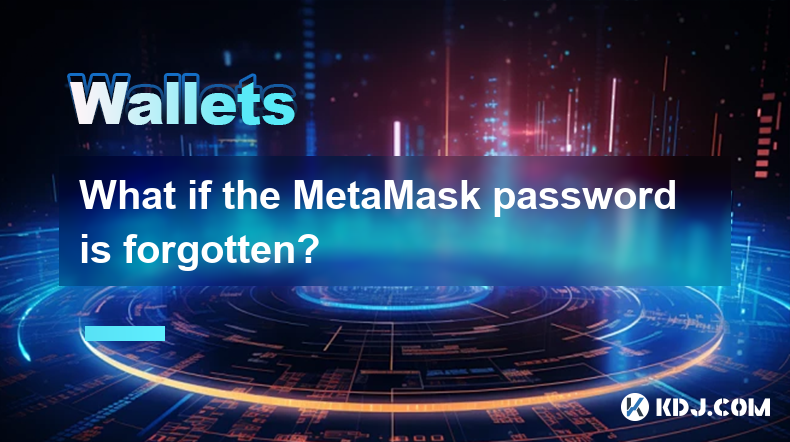
Forgetting your MetaMask password can be a stressful experience, but there are steps you can take to regain access to your wallet. Understanding the recovery process is crucial, and this article will guide you through the steps needed to recover your MetaMask wallet without losing your valuable cryptocurrencies.
Using the Secret Recovery Phrase
The most straightforward way to regain access to your MetaMask wallet if you've forgotten your password is by using the Secret Recovery Phrase. This phrase, consisting of 12 or 24 words, was provided to you when you first set up your wallet. It is essential to keep this phrase safe and secure, as it is the key to restoring your wallet.
- Open the MetaMask extension or app.
- Click on 'Import using Secret Recovery Phrase'.
- Enter your Secret Recovery Phrase in the correct order.
- Set a new password for your wallet.
- Confirm the new password.
Once these steps are completed, you will have successfully regained access to your MetaMask wallet with a new password. Remember to store this new password securely to avoid future issues.
Resetting the Password with the JSON File
If you have a backup of your JSON file and remember the password you used to encrypt it, you can reset your MetaMask password using this method. The JSON file is created when you export your wallet, and it contains encrypted data that can be used to restore your wallet.
- Open the MetaMask extension or app.
- Click on 'Import using JSON file'.
- Select the JSON file from your computer or device.
- Enter the password you used to encrypt the JSON file.
- Set a new password for your wallet.
- Confirm the new password.
After following these steps, you will have successfully reset your MetaMask password using the JSON file. Ensure that you store the new password securely.
Contacting MetaMask Support
If you do not have access to your Secret Recovery Phrase or JSON file, you may need to reach out to MetaMask Support. While MetaMask cannot recover your password or Secret Recovery Phrase for you, they can provide guidance and assistance to help you through the process.
- Visit the MetaMask Support page on their official website.
- Submit a support ticket detailing your situation.
- Wait for a response from the MetaMask support team, who will provide you with further instructions.
Remember that MetaMask support cannot access your wallet or recover your lost data, so having your Secret Recovery Phrase or JSON file is crucial for regaining access.
Preventing Future Password Issues
To avoid the stress of forgetting your MetaMask password in the future, it is important to take proactive steps to manage your wallet securely. Implementing good password practices can significantly reduce the risk of being locked out of your wallet.
- Use a strong and unique password for your MetaMask wallet.
- Store your password securely, such as in a password manager.
- Write down your Secret Recovery Phrase and store it in a safe place, such as a secure physical safe or a safe deposit box.
- Regularly back up your wallet using the JSON file and store it securely.
By following these practices, you can minimize the risk of forgetting your password and ensure that you have the necessary tools to recover your wallet if needed.
Understanding the Importance of the Secret Recovery Phrase
The Secret Recovery Phrase is the backbone of your MetaMask wallet's security. It is designed to be the ultimate backup method, allowing you to regain access to your wallet even if you forget your password. Understanding its importance and how to manage it properly is crucial for maintaining the security of your cryptocurrencies.
- Never share your Secret Recovery Phrase with anyone.
- Do not store your Secret Recovery Phrase digitally, such as in an email or on a cloud storage service, as this increases the risk of it being compromised.
- Consider splitting your Secret Recovery Phrase into multiple parts and storing them in different secure locations.
By treating your Secret Recovery Phrase with the utmost care and security, you can ensure that you have the means to recover your wallet if you ever forget your password.
FAQs
Q: Can I reset my MetaMask password without the Secret Recovery Phrase or JSON file?
A: Unfortunately, if you do not have access to either your Secret Recovery Phrase or your JSON file, you will not be able to reset your MetaMask password. It is crucial to keep these recovery methods secure and accessible.
Q: Is it safe to store my Secret Recovery Phrase in a digital wallet or password manager?
A: It is generally not recommended to store your Secret Recovery Phrase digitally, as this increases the risk of it being compromised. Physical storage in a secure location is the safest option.
Q: How often should I back up my MetaMask wallet?
A: It is a good practice to back up your MetaMask wallet regularly, especially after significant transactions or changes to your wallet. Monthly backups can help ensure that your data is always up to date.
Q: Can I use the same password for my MetaMask wallet and other online accounts?
A: It is highly recommended to use a unique password for your MetaMask wallet to enhance security. Using the same password across multiple accounts increases the risk of your wallet being compromised if one of those accounts is breached.
Haftungsausschluss:info@kdj.com
Die bereitgestellten Informationen stellen keine Handelsberatung dar. kdj.com übernimmt keine Verantwortung für Investitionen, die auf der Grundlage der in diesem Artikel bereitgestellten Informationen getätigt werden. Kryptowährungen sind sehr volatil und es wird dringend empfohlen, nach gründlicher Recherche mit Vorsicht zu investieren!
Wenn Sie glauben, dass der auf dieser Website verwendete Inhalt Ihr Urheberrecht verletzt, kontaktieren Sie uns bitte umgehend (info@kdj.com) und wir werden ihn umgehend löschen.
-
 M Jetzt handeln
M Jetzt handeln$0.2020
33.45%
-
 CRO Jetzt handeln
CRO Jetzt handeln$0.0943
16.09%
-
 SHX Jetzt handeln
SHX Jetzt handeln$0.0118
15.26%
-
 LAUNCHCOIN Jetzt handeln
LAUNCHCOIN Jetzt handeln$0.1323
14.88%
-
 VVS Jetzt handeln
VVS Jetzt handeln$0.0...02144
14.69%
-
 HSK Jetzt handeln
HSK Jetzt handeln$0.6711
13.86%
- Tether's Goldrausch: 8 Milliarden US -Dollar an Schweizer Gewölben und die Zukunft von Stablecoins
- 2025-07-09 02:50:13
- Cardano Preis: Walakkumulation weist auf die Zukunft von ADA hin?
- 2025-07-09 03:30:12
- Blockdag, Defi & Crypto Raffles: Das nächste große Ding?
- 2025-07-09 03:35:12
- Ställe, Mantel und Stablecoin -Dienstprogramm: Eine neue Ära für Kryptozahlungen?
- 2025-07-09 02:50:13
- Atom Bullish Breakout: Kryptogefühl und das Cosmos -Ökosystem
- 2025-07-09 02:55:12
- Kraken, Heckflügel und Memecoins: Eine wilde Fahrt zum Grand Prix in Singapur!
- 2025-07-09 00:50:12
Verwandtes Wissen

Was passiert, wenn ich meine Trezor -Passphrase vergesse
Jul 09,2025 at 03:15am
Verständnis der Rolle einer Trezor -Passphrase Wenn Sie eine Trezor -Hardware -Brieftasche verwenden, haben Sie möglicherweise eine Passphrase als zus...

Wie man Trezor mit Exodus -Brieftasche benutzt
Jul 09,2025 at 12:49am
Verbinden Sie Trezor -Hardware -Brieftasche an Exodus -Software -Brieftasche Um Trezor mit Exodus -Brieftasche zu verwenden, müssen Benutzer die Hardw...

Warum fragt mein Hauptbuch jedes Mal, wenn ich es benutze, um eine PIN?
Jul 08,2025 at 11:21pm
Verständnis des Zwecks des PINs auf Ihrem Hauptbuchgerät Der PIN (Personalidentifikationsnummer) ist eine entscheidende Sicherheitsfunktion, die in je...

Kann ich meine Krypto ohne Ledger -Gerät wiederherstellen, wenn ich den Ausdruck habe?
Jul 09,2025 at 01:36am
Verständnis der Rolle eines Wiederherstellungsausfalls in der Kryptosicherheit Wenn Sie Ihren Wiederherstellungsausdruck haben, aber kein Ledger -Gerä...

Kann ich mehrere PIN -Codes in einem Hauptbuch haben?
Jul 09,2025 at 12:35am
Verständnis der Grundlagen des dezentralen Austauschs (DEXS) Ein dezentraler Austausch oder Dex ist eine Art von Kryptowährungshandelsplattform, die o...

Unterstützt Ledger alle ERC-20-Token?
Jul 09,2025 at 03:42am
Ledger -Geldbörsen und ihre Token -Unterstützung verstehen Hauptbuchhöfe wie das Hauptnano und das Ledger Nano X sind Hardware -Geldbörsen, die für di...

Was passiert, wenn ich meine Trezor -Passphrase vergesse
Jul 09,2025 at 03:15am
Verständnis der Rolle einer Trezor -Passphrase Wenn Sie eine Trezor -Hardware -Brieftasche verwenden, haben Sie möglicherweise eine Passphrase als zus...

Wie man Trezor mit Exodus -Brieftasche benutzt
Jul 09,2025 at 12:49am
Verbinden Sie Trezor -Hardware -Brieftasche an Exodus -Software -Brieftasche Um Trezor mit Exodus -Brieftasche zu verwenden, müssen Benutzer die Hardw...

Warum fragt mein Hauptbuch jedes Mal, wenn ich es benutze, um eine PIN?
Jul 08,2025 at 11:21pm
Verständnis des Zwecks des PINs auf Ihrem Hauptbuchgerät Der PIN (Personalidentifikationsnummer) ist eine entscheidende Sicherheitsfunktion, die in je...

Kann ich meine Krypto ohne Ledger -Gerät wiederherstellen, wenn ich den Ausdruck habe?
Jul 09,2025 at 01:36am
Verständnis der Rolle eines Wiederherstellungsausfalls in der Kryptosicherheit Wenn Sie Ihren Wiederherstellungsausdruck haben, aber kein Ledger -Gerä...

Kann ich mehrere PIN -Codes in einem Hauptbuch haben?
Jul 09,2025 at 12:35am
Verständnis der Grundlagen des dezentralen Austauschs (DEXS) Ein dezentraler Austausch oder Dex ist eine Art von Kryptowährungshandelsplattform, die o...

Unterstützt Ledger alle ERC-20-Token?
Jul 09,2025 at 03:42am
Ledger -Geldbörsen und ihre Token -Unterstützung verstehen Hauptbuchhöfe wie das Hauptnano und das Ledger Nano X sind Hardware -Geldbörsen, die für di...
Alle Artikel ansehen

























































































