-
 Bitcoin
Bitcoin $108,338.0981
-0.13% -
 Ethereum
Ethereum $2,566.4077
1.16% -
 Tether USDt
Tether USDt $1.0001
-0.01% -
 XRP
XRP $2.2841
-2.59% -
 BNB
BNB $658.5241
-0.17% -
 Solana
Solana $150.3819
-1.08% -
 USDC
USDC $0.9999
-0.01% -
 TRON
TRON $0.2864
-0.24% -
 Dogecoin
Dogecoin $0.1694
0.24% -
 Cardano
Cardano $0.5813
-0.72% -
 Hyperliquid
Hyperliquid $37.8292
-4.60% -
 Bitcoin Cash
Bitcoin Cash $503.3593
1.69% -
 Sui
Sui $2.8784
-0.69% -
 Chainlink
Chainlink $13.4784
-0.43% -
 UNUS SED LEO
UNUS SED LEO $9.0793
-0.27% -
 Stellar
Stellar $0.2537
-0.41% -
 Avalanche
Avalanche $18.0047
-0.23% -
 Shiba Inu
Shiba Inu $0.0...01181
1.56% -
 Hedera
Hedera $0.1608
0.49% -
 Toncoin
Toncoin $2.7568
-0.93% -
 Litecoin
Litecoin $86.4121
-0.20% -
 Monero
Monero $313.7273
-0.86% -
 Polkadot
Polkadot $3.3715
-0.66% -
 Dai
Dai $1.0001
0.01% -
 Ethena USDe
Ethena USDe $1.0004
0.03% -
 Bitget Token
Bitget Token $4.2902
-0.54% -
 Uniswap
Uniswap $7.5361
2.73% -
 Aave
Aave $285.6090
-0.55% -
 Pepe
Pepe $0.0...09958
0.28% -
 Pi
Pi $0.4560
-0.65%
How do I allow MetaMask to access specific websites?
2025/04/19 04:08
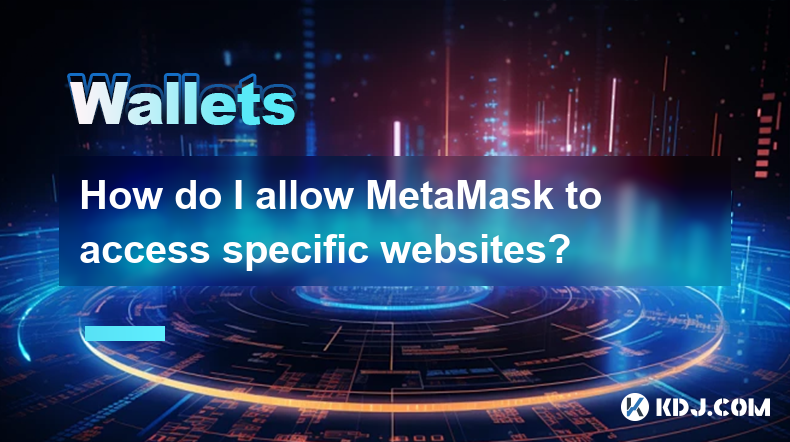
Allowing MetaMask to access specific websites is an essential part of managing your online security and privacy while interacting with the decentralized web. MetaMask, a popular cryptocurrency wallet and gateway to blockchain applications, offers users the ability to selectively grant access to websites. This article will guide you through the process of configuring MetaMask to allow access to specific websites, ensuring you maintain control over your digital interactions.
Understanding MetaMask and Website Access
MetaMask is a browser extension and mobile app that allows users to interact with Ethereum-based decentralized applications (dApps). When you visit a website that requires interaction with the Ethereum blockchain, MetaMask may prompt you to connect your wallet. This connection request is crucial because it enables the website to interact with your wallet, such as signing transactions or reading your account balance.
By default, MetaMask does not automatically connect to every website you visit. Instead, it asks for your permission each time a new website requests access. This feature enhances your security by preventing unauthorized access to your wallet. However, you can configure MetaMask to remember your decision for specific websites, making future interactions more seamless.
Steps to Allow MetaMask Access to Specific Websites
To allow MetaMask to access specific websites, follow these detailed steps:
Open MetaMask: Launch your web browser and click on the MetaMask extension icon in the toolbar. If you are using the mobile app, open the app on your device.
Navigate to Settings: In the MetaMask interface, click on the three dots in the top right corner to open the menu, then select Settings.
Access Connected Sites: Within the Settings menu, scroll down and click on Connected Sites. This section lists all the websites that have been granted access to your MetaMask wallet.
Add a New Site: To allow access to a specific website, click on Add Site. You will be prompted to enter the URL of the website you want to connect.
Enter the URL: Type the exact URL of the website you wish to allow access to. For example, if you want to allow access to a decentralized exchange, you might enter
https://uniswap.org.Confirm the Connection: After entering the URL, click Add. MetaMask will then prompt you to confirm the connection. Click Connect to allow the website to interact with your wallet.
Verify the Connection: Once connected, the website will appear in the Connected Sites list. You can now visit the website, and MetaMask will automatically allow access without prompting you again.
Managing and Revoking Access
If you need to manage or revoke access to a website, follow these steps:
Open MetaMask: As before, open the MetaMask extension or mobile app.
Go to Connected Sites: Navigate to Settings and then to Connected Sites.
Find the Website: Locate the website you want to manage in the list of connected sites.
Revoke Access: To revoke access, click on the Forget button next to the website's URL. This action will remove the website from the list and prevent it from automatically connecting to your wallet in the future.
Confirm Revocation: MetaMask will ask you to confirm the revocation. Click Forget to complete the process.
Security Considerations When Allowing Access
When allowing MetaMask to access specific websites, it's important to consider the security implications:
Verify Website Authenticity: Always ensure that the website you are connecting to is legitimate. Phishing sites can mimic the appearance of legitimate dApps to steal your information.
Limit Access to Trusted Sites: Only allow access to websites you trust. If a website does not need to interact with your wallet, there is no need to connect it.
Monitor Connected Sites: Regularly review the list of connected sites in MetaMask to ensure no unauthorized sites have been added.
Use Strong Passwords and 2FA: Protect your MetaMask wallet with a strong password and enable two-factor authentication (2FA) if available to add an extra layer of security.
Troubleshooting Common Issues
If you encounter issues while allowing MetaMask to access specific websites, consider the following troubleshooting steps:
Check Browser Compatibility: Ensure you are using a supported browser. MetaMask works best with browsers like Chrome, Firefox, and Brave.
Update MetaMask: Make sure you are using the latest version of MetaMask. Outdated versions may have compatibility issues with certain websites.
Clear Browser Cache: Sometimes, clearing your browser's cache can resolve connectivity issues. Go to your browser settings and clear the cache, then try connecting again.
Check Website Status: Verify that the website you are trying to connect to is operational. Sometimes, server issues on the website's end can prevent successful connections.
Reinstall MetaMask: If all else fails, consider uninstalling and reinstalling MetaMask. This can resolve any underlying issues with the extension.
Frequently Asked Questions
Q: Can I allow MetaMask to access multiple websites at once?
A: No, MetaMask requires you to add each website individually. You must enter the URL for each site you want to connect and confirm the connection separately.
Q: Will allowing MetaMask to access a website expose my private keys?
A: No, allowing a website to connect to MetaMask does not expose your private keys. MetaMask uses secure methods to interact with websites without revealing your private keys.
Q: Can I change the permissions for a connected website?
A: Yes, you can change the permissions by revoking access to the website and then reconnecting if needed. This allows you to control which sites have access to your wallet at any time.
Q: What happens if I forget to revoke access to a website I no longer use?
A: If you forget to revoke access, the website will continue to have permission to interact with your wallet. It's important to regularly review and manage your connected sites to maintain security.
부인 성명:info@kdj.com
제공된 정보는 거래 조언이 아닙니다. kdj.com은 이 기사에 제공된 정보를 기반으로 이루어진 투자에 대해 어떠한 책임도 지지 않습니다. 암호화폐는 변동성이 매우 높으므로 철저한 조사 후 신중하게 투자하는 것이 좋습니다!
본 웹사이트에 사용된 내용이 귀하의 저작권을 침해한다고 판단되는 경우, 즉시 당사(info@kdj.com)로 연락주시면 즉시 삭제하도록 하겠습니다.
- 크라켄, 리어 윙 및 메모 코인 : 싱가포르 그랑프리로가는 거친 타기!
- 2025-07-09 00:50:12
- Cronos Skyrockets : Cro의 암호화 서지의 이유를 디코딩합니다
- 2025-07-09 01:30:12
- 이더 리움의 월스트리트 러브 & Ruvi AI의 감사 랠리 : 암호화 칵테일
- 2025-07-09 00:55:12
- 성장 잠재력을 가진 암호화 코인 : 정통한 투자자를위한 최고 선택
- 2025-07-09 01:35:13
- Onyxcoin (XCN) vs. Solana (Sol) : 암호화 게임에서 유망한 베팅?
- 2025-07-09 00:30:12
- Coreweave의 대담한 베팅 : AI가 비트 코인 채굴을 재구성하는 방법
- 2025-07-09 00:30:12
관련 지식

Exodus 지갑과 함께 Trezor를 사용하는 방법
2025-07-09 00:49:34
Trezor 하드웨어 지갑을 Exodus 소프트웨어 지갑에 연결합니다 Exodus 지갑 과 함께 Trezor를 사용하려면 사용자는 하드웨어 지갑을 Exodus가 제공하는 소프트웨어 인터페이스에 연결해야합니다. 이 통합은 사용자 친화적 인 인터페이스를 통해 디지털 자산을...

원장이 핀을 사용할 때마다 핀을 요구하는 이유는 무엇입니까?
2025-07-08 23:21:50
원장 장치의 PIN 목적 이해 PIN (개인 식별 번호) 은 모든 원장 하드웨어 지갑에 내장 된 중요한 보안 기능입니다. 주요 기능은 장치를 무단 액세스로부터 보호하는 것입니다. 원장을 처음 설정하면 Cryptocurrency holdings의 첫 번째 방어 계층 역할...

문구가있는 경우 원장 장치없이 암호화를 복구 할 수 있습니까?
2025-07-09 01:36:01
암호화 보안에서 복구 문구의 역할 이해 회복구가 있지만 원장 장치가 없는 경우 암호 화폐를 복구 할 수 있는지 궁금 할 것입니다. 짧은 대답은 예입니다. 복구 문구가있는 경우 원장 장치없이 암호화를 복구 할 수 있습니다 . 이는 종자 문구라고도하는 복구 문구가 인간이 ...

한 원장에 여러 핀 코드를 가질 수 있습니까?
2025-07-09 00:35:18
분산 거래소의 기본 이해 (DEXS) 분산 교환 또는 DEX는 중앙 권한없이 운영되는 유형의 암호 화폐 거래 플랫폼입니다. 기존 중앙 집중식 거래소 (CEX)와 달리 DEXS는 사용자가 자금을 거래소 자체에 입금 할 필요없이 지갑에서 직접 거래 할 수 있도록 허용합니다...

휴대폰으로 원장을 사용하는 방법?
2025-07-08 22:49:45
원장 하드웨어 지갑을 모바일 장치에 연결합니다 휴대폰으로 원장 하드웨어 지갑을 사용하면 이동 중에 암호 화폐를 관리하는 안전하고 편리한 방법이 제공됩니다. 시작하려면 모바일 장치가 필요한 요구 사항을 충족하는지 확인하십시오 : Android 8.0 이상 또는 iOS 1...

How to avoid MetaMask phishing scams?
2025-07-08 23:35:31
<h3>Understanding MetaMask Phishing Scams</h3><p>MetaMask phishing scams are deceptive tactics used by cybercriminals to trick users...

Exodus 지갑과 함께 Trezor를 사용하는 방법
2025-07-09 00:49:34
Trezor 하드웨어 지갑을 Exodus 소프트웨어 지갑에 연결합니다 Exodus 지갑 과 함께 Trezor를 사용하려면 사용자는 하드웨어 지갑을 Exodus가 제공하는 소프트웨어 인터페이스에 연결해야합니다. 이 통합은 사용자 친화적 인 인터페이스를 통해 디지털 자산을...

원장이 핀을 사용할 때마다 핀을 요구하는 이유는 무엇입니까?
2025-07-08 23:21:50
원장 장치의 PIN 목적 이해 PIN (개인 식별 번호) 은 모든 원장 하드웨어 지갑에 내장 된 중요한 보안 기능입니다. 주요 기능은 장치를 무단 액세스로부터 보호하는 것입니다. 원장을 처음 설정하면 Cryptocurrency holdings의 첫 번째 방어 계층 역할...

문구가있는 경우 원장 장치없이 암호화를 복구 할 수 있습니까?
2025-07-09 01:36:01
암호화 보안에서 복구 문구의 역할 이해 회복구가 있지만 원장 장치가 없는 경우 암호 화폐를 복구 할 수 있는지 궁금 할 것입니다. 짧은 대답은 예입니다. 복구 문구가있는 경우 원장 장치없이 암호화를 복구 할 수 있습니다 . 이는 종자 문구라고도하는 복구 문구가 인간이 ...

한 원장에 여러 핀 코드를 가질 수 있습니까?
2025-07-09 00:35:18
분산 거래소의 기본 이해 (DEXS) 분산 교환 또는 DEX는 중앙 권한없이 운영되는 유형의 암호 화폐 거래 플랫폼입니다. 기존 중앙 집중식 거래소 (CEX)와 달리 DEXS는 사용자가 자금을 거래소 자체에 입금 할 필요없이 지갑에서 직접 거래 할 수 있도록 허용합니다...

휴대폰으로 원장을 사용하는 방법?
2025-07-08 22:49:45
원장 하드웨어 지갑을 모바일 장치에 연결합니다 휴대폰으로 원장 하드웨어 지갑을 사용하면 이동 중에 암호 화폐를 관리하는 안전하고 편리한 방법이 제공됩니다. 시작하려면 모바일 장치가 필요한 요구 사항을 충족하는지 확인하십시오 : Android 8.0 이상 또는 iOS 1...

How to avoid MetaMask phishing scams?
2025-07-08 23:35:31
<h3>Understanding MetaMask Phishing Scams</h3><p>MetaMask phishing scams are deceptive tactics used by cybercriminals to trick users...
모든 기사 보기

























































































