-
 Bitcoin
Bitcoin $108,978.3481
0.80% -
 Ethereum
Ethereum $2,614.9619
3.47% -
 Tether USDt
Tether USDt $1.0004
0.03% -
 XRP
XRP $2.3044
-0.95% -
 BNB
BNB $660.9780
0.44% -
 Solana
Solana $151.7467
1.02% -
 USDC
USDC $1.0000
0.00% -
 TRON
TRON $0.2863
-0.03% -
 Dogecoin
Dogecoin $0.1715
2.36% -
 Cardano
Cardano $0.5893
1.34% -
 Hyperliquid
Hyperliquid $38.5051
-1.80% -
 Sui
Sui $2.9181
1.79% -
 Bitcoin Cash
Bitcoin Cash $504.4775
2.76% -
 Chainlink
Chainlink $13.8305
3.03% -
 UNUS SED LEO
UNUS SED LEO $9.0730
0.71% -
 Stellar
Stellar $0.2593
3.47% -
 Avalanche
Avalanche $18.3566
2.39% -
 Shiba Inu
Shiba Inu $0.0...01194
3.46% -
 Hedera
Hedera $0.1617
1.51% -
 Toncoin
Toncoin $2.7753
0.34% -
 Litecoin
Litecoin $87.3050
1.81% -
 Monero
Monero $315.0111
-0.39% -
 Polkadot
Polkadot $3.4504
2.15% -
 Dai
Dai $1.0001
0.01% -
 Ethena USDe
Ethena USDe $1.0002
0.03% -
 Bitget Token
Bitget Token $4.3079
0.40% -
 Uniswap
Uniswap $7.7726
6.56% -
 Aave
Aave $293.6897
4.41% -
 Pepe
Pepe $0.0...01024
3.43% -
 Pi
Pi $0.4617
1.06%
How do I allow MetaMask to access specific websites?
Apr 19, 2025 at 04:08 am
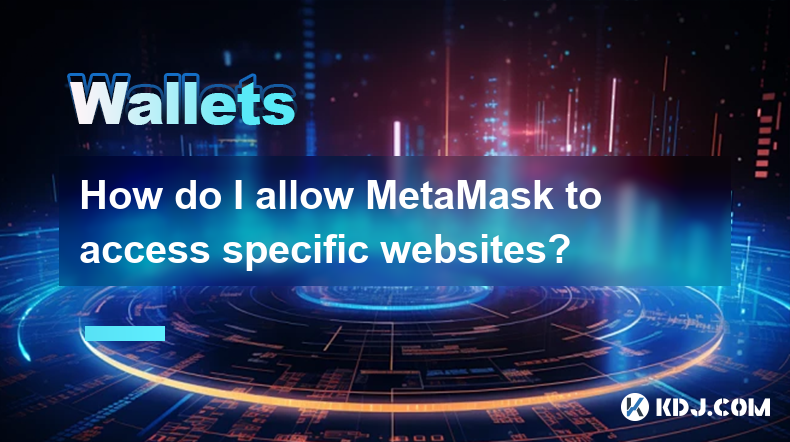
Allowing MetaMask to access specific websites is an essential part of managing your online security and privacy while interacting with the decentralized web. MetaMask, a popular cryptocurrency wallet and gateway to blockchain applications, offers users the ability to selectively grant access to websites. This article will guide you through the process of configuring MetaMask to allow access to specific websites, ensuring you maintain control over your digital interactions.
Understanding MetaMask and Website Access
MetaMask is a browser extension and mobile app that allows users to interact with Ethereum-based decentralized applications (dApps). When you visit a website that requires interaction with the Ethereum blockchain, MetaMask may prompt you to connect your wallet. This connection request is crucial because it enables the website to interact with your wallet, such as signing transactions or reading your account balance.
By default, MetaMask does not automatically connect to every website you visit. Instead, it asks for your permission each time a new website requests access. This feature enhances your security by preventing unauthorized access to your wallet. However, you can configure MetaMask to remember your decision for specific websites, making future interactions more seamless.
Steps to Allow MetaMask Access to Specific Websites
To allow MetaMask to access specific websites, follow these detailed steps:
Open MetaMask: Launch your web browser and click on the MetaMask extension icon in the toolbar. If you are using the mobile app, open the app on your device.
Navigate to Settings: In the MetaMask interface, click on the three dots in the top right corner to open the menu, then select Settings.
Access Connected Sites: Within the Settings menu, scroll down and click on Connected Sites. This section lists all the websites that have been granted access to your MetaMask wallet.
Add a New Site: To allow access to a specific website, click on Add Site. You will be prompted to enter the URL of the website you want to connect.
Enter the URL: Type the exact URL of the website you wish to allow access to. For example, if you want to allow access to a decentralized exchange, you might enter
https://uniswap.org.Confirm the Connection: After entering the URL, click Add. MetaMask will then prompt you to confirm the connection. Click Connect to allow the website to interact with your wallet.
Verify the Connection: Once connected, the website will appear in the Connected Sites list. You can now visit the website, and MetaMask will automatically allow access without prompting you again.
Managing and Revoking Access
If you need to manage or revoke access to a website, follow these steps:
Open MetaMask: As before, open the MetaMask extension or mobile app.
Go to Connected Sites: Navigate to Settings and then to Connected Sites.
Find the Website: Locate the website you want to manage in the list of connected sites.
Revoke Access: To revoke access, click on the Forget button next to the website's URL. This action will remove the website from the list and prevent it from automatically connecting to your wallet in the future.
Confirm Revocation: MetaMask will ask you to confirm the revocation. Click Forget to complete the process.
Security Considerations When Allowing Access
When allowing MetaMask to access specific websites, it's important to consider the security implications:
Verify Website Authenticity: Always ensure that the website you are connecting to is legitimate. Phishing sites can mimic the appearance of legitimate dApps to steal your information.
Limit Access to Trusted Sites: Only allow access to websites you trust. If a website does not need to interact with your wallet, there is no need to connect it.
Monitor Connected Sites: Regularly review the list of connected sites in MetaMask to ensure no unauthorized sites have been added.
Use Strong Passwords and 2FA: Protect your MetaMask wallet with a strong password and enable two-factor authentication (2FA) if available to add an extra layer of security.
Troubleshooting Common Issues
If you encounter issues while allowing MetaMask to access specific websites, consider the following troubleshooting steps:
Check Browser Compatibility: Ensure you are using a supported browser. MetaMask works best with browsers like Chrome, Firefox, and Brave.
Update MetaMask: Make sure you are using the latest version of MetaMask. Outdated versions may have compatibility issues with certain websites.
Clear Browser Cache: Sometimes, clearing your browser's cache can resolve connectivity issues. Go to your browser settings and clear the cache, then try connecting again.
Check Website Status: Verify that the website you are trying to connect to is operational. Sometimes, server issues on the website's end can prevent successful connections.
Reinstall MetaMask: If all else fails, consider uninstalling and reinstalling MetaMask. This can resolve any underlying issues with the extension.
Frequently Asked Questions
Q: Can I allow MetaMask to access multiple websites at once?
A: No, MetaMask requires you to add each website individually. You must enter the URL for each site you want to connect and confirm the connection separately.
Q: Will allowing MetaMask to access a website expose my private keys?
A: No, allowing a website to connect to MetaMask does not expose your private keys. MetaMask uses secure methods to interact with websites without revealing your private keys.
Q: Can I change the permissions for a connected website?
A: Yes, you can change the permissions by revoking access to the website and then reconnecting if needed. This allows you to control which sites have access to your wallet at any time.
Q: What happens if I forget to revoke access to a website I no longer use?
A: If you forget to revoke access, the website will continue to have permission to interact with your wallet. It's important to regularly review and manage your connected sites to maintain security.
Clause de non-responsabilité:info@kdj.com
Les informations fournies ne constituent pas des conseils commerciaux. kdj.com n’assume aucune responsabilité pour les investissements effectués sur la base des informations fournies dans cet article. Les crypto-monnaies sont très volatiles et il est fortement recommandé d’investir avec prudence après une recherche approfondie!
Si vous pensez que le contenu utilisé sur ce site Web porte atteinte à vos droits d’auteur, veuillez nous contacter immédiatement (info@kdj.com) et nous le supprimerons dans les plus brefs délais.
-
 M Échangez maintenant
M Échangez maintenant$0.1995
30.31%
-
 CRO Échangez maintenant
CRO Échangez maintenant$0.0942
16.18%
-
 VVS Échangez maintenant
VVS Échangez maintenant$0.0...02147
15.14%
-
 SHX Échangez maintenant
SHX Échangez maintenant$0.0117
15.12%
-
 LAUNCHCOIN Échangez maintenant
LAUNCHCOIN Échangez maintenant$0.1331
14.45%
-
 HSK Échangez maintenant
HSK Échangez maintenant$0.6708
13.82%
- Kraken, aile arrière et Memecoins: une balade sauvage au Grand Prix de Singapour!
- 2025-07-09 00:50:12
- Cronos Skyrocket: Décodage des raisons de la surtension de la cryptographie de CRO
- 2025-07-09 01:30:12
- Le rallye d'audit d'Ethereum Wall Street et Ruvi Ai: un cocktail crypto
- 2025-07-09 00:55:12
- Pièces de crypto avec potentiel de croissance: les meilleurs choix pour les investisseurs avisés
- 2025-07-09 01:35:13
- Onyxcoin (XCN) contre Solana (Sol): un pari prometteur dans le jeu de la cryptographie?
- 2025-07-09 00:30:12
- Pari audacieux de Corewave: comment l'IA est de remodeler l'exploitation bitcoin
- 2025-07-09 00:30:12
Connaissances connexes

Comment utiliser Trezor avec un portefeuille Exode
Jul 09,2025 at 12:49am
Connexion du portefeuille matériel Trezor sur le portefeuille du logiciel Exodus Pour utiliser Trezor avec Exodus Wallet , les utilisateurs doivent co...

Pourquoi mon grand livre demande-t-il une épingle à chaque fois que je l'utilise?
Jul 08,2025 at 11:21pm
Comprendre le but de la broche sur votre appareil Ledger Le PIN (numéro d'identification personnel) est une fonction de sécurité cruciale intégrée...

Puis-je récupérer ma crypto sans appareil de grand livre si j'ai la phrase?
Jul 09,2025 at 01:36am
Comprendre le rôle d'une phrase de récupération dans la sécurité de la cryptographie Si vous avez votre phrase de récupération mais pas de disposi...

Puis-je avoir plusieurs codes PIN sur un grand grand livre?
Jul 09,2025 at 12:35am
Comprendre les bases des échanges décentralisés (DEX) Une bourse décentralisée , ou DEX, est un type de plateforme de trading de crypto-monnaie qui fo...

Comment utiliser le grand livre avec un téléphone mobile?
Jul 08,2025 at 10:49pm
Connexion du portefeuille matériel du grand livre aux appareils mobiles L'utilisation d'un portefeuille matériel avec un téléphone mobile offr...

How to avoid MetaMask phishing scams?
Jul 08,2025 at 11:35pm
<h3>Understanding MetaMask Phishing Scams</h3><p>MetaMask phishing scams are deceptive tactics used by cybercriminals to trick users...

Comment utiliser Trezor avec un portefeuille Exode
Jul 09,2025 at 12:49am
Connexion du portefeuille matériel Trezor sur le portefeuille du logiciel Exodus Pour utiliser Trezor avec Exodus Wallet , les utilisateurs doivent co...

Pourquoi mon grand livre demande-t-il une épingle à chaque fois que je l'utilise?
Jul 08,2025 at 11:21pm
Comprendre le but de la broche sur votre appareil Ledger Le PIN (numéro d'identification personnel) est une fonction de sécurité cruciale intégrée...

Puis-je récupérer ma crypto sans appareil de grand livre si j'ai la phrase?
Jul 09,2025 at 01:36am
Comprendre le rôle d'une phrase de récupération dans la sécurité de la cryptographie Si vous avez votre phrase de récupération mais pas de disposi...

Puis-je avoir plusieurs codes PIN sur un grand grand livre?
Jul 09,2025 at 12:35am
Comprendre les bases des échanges décentralisés (DEX) Une bourse décentralisée , ou DEX, est un type de plateforme de trading de crypto-monnaie qui fo...

Comment utiliser le grand livre avec un téléphone mobile?
Jul 08,2025 at 10:49pm
Connexion du portefeuille matériel du grand livre aux appareils mobiles L'utilisation d'un portefeuille matériel avec un téléphone mobile offr...

How to avoid MetaMask phishing scams?
Jul 08,2025 at 11:35pm
<h3>Understanding MetaMask Phishing Scams</h3><p>MetaMask phishing scams are deceptive tactics used by cybercriminals to trick users...
Voir tous les articles

























































































