-
 Bitcoin
Bitcoin $108,338.0981
-0.13% -
 Ethereum
Ethereum $2,566.4077
1.16% -
 Tether USDt
Tether USDt $1.0001
-0.01% -
 XRP
XRP $2.2841
-2.59% -
 BNB
BNB $658.5241
-0.17% -
 Solana
Solana $150.3819
-1.08% -
 USDC
USDC $0.9999
-0.01% -
 TRON
TRON $0.2864
-0.24% -
 Dogecoin
Dogecoin $0.1694
0.24% -
 Cardano
Cardano $0.5813
-0.72% -
 Hyperliquid
Hyperliquid $37.8292
-4.60% -
 Bitcoin Cash
Bitcoin Cash $503.3593
1.69% -
 Sui
Sui $2.8784
-0.69% -
 Chainlink
Chainlink $13.4784
-0.43% -
 UNUS SED LEO
UNUS SED LEO $9.0793
-0.27% -
 Stellar
Stellar $0.2537
-0.41% -
 Avalanche
Avalanche $18.0047
-0.23% -
 Shiba Inu
Shiba Inu $0.0...01181
1.56% -
 Hedera
Hedera $0.1608
0.49% -
 Toncoin
Toncoin $2.7568
-0.93% -
 Litecoin
Litecoin $86.4121
-0.20% -
 Monero
Monero $313.7273
-0.86% -
 Polkadot
Polkadot $3.3715
-0.66% -
 Dai
Dai $1.0001
0.01% -
 Ethena USDe
Ethena USDe $1.0004
0.03% -
 Bitget Token
Bitget Token $4.2902
-0.54% -
 Uniswap
Uniswap $7.5361
2.73% -
 Aave
Aave $285.6090
-0.55% -
 Pepe
Pepe $0.0...09958
0.28% -
 Pi
Pi $0.4560
-0.65%
How do I allow MetaMask to access specific websites?
2025/04/19 04:08
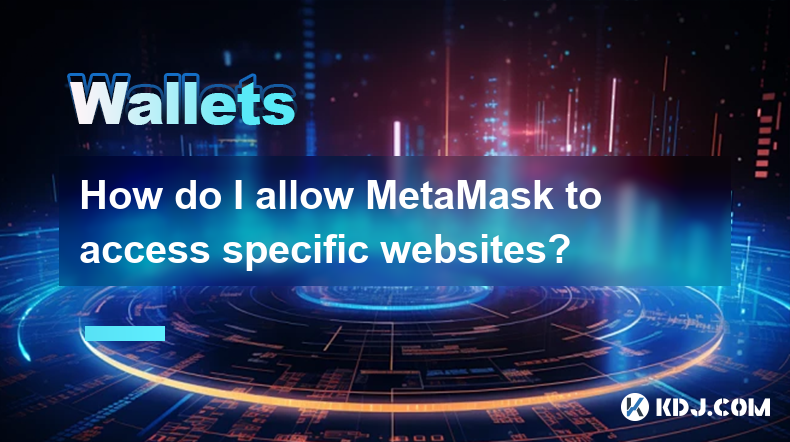
Allowing MetaMask to access specific websites is an essential part of managing your online security and privacy while interacting with the decentralized web. MetaMask, a popular cryptocurrency wallet and gateway to blockchain applications, offers users the ability to selectively grant access to websites. This article will guide you through the process of configuring MetaMask to allow access to specific websites, ensuring you maintain control over your digital interactions.
Understanding MetaMask and Website Access
MetaMask is a browser extension and mobile app that allows users to interact with Ethereum-based decentralized applications (dApps). When you visit a website that requires interaction with the Ethereum blockchain, MetaMask may prompt you to connect your wallet. This connection request is crucial because it enables the website to interact with your wallet, such as signing transactions or reading your account balance.
By default, MetaMask does not automatically connect to every website you visit. Instead, it asks for your permission each time a new website requests access. This feature enhances your security by preventing unauthorized access to your wallet. However, you can configure MetaMask to remember your decision for specific websites, making future interactions more seamless.
Steps to Allow MetaMask Access to Specific Websites
To allow MetaMask to access specific websites, follow these detailed steps:
Open MetaMask: Launch your web browser and click on the MetaMask extension icon in the toolbar. If you are using the mobile app, open the app on your device.
Navigate to Settings: In the MetaMask interface, click on the three dots in the top right corner to open the menu, then select Settings.
Access Connected Sites: Within the Settings menu, scroll down and click on Connected Sites. This section lists all the websites that have been granted access to your MetaMask wallet.
Add a New Site: To allow access to a specific website, click on Add Site. You will be prompted to enter the URL of the website you want to connect.
Enter the URL: Type the exact URL of the website you wish to allow access to. For example, if you want to allow access to a decentralized exchange, you might enter
https://uniswap.org.Confirm the Connection: After entering the URL, click Add. MetaMask will then prompt you to confirm the connection. Click Connect to allow the website to interact with your wallet.
Verify the Connection: Once connected, the website will appear in the Connected Sites list. You can now visit the website, and MetaMask will automatically allow access without prompting you again.
Managing and Revoking Access
If you need to manage or revoke access to a website, follow these steps:
Open MetaMask: As before, open the MetaMask extension or mobile app.
Go to Connected Sites: Navigate to Settings and then to Connected Sites.
Find the Website: Locate the website you want to manage in the list of connected sites.
Revoke Access: To revoke access, click on the Forget button next to the website's URL. This action will remove the website from the list and prevent it from automatically connecting to your wallet in the future.
Confirm Revocation: MetaMask will ask you to confirm the revocation. Click Forget to complete the process.
Security Considerations When Allowing Access
When allowing MetaMask to access specific websites, it's important to consider the security implications:
Verify Website Authenticity: Always ensure that the website you are connecting to is legitimate. Phishing sites can mimic the appearance of legitimate dApps to steal your information.
Limit Access to Trusted Sites: Only allow access to websites you trust. If a website does not need to interact with your wallet, there is no need to connect it.
Monitor Connected Sites: Regularly review the list of connected sites in MetaMask to ensure no unauthorized sites have been added.
Use Strong Passwords and 2FA: Protect your MetaMask wallet with a strong password and enable two-factor authentication (2FA) if available to add an extra layer of security.
Troubleshooting Common Issues
If you encounter issues while allowing MetaMask to access specific websites, consider the following troubleshooting steps:
Check Browser Compatibility: Ensure you are using a supported browser. MetaMask works best with browsers like Chrome, Firefox, and Brave.
Update MetaMask: Make sure you are using the latest version of MetaMask. Outdated versions may have compatibility issues with certain websites.
Clear Browser Cache: Sometimes, clearing your browser's cache can resolve connectivity issues. Go to your browser settings and clear the cache, then try connecting again.
Check Website Status: Verify that the website you are trying to connect to is operational. Sometimes, server issues on the website's end can prevent successful connections.
Reinstall MetaMask: If all else fails, consider uninstalling and reinstalling MetaMask. This can resolve any underlying issues with the extension.
Frequently Asked Questions
Q: Can I allow MetaMask to access multiple websites at once?
A: No, MetaMask requires you to add each website individually. You must enter the URL for each site you want to connect and confirm the connection separately.
Q: Will allowing MetaMask to access a website expose my private keys?
A: No, allowing a website to connect to MetaMask does not expose your private keys. MetaMask uses secure methods to interact with websites without revealing your private keys.
Q: Can I change the permissions for a connected website?
A: Yes, you can change the permissions by revoking access to the website and then reconnecting if needed. This allows you to control which sites have access to your wallet at any time.
Q: What happens if I forget to revoke access to a website I no longer use?
A: If you forget to revoke access, the website will continue to have permission to interact with your wallet. It's important to regularly review and manage your connected sites to maintain security.
免責事項:info@kdj.com
提供される情報は取引に関するアドバイスではありません。 kdj.com は、この記事で提供される情報に基づいて行われた投資に対して一切の責任を負いません。暗号通貨は変動性が高いため、十分な調査を行った上で慎重に投資することを強くお勧めします。
このウェブサイトで使用されているコンテンツが著作権を侵害していると思われる場合は、直ちに当社 (info@kdj.com) までご連絡ください。速やかに削除させていただきます。
- Kraken、Lear Wing、Memecoins:シンガポールグランプリへのワイルドライド!
- 2025-07-09 00:50:12
- Cronos Skyrockets:CroのCrypto Surgeの背後にある理由を解読します
- 2025-07-09 01:30:12
- Ethereum's Wall Street Love&Ruvi Aiの監査集会:暗号カクテル
- 2025-07-09 00:55:12
- 成長の可能性がある暗号コイン:精通した投資家向けのトップピック
- 2025-07-09 01:35:13
- onyxcoin(xcn)vs。solana(sol):暗号ゲームでの有望な賭け?
- 2025-07-09 00:30:12
- CoreWeaveの大胆な賭け:AIがどのようにビットコインマイニングを再構築しているか
- 2025-07-09 00:30:12
関連知識

ExodusウォレットでTrezorを使用する方法
2025-07-09 00:49:34
TrezorハードウェアウォレットをExodusソフトウェアウォレットに接続しますTrezorを使用してExodusウォレットを使用するには、ユーザーはExodusが提供するソフトウェアインターフェイスにハードウェアウォレットを接続する必要があります。この統合により、ユーザーフレンドリーなインターフ...

なぜ私の元帳が使用するたびにピンを求めているのですか?
2025-07-08 23:21:50
元帳デバイスのピンの目的を理解するピン(個人識別番号)は、すべての元帳ハードウェアウォレットに組み込まれた重要なセキュリティ機能です。その主な機能は、不正アクセスからデバイスを保護することです。最初に元帳をセットアップすると、暗号通貨保有の最初の防衛層として機能する一意のピンコードを作成するように求...

フレーズがある場合、元帳デバイスなしで暗号を回復できますか?
2025-07-09 01:36:01
暗号セキュリティにおける回復フレーズの役割を理解する回復フレーズがあり、元帳デバイスがない場合は、暗号通貨を回復できるかどうか疑問に思うかもしれません。短い答えはイエスです。回復フレーズがある場合は、元帳デバイスなしで暗号を回復できます。これは、シードフレーズとしても知られている回復フレーズが、財布...

1つの元帳に複数のピンコードを使用できますか?
2025-07-09 00:35:18
分散化された交換の基本を理解する(DEXS)分散型交換、またはDEXは、中央当局なしで動作する暗号通貨取引プラットフォームの一種です。従来の集中交換(CEXS)とは異なり、DEXはユーザーが交換自体に資金を預け入れる必要なく、ウォレットから直接取引することができます。この構造は、ユーザーが取引プロセ...

携帯電話で元帳を使用する方法は?
2025-07-08 22:49:45
元帳ハードウェアウォレットをモバイルデバイスに接続します携帯電話で元帳ハードウェアウォレットを使用すると、外出先で暗号通貨を管理するための安全で便利な方法が提供されます。開始するには、モバイルデバイスが必要な要件を満たしていることを確認してください:Android 8.0以降またはiOS 13.0以...

How to avoid MetaMask phishing scams?
2025-07-08 23:35:31
<h3>Understanding MetaMask Phishing Scams</h3><p>MetaMask phishing scams are deceptive tactics used by cybercriminals to trick users...

ExodusウォレットでTrezorを使用する方法
2025-07-09 00:49:34
TrezorハードウェアウォレットをExodusソフトウェアウォレットに接続しますTrezorを使用してExodusウォレットを使用するには、ユーザーはExodusが提供するソフトウェアインターフェイスにハードウェアウォレットを接続する必要があります。この統合により、ユーザーフレンドリーなインターフ...

なぜ私の元帳が使用するたびにピンを求めているのですか?
2025-07-08 23:21:50
元帳デバイスのピンの目的を理解するピン(個人識別番号)は、すべての元帳ハードウェアウォレットに組み込まれた重要なセキュリティ機能です。その主な機能は、不正アクセスからデバイスを保護することです。最初に元帳をセットアップすると、暗号通貨保有の最初の防衛層として機能する一意のピンコードを作成するように求...

フレーズがある場合、元帳デバイスなしで暗号を回復できますか?
2025-07-09 01:36:01
暗号セキュリティにおける回復フレーズの役割を理解する回復フレーズがあり、元帳デバイスがない場合は、暗号通貨を回復できるかどうか疑問に思うかもしれません。短い答えはイエスです。回復フレーズがある場合は、元帳デバイスなしで暗号を回復できます。これは、シードフレーズとしても知られている回復フレーズが、財布...

1つの元帳に複数のピンコードを使用できますか?
2025-07-09 00:35:18
分散化された交換の基本を理解する(DEXS)分散型交換、またはDEXは、中央当局なしで動作する暗号通貨取引プラットフォームの一種です。従来の集中交換(CEXS)とは異なり、DEXはユーザーが交換自体に資金を預け入れる必要なく、ウォレットから直接取引することができます。この構造は、ユーザーが取引プロセ...

携帯電話で元帳を使用する方法は?
2025-07-08 22:49:45
元帳ハードウェアウォレットをモバイルデバイスに接続します携帯電話で元帳ハードウェアウォレットを使用すると、外出先で暗号通貨を管理するための安全で便利な方法が提供されます。開始するには、モバイルデバイスが必要な要件を満たしていることを確認してください:Android 8.0以降またはiOS 13.0以...

How to avoid MetaMask phishing scams?
2025-07-08 23:35:31
<h3>Understanding MetaMask Phishing Scams</h3><p>MetaMask phishing scams are deceptive tactics used by cybercriminals to trick users...
すべての記事を見る

























































































